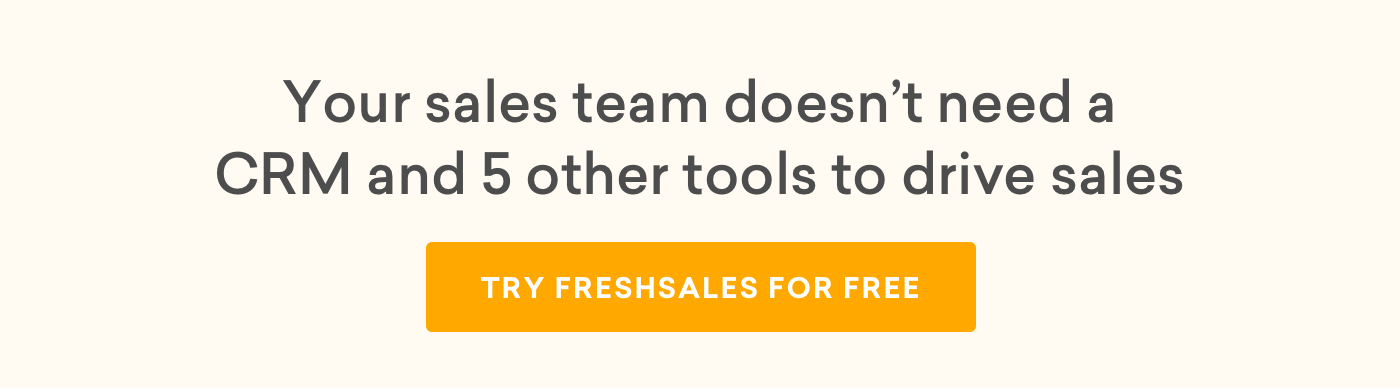The cult classic 1992 American movie, Glengarry Glen Ross attempts to paint the reality of the world of sales on the big screen. At the bottom line, the movie is all about a salesperson’s ability to close and the endless battle for a quality set of leads. And while perhaps exaggerated in delivery, the ever-foreboding challenge is finding and closing the proverbial ‘Glengarry leads’, the ones that will guarantee conversions and revenue. So, how do you then as a salesperson find these Glengarry leads? Read on to find out.

All leads are not created equal. Some may be ready to buy now, some probably in a few weeks, and, some are just entering the funnel. Lead scoring makes it easy to sort out the hot from the not.

What is lead scoring?
Lead scoring is a methodology for ranking leads in order to determine a prospect’s sales-readiness. Leads are broadly scored on the basis of the interest they show in your product/service, their current place in the buying cycle, and their fit in regards to your business.
Businesses score leads by assigning points, implementing rankings such as A, B, C, D or using terms such as ‘hot’, ‘warm’, or ‘cold’. Lead scoring helps businesses understand whether prospects need to be fast-tracked to sales or developed with lead nurturing. The best lead scoring systems use generally two factors:
- Fit or explicit factors: This is the information we know about a prospect, like job title, company, industry, and revenues to help determine if they’re the ideal decision makers.
- Engagement or implicit factors: These are scoring factors based on observed or inferred behaviors and interests, such as web pages visited, content downloaded, or webinars attended. For example, if a lead makes repeat visits to a product page known to be a critical step in the buyer’s journey, strong interest can be inferred and the lead given a higher score based on this behavior.
What lead scoring is not.
Ideally, the goal of lead scoring is to identify which leads are ready to move to sales and which ones need further nurturing. No lead should be left behind.
So, why does your business need lead scoring?
According to a RainToday.com report, less than 25% of new leads are sales-ready. So how do you know when it’s time to make the call? How do you nurture and close the remaining 75%?
Lead scoring helps you engage in activities that drive revenue on both fronts by streamlining lead flow and improving productivity and efficiency between marketing and sales.
Align sales and marketing
- Lead scoring improves the sales and marketing relationship, as unqualified leads don’t distract sales productivity allowing reps to focus on the best leads marketing provides.
- Creates a foundation for marketing and sales service level agreements for lead follow-up.
Drives ROI
- By focusing on the right accounts, and the right contacts in the account, engaging only with warm leads, lead scoring can effectively help drive an increase in ROI.
Essential to strengthening the revenue cycle
- Lead scoring helps marketing and sales teams identify ready-to-buy individuals or organizations and the leads that need ongoing nurturing. Using scoring information, companies can drive marketing and sales productivity, and increase revenue more quickly.
Lead Scoring Basics
Explicit Lead Scoring
Explicit lead scoring is based on observable or directly shared information, often collected via an online form or registration process. Demographic attributes tell you how well the prospect compares against your ideal buyer profile, while BANT information can (sometimes) tell you where the prospect is in their buying process.
Demographic scoring is based on information like job title, industry, company size, and annual revenue. This type of lead scoring is critical because it tells you how interested you are in the potential prospect. The closer the prospect is to your ideal prospect profile, the better the fit with your solution and services, and the higher the score.
Some demographic factors to consider:
- Job Title / Role – Is this prospect likely to resonate with our solution? Will he or she have access to budget?
- Company size – What is the size of a potential deal at this customer?
- Industry – Does this prospect’s business tend to have a need for solutions like ours?
Implicit Lead Scoring
Implicit scoring most commonly consists of tracking your prospect’s behaviors (i.e. their “online body language”) to measure their level of interest in your products or solutions. It can also consist of inferring additional information about the prospect based on the quality of the data you have.
The Basics of Behavioral Scoring
Behavioral scoring identifies a prospect’s readiness to buy. Leads who visit web pages, open emails, and respond to offers are showing high interest. Visitors to a product page are exhibiting better buying behavior than visitors to your careers page.
Labeling Scores for Sales Actions
Businesses often create an ideal “hot” lead score and share it with sales reps. It can cause problems if the reps have no idea of what the score represents. Does a score of 100 mean a hot lead or a cold lead? Displaying the score in a visual way often overcomes this problem. Using grading systems (A, B, C, D), words like hot, warm, cold, or visual cues like traffic lights (green, yellow, red), tells sales rep in one glance whether the lead is sales-ready.

Lead Scoring in Freshsales
Lead scoring in Freshsales can be configured by the account admin. This has two main benefits:
-
- Consistency: The admin of your Freshsales account can decide the margins for hot, warm or cold leads. Therefore, there is a sense of consistency within the team while referring to the quality of a lead.
- Flexibility: All lead fields (default as well as custom fields) can be used for lead scoring criteria. This gives your Freshsales account admin the flexibility to configure and score leads to suit your sales process.
It is important to note that this lead score is not an absolute value. It’s a percentile and varies based on the scores of your other Leads. For example, say you have 4 leads at present, Amy, Jerome, Cathy, and Lara. And Amy’s score reads 99. This means Amy is better than the other three Leads by 99%. If her score is 78, it means 22% of the total leads are better than Amy. Also, Increase or decrease in a lead score may not necessarily be due to a negative activity as such. Even a lead’s inactivity, when compared to the other leads, can affect the lead score.
By default, Freshsales gives three lead categories—Hot, warm and cold leads
- Cold leads are ones with a Lead score below 30.
- Warm leads are ones with a score anywhere between 30-70.
- Hot leads have a score of 71 and above.

Freshsales however, allows you to customize these score ranges under each category using a slider, on a scale of 1-99 (1 being the least and 99 being the best).
Lead scoring in Freshsales is calculated based on basic criteria (intelligent scoring) like phone calls, emails, etc. in addition to the custom rules that you add based on your business needs. To add custom lead score rules in Freshsales, you can choose from available tabs:

Lead property – This ideally refers to the explicit lead scoring factors. All fields (default as well as custom) fields in the lead form such as job title, geographic location, industry type, deal expected close date, and any custom fields configured for leads.
The next set of properties ideally refer to the implicit lead scoring factors.
Email activity – Let’s say you send an email to your prospects using Freshsales. The response to the emails you send from Freshsales, i.e. whether the email was opened, or any link clicked in the email body can influence the lead score.
Application activity – The actions performed on your website or app such as configuring a particular feature, downloading a brochure, signing up for a webinar, etc. indicate intent and are implicit indicators of lead scoring.
Web activity – The pages viewed on your website such as your pricing page, home page, feature pages and so on.

Freshsales allows you to add rules, by clicking on the Add Rule icon under each of the four above mentioned tabs. You can select a field, add a condition and define the field values to be matched with. Finally, you can specify the score that needs to be added(or subtracted) when the rule is satisfied.
For e.g., Let’s say you feel that prospects other than CEO’s, VP of sales and Sales managers aren’t really promising leads. You can choose to give a negative score for all leads with Job titles other than these roles.

After you’ve configured a lead scoring model that suits your business, simply hit save and let Freshsales do the rest for you, it is literally as easy as that.

Interpreting the Freshsales Lead Score

This is a Freshsales lead score card which is visible in the leads page of your Freshsales account. The lead score card helps you know what the difference between the two leads with the same score is and also understand how interested they are in using your product.
This card mentions the percentage change in Lead score with a list of top reasons that contributed to the current score. It gives you an up-to-date glimpse of what your lead has been up to.
Where do you find this lead score card?
Lead List View Page
The leads list page shows a list of all the leads that are present in your Freshsales account. The leads list page has a column to show every lead’s lead score. And next to each score is a colored arrow.
A Green arrow pointing upwards indicates an increase in the lead score over the past week, for e.g. if they have downloaded a whitepaper. A Red downward arrow, on the other hand, indicates a decrease in the score over the past week, for e.g. if they have unsubscribed from your emails. A Grey upward arrow indicates inactivity.
 Hovering on the lead score shows you the actual lead score card.
Hovering on the lead score shows you the actual lead score card.
It gets even better, Freshsales allows you to sort leads based on default views, i.e. Hot, Cold, and Warm or based on your custom views. You can also sort leads based on ascending or descending order using the sort option.
Lead Details Page
In Freshsales, clicking on a particular lead takes you to the lead details page. Here you can find lead details—lead score and lead quality near the lead’s profile photo.

The lead score is shown above the lead’s photo, and the lead quality is shown below the lead’s photo. Hovering over the lead quality shows you the lead score card.
Testing your lead scoring model
Lead scoring models aren’t perfect and set in stone. By testing it in real-world scenarios, you’ll get your hands on more reliable results by considering more factors. For example, false positives may be present such as leads with high scores but don’t convert or, conversely, leads with low scores that convert. It is best to continuously monitor the lead scoring rules set by you for a couple of months and look out for these false positives. Schedule bi-weekly check-ins with your sales reps to understand how your lead scoring rules work. Be open to testing and tweaking your lead scoring rules.
This was just a simple example of setting up and customizing lead scoring in Freshsales. Try it today, and focus on the right leads to start closing deals faster.