SALES analytics
Gain action-oriented insights on sales performance with in-depth analytics
Analyze and forecast team performance with sales analytics and make profitable decisions.
With Freshsales robust analytics functionality, make data-driven decisions effortlessly, and improve your sales teams’ success rate. Right from monitoring leads’ website behavior to gauging the success of your marketing campaigns, deal insights, sales activities, etc., stay on top of your teams’ performance with visual reports and dashboards. Loaded with ready-to-use report templates, creating a sales report has never been simpler.

Pull out revenue metrics from your sales CRM by source, salesperson, territory, and more, with revenue analytics. Pinpoint the campaigns that work and the ones that don’t. Identify star performers on your team with the sales cycle and velocity reports; see which territories are leading sales.

Use sales activity reports to cut through the noise and figure out exactly how your salespeople are approaching their deals. Analyze the different sales activities and obtain a holistic view of your team performance. Group and filter sales activities, generate graphs and add them to your dashboard for easy access.
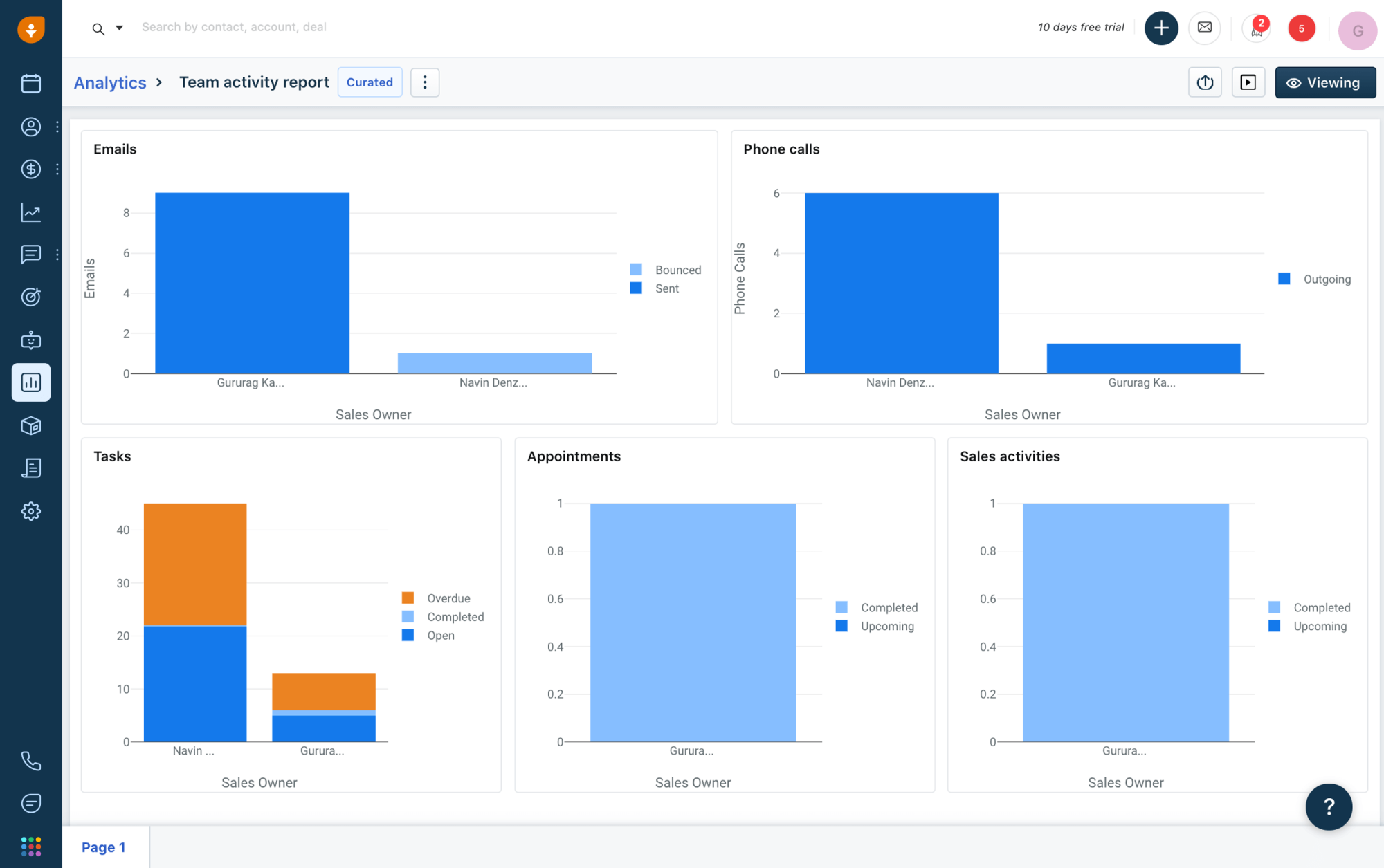
With sales velocity reports, find out the time your team takes to convert sales qualified leads into paying customers. Understand the stages where your salespeople might be stuck in, and identify roadblocks to increase conversions.
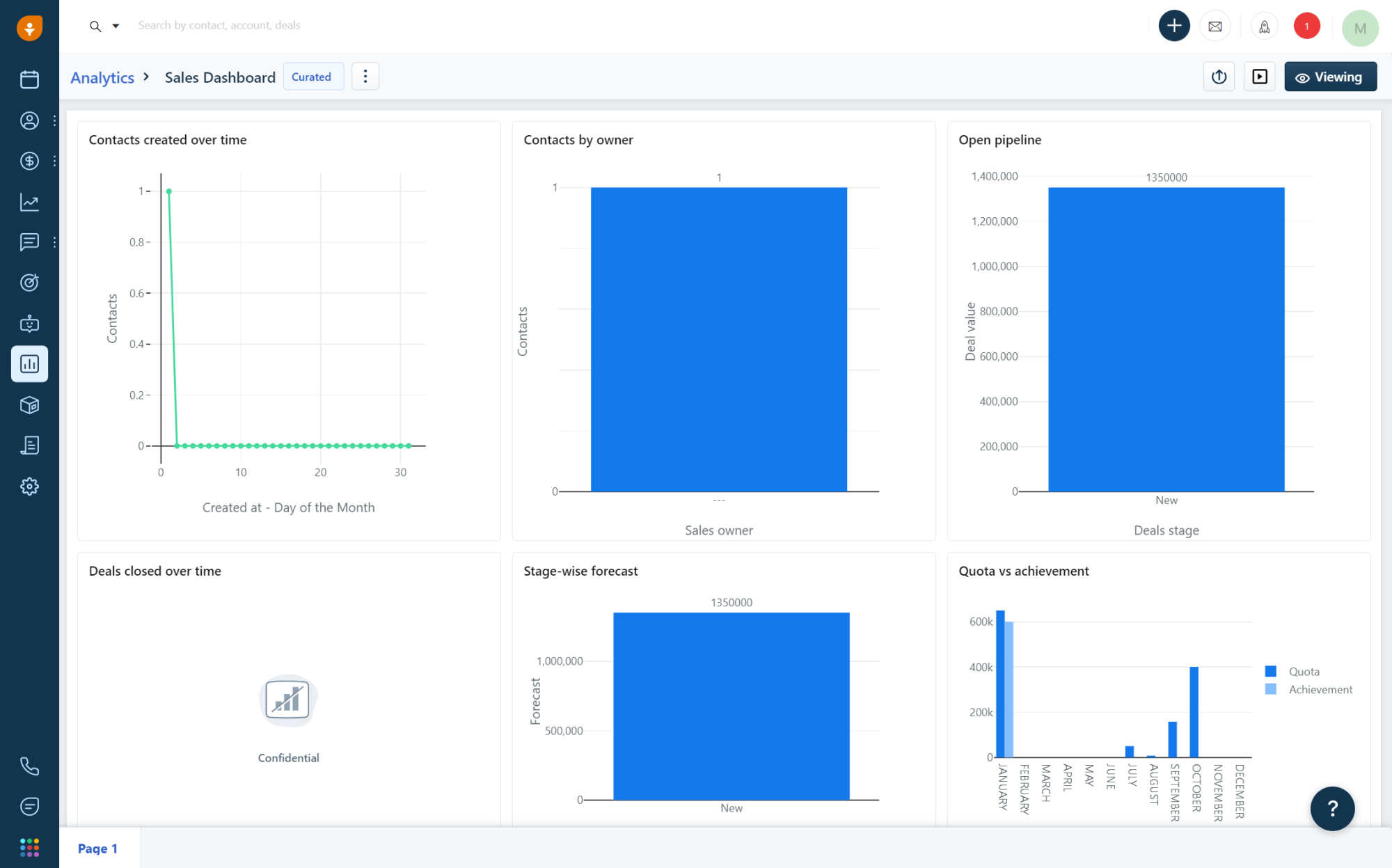
Use the sales reports to compare your efforts month on month. Make use of these numbers to make forecasts like predicting the expected close date for deals. Gain insights provided by our AI-powered CRM, to analyze sales activities and trends over the past week/month.

Know your business metrics inside out, and stay on top of your sales and marketing activities. With cross-module reporting in Freshsales, understand the impact of marketing campaigns on your sales performance. You can also create reports to gauge the success of individual/team’s achievements with respect to the sales goals that have been set for them.

Use sales dashboards and lead generation dashboards to keep track of a set of reports that you use often. Customize dashboards and share them with your salespeople, internal teams, and decision-makers. On a granular level, you can also modify default sales reports—or build your custom reports on leads, contacts, accounts, and opportunities. Use the insights from your CRM account to adjust course and grow your revenue.
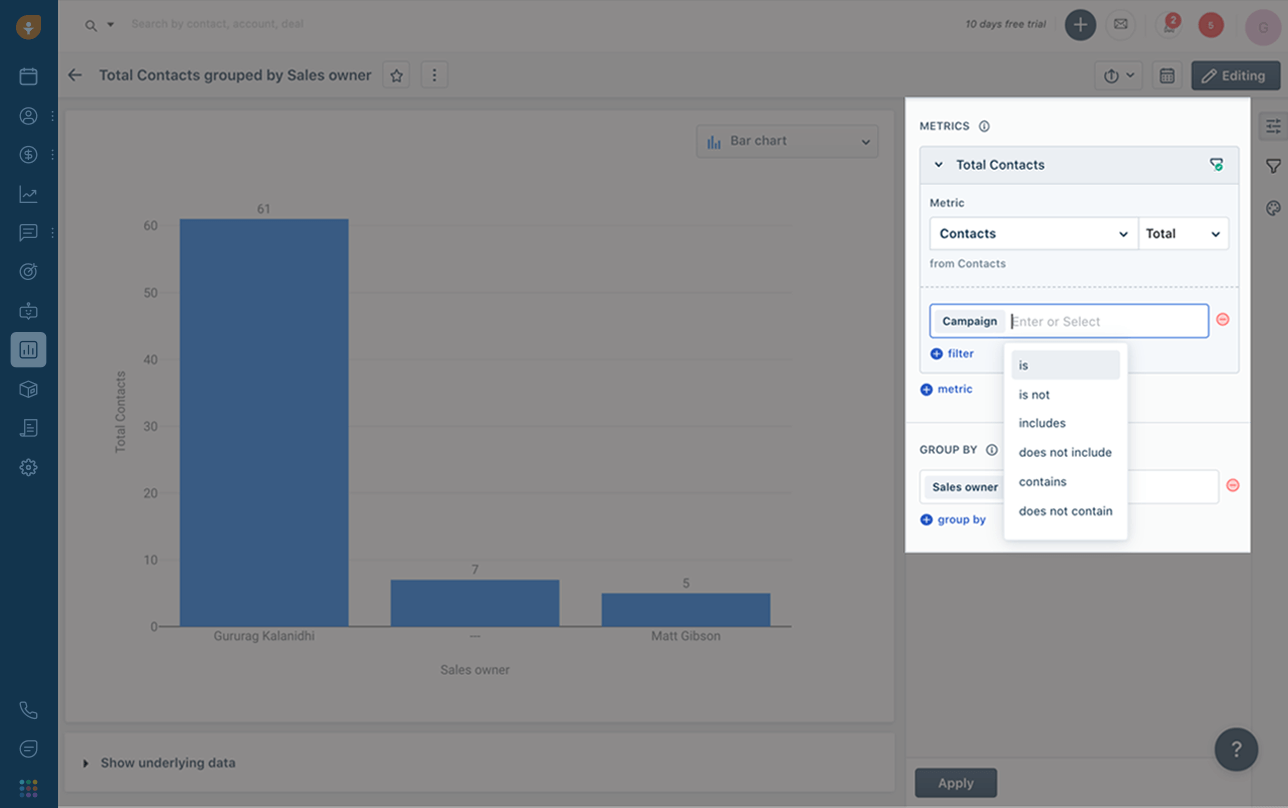
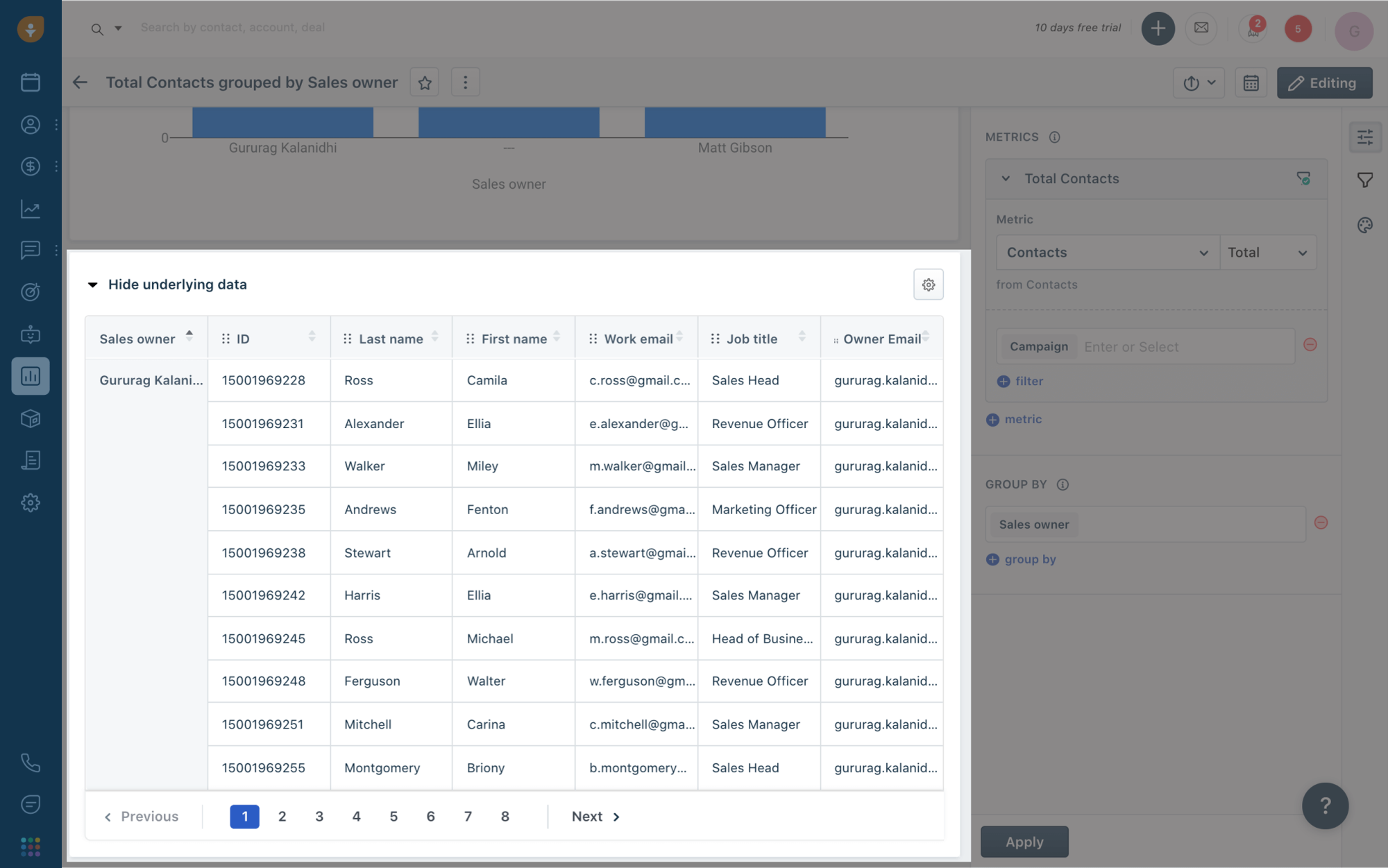
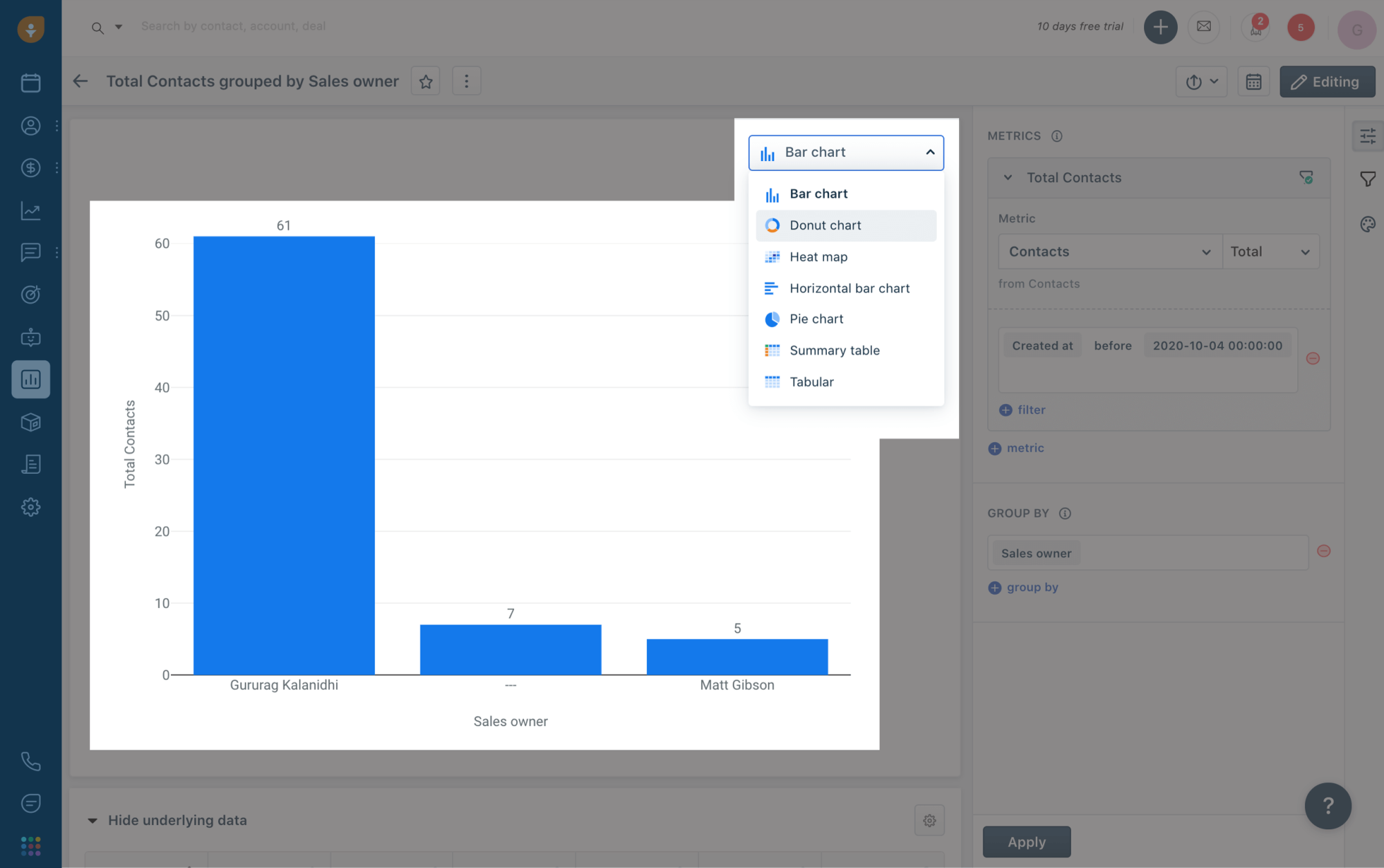

Sorry, our deep-dive didn’t help. Please try a different search term.