What’s the best way to end your sales email?
No, it’s not what you want your recipients to do after reading your email (CTA), but your email signature. The email signature is the most crucial and also the most underutilized part of the email.
When you draft your cold email, you focus on,
But what most sales development representatives (SDRs) fail to focus on is the signature. Prospects of your sales campaigns want to know if you are a trustworthy person and having an email signature with all the right elements is a way to verify it.
A good email signature includes all the necessary information—who you are and what’s your company.
But that doesn’t mean your signature has to look dull and boring. You can use that space in your email to add color, and offer something exciting and well, even sell.
This article will cover seven email signature templates that you can steal right away.
What should you include in your professional email signature?
Here are some best practices to follow while creating your professional email signature.

How to create an email signature?
Here are some tips to note while creating your professional email signature.
- Make it short and simple
- Connect your name with a face
- Build credibility with social profiles
- Include a call-to-action
- Promote your content
- Include customer testimonials and awards
- Get creative with colors and fonts
1. Make it short and simple
One common mistake most rookie SDRs make is treating their signature like a biography. Nobody will look at a long, bulky, badly-aligned, link-filled email signature that does not offer anything interesting.
Keep your email signature simple and clean by including only the most essential pieces of information—your name, job title, phone number, company name, company website—in not more than 3-4 lines.
Check out this simple, elegant and minimal email signature template that does not take away focus from the main email copy.
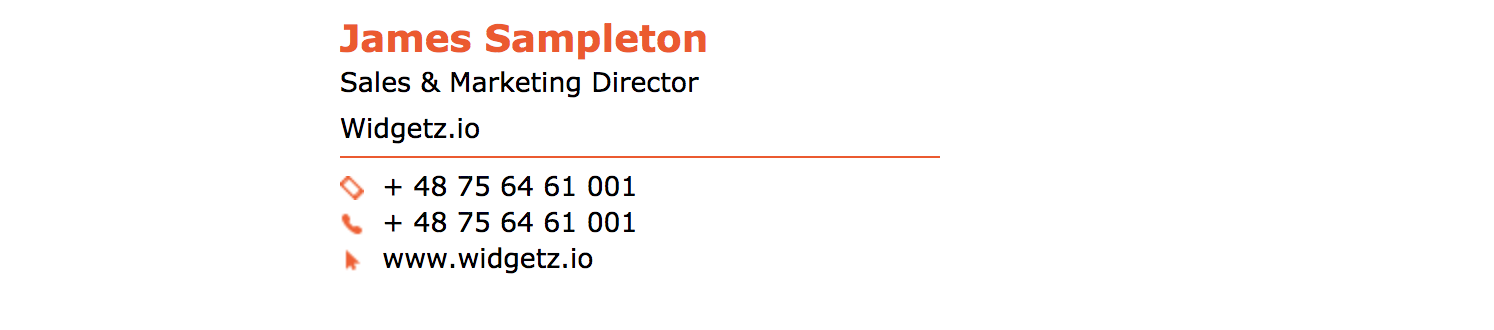
2. Connect your name with a face
Adding a small headshot or your company’s logo draws the recipient to look down at your email signature. Plus it gives a personal touch. The email signature represents who you are, and putting a face to your name emphasizes the fact that there is a real human behind the email.
That’s not all, MIT researchers showed that humans have a remarkable ability to remember images, especially if it contains people. So connecting your name with a face makes your email and email signature not only stand out but also memorable.

3. Build credibility with social profiles
When your recipients receive a good cold email from you, they naturally want to know who they are interacting with and perhaps do business with in the future. Adding your professional social media profiles in your email signature is one of the best ways to instantly build credibility among your recipients.
The safest and best bet is to add your LinkedIn profile. But if you are a prolific tweeter with a huge followers list, you can include your Twitter link too. The social profiles also differ according to job titles. So if you are a designer, you can add your Dribble link, or if you are an engineer, you can include your GitHub link.


4. Include a call-to-action
OK, so you already have a call-to-action in your email copy, why include another one in your email signature? It’s simple. Say you closed the email with the call-to-action, “Are you available for a 10-minute meeting on Friday?” your email signature can include an auto calendar link so prospects can choose a time of their convenience while scheduling the meeting.
It also clearly depends on how you want the recipients to connect with you. Want them to get on a call—include your phone number. Want them to schedule a meeting—include a calendar link. Want to Skype them—add your login.

5. Promote your content
The email signature is a great opportunity to provide additional information about you and your company. Prospects spend a huge chunk of their buyer’s journey trying to find information about your brand and product, so why not offer it to them in your signature.
So if you recently had a press release, a new product launch, a feature update, a blog, a webinar or an ebook, promote them in your signature. As long as it is relevant to your recipients, showcasing content in your email signature is one of the best ways to demonstrate your brand and expertise.
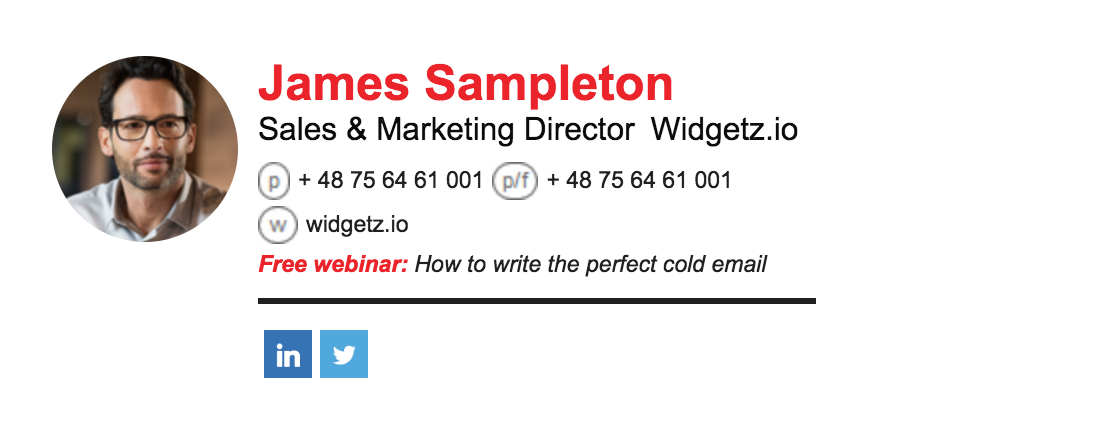
6. Include customer testimonials and awards
As an SDR, you just have a few minutes to create an impression with your prospects over email. Adding social proofs in the form of customer testimonials automatically builds credibility, and there is a huge chance that the prospect will consider your solution because they trust the initial customer’s opinion.
You can also use your email signature to promote any awards, honours, and mentions that you or your company has won, which further adds authority to your profile.

7. Get creative with colors and fonts
Black and white email signatures are boring. But that doesn’t mean you have to splash your signature with too many colors. There is a definite line between a professional use of color and excessive use of color. So never exceed the use of two colors and make sure they complement one another. The best way to add colors in your email signature is to use specific colors from your logo.
As with colors, using too many fonts makes your signature cluttered and hard to read. One of the reasons why SDRs use multiple fonts is when they want to highlight something. But instead of changing the font, you can experiment with font size and color.

Free email signature generators
It’s hard enough to grab your recipient’s attention with a cold email. So why make it harder by distracting them with an unprofessional email signature? A good email signature reveals more about your brand, product, and service. And when you use the space efficiently, you are sure to gain credibility and grab the prospect’s attention.
If you are looking to create an email signature for your own, you can try out the free email signature generator tools like Bybrand and newoldstamp. Try testing your signature, make sure the links work and don’t forget to keep it consistent in all your follow up emails.
In the meantime, let’s have a conversation.
Comment below with what you add in your email signature. Go ahead and tag your friends and colleagues into this discussion.
Cover illustration by Udhaya Chandran
