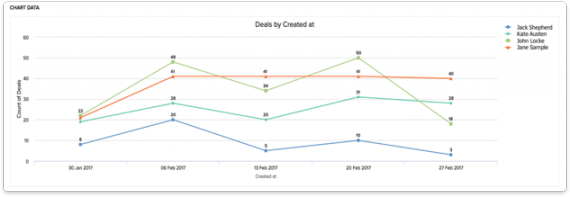Do all of this and more with your sales CRM
Share and export reports
Share reports and dashboards with your team. You can also export them as PDF or CSV files.
Territory reports
Know which territories are meeting targets and which ones have potential business opportunities.
Pipeline reports
Track the progress of each deal. Identify bottlenecks and work towards addressing them.
Out-of-box reporting
Trying to figure out how to create a report? Use our sample reports to get started.
Preview reports
Before you run the sales report, verify the data and see how it is represented. You can also add field columns on the fly.
Sales metrics
Generate reports on key sales metrics like conversion rate, time to contact a lead, and email open rate.