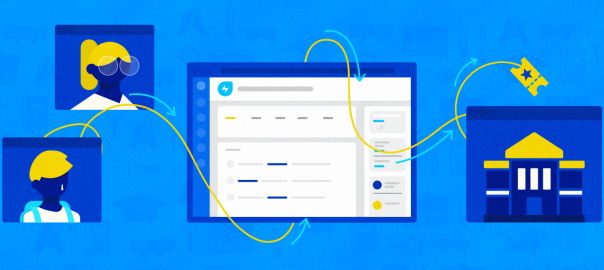Help Desk Vs Service Desk – Definition, Difference and a Complete Dissection
Let’s settle the debate – help desk vs. service desk, which is which? People often use these terms to mean the same thing, but that’s not necessarily true. Both help desks and service desks are types of IT Service Management (ITSM), but offer different support and solutions. Let us break it down for you.
A new employee starts at your company. Their name is Aisha, and she’s struggling with a few admin tasks, such as being able to log in to her email account and the company cloud storage.
So, she’s locked out. Let’s take a look at the difference between the support provided by a help desk vs. a service desk.
How can a help desk provide support?
Help desks are there to provide technical support to individuals, and provide answers to IT or tech questions. They are also on hand to provide more in-depth engineering support if needed. Help desks are usually remote, and their IT teams could help Aisha get back into her account in a few steps:
- Aisha raises a ticket.
- The help desk technician contacts her and they troubleshoot the problem together.
- The technician identifies the problem – her company account hasn’t been set up on the directory yet.
- The technician activates her account and makes sure Aisha can get into her email and the cloud drive.
How can a service desk provide support?
A service desk provides strategic support for organizations. Their goal is to improve the efficiency of IT services. They also manage incidents and service requests, and introduce long-term solutions. A help desk will often sit inside service desk support solutions.
Another difference when looking at IT helps desks vs. IT service desks, is that the latter uses self service desk software and data to improve help desk and technician support. They also keep track of all the tickets, requests, and incidents by using ITSM.
A service desk could help Aisha by:
- Aisha raising a ticket.
- The service desk reviews Aisha’s ticket and directs her towards a solution – i.e. the help desk.
- They review Aisha’s standalone incident and monitor for similar issues.
- If they pick up multiple similar incidents (employees being unable to access their accounts), they will identify it as a problem.
- They’ll then work to amend this problem, and provide long-term service changes to reduce the likelihood of it happening again.
What is a help desk?
A help desk provides reactive IT support for end users. At a help desk, you first explain your problem to a technician and, after some troubleshooting, they’ll help to solve your problem.
They also aim to provide excellent customer service, alongside much-needed technical help desk solutions.
Help desk support can often be accessed in person, over the phone, over email, or even via a company portal.
A help desk tools can work to provide support for several individual technical and it issues. For example:
- Unable to access a computer or log in. In this case, they would troubleshoot directly with Aisha and help to re-grant her access.
- The office printer isn’t working. Technicians may fix this problem online or liaise with internal team members to help fix the issue if the desk is remote.
- Email configuration issues. Any easy fix after some troubleshooting, but one a service desk may step in to manage if it becomes a recurring problem.
- Software installation problems. A new software update is being launched across the office, and Aisha is having a few issues. The help desk reviews her ticket and looks at her laptop to get to the bottom of the problem.
- Network connectivity problems. After the update, Aisha notices her laptop is having trouble connecting to the company network. The help desk is already aware that Aisha has had a few previous issues, so they jump on her new ticket and work with her to resolve the issue.
Help desks can also provide support for further issues, including:
- Slow computer performance
- Error messages or software crashes
- Mobile device support
- General software usage queries
- Functionality issues
What is a service desk?
A service desk is tasked with improving efficiency across the organization. Instead of being reactive to problems as they occur, the Service Desk takes a more strategic perspective to solving the root causes of past incidents.
In isolation, if a new employee cannot access their email it may appear to be a small issue. If this issue persists for every new employee, and over the year hundreds of employees are onboarded, this problem could cost the company huge sums of money.
While we will further detail some of the terms below, some of the core responsibilities of the service desk include:
- Incident reporting and management
- Service request management
- Change management
- Service outage notifications
- Service performance inquiries
- Knowledge base queries
- Service escalation
- Service feedback and satisfaction
Where help desks fit in your organization
Help desks operate within a company as an integration of their IT Service Management (ITSM) ecosystem. ITSM is the blanket term that refers to anything and everything related to communication/service exchange between IT teams and end users.
ITSM includes several management concepts that can be utilized by businesses to provide effective technical service delivery and customer support.
These include:
Incident & problem management
Incident management and problem management are all about managing the ‘life cycle’ of all issues raised to an IT team. As mentioned before, an incident is a ‘one-off’ issue – whereas, if these incidents seem to be recurring, they become a problem.
Let’s look at how these might play out:
- Aisha reports that she’s been having some trouble connecting to the company network.
- She raises a ticket via a ticketing system and is contacted by someone from the help desk.
- They discuss and troubleshoot the incident together, and the IT technician gets her re-connected.
- Everything is fine for a day or-so, but then three more of Aisha’s colleagues report the same issue.
- The help desk identifies this as a wider-scale problem, and its technicians begin to look into possible causes, solutions, and preventions.
Incidents such as an employee being temporarily locked out of a network may not be a huge problem. But what happens if each new employee experiences the same? Or it becomes an office-wide problem?
Tracking these problems with incident management solutions allows your help desk team to identify the root cause, and put preventative measures in place.
Change management
But what happens when the new solution includes cross departmental changes? Change management is the process of tracking and mitigating the risk of the changes and is the next step after a problem has been identified.
In order to ensure the issue doesn’t arise again, IT teams work to implement efficient changes to improve company services and business processes to prevent any potential risks these changes might incur.
Let’s see how this works:
- Aisha and her colleagues’ connectivity issues have been resolved individually by the IT team, but the IT team is concerned it could be a returning issue.
- First, they look to identify the cause of the problem by troubleshooting and gathering data.
- Next, they implement any solutions found because of this research.
- Then, they start to look towards the long-term. With their solution in-hand, they investigate the risks that these wider changes might bring, and plan how to mitigate against them.
- Once everything is prepared, they look at communicating and implementing these changes across the wider company.
Choosing the right tool for your business
Choosing the right ITSM tools and approach for your business all comes down to how you operate. Let’s look at our two different solutions and their key differences:
Freshdesk
Freshdesk is all about your customers. It’s a Customer Service Software (CSS) that helps you manage issues your customers face when using your site or platform. It helps you track tickets, provide customer support and resolve issues without much fuss.
Freshdesk also provides vital communication between you and your customers, to help you build those all-important relationships, retain their custom and maintain customer satisfaction.
Freshservice
Freshservice is more about your employees, their workflow and how you run your business. It’s there to provide an internal IT help desk, support teams and help automate otherwise tricky technical processes. Manage incidents, simplify problem solving and adress issues in real-time – it’s made to be flexible for each business.
Learn more about Freshdesk vs. Freshservice and how they could work for you
Cover illustration by Srinivas Dhotre