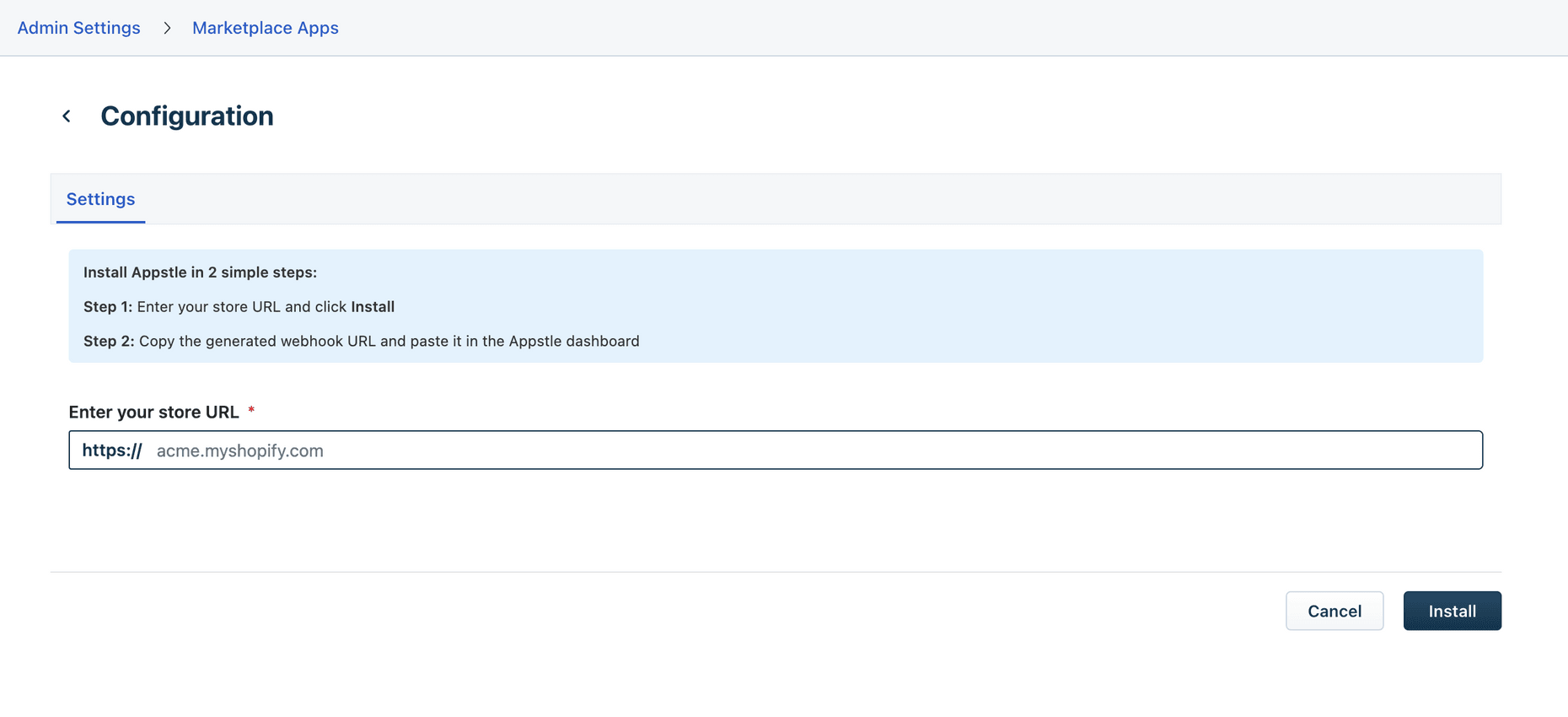Freshworks Marketplace
.jpeg)
Appstle Subscriptions is a Shopify app designed to help merchants set up and manage subscriptions easily. The app offers robust tools for subscription management, including features for recurring orders, loyalty benefits, 1-click checkout, churn control, and build-a-box options. It is popular among businesses for its intuitive user interface. It is used by some of the largest e-commerce brands like Universal Audio, Pela Earth, Inspired Go, and Skin Authority.
What are the benefits of integrating Appstle Subscriptions with Freshmarketer?
1) Enhanced Customer Segmentation:
With this integration, you can easily segment your customer base based on their subscription status (active, paused, canceled, etc.). This allows you to target specific customer groups with tailored marketing campaigns.
2) Automated Personalized Journeys:-
Set up triggers based on subscription status or product subscriptions to automatically send your customers personalized emails, offers, or notifications.
3) Centralized Data Management:-
Have all your subscription and marketing data in one place. This makes it easier to analyze customer behavior and make data-driven decisions.
App Details
Categories
Developer Resources
Marketplace Resources
App Details
Categories
Developer Resources
Marketplace Resources
How to integrate Appstle Subscriptions with Freshmarketer?
1) Go to Admin Settings>Marketplace Apps>Search for Appstle Subscriptions
2) Select the application and click on install
3) Once you click on install, the CRM will ask you to fill in your Shopify store domain
4) Once you install the application, you need to copy the generated webhook from the applications settings page and paste it into our appstle dashboard on Shopify.
Below are the steps to get the generated webhook:-
1) Go to Admin Settings>Marketplace Apps>Manage Apps
2) Click on Manage Apps to view your installed applications. You will find Appstle here.
3) Click on Settings>Edit Settings, and you can find the generated webhook here. Copy this webhook and paste it into your appstle dashboard on Shopify. You're all set!
For more details, refer to the below articles:
1) https://crmsupport.freshworks.com/en/support/solutions/articles/50000009039-what-is-appstle-how-can-you-personalise-customer-experience-with-the-freshmarketer-appstle-integration-/preview
App Details
Categories
Developer Resources
Marketplace Resources
Data Management and Storage
Does your app use AI or GenAI features?
NA
Does your app use "Freshworks AI powered features or Freddy AI" and comply with Freshworks AI powered features and Freddy AI terms?
NA
Does your app collect / process any End-User data?
NA
Does your app store any End-User data?
NA
Does your app share End-User Data with any third party entities?
NA
NA
Can the End-User data be exported?
NA
Can End-User data be accessed through your app logs?
NA
Is the End-User data encrypted at rest?
NA
Is the End-User data encrypted in transit?
NA
Does your app adhere to the OWASP (Open Web Application Security Project) security standard?
NA
Does your app permanently delete the customer data as soon as the customer uninstalls the app?
NA
Does your app allow customers to request a custom End-User Data retention period?
NA
For more information related to privacy and security, reach out to developer support
App Details
Categories
Developer Resources
Marketplace Resources
Log in to install this app
Enter your Freshwork's product URL to proceed
https://
Proceed
1.0 (September 2023)
No release notes found