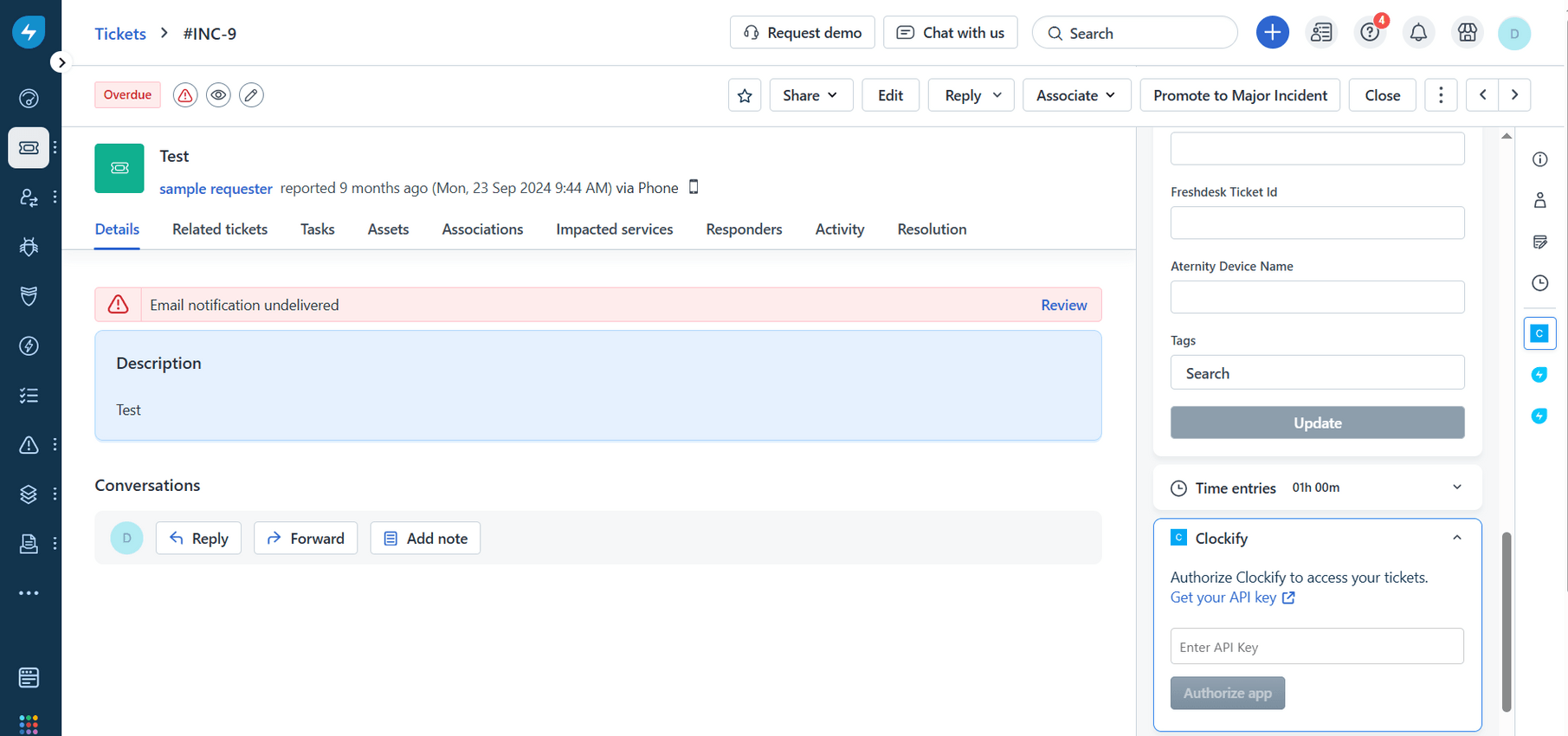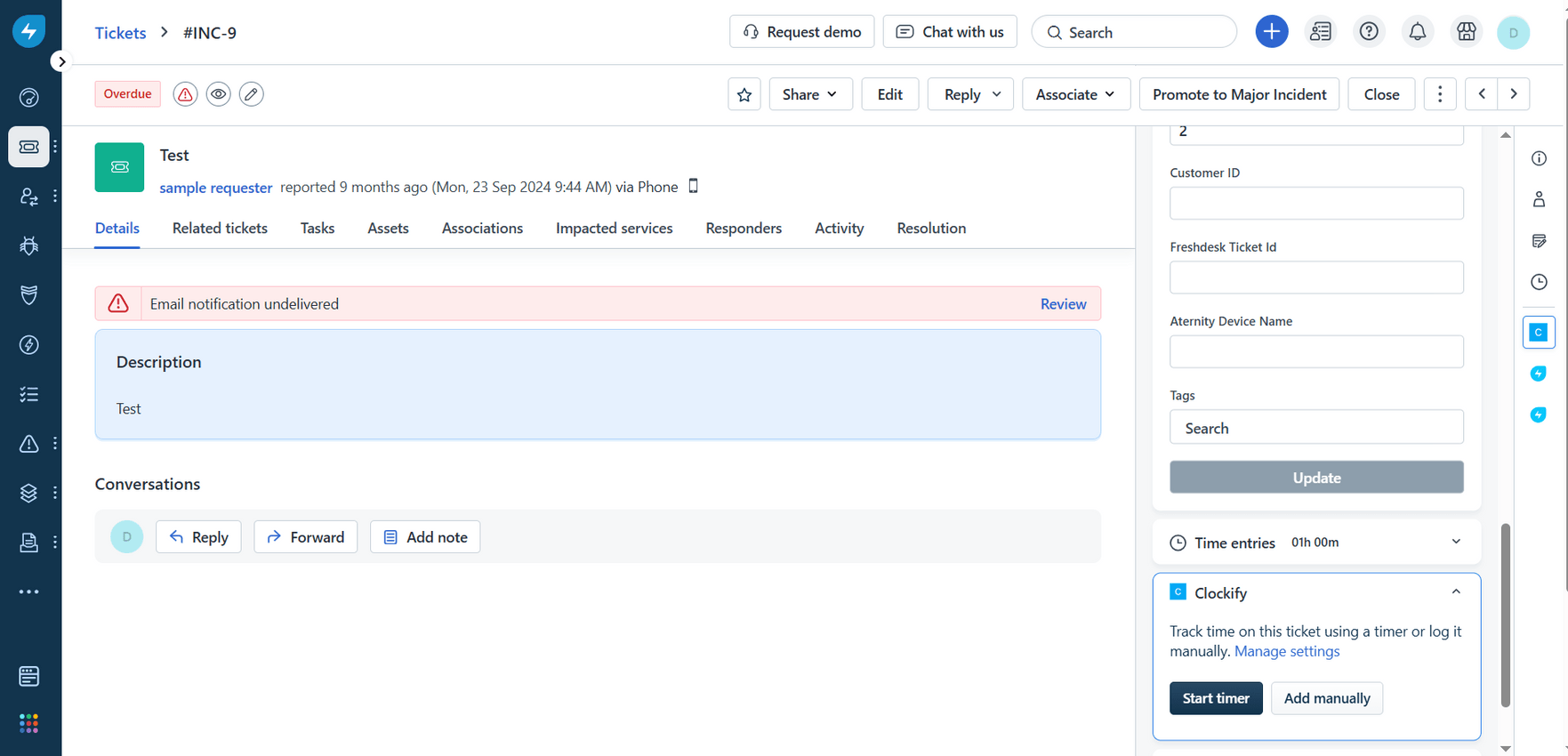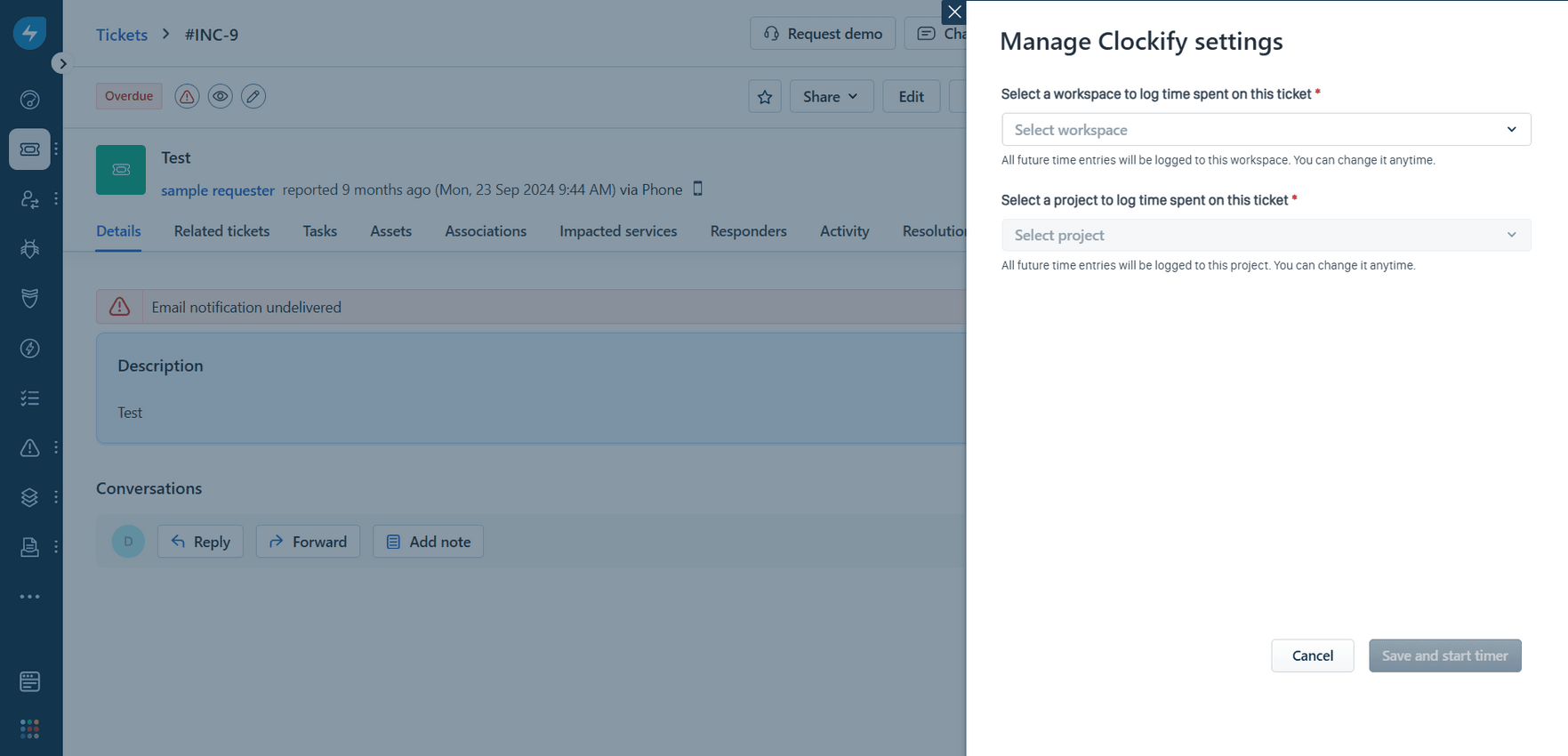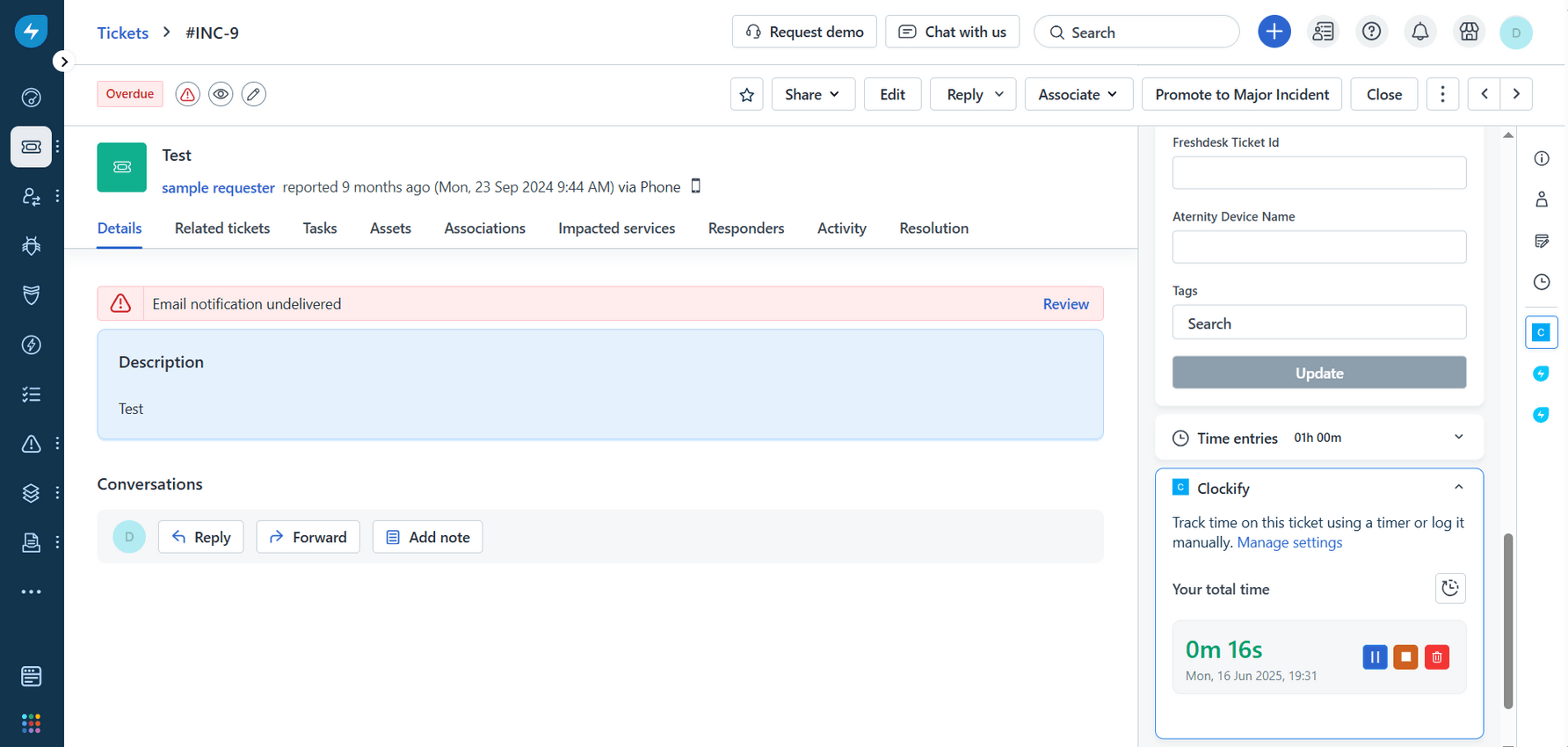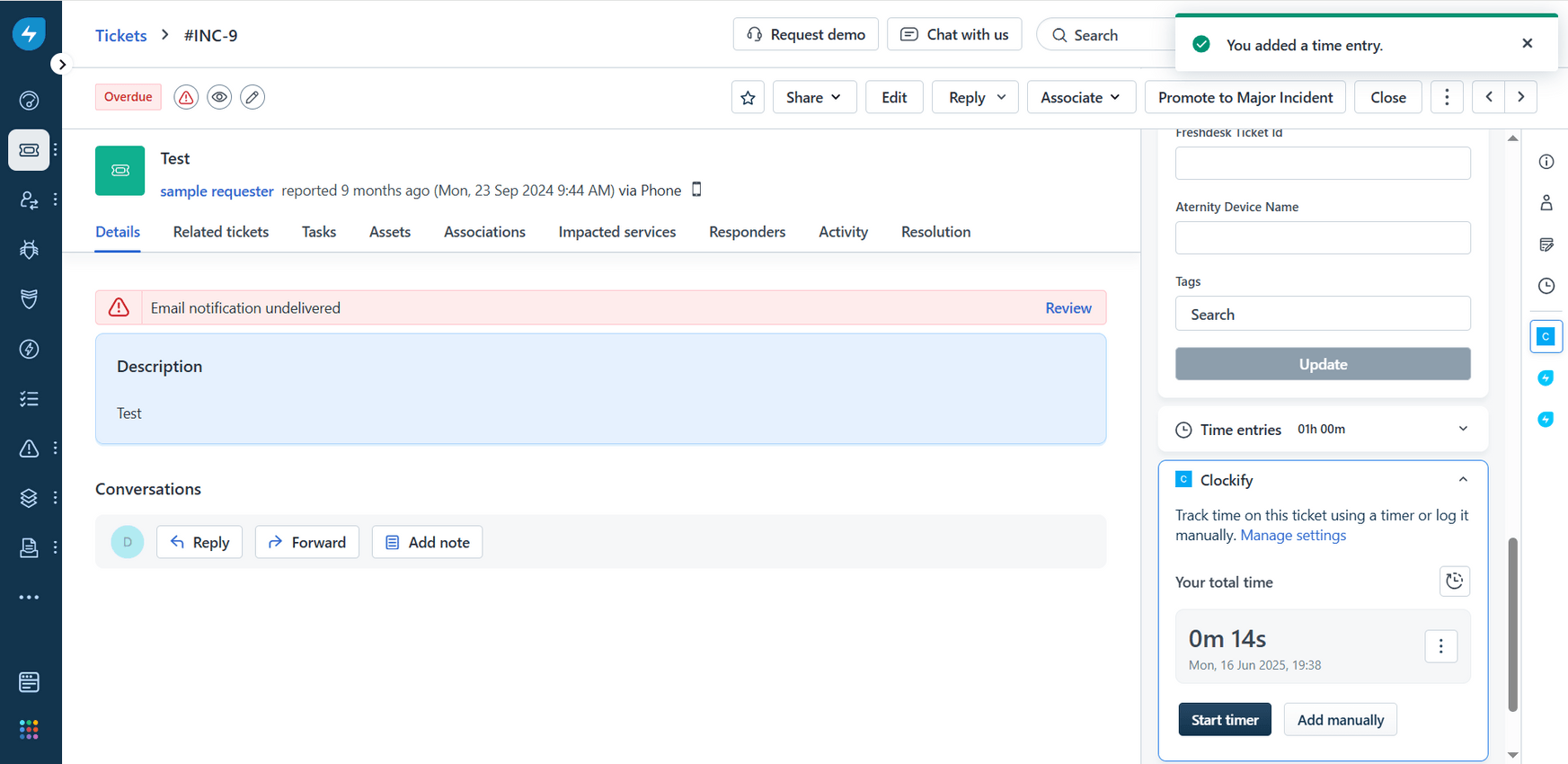Freshservice integration with the Clockify for Freshservice app enables IT teams to monitor the time spent by agents on your Freshservice service desk tickets by syncing all the tickets’ time entries data to Clockify.
The Clockify for Freshservice app integration:
- Enables tracking the time spent by an agent on a ticket.
- Records multiple time entries for the same ticket to track the time spent at different intervals.
- Consolidates all the time entries for an agent on a ticket.
- Records the time spent by different agents on the same ticket under a single task in Clockify.
Learn more: https://support.freshservice.com/en/support/solutions/articles/50000011356-freshservice-integration-with-clockify
App Details
Categories
Developer Resources
Marketplace Resources
Loading Reviews...
App Details
Categories
Developer Resources
Marketplace Resources
Here is a quick step-by-step flow on how to successfully integrate the Clockify for Freshservice app.
1. Start installation:
- Log in to your Freshservice account and go to Marketplace Apps.
- Search and select the Clockify for Freshservice app using the Search apps option.
- Click Install to install the app.
2. Authorize app (post installation):
- Login to your Freshservice account and go to Tickets > List.
- Click any ticket Subject to open the ticket details page.
Note: The Clockify for Freshservice app is displayed as a widget on the right side of the ticket details page.
- Follow the steps to authorize the app.
Detailed help article: https://support.freshservice.com/en/support/solutions/articles/50000011356-freshservice-integration-with-clockify
App Details
Categories
Developer Resources
Marketplace Resources
Loading Privacy and Security...
App Details
Categories