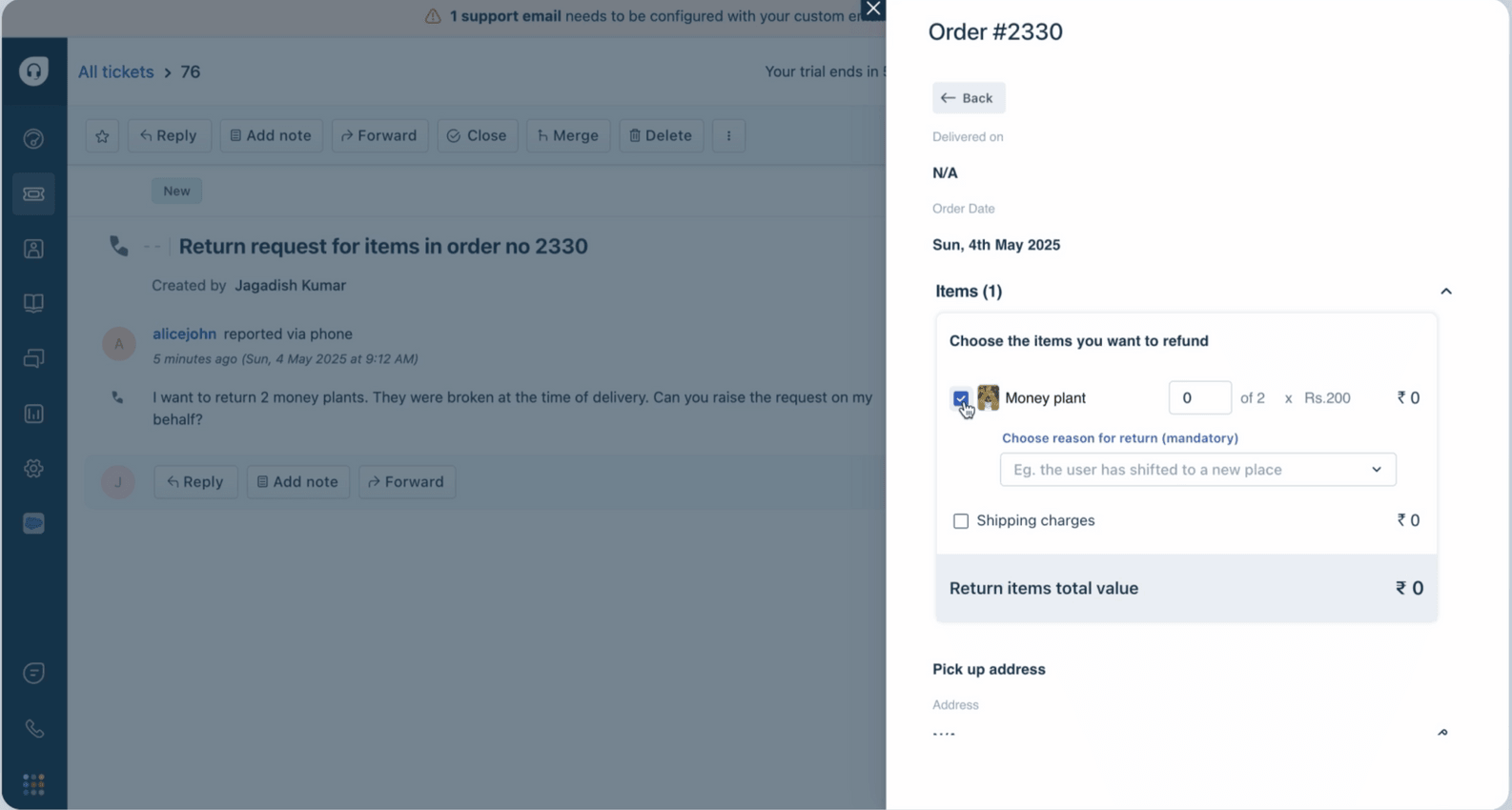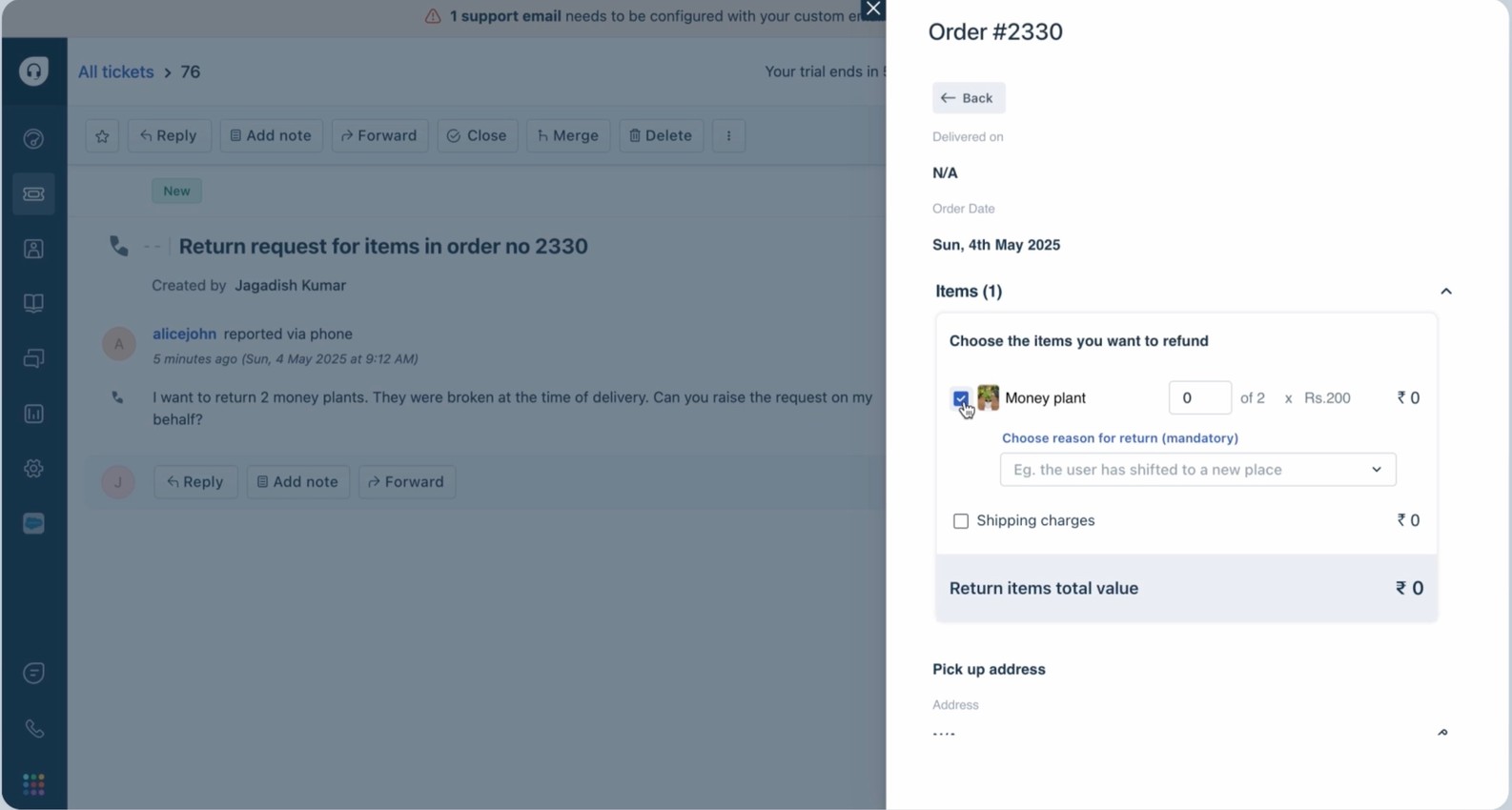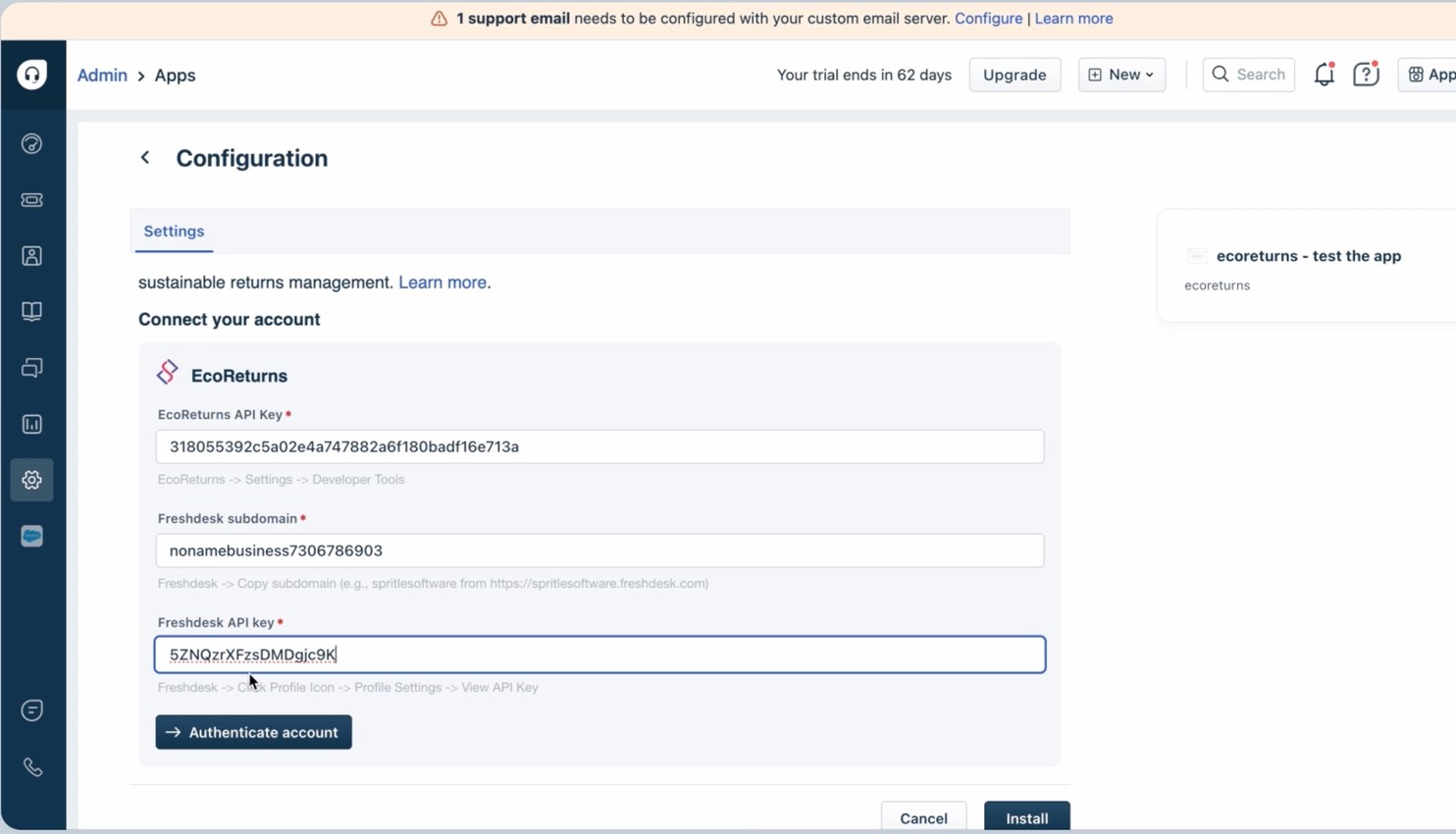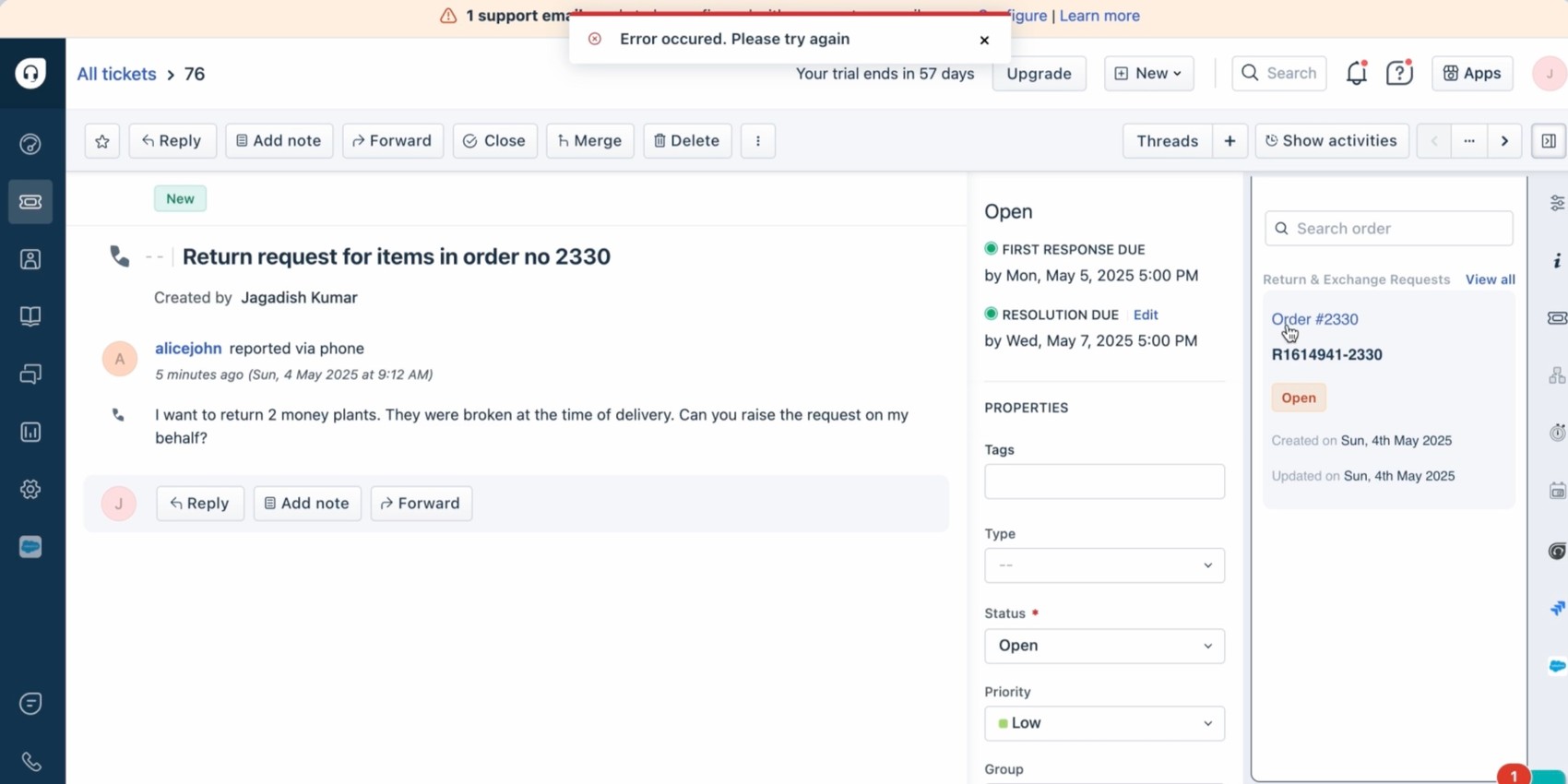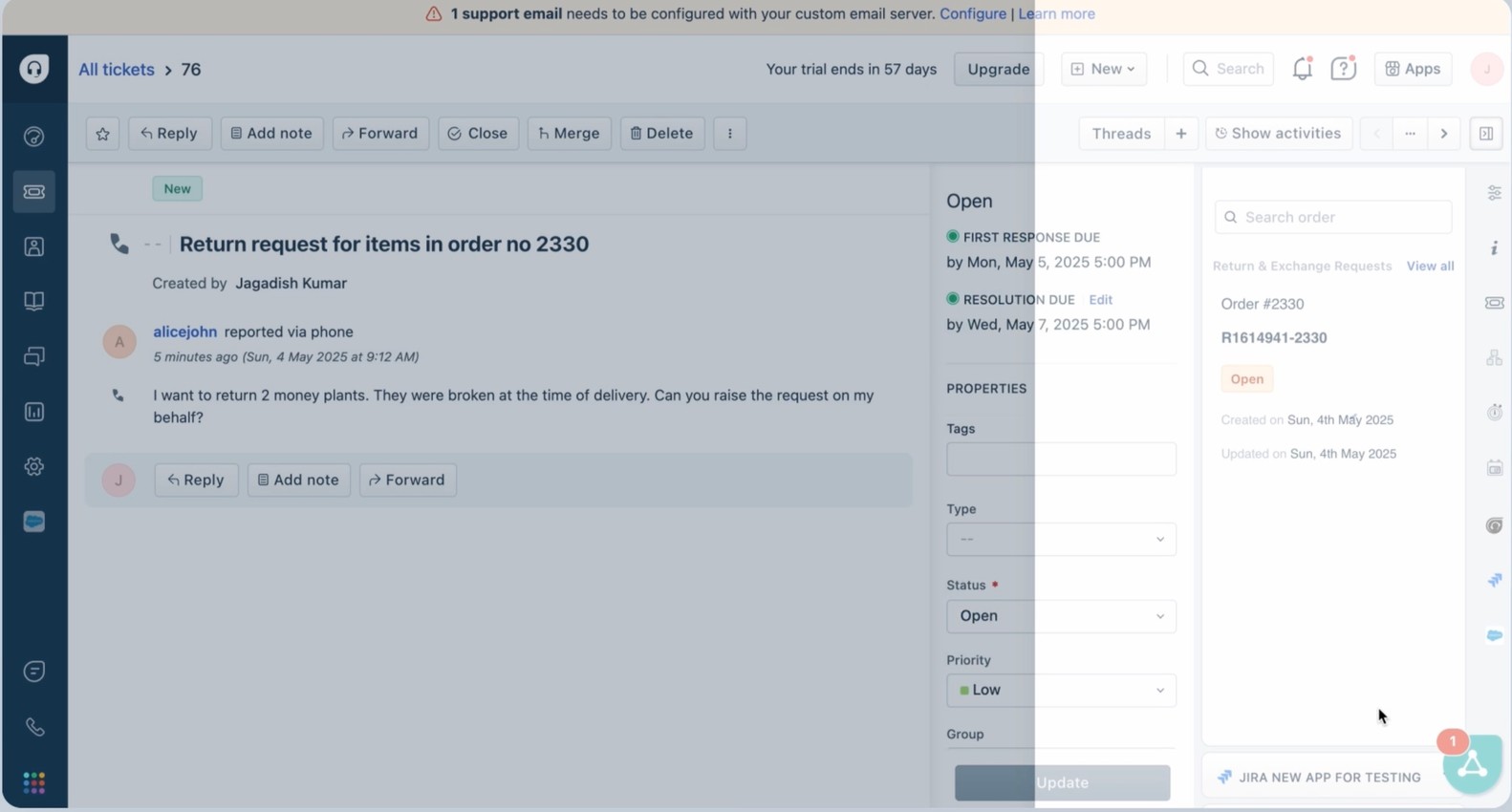Key Features
Seamless Integration: EcoReturns embeds directly into Freshdesk and Freshchat, allowing agents to handle return/exchange requests within their support workflows.
Order Access: Agents can view recent orders and related return/exchange activity without leaving the support interface.
Return/Exchange Processing: Agents can initiate returns or exchanges from the EcoReturns widget by selecting items, entering pickup details, and choosing refund modes.
Request Management: Each return/exchange request is linked to specific orders, making it easier to track and manage them efficiently.
Advantages
Streamlined Operations: The integration eliminates the need to switch between platforms, enabling faster responses and more efficient handling of returns.
Improved Customer Satisfaction: With direct access to order and return data, agents can resolve queries faster—leading to better customer experiences.
Better Tracking and Management: Viewing returns/exchanges per order helps agents stay organized and ensures accurate follow-up.
Note: EcoReturns API supports return/exchange actions only for items in an order that already have at least one item processed in EcoReturns.
App Details
Categories
Developer Resources
Marketplace Resources
Loading Reviews...
App Details
Categories
Developer Resources
Marketplace Resources
In EcoReturns configuration page that appears, enter the following details:
EcoReturns API key
Freshdesk API key
Freshdesk domain URL
Once the Freshdesk and EcoReturns accounts are connected, you can view them under Connected account. You will also receive the ‘Connected Account Successfully message.
Once the integration is successful, the EcoReturns widget appears on your tickets.
App Details
Categories
Developer Resources
Marketplace Resources
Loading Privacy and Security...
App Details
Categories