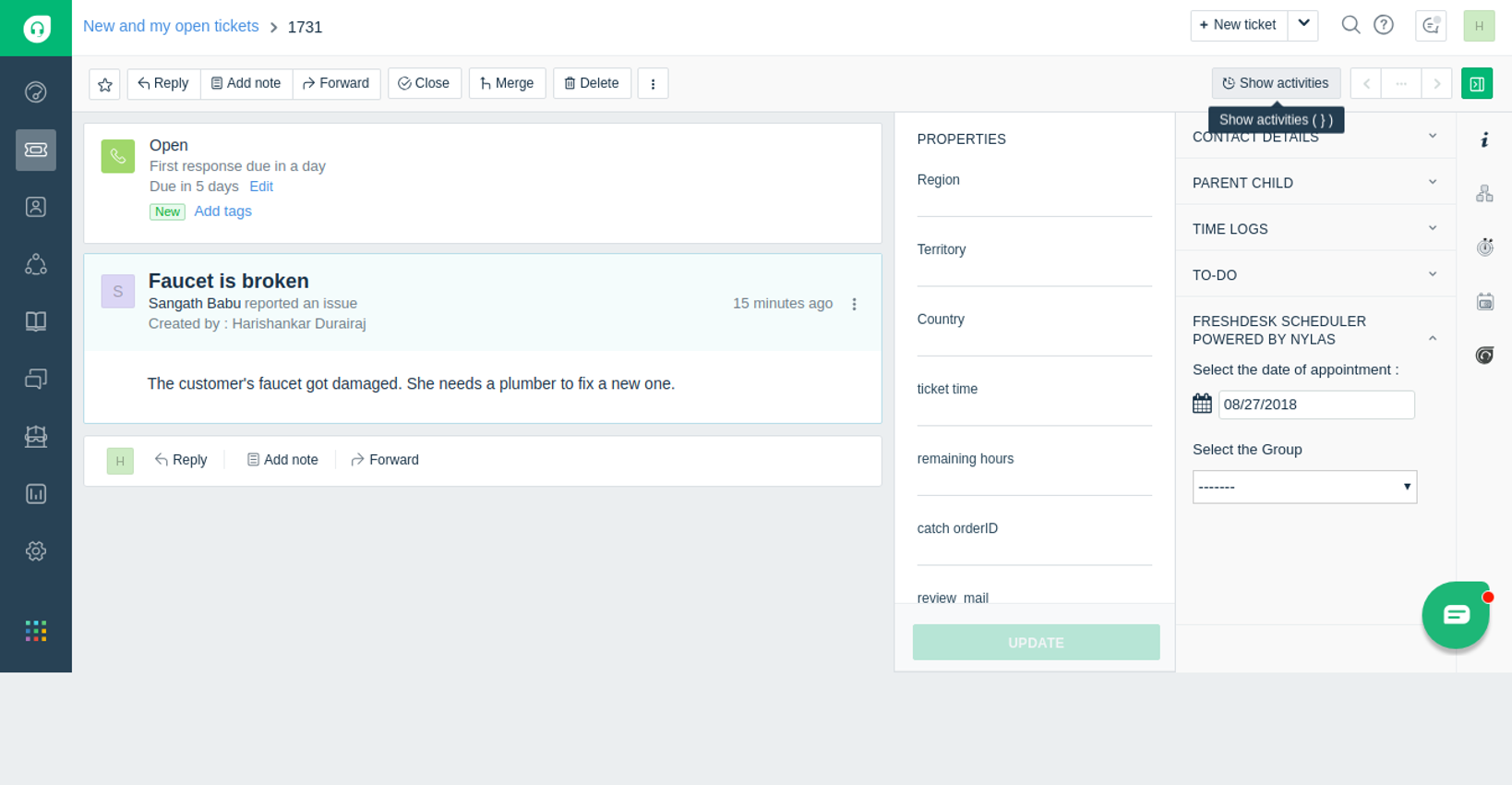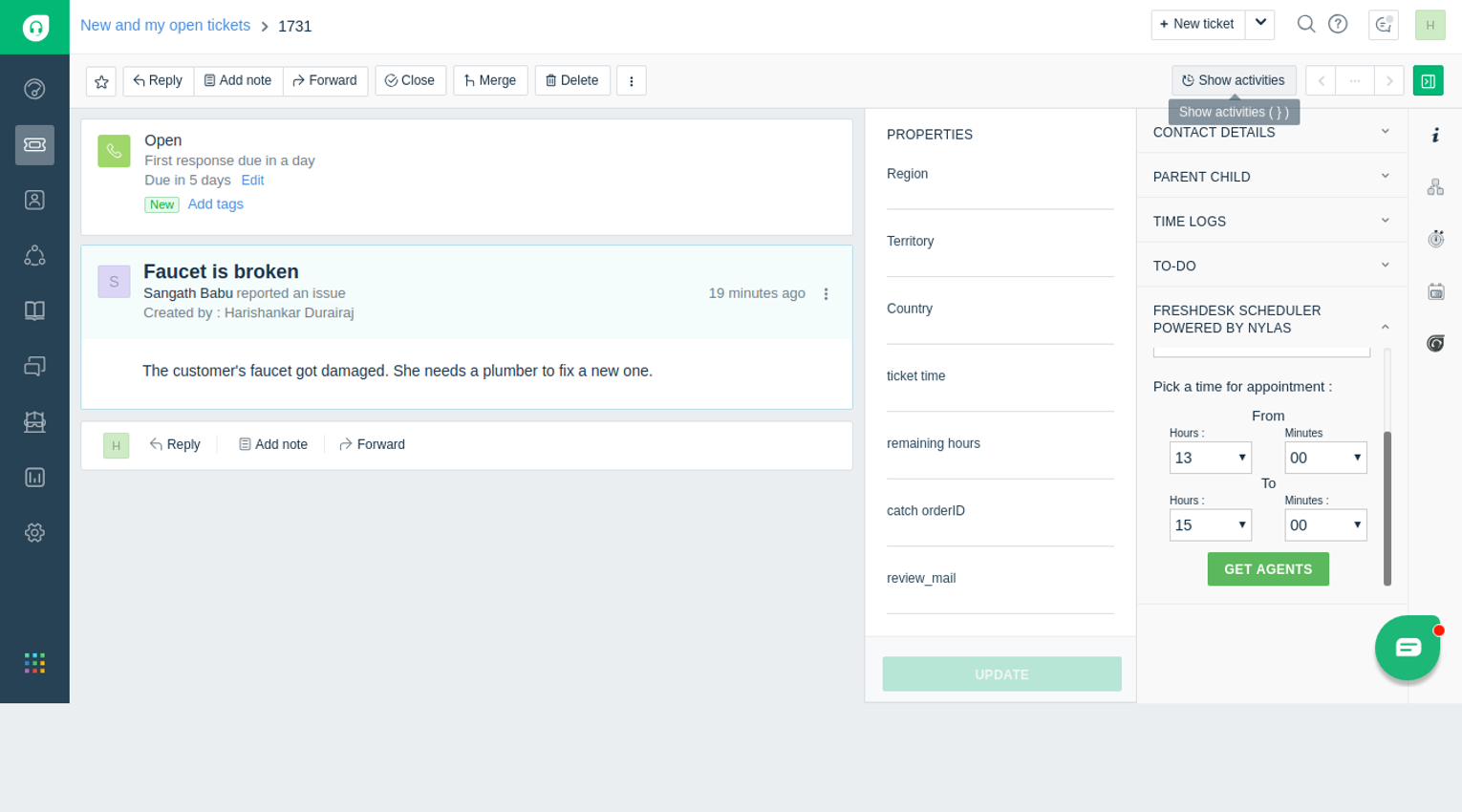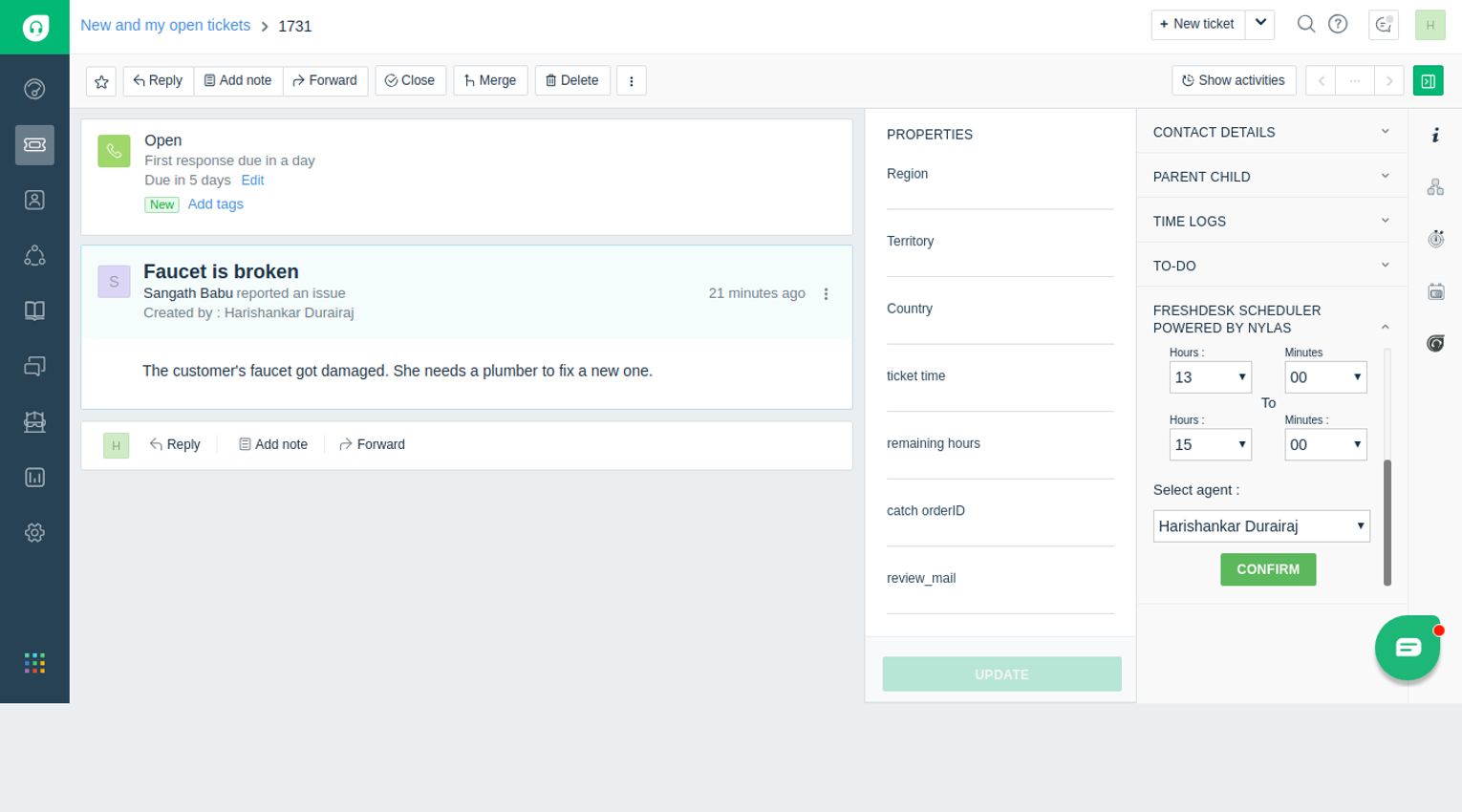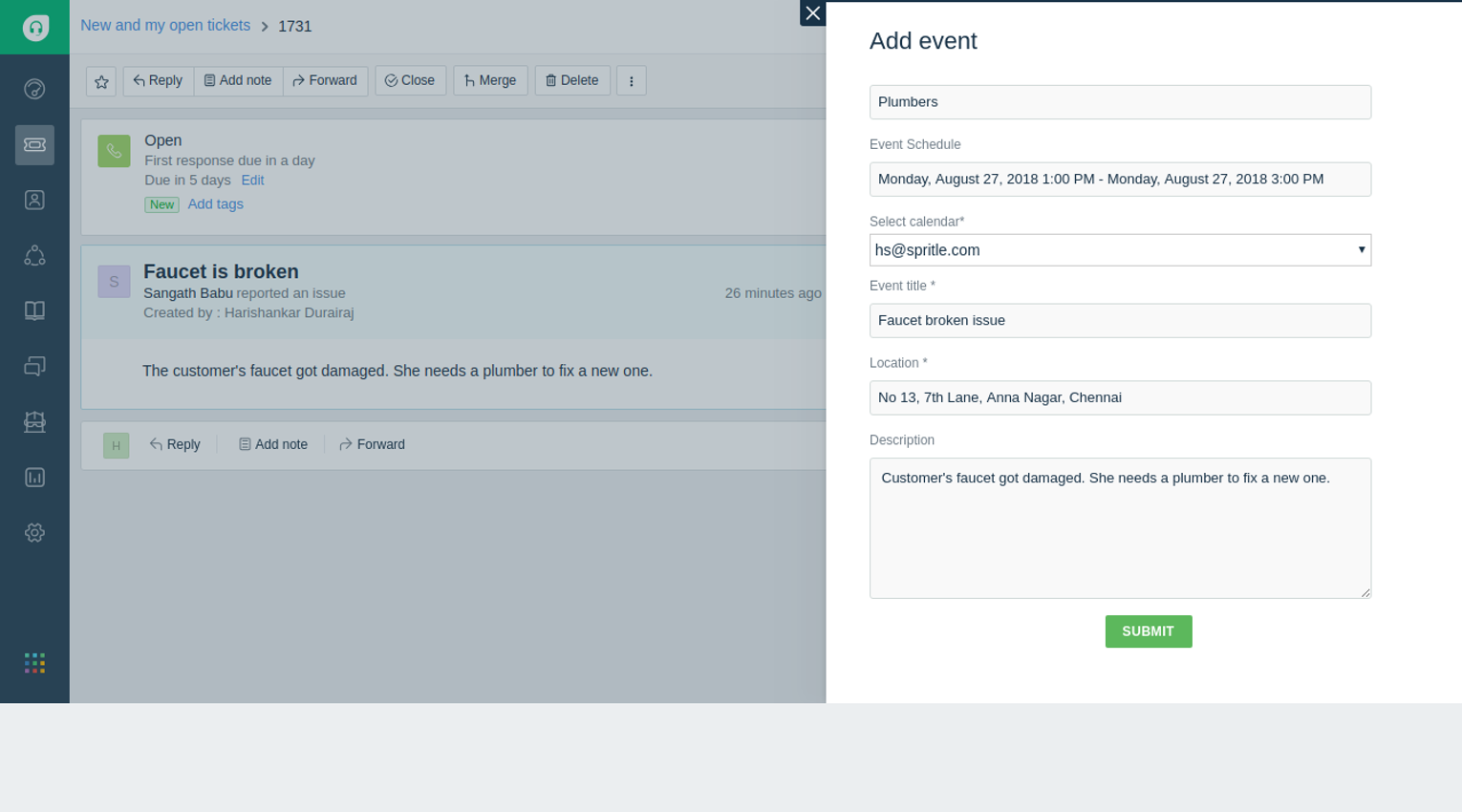Save customer support agents hours of time each week with the Freshdesk Calendar Sync app (powered by the Nylas Calendar API). The application gives Freshdesk customer support agents team-wide calendar visibility, allowing agents can schedule meetings between users and the first available agent all without leaving the Freshdesk ticket. The scheduler seamlessly integrates with all calendar services, including:
Gmail
Outlook.com
Microsoft Exchange
Office 365
Yahoo
iCloud, and the rest.
So regardless of which calendar service provider agents use, they can find an agent with the earliest availability to schedule an event with users who need support.
App Details
Categories
Developer Resources
Marketplace Resources
Loading Reviews...
App Details
Categories
Developer Resources
Marketplace Resources
- Simply click the "install" button on the Freshdesk Calendar Sync app in the Freshdesk marketplace.
- You'll then be asked to enter your login details for your calendar app, allowing Freshdesk to sync your calendar data with your Freshdesk account.
- Once this is complete, you'll be redirected back to the Freshdesk marketplace where you will be asked to enter the Freshdesk
Subdomain and Freshdesk API Key.
- Once these details are entered, you can click the Install button to complete the installation process.
- Now, the app will be ready to schedule the appointments for agents from within Freshdesk!
App Details
Categories
Developer Resources
Marketplace Resources
Loading Privacy and Security...
App Details
Categories