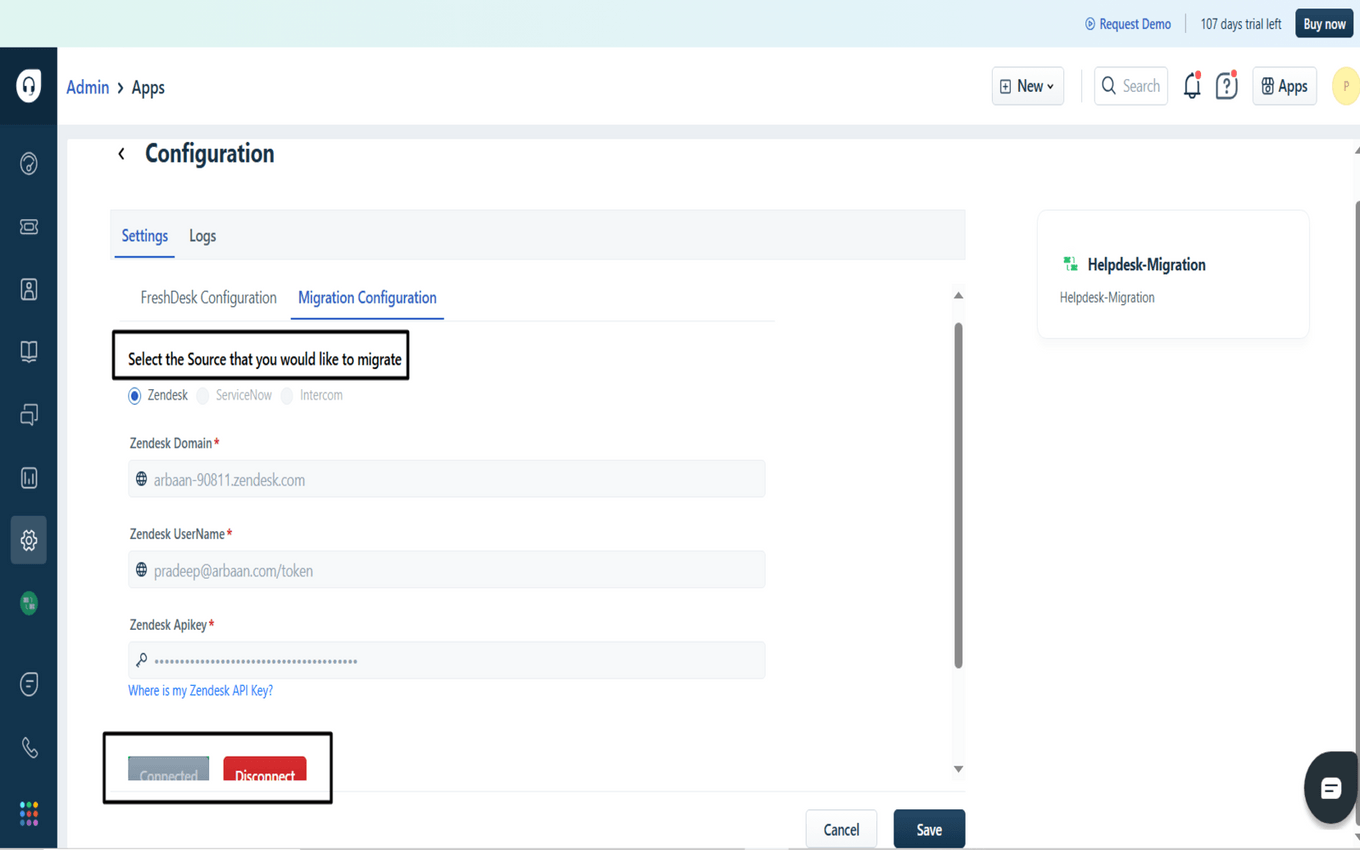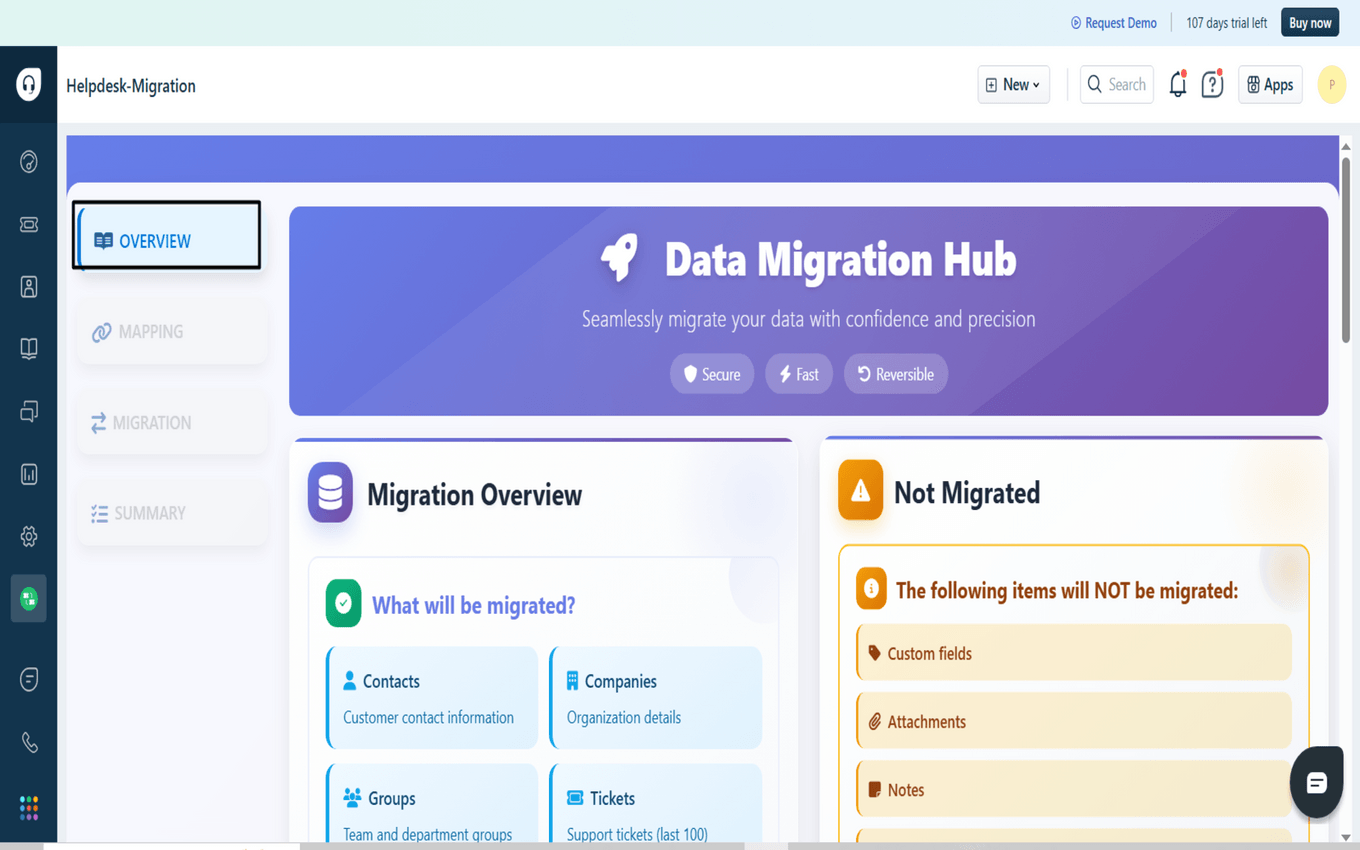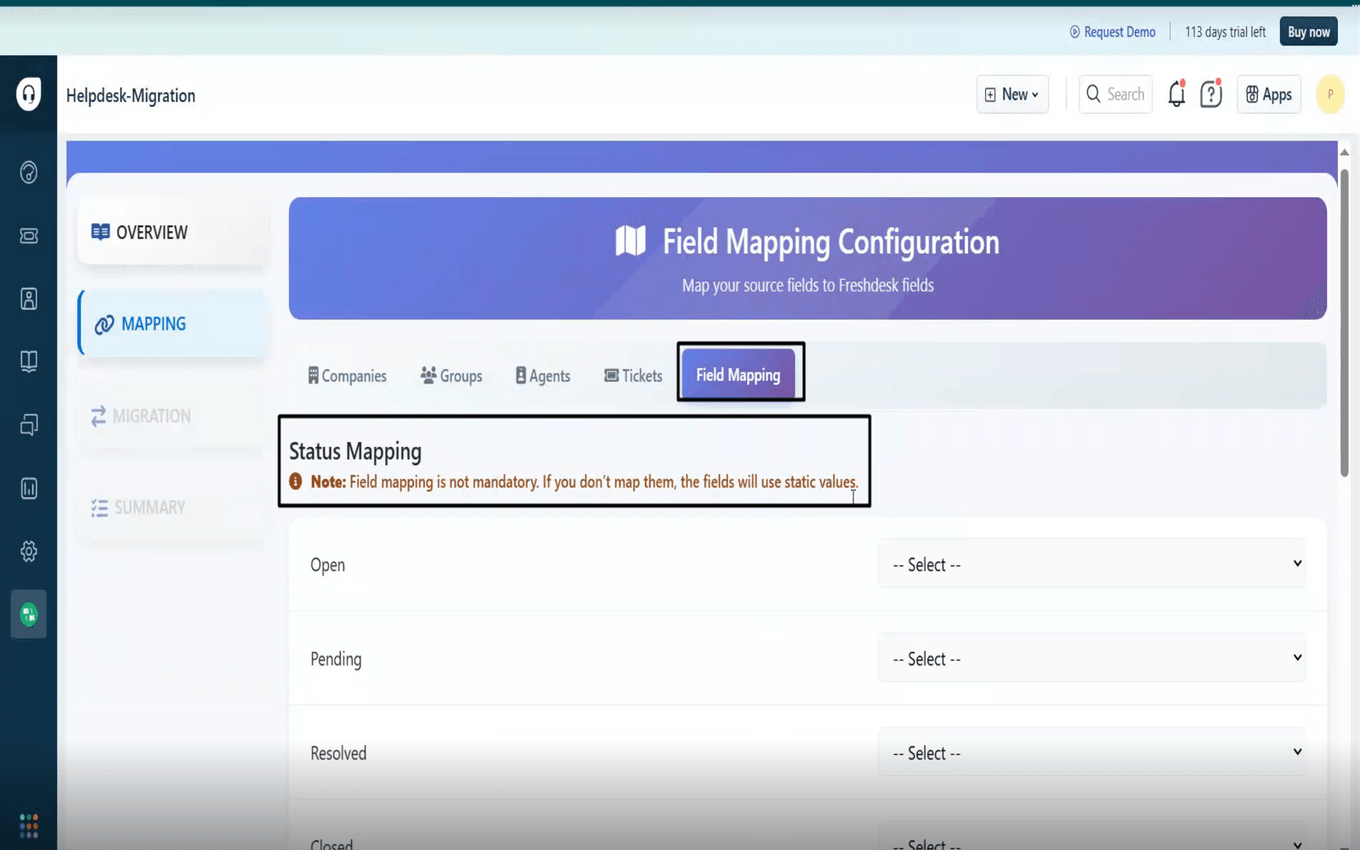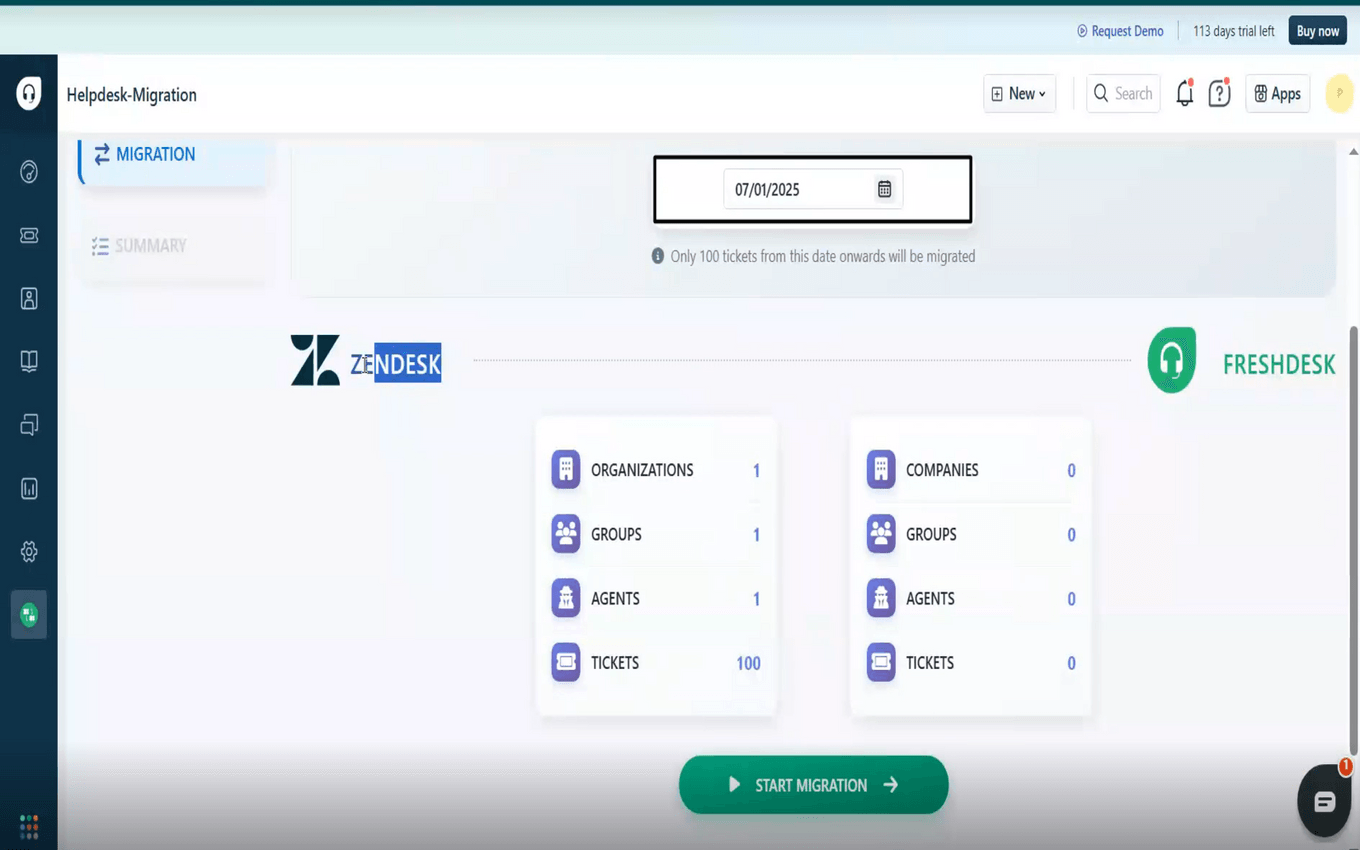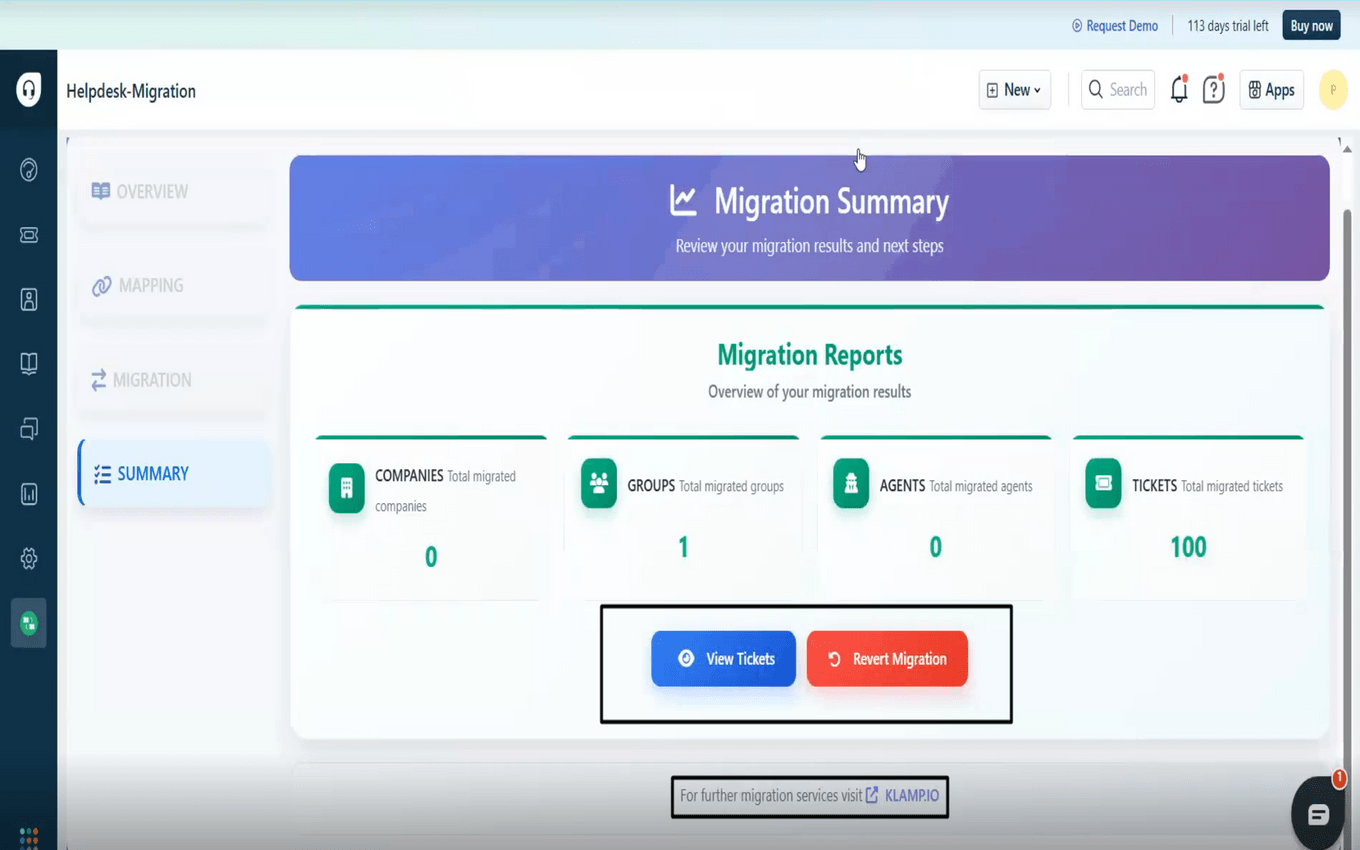Seamless Helpdesk Migration Made Simple
Multi-Platform Support: Migrate from Zendesk, ServiceNow, and Intercom to Freshdesk effortlessly
Risk-Free Testing: Sample migration of 100 recent tickets to evaluate compatibility before full transfer
Smart Field Mapping: Intelligent mapping for contacts, companies, agents, tickets, and groups with validation
Real-Time Progress: Live migration tracking with detailed reporting and error handling
Complete Data Transfer: Migrates tickets, dependencies, and relationships while maintaining data integrity
Zero Data Loss: Comprehensive validation and duplicate handling ensures secure migration
✨ Advanced Migration Capabilities: Klamp.ai supports migration between ANY SaaS platforms, databases, and file formats (CSV, JSON, XML) - making it the most versatile data migration solution available. Learn more: https://klamp.ai/data-migration.
App Details
Categories
Developer Resources
Marketplace Resources
Loading Reviews...
App Details
Categories
Developer Resources
Marketplace Resources
1. Navigate to the configuration page of the app on the marketplace.
2. Click the install button to initiate the installation process.
3. Enter the valid Freshdesk domain and API key, and select the source that you would like to migrate.
4. Once validation is complete, click the install button.
App Details
Categories
Developer Resources
Marketplace Resources
Loading Privacy and Security...
App Details
Categories