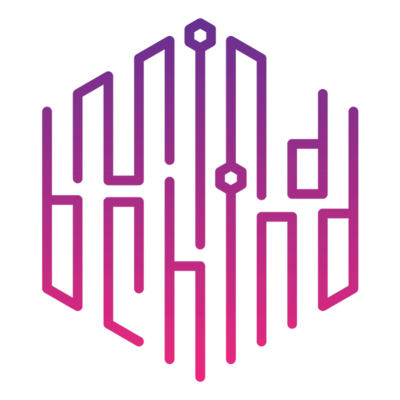
MindBehind
MindBehind gives you a perfect solution to bring together live chat agents and chatbots on Freshchat
Published by Mindbehind (about over 2 years ago)
Version 1.0
As a reminder, the way in which a given App within the Freshworks Marketplace processes, transmits, uses, and retains data (including in the context of artificial intelligence (AI) related features) is defined by the license terms offered by the relevant third-party licensor of that App.
Supported for
Build your own apps
Backed by a Platform-as-a-Service including a data store and serverless runtimes, and our rich Crayons component library, our SDK allows you to develop and deploy apps in a flash.

