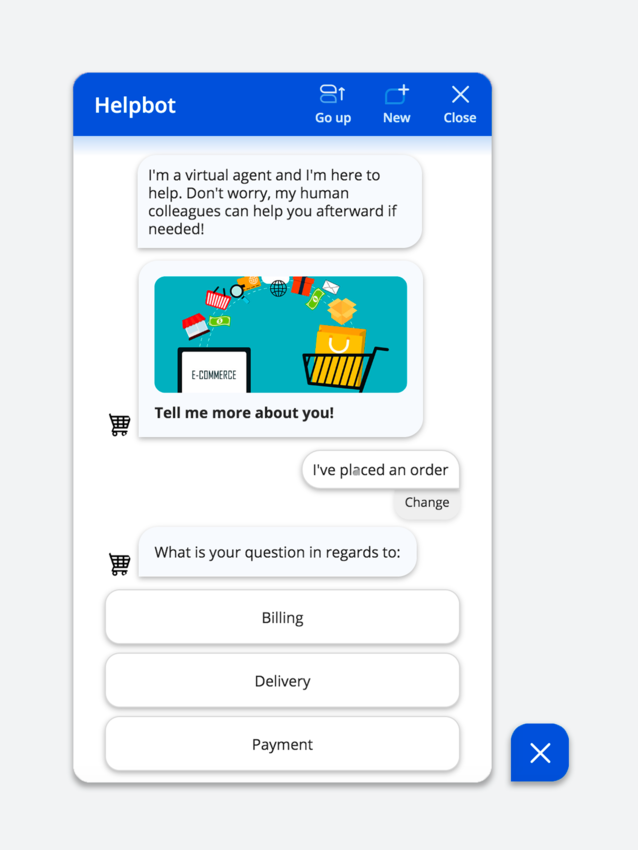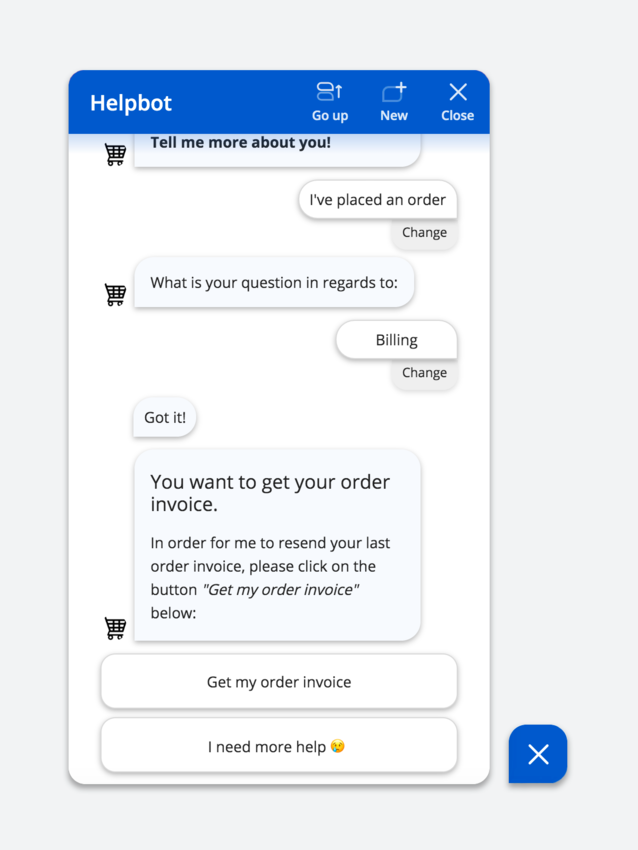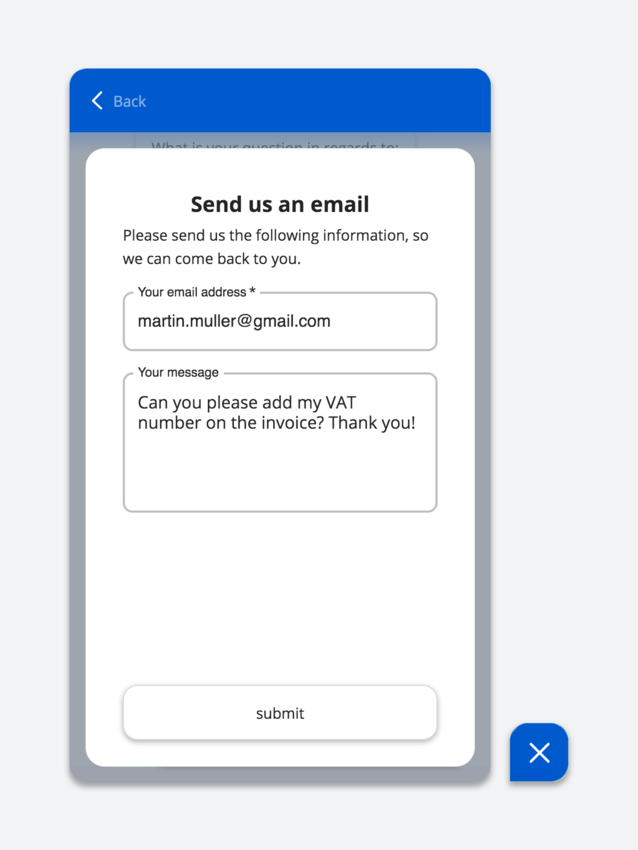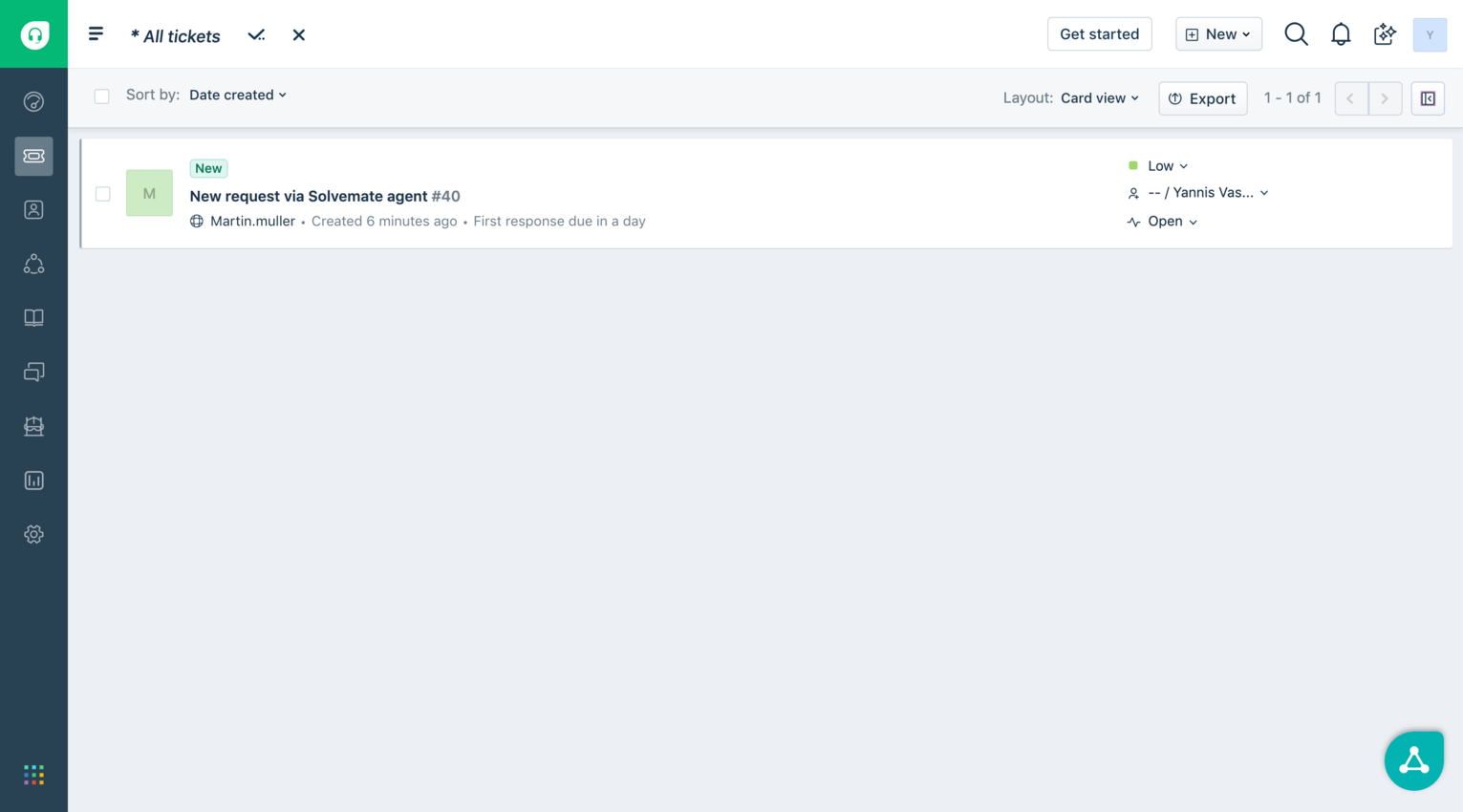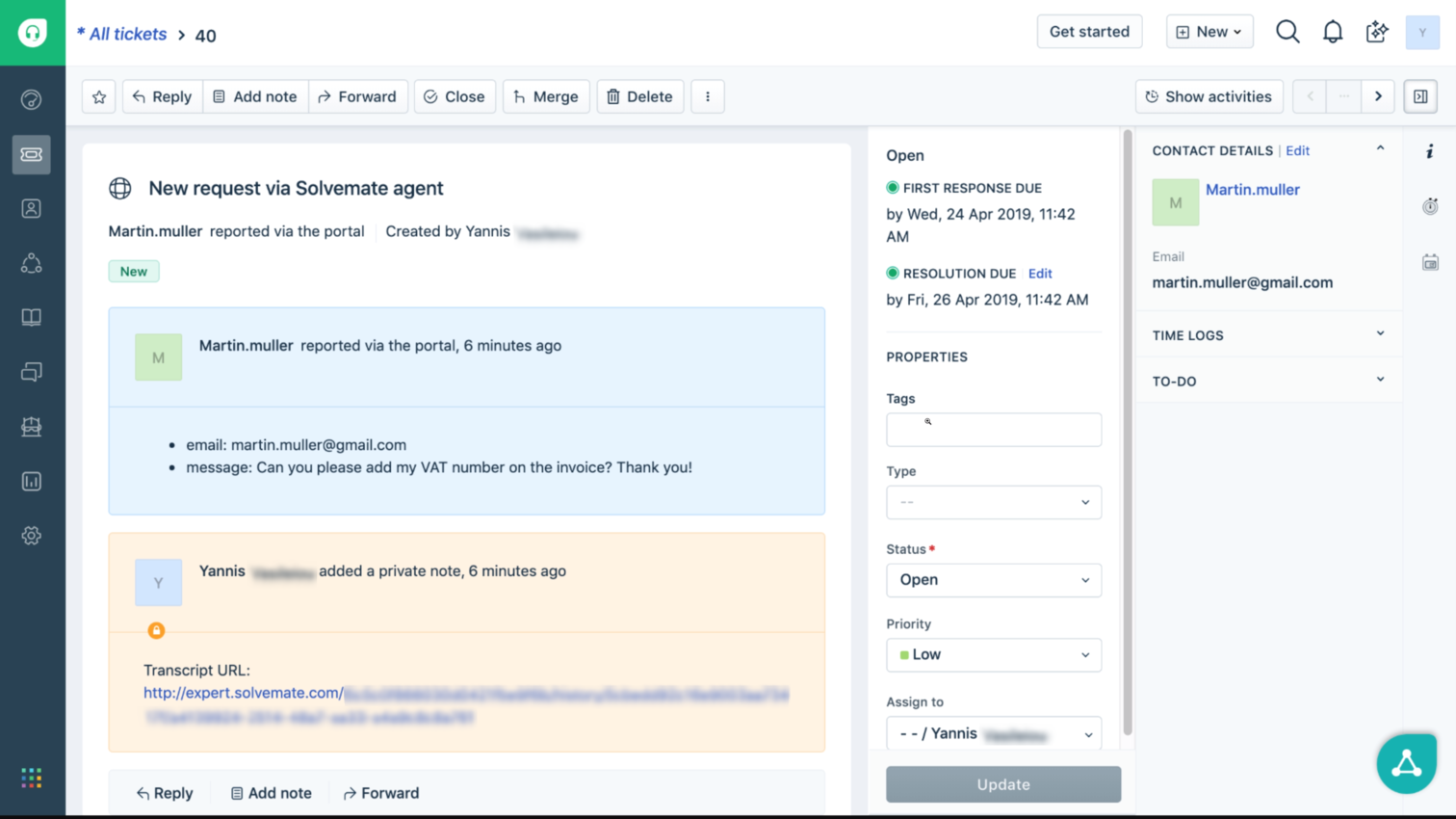Solvemate's virtual agents take care of all the repetitive requests – that do not require human assistance – you receive from your customers. You can train your virtual agent and go live in less than two weeks – no big datasets necessary.
Solvemate's Freshdesk API integration offers you following benefits:
1. The virtual agents handle all the repetitive requests – that do not require human assistance.
2. You will have happier customers, because on average they get answers in less than 18 seconds.
3. You will have happy employees, because they only need to handle relevant requests.
4. The app ensures a smooth ticket handover from your virtual agent to your Freshdesk helpdesk throughout the Solvemate Freshdesk API integration.
How does the integration work?
Solvemate's virtual agent automatically creates a case in Freshdesk. By mapping the customers input in the virtual agent to the right fields in Freshdesk, the case is directly connected to the customers contact stored in Freshdesk - in case there is no contact it creates a new one.
Optionally Solvemate's Freshdesk API integration can transfer a transcript URL which enables your customer service agents to see which questions where asked by the virtual agent and which answers your customer gave.
App Details
Categories
Developer Resources
Marketplace Resources
1. Log in to your Solvemate account
1.1 In case you have already a Solvemate account, go to https://app.solvemate.com/user/login and log in
1.2 In case you want to create new Solvemate account, go to https://www.solvemate.com/demo and fill out the form
2. Once you are logged in to your Solvemate account, click on "Admin" and then on "Handover channels"
• there you see multiple handover channels
• enter the individual part of your Freshdesk domain e.g. in case of https://solvemate.freshdesk.com enter "solvemate"
• enter a valid Freshdesk API key there
(i) find your Freshdesk API key: https://support.freshdesk.com/support/solutions/articles/215517-how-to-find-your-api-key
(i) we recommend, that you create a dedicated API user in Freshdesk, so the user is less likely to be deleted or deactivated, when a employee is leaving your company
Optional: activate the transfer of the transcript URL
• if you want to attach a link of the conversation transcript between your customers and your virtual agent to the regarding cases, you can do so, by activating the transcript URL (by unticking the regarding box in the Solvemate Admin Panel)
• if you activate the transcript URL, you need to create a custom ticket field in Freshdesk e.g. named "Solvemate Transcript URL"
• by default, we try to save the transcript URL at the field "cf_solvematetranscripturl"
• the field identifier consists of "cf_" + the label without whitespaces and all small letters
• example:
•• custom field label: Solvemate Transcript URL
•• custom field identifier: cf_solvematetranscripturl (you need to save this one in the Solvemate Admin Panel)
(i) how to create custom fields in Freshdesk: https://support.freshdesk.com/support/solutions/articles/37596-customizing-ticket-fields
3. Save & Test
• after you entered all the credentials please save them and activate the handover channel "Freshdesk API"
• after you saved and activated the integration, you can test it by having a conversation in your virtual agent from Solvemate and send a request via a form
In case the integration is not working for you, just reach out to us and we support you in making your integration work: https://app.solvemate.com/support
App Details
Categories
Developer Resources
Marketplace Resources
Loading Privacy and Security...
App Details
Categories