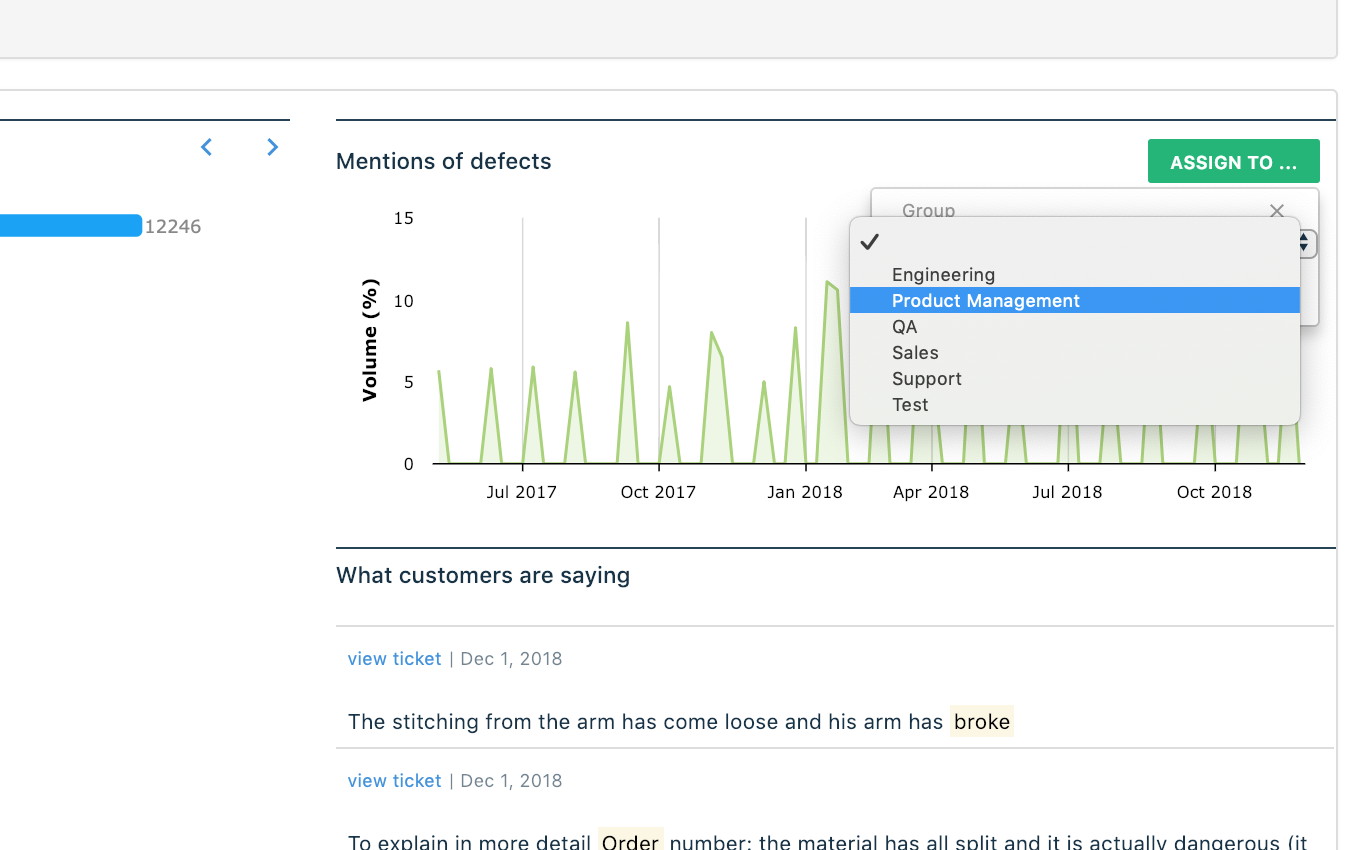This Cx MOMENTS app enables Customer Support Manager to auto-assign outstanding Freshdesk tickets about certain topics and issues to selected agents or groups. The Auto-assign app works in conjunction with Cx MOMENTS AI app, which analyzes Freshdesk tickets to automatically detect, track and report on customer support issues, without relying on tags put by customer support agents.
This Auto-Assign app runs in Freshdesk as a FullPage app, and helps users benefit from Cx MOMENTS without leaving their familiar Freshdesk screen.
With this app you can view, in Freshdesk, what are the main topics and issues trending in your support tickets, and assign existing tickets related to certain topics to selected agents or agent groups. This is a great way of prioritizing tickets that are in Backlog, as you can automatically assign tickets about difficult or specialised topics to your most skilled agents.
And all this without reading a single ticket!
Difficult or specialised support topics vary across industry verticals, as per examples below:
- SaaS vendors: customer having difficulties with a new user interface feature
- Food industry: questions about specific nutritional content,
- eCommerce: delivery issue linked to a specific shipping company
See our video demo here: https://youtu.be/JQvc1XT-csA
App Details
Categories
Developer Resources
Marketplace Resources
Loading Reviews...
App Details
Categories
Developer Resources
Marketplace Resources
1. If you don’t already have an account with Cx MOMENTS, sign up for free here: https://www.cxmoments.com/freshdesk-tickets-analytics
2. Click the Install button from the marketplace
3. Authorize Freshdesk to access your Cx MOMENTS account, enter you Cx MOMENTS username and password when invited
4. Enjoy!
App Details
Categories
Developer Resources
Marketplace Resources
Loading Privacy and Security...
App Details
Categories