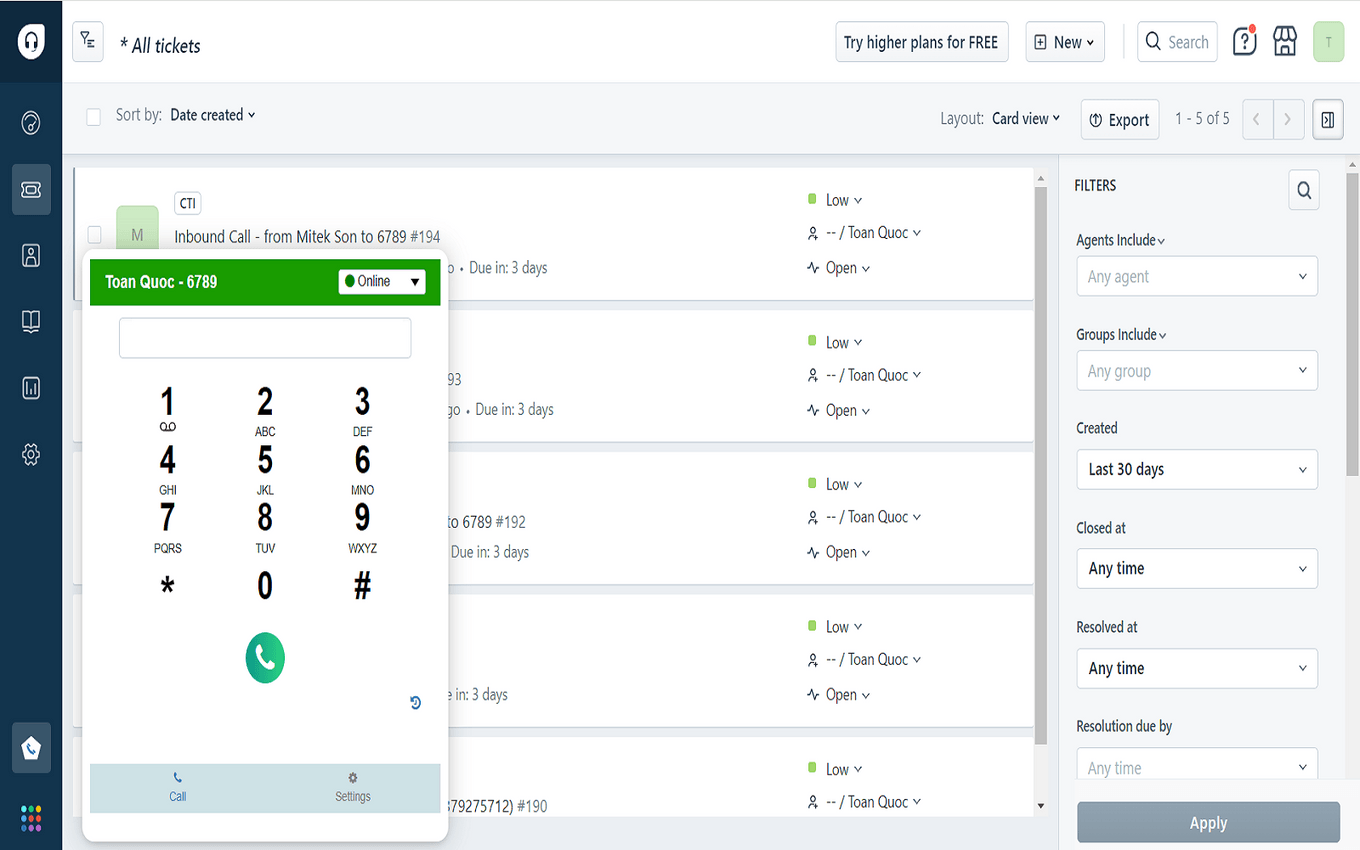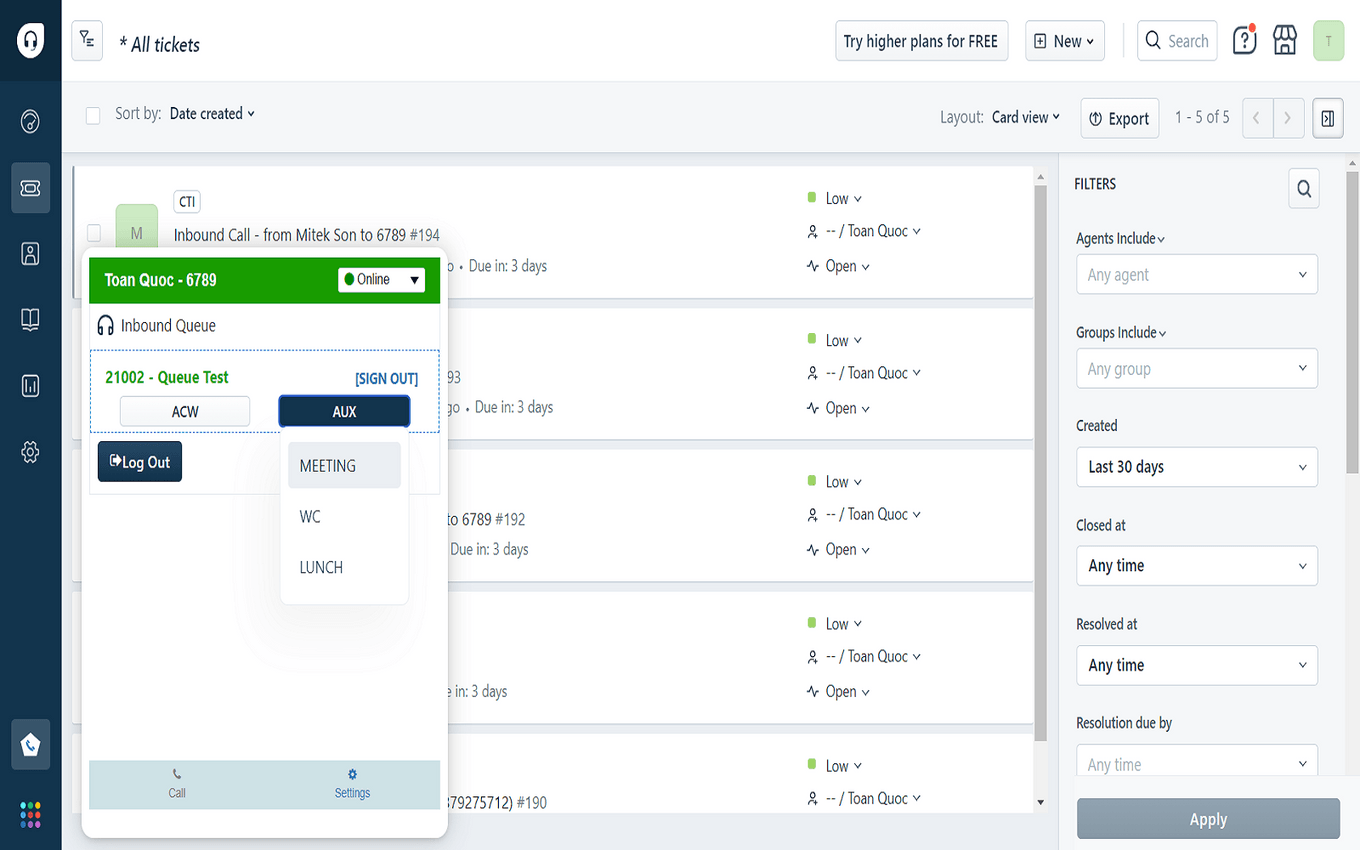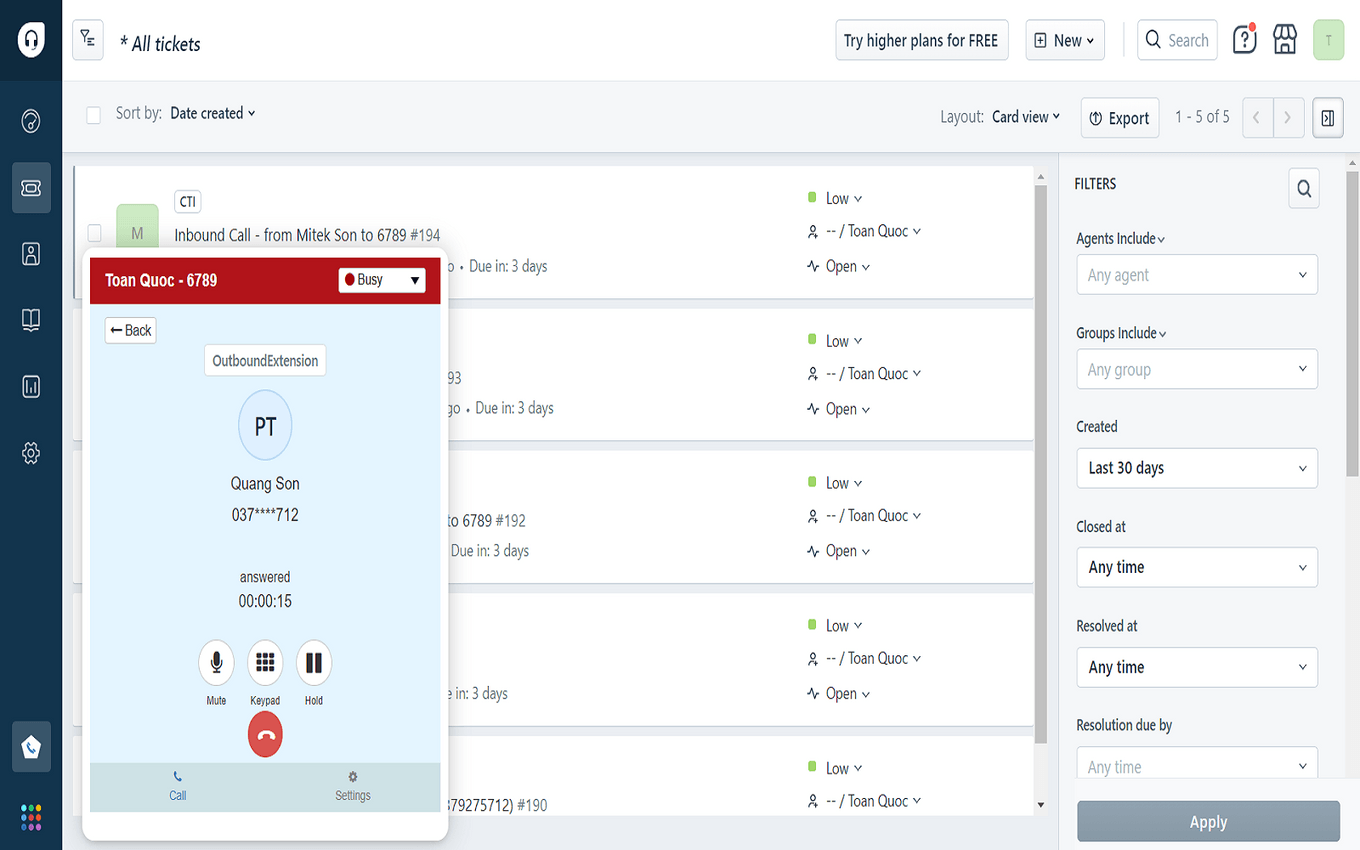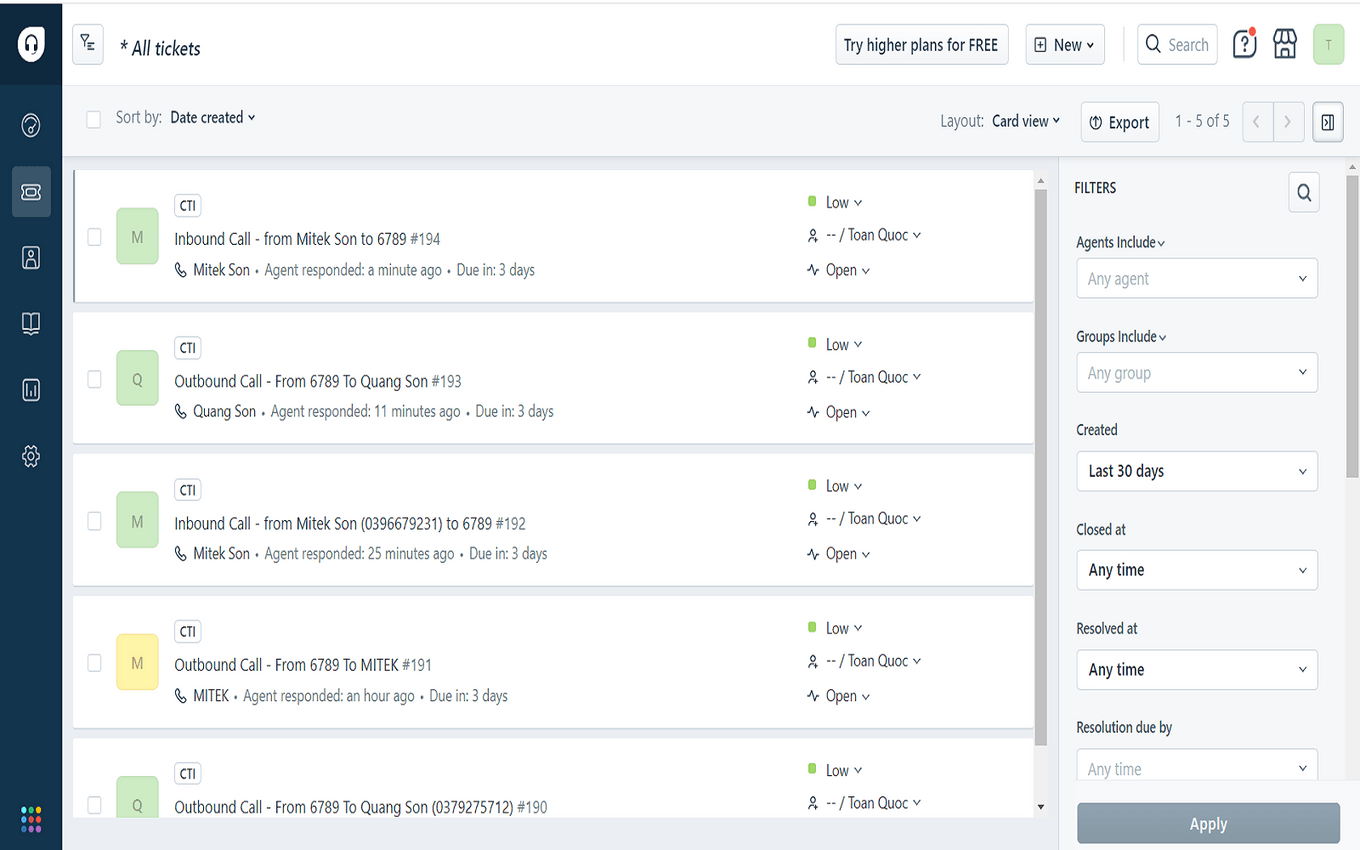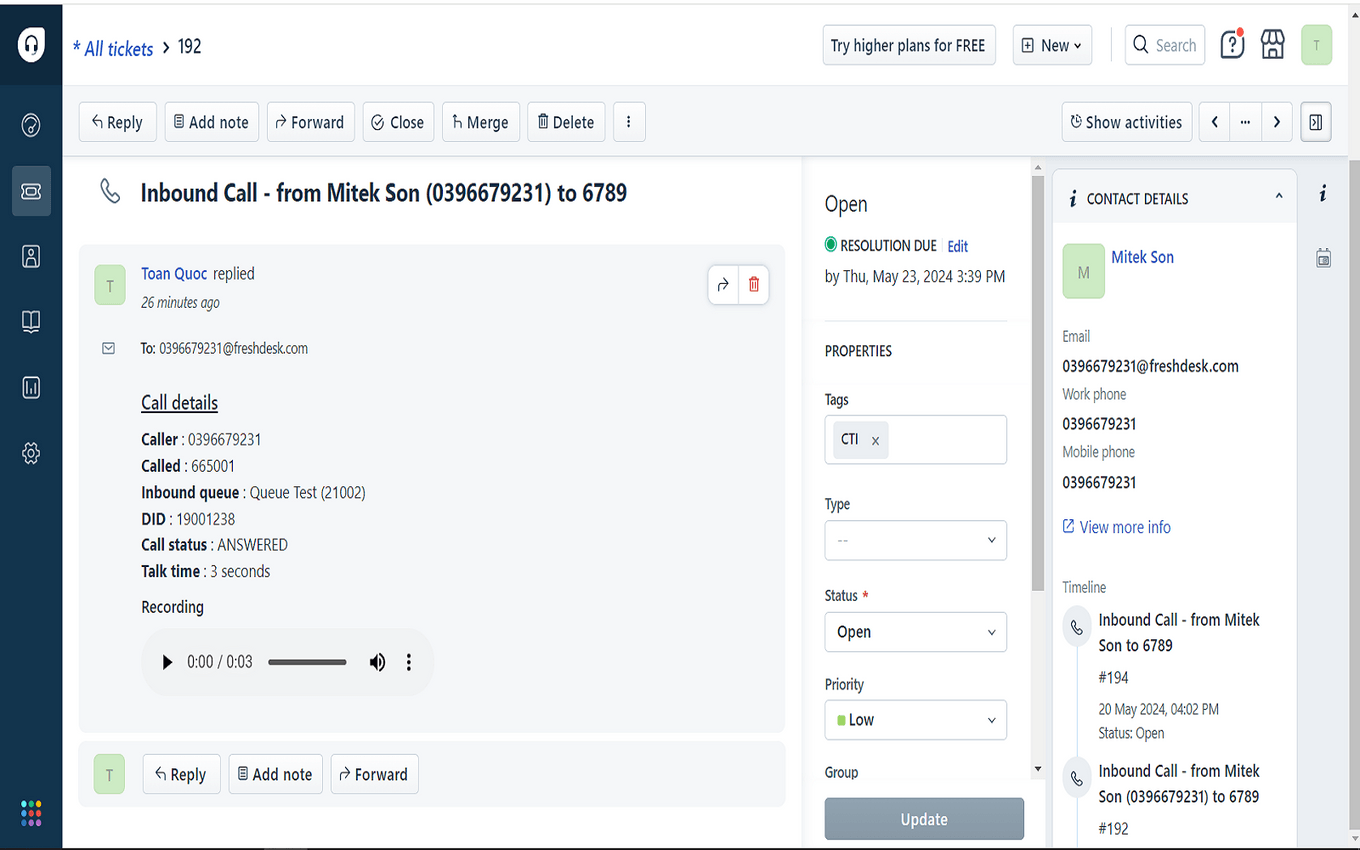The solution uses a Call Center system integrated with Freshdesk, helping business staff optimize work productivity and improve efficiency in customer interaction and care on Freshdesk.
Key Benefits:
1. Call Popup Information - Get the notification on your Freshdesk, whenever an incoming call comes on to your customer-facing MiPBX Number or an outbound call is initiated from Freshdesk
2. Automated Ticket Creation - Ability to create/update a ticket and associate the call with it. Automatic ticket creation for Missed Calls.
3. Click2Call - Initiate call between you and your customer, directly from the Freshdesk.
4. Call Details - Call Recordings and Call Duration getting automatically added to the tickets.
How to use MiPBX Cloud Telephony:
1. Log in to CTI using the provided MiPBX account. If this is the user's first login, it is necessary to set up an API Key obtained from the user's profile.
2. In CTI, click the settings icon. The queue list is displayed according to user configuration. Click Login to be in the queue to receive incoming calls, click Pause to stop receiving calls, click Resume to be ready to receive calls, and click Logout to leave the queue.
3. For outgoing calls, call directly by dialing the number on CTI's dial pad or call on mobile/phone at the customer details page.
4. For incoming calls, a detailed message about the caller will be displayed.
5. Tickets are created automatically when the agent receives a call or when an outcall is made.
6. Recording files and call information are added to the ticket when the call ends.
Data Management and Storage
Does your app use AI or GenAI features?
NA
Does your app use "Freshworks AI powered features or Freddy AI" and comply with Freshworks AI powered features and Freddy AI terms?
NA
Does your app collect / process any End-User data?
NA
Does your app store any End-User data?
NA
Does your app share End-User Data with any third party entities?
NA
NA
Can the End-User data be exported?
NA
Can End-User data be accessed through your app logs?
NA
Is the End-User data encrypted at rest?
NA
Is the End-User data encrypted in transit?
NA
Does your app adhere to the OWASP (Open Web Application Security Project) security standard?
NA
Does your app permanently delete the customer data as soon as the customer uninstalls the app?
NA
Does your app allow customers to request a custom End-User Data retention period?
NA
For more information related to privacy and security, reach out to developer support
Log in to install this app
Enter your Freshwork's product URL to proceed
https://
1.0 (May 2024)
No release notes found