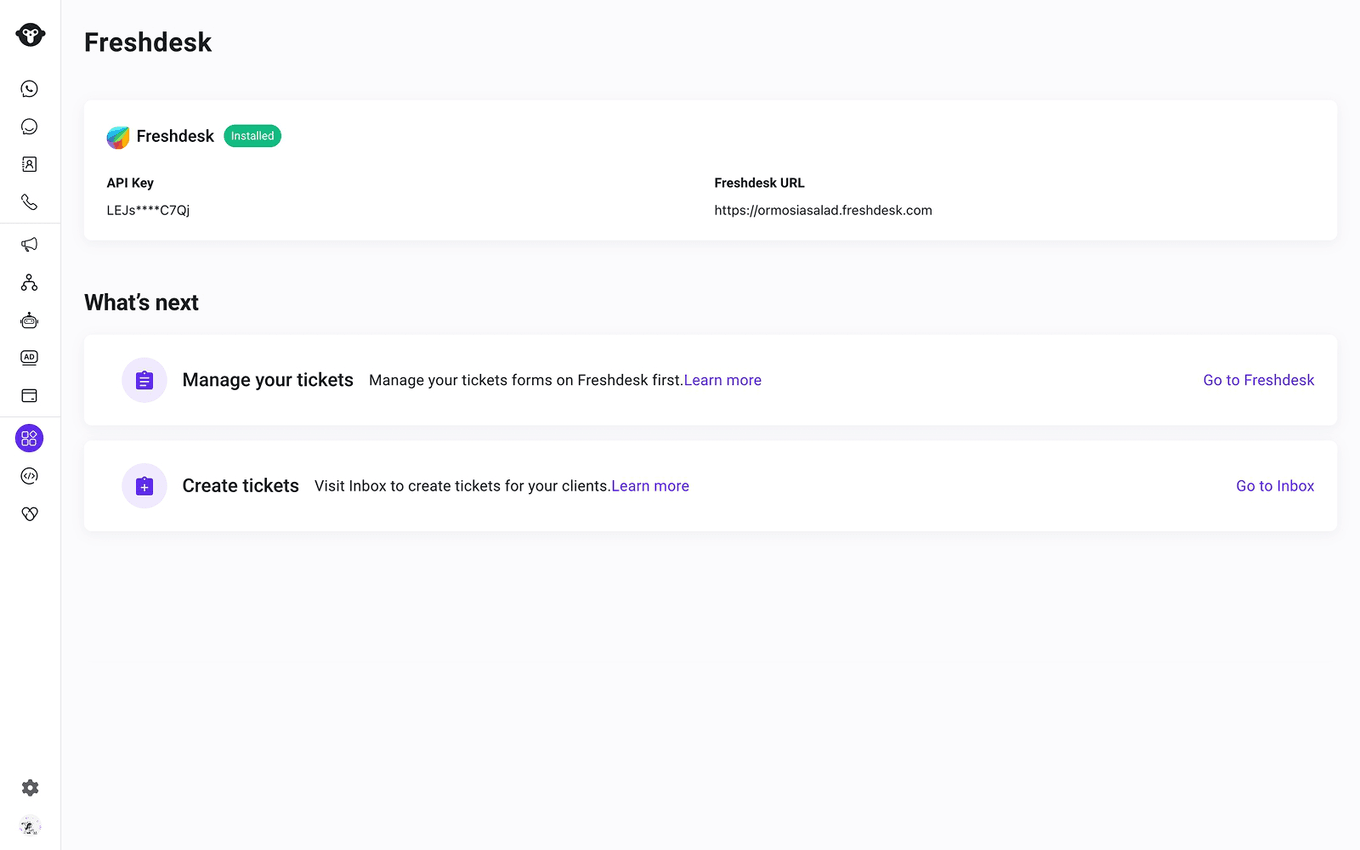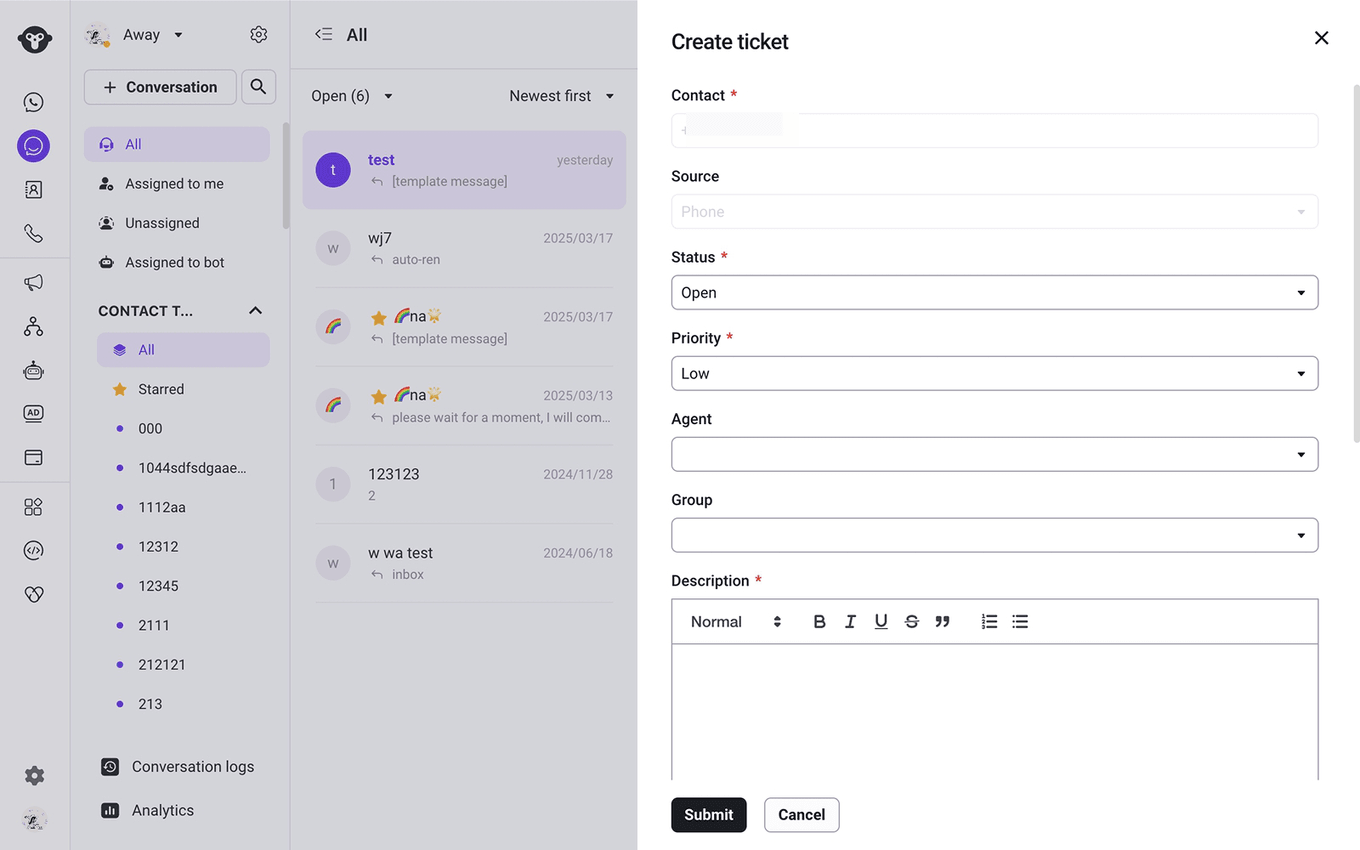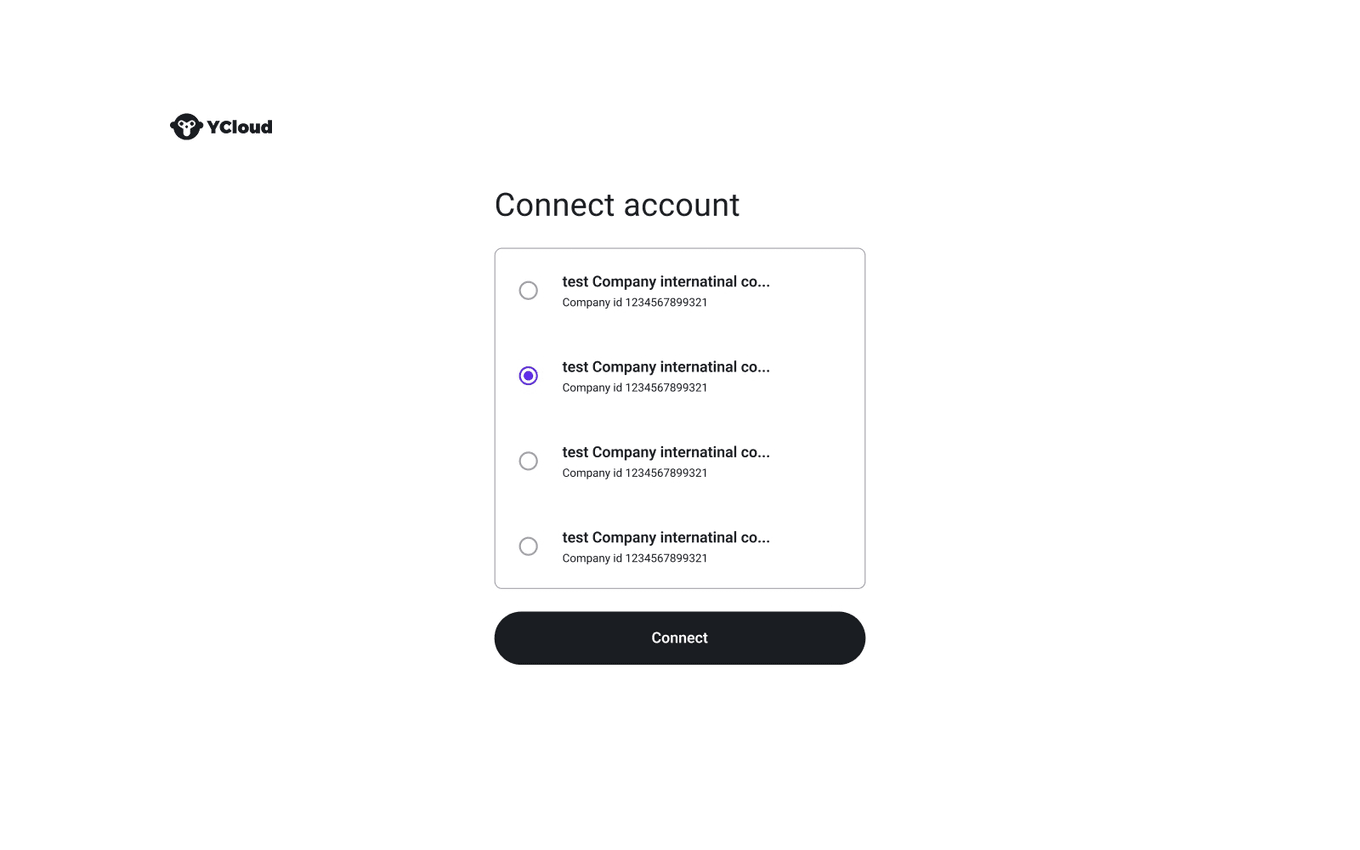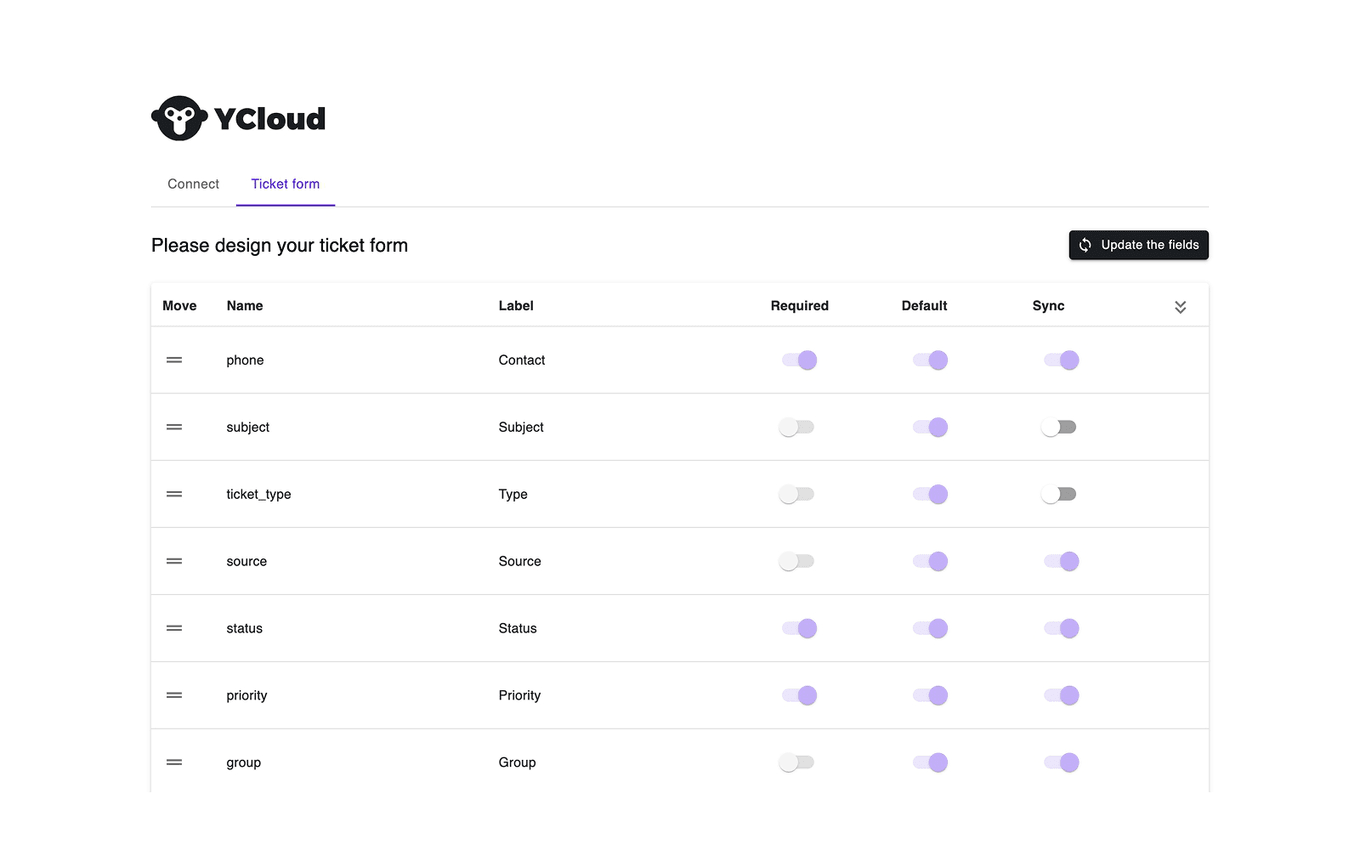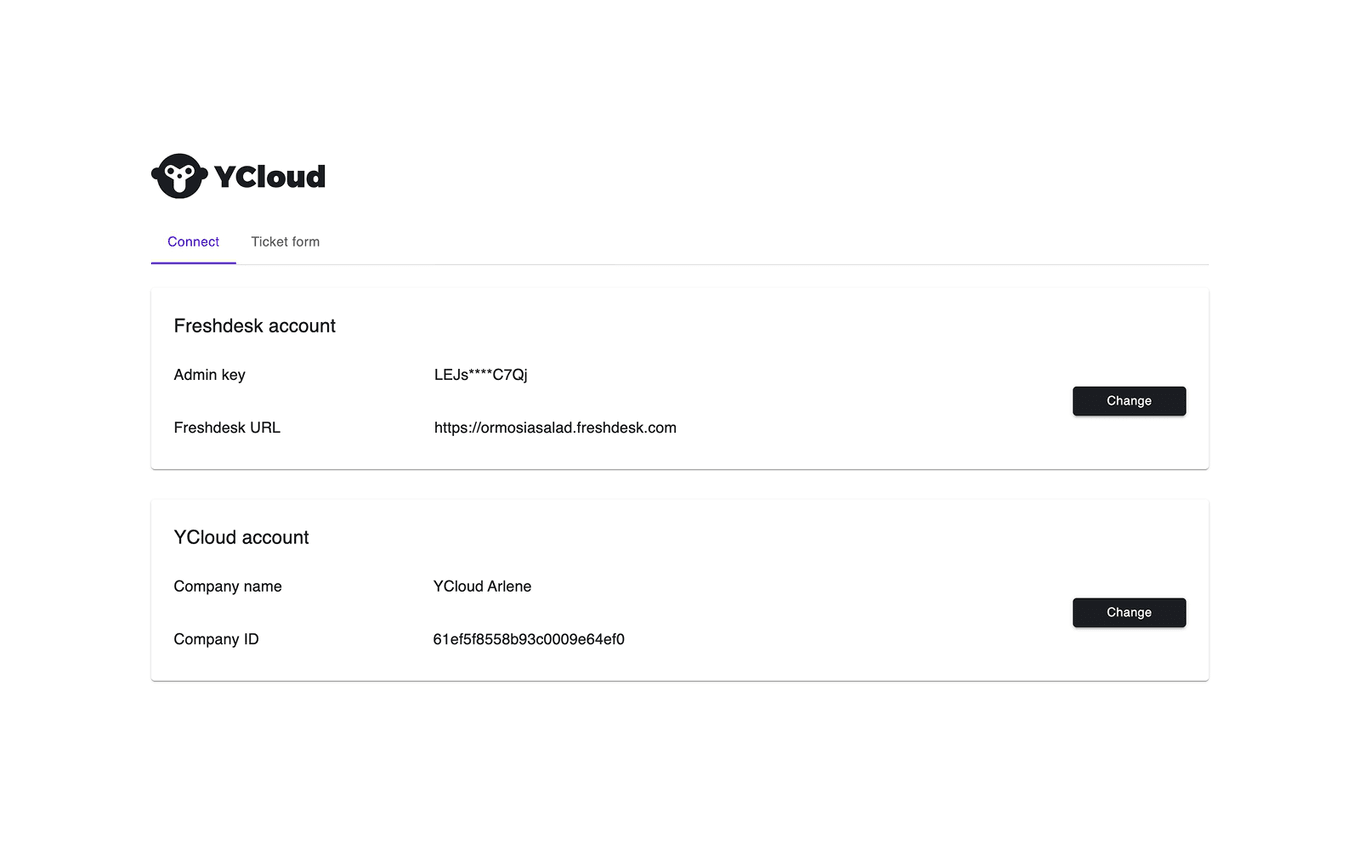YCloud is an all-in-one WhatsApp Business Platform designed to help businesses market, sell, and support through the world’s most popular messaging app. YCloud offers a suite of tools including Campaigns, Chatbots, CRM integrations, and a unified Inbox to streamline customer interactions.
By installing the YCloud app, you can create Freshdesk tickets on YCloud Inbox while having a conversation via WhatsApp.
Also, you can view the customer's tickets history and update the tickets, helping customer service improve work efficiency.
Key Features:
• Campaigns: Broadcast personalized marketing messages to engage customers and drive conversions.
• Chatbots: Build zero-code chatbots with a visual editor to automate customer service and sales inquiries.
• Inbox: Manage customer conversations in a shared inbox with features like agent auto-assignment and rich media support.
• Integrations: Seamlessly connect with CRM systems, e-commerce platforms, and other tools to centralize operations.
YCloud supports rich media formats, ensuring engaging customer experiences. With pay-as-you-go pricing, there are no software or installation fees, making it a cost-effective solution for businesses of all sizes
To investigate more features:
like send SMS, campaign via WhatsApp
1. Enter your Freshdesk Admin API key and URL
2. Connect YCloud account by clicking the Connect button. Log in to your YCloud account and choose a company to connect.
3. Manage your ticket fields on the Ticket form page.
4. Visit Inbox navigation on YCloud platform, choose a conversation, and open the customer detail bar.
5. Click Create a ticket on the Freshdesk Ticket module.
Data Management and Storage
Does your app use AI or GenAI features?
No
Does your app use "Freshworks AI powered features or Freddy AI" and comply with Freshworks AI powered features and Freddy AI terms?
No
Does your app collect / process any End-User data?
No
Does your app store any End-User data?
No
Does your app share End-User Data with any third party entities?
No
No
Can the End-User data be exported?
No
Can End-User data be accessed through your app logs?
No
Is the End-User data encrypted at rest?
NA
Is the End-User data encrypted in transit?
NA
Does your app adhere to the OWASP (Open Web Application Security Project) security standard?
NA
Does your app permanently delete the customer data as soon as the customer uninstalls the app?
Yes
Does your app allow customers to request a custom End-User Data retention period?
No
Log in to install this app
Enter your Freshwork's product URL to proceed
https://
2.0 (September 2025)
Interaction Optimization: Increased the height of the Configuration page.
1.0 (August 2025)
No release notes found