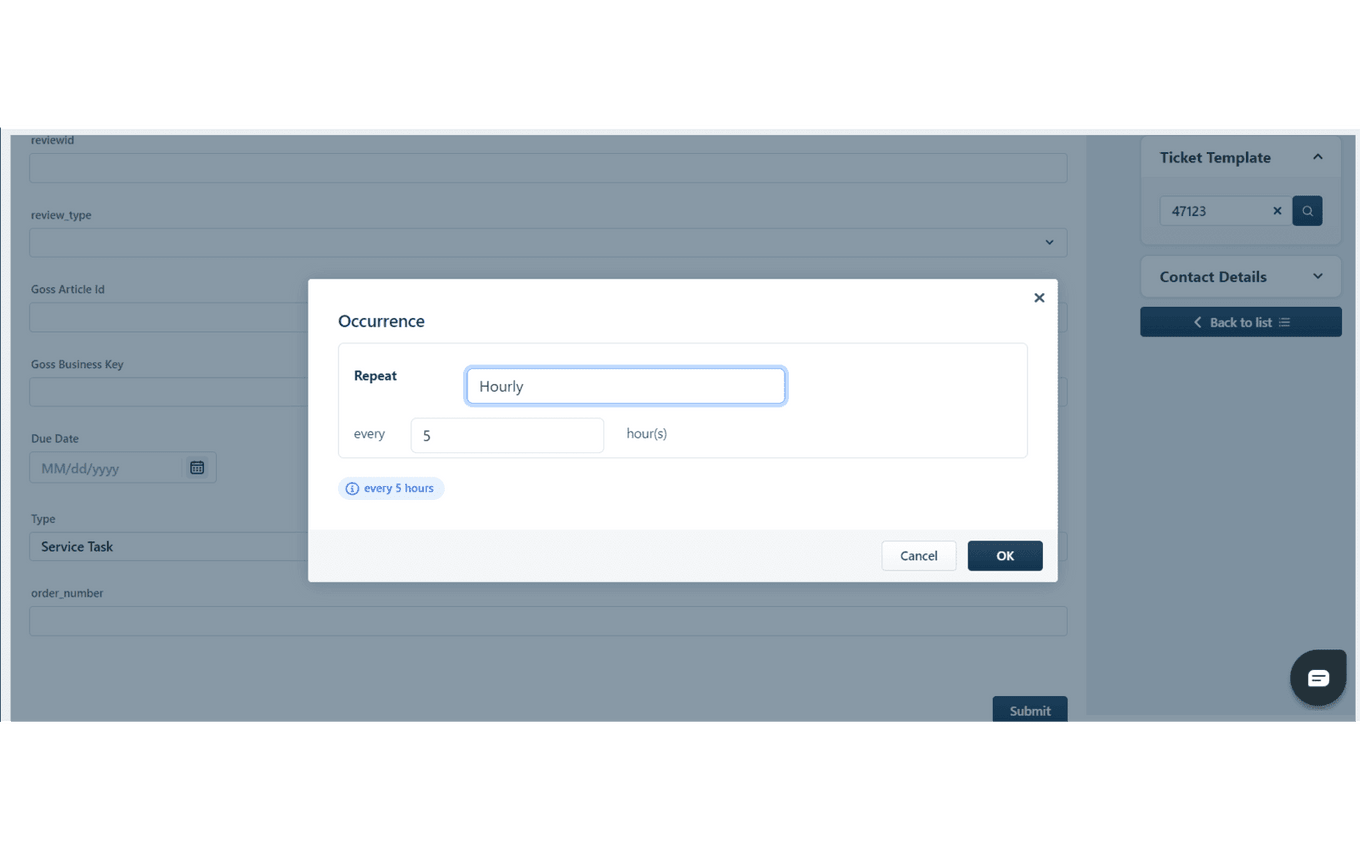SaaSly-Spritle Software has developed a recursive scheduling ticket application for agents with numerous unique features, enabling you to create any number of tickets at specified time intervals. This will assist customers/agents in setting reminders for timely meetings, remembering to send follow-up emails, managing monthly/weekly sync-ups with customers, scheduling maintenance, and sending invoices to customers.
Features:
1. Full-page application for a better view.
2. Create recursive tickets for hourly, daily, weekly, monthly, and yearly schedules during business hours.
3. Generate countless scheduled tickets at any intervals you choose.
4. Flexibility to retrieve previous template tickets using the ticket ID.
5. Access customer contact details within seconds.
6. Edit and remove your scheduled timeline tickets at any time.
7. Enable and disable your scheduled tickets as required.
8. Filter the scheduled tickets based on the status, priorities, groups, and agents.
App Details
Categories
Developer Resources
Marketplace Resources
App Details
Categories
Developer Resources
Marketplace Resources
Steps to configure the application:
1. Log in to the application using your Freshdesk API key and Domain URL.
2. Agents/admins can access the application in the menu sidebar.
3. Click the "Create New Schedule" button in the top right corner.
4. Fill in your ticket fields with the appropriate values and click the submit button. Alternatively, search for a ticket template by entering the ticket ID in the top right corner of the application.
5. Select the intervals at which you want the tickets to be triggered and click "OK."
6. Use the toggle button to enable or disable scheduled tickets when you want.
App Details
Categories
Developer Resources
Marketplace Resources
Data Management and Storage
Does your app use AI or GenAI features?
NA
Does your app use "Freshworks AI powered features or Freddy AI" and comply with Freshworks AI powered features and Freddy AI terms?
NA
Does your app collect / process any End-User data?
NA
Does your app store any End-User data?
NA
Does your app share End-User Data with any third party entities?
NA
NA
Can the End-User data be exported?
NA
Can End-User data be accessed through your app logs?
NA
Is the End-User data encrypted at rest?
NA
Is the End-User data encrypted in transit?
NA
Does your app adhere to the OWASP (Open Web Application Security Project) security standard?
NA
Does your app permanently delete the customer data as soon as the customer uninstalls the app?
NA
Does your app allow customers to request a custom End-User Data retention period?
NA
For more information related to privacy and security, reach out to developer support
App Details
Categories
Developer Resources
Marketplace Resources
Log in to install this app
Enter your Freshwork's product URL to proceed
https://
1.0 (September 2023)
No release notes found