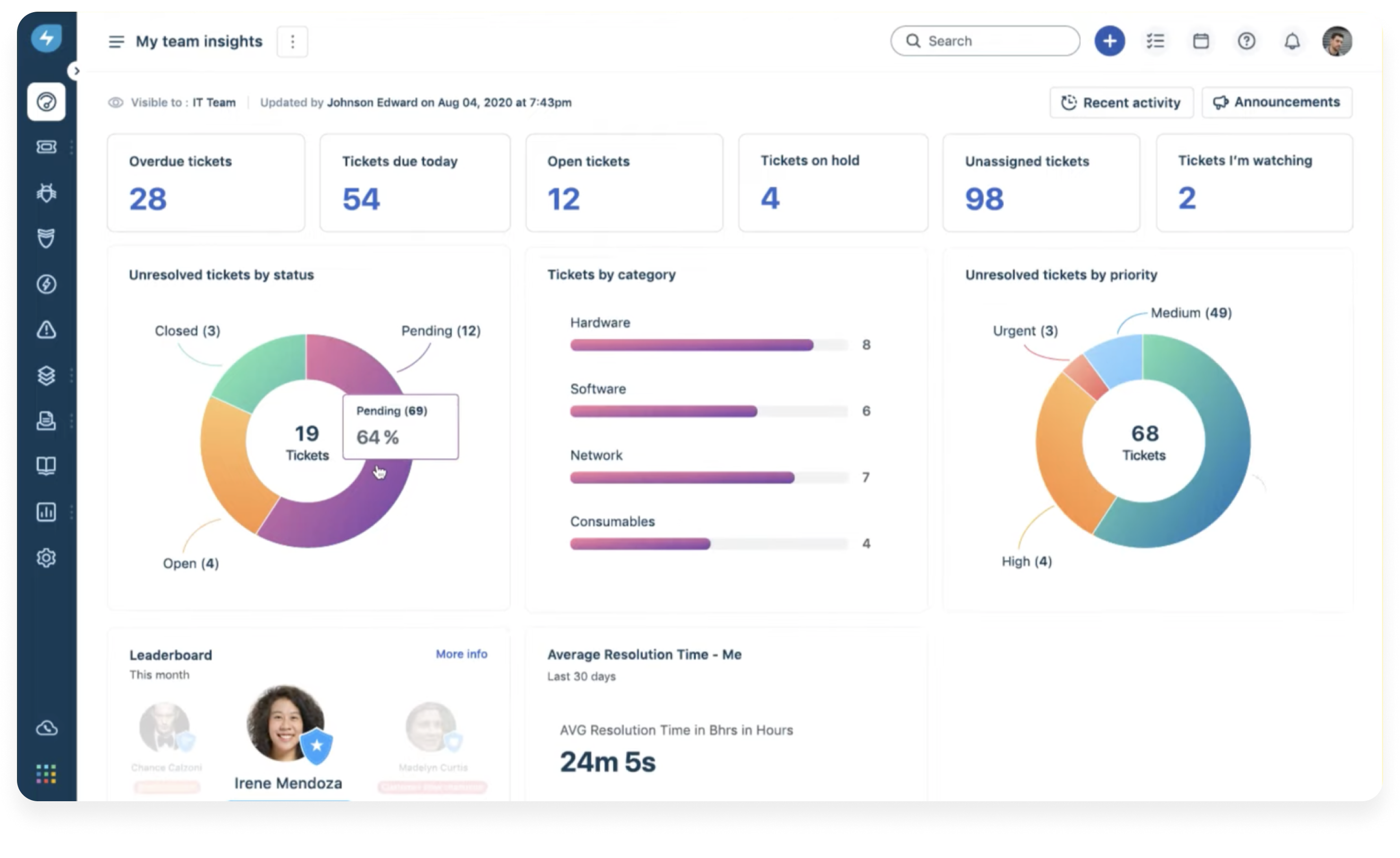Freshservice for Business Teams
The value-driven service management solution for every department
One cost-effective platform. Endless employee satisfaction.
Modernize how employees engage with HR, facilities, finance, and other business teams
Centralize operations for a modern employee experience
Deliver a more consistent and efficient experience with AI-powered virtual agents. Use mobile-enabled self-service to accelerate resolutions. Integrate easily with MS Teams, Slack, and other applications.
Employee portalAutomate internal processes with easy-to-configure workflows
Empower teams to deliver faster, more consistent service with easily customized automation workflows. Leverage the full power of automation to cut down on everyday tasks, streamline processes, and improve efficiency.
Workflow automationsProtect data and ensure autonomy with dedicated workspaces
Define who can access sensitive employee information. Create defined workspaces where teams can function autonomously within the same platform. Secure your operations with provisions such as restricted groups and access control.
WorkspacesKeep costs in check with right-sized agent pricing
Scale your business teams the cost-effective way with affordable user-based monthly pricing. Skip typical licensing commitments and only pay for what you need. Add business agents as you grow so you’re always on budget.
Right-sized pricingLeverage your current tech stack for greater value
Freshservice works with your existing business tools to deliver one seamlessly efficient experience. Easy integrations with collaboration tools such as Slack and MS Teams let you respond to employee queries instantly.
MarketplaceOur customers tell it like it is
When we embarked on this project, we asked ourselves how we would create the best experience for managers, remove roadblocks in their work and make life easier for them. We believe we have achieved this goal with Freshservice.
We’ve had good feedback from different departments. Beyond the departments we added as part of the launch, Marketing and Sales are now coming to us to develop unique workflows, yielding stronger reporting and internal training through Freshservice. It’s allowed us to think outside the box....
One of our major decision points was the ease-of-use and flexibility of the platform. That is the most important thing for me right now. However, I haven't forgotten that you had a fully operational and stable product. Everything from the implementation and support has been great.
Recognized by industry experts
See why business teams choose Freshworks
Experience the everyday excellence of a unified, AI-powered solution to all your business needs