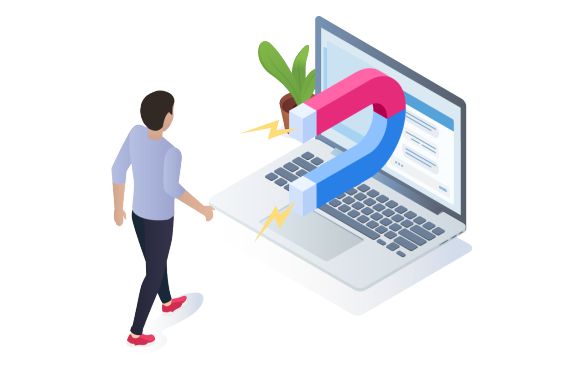Chatbox Best Practices
Chatboxes are a great way to provide fast and efficient customer service on a website, but it's important to keep in mind the best practices to make sure the experience is smooth for both the customer and the agent. Here are some of the best practices to help you get the most out of your chatbox.
1. Keep it simple and user-friendly: The chatbox should be easy to find and use, with clear instructions on how to start a chat.
2. Provide quick response times: Customers expect fast and efficient service, so it's important to have a team in place to respond to chats in a timely manner.
3. Personalize the experience: Use the customer's name and tailor the conversation to their specific needs and concerns.
4. Use automated responses: Automated responses can help handle frequently asked questions and reduce the workload of human representatives.
5. Use proactive chat invitations: Proactively inviting customers to chat can increase engagement and help build trust.
6. Use chatbot to improve customer service: Chatbots can provide fast and efficient service, 24/7 availability, and can handle a large volume of chats simultaneously.
7. Use chat transcripts: Save chat transcripts for future reference and use them to improve customer service.
8. Use analytics: Track and analyze chat data to identify areas for improvement and make informed decisions about staffing and training.
9. Provide a clear call to action: Use the chatbox to guide customers towards the next step, whether it's making a purchase, scheduling an appointment, or getting more information.
10. Follow up with customers after the chat: Send a follow-up email or survey to gather feedback on the chat experience and use it to improve future interactions.