Recall the first time you learned to write. Or ride a bicycle. In all probability, you needed some hand-holding. Cursive can be challenging. So can bicycling, at the start. A little bit of collaborative help made all the difference back then, didn’t it? Now think of frazzled customers who just cannot get the hang of navigating a new software or a feature. Cobrowsing is a little like that initial hand-holding process to guide them through it.
What is Cobrowsing?
Cobrowsing, a portmanteau of the terms ‘collaborative’ and ‘browsing,’ is a way to enable customer support agents to help clients in real-time. It is a visual support tool that gives an agent access to a customer’s browser or web page and allows them to navigate it. When you can’t be in the same place as your customer to guide them through an online process, a cobrowse option can come in handy.
Phone and chat support are good options to provide customer support. However, sometimes, an agent may need more information to solve a customer problem. For instance, if a customer cannot locate a function on the website, instead of getting lost in a series of “how-to” conversations, a cobrowse option can provide instant aid. This way, the customer support or sales agent can walk users through complex processes that make it easier than a phone conversation.
But, Isn’t That Screen Sharing?
Well, cobrowsing is a little like screen sharing, in the sense that it allows both parties to be on the same page. However, unlike screen sharing, which grants only viewing options, cobrowsing empowers customer service agents to navigate or control a shared page.
Let’s say you have an online home depot store and a customer calls as they cannot find paint color options to paint their house. They are unable to locate the catalog on your website. Despite detailed instructions from your customer support executive, they are still confused. A cobrowsing option would help them in this situation.
The customer could simply give your executive access to their web browser. The agent could then navigate the website, show the customer where the catalog is and walk them through any other function they need help. Not only does this improve the customer experience, but it also saves the executive from an extended phone call.
For security reasons, most browse access options come with some restrictions. For instance, a customer can decide which page or browser tab they want to give access. Any sensitive information they have open on another tab or page gets protected. The best cobrowsing features also ensure that the customer can specify how what an agent can see and control, give explicit permission for the same, and take back control when they want.
Why Use Cobrowsing for Your Business
In the era of Zoom calls and virtual interactions, visual customer engagement can be game-changing. Cobrowsing is one of the best ways to do that. It can seamlessly solve customer issues in real-time, provide visual guidance and help with several sales-related functions like demos and introductions.
A study from Aberdeen Group noted that cobrowsing plays a crucial role in increasing customer satisfaction through quick problem resolution and effortless experiences. The study also showed how companies that use cobrowsing as part of their customer engagement make 61% greater revenue growth than companies that don’t use cobrowsing.
Let’s take a look at the benefits of cobrowsing:
- It provides real-time assistance to customers.
- Through visual engagement, it makes the customer experience better.
- Problem-solving is faster when the agent can directly take control.
- Shared viewing and navigation also improve first contact resolution rates and customer satisfaction.
- Cobrowsing makes room for personalized customer experiences.
- Cobrowsing can be combined with other features like live chat, audio calls, or video calls to take customer experience to the next level.
5 Ways to use Cobrowsing for Your Business
1. Sales
Co-browsing can help marketers move potential customers into the sales funnel. Human beings are visual creatures. When you consider that 65% of people are visual learners and as much as 90% of information to the brain is processed visually, it makes complete sense that a visual engagement tool like cobrowsing will be more persuasive than a simple live chat conversation or a phone call.
With cobrowse options, sales reps can highlight product features, provide demos and sell a product to a customer. They can also help with completing a purchase if a customer is having trouble.
2. Upselling or improving feature adoption
When done right, cobrowsing can also be an excellent upselling tool. Sales agents can demonstrate the benefits of a particular product or a new feature to convince customers of what they want.
3. Completing purchases
On average, about 70% of customers abandon their purchases after adding items to a cart. The reasons range from high shipping costs to complicated checkout processes. When the reason is the latter, visual guidance on how to complete checkout using a cobrowse session can reduce abandonment rates and encourage customers to complete purchases.
4. Onboarding
Cobrowsing can be used to make the customer onboarding process smoother through visual guidance. From setting up the account to purchasing the product and using its features, cobrowsing can make the process a cakewalk for both customers and agents. Some places where customer support reps can use cobrowse access to improve customer experience are:
- Setting up the user account
- Gaining access to the product
- Highlighting product features and uses
- Providing demos
- Saving time because of real-time visual engagement
5. Support
Cobrowsing is not just a great sales aid but can also be a boon for customer support teams. It can be one of the best ways to troubleshoot, especially for software or online products. If a customer is not tech-savvy, support agents can provide easy technical support and resolve system issues without having elaborate or confusing phone calls. When used in conjunction with other features like live chat, audio, and video calls, it can be an excellent support tool.
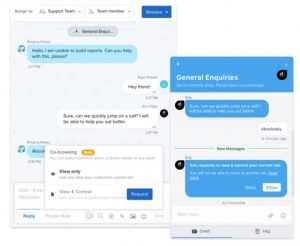
Using Cobrowsing with Live Chat
Live chat is considered the best solution to provide customer support in the digital era. Now, combining that with cobrowsing can up your customer support game in no time. According to research from Bearing Point, combining cobrowsing with other support features like live chat, audio chat, or voice chat can boost sales revenues even further and lead to as much as a 25% increase in conversion rates.
Chat-based real-time browsing
Combining live chat with cobrowsing can be ideal for real-time troubleshooting. If a customer does not follow something you are showing them, they can always ask for clarifications on live chat. This combination gives you the ability to solve issues faster, maybe even in a single session.
Unified solution platform
Omnichannel solutions are a big deal today because they unify support and make it easy for to communicate with the customer from one solution. A cobrowsing and live chat combination can be a killer omnichannel linkup to solve your customer’s problems in real-time as soon as possible.
Secure data handling
Cobrowsing is also a secure way to navigate sensitive information. When a customer explicitly permits an agent to cobrowse, they can choose the pages they give access to. Cobrowsing is 100% secure and safe, with no storage of transmitted information.
Enhanced customer experience
Integrating cobrowsing into live chat can provide customer reps with instant context. No more asking for a background on the issue, demanding screenshots, or going through a painfully long call on how to solve the problem. Instead, an agent can get context through live chat and then troubleshoot instantly through cobrowsing. Indeed, it’s sure to give you some happy customers!
How to Request Cobrowsing Access From Customers
Not every customer may be aware of what cobrowsing is. They may also be concerned about the safety of the process and the protection of any sensitive information they may have on their PC. This is why it is important to always explain the process to customers before requesting access to their browsing. It is also proper customer support etiquette to request permission to initiate a customer cobrowsing session before actually doing it.
Here are some ways you could initiate the conversation about cobrowsing:
- I am having trouble identifying the issue based on the available information. It would be beneficial if you share your screen with us. Is that okay?
- Do you mind granting me permission to access your screen to co-browse and address the issue?
- Can we start a co-browsing session to sort out the issue for you? Is it okay if I remotely access your browser?
A useful caveat to add if customers are hesitant is:
- Don’t worry. I will only be able to view the web page you share.
- All other information is protected. Cobrowsing will also not collect or store any of your data.
Cobrowsing with Freshchat
Want to provide cobrowsing support to your customers? Freshchat has you covered! With no downloads or installations, the cobrowsing option integrates into our live chat feature. You can access your customer’s screen with a single click, switch to a live call for better engagement, and improve customer experience instantly!
Use Freshchat’s cobrowsing feature to give better sales demos, onboard new customers, or provide impeccable customer support. Reach out to us to find out more.
Cobrowsing with live chat | Freshchat