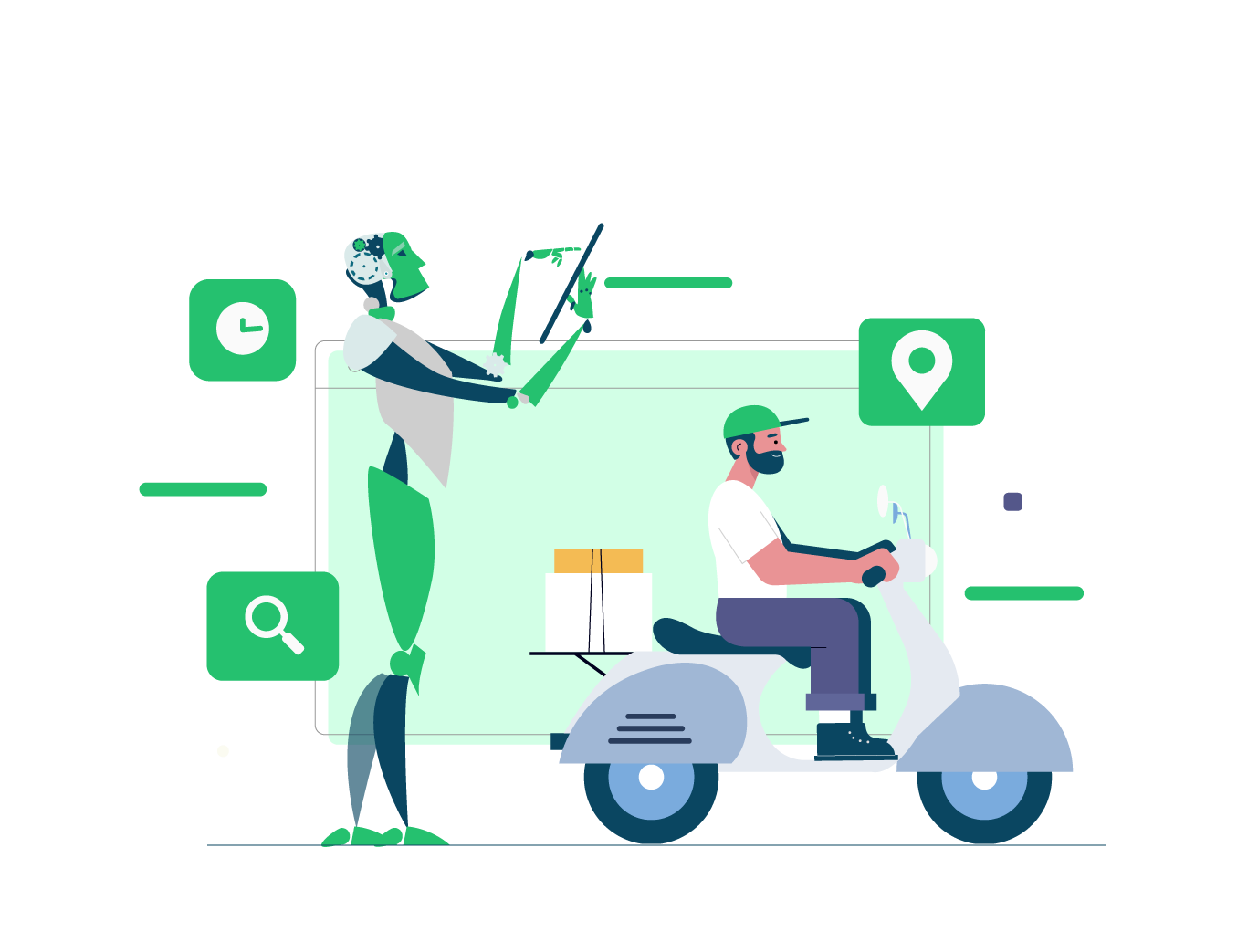What is Field Service Automation?
Freshdesk helps you deliver exceptional customer experiences by simplifying processes and automating routine steps in executing field service tasks.
Organizations that provide field service have dedicated teams to manage several tasks and workflows to ensure excellent service delivery. This requires a high level of coordination, fast response times, and an efficient method of scheduling and dispatching service tasks.
With field service automation software, organizations can eliminate redundancy, digitize the collection and utilization of task-related information, and help dispatchers assign and schedule appointments quickly. With field service software, organizations can achieve:
- Shorter resolution times
- Lower cost of operations
- Higher customer satisfaction