The Freshsales team has had a productive Q1 this year, releasing a bunch of features and enhancements to make your sales team more productive! Here are the next set of things for you to try out:
Cloning reports
Freshsales has completely customisable reports, which allows you to apply any kind of filters and visualise your data in different ways. Our customers are properly taking advantage of this flexibility and building a whole set of reports tailored to meet their needs. Often, these reports are very similar to each other, with very minor changes.
A clone feature seemed to be the next logical thing for us to develop, to help our users build reports much faster. And it’s finally here – you can now create a copy of any report, make those tiny changes, and hit Save!
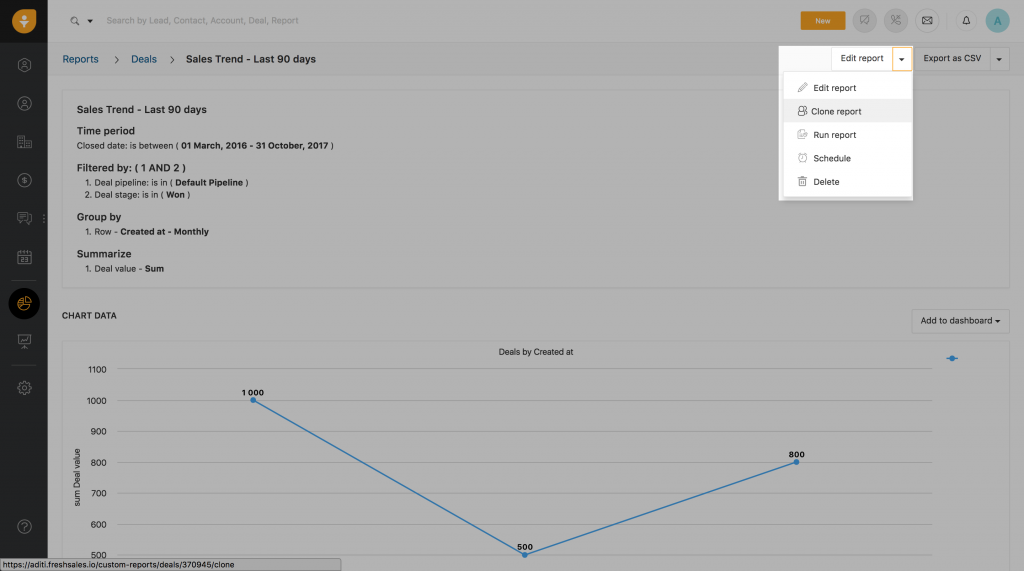
Knowledge base: How to clone reports?
Reporting on custom sales activities
Adding more power to Reports, we now support reporting on custom sales activities as well. You can evaluate the performance of your sales reps based on custom sales activities done. You can also see the overall outcomes of each type of activity your team is performing to know which activity is adding to maximum positive outcomes and which ones are not working out.
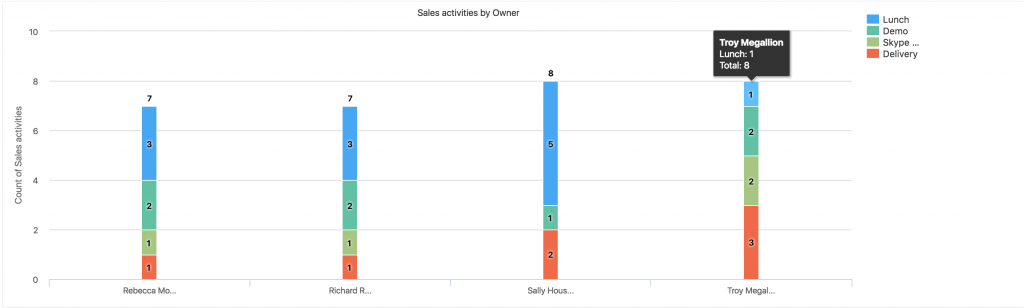

Knowledge base: What are Freshsales activity reports?, What are sales activities? How to use them?
Transferring related activities
You can now choose to transfer all the related tasks and appointments when you transfer a lead, contact, account or deal to a sales rep. When you transfer an account to a sales rep, you can also transfer all the related contacts, open deals and child accounts in addition to the related open activities.

CSV imports – Retain Field Mapping
Now you do not need to remap fields for each import. Map the fields one time and Freshsales will retain the field mapping for all the consecutive CSV imports. Just make any changes that you may need and proceed with the import. Mappings are retained for each entity, i.e., Leads, Contacts, Accounts and Deals. For the initial CSV import we will map the default Freshsales fields by matching with the CSV column headers.

Keep watching this space for regular updates in Freshsales! Happy selling!