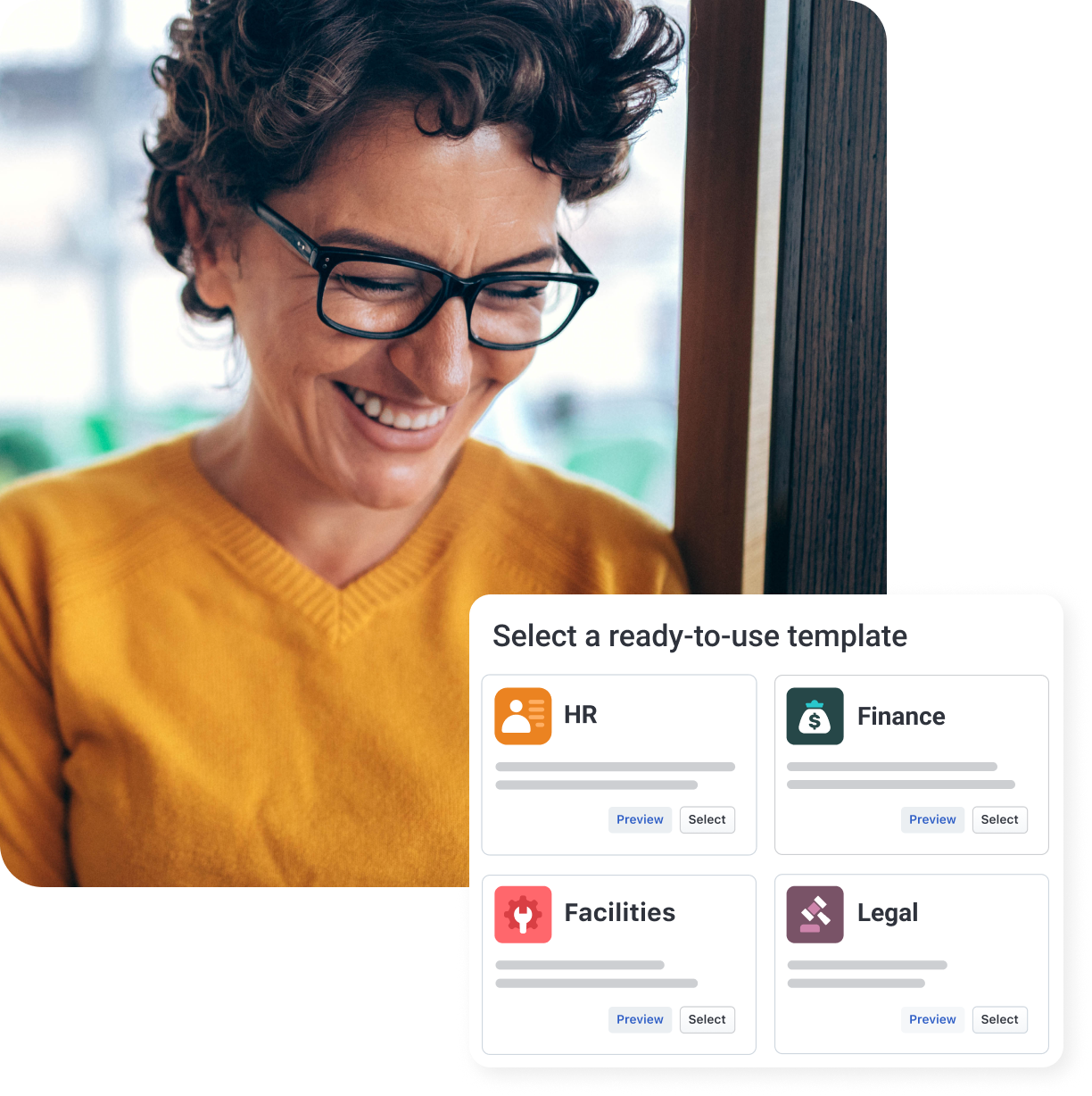A complete guide to IT service catalog: Examples, best practices
Simplify IT service management and boost user satisfaction with Freshservice’s intuitive, organized service catalog for seamless operations.
Jul 30, 202516 MIN READ
The constant operation of servers and the fast-paced flow of tasks are integral to the functioning of an IT organization. In this environment, the sheer volume of service requests and the diverse needs of users create a complex landscape that requires careful coordination and efficient management.
In such a vibrant world, the IT service catalog emerges as the linchpin, a solution that alleviates the relentless pressure by orchestrating seamless service delivery and operations.
What is an IT service catalog?
The IT service catalog is a consolidated directory that provides a comprehensive view of IT services within an organization. It serves as the central hub where organizations meticulously list available IT services, detailing how to procure them and bringing clarity and ease to the complex world of IT.
The IT service catalog serves as the pivotal point of interaction between IT service providers and users, facilitating seamless navigation and procurement of IT services, and thereby enhancing the overall user experience.
This catalog encompasses a range of IT services that an organization provides to its employees or customers, serving as the single, unambiguous source for discovering available services in an organized and intuitive manner.
The catalog transcends being just a list. It’s a strategic enabler, allowing users to send concise, clear, and relevant requests, ultimately paving the way for enhanced productivity and mutual understanding between IT professionals and users.
It’s crafted to include internal services, vetted external supplies, and composite services. Each is bundled to meet diverse needs, sometimes conforming to ITIL best practices or being listed as ITSM, depicting its versatility and expansive nature.
Service requests
Service request is a vital component of any service catalog. It is a formal request from users for provisions, such as information or advice, enabling end-users to access services from IT, HR, finance, legal, and other departments via the service catalog. However, the line between service requests and incidents is often blurred.
Below are different examples of service requests:
Hardware provisioning
Software installation
Access permissions
Email account creation
IT support and troubleshooting
It’s essential to consider best practices for service requests when implementing an IT service catalog protocol within your organization.
IT service catalog vs. service portfolio
The IT service catalog and the service portfolio are siblings in the IT world. The catalog is the proactive, user-centric component, focusing on active and requestable services. Conversely, the service portfolio is a comprehensive repository, housing services in varied states—active, in development, or retired.
The service catalog focuses on actualizing service delivery, highlighting available business services and potentially incorporating those from external vendors. However, the service portfolio delves deeper, encompassing all organizational services, regardless of their availability, to provide a comprehensive view of services across their lifecycle.
In the service portfolio, expect to find:
Unreleased services: Those currently under development
Retired services: Those that are no longer available
When services are revamped, the catalog showcases the new versions, retiring the antiquated ones.
IT service catalog vs. self-service portal
The self-service portal is the façade through which users interact with the IT service catalog. It’s a specialized arena that allows users to autonomously untangle their issues and satisfy their requests, amplifying IT teams’ efficacy and utility.
An integral part of the IT service catalog, the self-service portal allows users to browse guides, access essential information, submit IT tickets, and interact with their dedicated-to-winning IT team. It’s a reservoir of actionable user information that is just a click away, diverging from the service catalog that predominantly lists available services.
However, the differentiation doesn’t sideline the synchronization between the two. They usually operate in unison, with the service catalog nestling within the ITSM/ITIL self-service portal, demonstrating their intertwined existence.
What does an ITIL service catalog contain?
An ITIL service catalog is a structured compilation aligned with the IT Infrastructure Library (ITIL) framework, designed to offer a cohesive and comprehensive overview of an organization's IT services.
The catalog acts as a bridge between IT service providers and their users, presenting a clear portrait of available services, their features, and the means to access them. Conforming to ITIL standards ensures a standardized approach to IT service management, focusing on delivering value to businesses and their customers.
The standard categories typically contained within an ITIL service catalog include:
Email and calendar services: These services provide organizational, scheduling, and communication tools to enhance workflow efficiency.
Hardware: This category covers the provisioning and management of physical devices and equipment essential for organizational operations.
Software and applications: This category provides access to essential software, tools, and applications that meet a wide range of operational needs.
Network access: This category ensures secure and reliable connectivity, facilitating seamless information exchange.
Support resources: This category offers help desk and support services to address issues, inquiries, and service requests efficiently.
Training and development: This category delivers learning resources, workshops, and training sessions to foster continuous learning and skill enhancement.
Business and finance services: This category manages financial transactions, budgeting, and other business-related services to streamline organizational finances.
Why does an organization need a service catalog?
An IT service catalog is a driving force for seamless service delivery, promoting precision and swift responses and fostering a proactive approach to IT management. It’s akin to the user interface of an e-commerce website, where users can browse, understand, and select the services they require with ease and clarity.
An IT service catalog not only simplifies service access but also enhances overall user satisfaction by providing a centralized platform for service requests. By organizing services clearly and intuitively, IT teams can respond more quickly, improve service quality, and achieve greater operational efficiency.
Get the latest service management industry benchmark report
What are the benefits of an IT service catalog?
An IT service catalog promotes greater collaboration between IT and business teams, facilitating more strategic decision-making and streamlined workflows. It also supports continuous improvement by providing insights into service usage and performance.
IT service catalog benefits include:
Streamlined communication: IT service catalog eradicates redundancy in interactions, focusing on pertinent inquiries and ensuring efficient workflows.
Optimized costs: IT departments can allocate resources effectively to business-critical services by analyzing demand and user behaviors.
Standardization of services: The IT service catalog presents clear, specific workflows for each service, streamlining inquiries and actions simultaneously.
User empowerment: Coupled with a user-centric self-service portal, the IT service catalog educates users to resolve common issues independently.
Continual Service Improvements (CSI): The IT service catalog enables the constant evolution and optimization of services through meticulous tracking, reporting, and analysis.
Key components to include in an IT service catalog
An IT service catalog is a curated repository featuring a variety of components, each tailored to meet the unique requirements of various industries and IT sectors. Core components include:
Email and calendar
Permissions and access
Hardware
Apps and software
Support resources
Training
Business and finance
Identifying essential sections and specific service categories accurately ensures that the catalog’s structure is user-intuitive and aligns with user expectations, facilitating a seamless and user-friendly design experience.
Key features of a good IT service catalog
Here’s what determines the quality of your service catalog:
Intuitive UI/UX: A service catalog should be user-friendly, reducing friction for both technical and non-technical users. Clear navigation, well-structured categories, and clean layouts help users quickly locate services. Consistent design patterns and simple workflows minimize training requirements and prevent user frustration. Accessibility compliance (e.g., WCAG) is also critical to support diverse user needs.
Search and filtering functions: Users should be able to quickly find specific services without having to browse through long lists. Advanced filtering options (by category, department, SLA level, etc.) allow users to narrow down results efficiently. Auto-suggestions, keyword tagging, and relevance-based ranking further enhance discoverability and reduce time spent searching.
Service Level Agreements (SLAs) integration: Publishing service level agreements (SLAs) for uptime, response, and resolution builds transparency and trust. Users understand the level of service they can expect, while IT teams have clear benchmarks for accountability and performance.
Self-service options: A modern IT service catalog empowers users with self-service actions such as requesting access, provisioning virtual machines, or resetting passwords. These automated workflows reduce dependency on IT staff for routine tasks, speed up service delivery, and improve overall productivity. Integration with approval workflows and backend systems ensures smooth fulfillment.
Role-based access control: Role-based access control (RBAC) ensures that users only see and request services relevant to their role, department, or location. This minimizes clutter and enhances security by preventing unauthorized access to sensitive or restricted services. Centralized role management and dynamic access adjustments improve scalability and governance.
How to create an IT service catalog
Creating a robust IT service catalog is a multifaceted journey that requires an in-depth understanding of user needs, the integration of skilled teams, and the crafting of catalogs that resonate with users. It unfolds through several decisive steps to ensure enduring relevance, heightened effectiveness, and user-centric utility.
Steps to create an effective IT service catalog:
Step 1: Understand user needs and business goals
Conduct thorough surveys to gain a deep understanding of users' needs, expectations, and preferred interaction points. Identify and resolve their pain points to develop a catalog that harmoniously aligns with their requirements while keeping business goals in mind.
Step 2: Assemble the right cross-functional team
Form a diversified team with expertise in various IT sectors, like data management and email systems, to ensure they can handle service catalog management responsibilities. Establish groups, allocate permissions, and set scopes for each service category to create a seamless and cohesive catalog.
Step 3: Define and categorize service offerings
Develop a comprehensive service inventory that describes each service, its intended audience, and the outcomes it aims to deliver. Use logical categories, such as “Collaboration Tools,” “Access Requests,” and “Hardware Support,” to help users browse easily. Consider creating service bundles or packages for common needs (e.g., “New Employee Onboarding Kit”).
Step 4: Design a simple, intuitive interface
Prioritize clean, clutter-free layouts and minimal clicks to access key services easily. Utilize UX methods such as card sorting, user journey mapping, and prototype testing to refine the navigation. Visual cues, icons, and clear action buttons help users self-serve without confusion. Responsive design ensures a seamless experience across all devices.
Step 5: Establish strong workflows and SLAs
Define SLAs and escalation paths clearly within each service description to set expectations and drive accountability. Include approval chains, fulfillment timelines, and status tracking for transparency.
Step 6: Test and publish
Subject your design to rigorous testing with diverse focus groups to refine it using real, actionable feedback. Once refined, collaborate with internal communication resources to enhance awareness in the lead-up to the launch. Employing a phased strategy often yields a more coherent rollout.
Step 7: Maintain and update the catalog
After the launch, diligent maintenance and regular updates are imperative to secure its ongoing relevance and utility. Establish success benchmarks and continuously scrutinize and refine designs and processes to preserve user-centric functionality.
Best practices for designing an IT service catalog
Ensure your design process is aligned with proven best practices.
Remember to:
Keep it user-friendly: Design simple, intuitive navigation with minimal clicks. Ensure responsiveness across devices and provide clear actions and help where needed. Implement clear and concise service descriptions and instructions to empower users to self-serve effectively before they request services through a service desk.
Categorize services logically: Group services by business function or user needs, not IT silos. Use clear categories and keep the structure up to date as services evolve.
Use clear, jargon-free language: Write in plain, everyday language. Avoid technical terms where possible and focus on describing what the service does for the user.
Looking to start ITSM in your organization?
How to implement an IT service catalog?
Successfully implementing an IT service catalog requires striking a delicate balance between technology and people. By selecting robust tools, integrating stakeholder feedback, customizing interfaces, and ensuring thorough employee training, organizations can lay the groundwork for a transformative IT service delivery experience.
Key aspects to focus on are:
Customization: A tool should be flexible enough to tailor to your organization's specific needs.
Integration: The ability to seamlessly connect with other enterprise tools and technology services is crucial.
Scalability: As the organization grows, the ITSM tool should be able to expand its capabilities without causing disruptions or downtime.
AI capabilities: A modern tool should leverage Artificial Intelligence (AI) to enhance user experience and service delivery.
ITIL compliance: Adherence to the IT Infrastructure Library (ITIL) ensures best practices in IT service catalog management.
Faster ROI: An efficient tool will enhance service delivery and yield a quicker return on investment.
Customization and integration
An effective service catalog should resonate with the organization's brand and operational nuances. This involves:
Tailored interfaces: Design the catalog that aligns with the brand aesthetics and is user-centric.
Seamless connections: Integrate the catalog with other systems, such as CRM, ERP, or HR software, to optimize workflow and information exchange across all IT resources.
Consolidating stakeholder inputs
For a holistic catalog:
Engage departments: Garner inputs from various departments that will utilize the catalog. This ensures inclusivity of services and fosters organization-wide buy-in.
Create feedback loops: Regularly seek feedback to keep the catalog up to date and ensure it continues to meet evolving needs.
Employee training and rollout
When unveiling the new catalog:
Provide comprehensive training: Organize detailed sessions to guide users on accessing, navigating, and effectively leveraging the service catalog.
Conduct a staggered rollout: Consider a phased rollout approach, starting with pilot groups. This enables real-time feedback and adjustments before a full-scale launch.
Set up support channels: Establish channels where users can report issues, ask questions, or request additional training, thereby fostering a supportive environment for a seamless transition.
Integrating automation and self-service into an IT service catalog
Incorporating automation and self-service in an IT service catalog amplifies user empowerment and operational efficiency.
Here are some actionable strategies to effectively integrate these elements into your IT service catalog:
Embrace automation technologies
Utilize advanced technologies, such as AI and Machine Learning (ML), to automate routine and repetitive tasks, thereby reducing manual interventions and accelerating service delivery.
Leverage bots and virtual assistants to guide users through service requests and provide instant support, enhancing user satisfaction.
Optimize service workflows
Streamline and automate service request workflows to ensure swift and error-free processing.
Define clear escalation paths and automate assignment rules to allocate resources and resolve issues efficiently.
Monitor and improve
Integrating automation and self-service is not a one-time task; it’s an ongoing process that requires continuous monitoring and improvement to adapt to the evolving needs of users and the organization.
Regularly gather user feedback:
Actively seek user feedback to understand their experiences and expectations with the self-service portal.
Utilize the insights gained to make informed enhancements to the catalog, ensuring it remains relevant and user-centric.
Monitor performance metrics
Track the usage, efficiency, and success rate of automated services and self-service requests.
Analyze the data to identify areas for improvement and continually optimize catalog performance.
Update and enhance offerings
Regularly review and update the service offerings in the catalog to align with the changing needs of the users and the organization.
Introduce new and improved services based on user demand and organizational requirements.
Ensure seamless integration
Regularly assess and ensure that the automation and self-service integrations function seamlessly with other ITSM tools and systems.
Resolve any integration issues promptly to maintain the integrity and efficiency of the catalog.
By systematically integrating automation and self-service into the IT service catalog and persistently refining it based on feedback and performance metrics, organizations can consistently enhance user satisfaction, improve operational efficiency, and elevate the overall service delivery experience.
IT service catalog KPIs
Understanding and regularly monitoring the key performance indicators (KPIs) of an IT service catalog is pivotal to its continual refinement and success. The right metrics illuminate user engagement, efficiency of automatic request fulfillment, and overall usability of the catalog, enabling organizations to align the catalog more closely with user needs and organizational objectives.
The following metrics provide valuable insights into the performance and effectiveness of the service catalog:
Number of people accessing the catalog: Assessing this metric is key to understanding user awareness and needs. Users may seek IT services elsewhere if the catalog is not well-publicized or deemed undeserving, which can impact overall efficiency.
Percentage of requests fulfilled automatically from the catalog: The capability to rationalize, approve, and fulfill service requests automatically is a pivotal benefit of a well-orchestrated service catalog, which reduces manual processing and accelerates service delivery.
Percentage of available IT services offered through the catalog: Some organizations may aim for 100% in this metric. The selection of services included in the catalog should be meticulously curated based on user needs, costs, and other organizational considerations.
Time/clicks needed to find and request a service: This metric is a barometer of usability, measuring the ease with which users can locate and order the services they need.
Metrics about services offered within the catalog:
Number of times a service was searched for, viewed, and/or requested: This informs organizations about user needs, the effectiveness of current offerings, and potential areas for expanding service variety.
Current version of the service: Regular updates are essential to ensure that the service offerings listed are current and meet the evolving needs of users efficiently.
Percentage of published services ordered within the current period: Analyzing this metric helps assess whether the catalog is cluttered, provides a sufficient variety, and aligns well with user desires.
By focusing on these KPIs, organizations can fine-tune their IT service catalogs to enhance accessibility, automation, and relevance, ensuring they remain a vital asset in their IT service management ecosystem.
Challenges with IT service catalogs
Creating and maintaining an IT service catalog is a strategic endeavor that encompasses various challenges, each of which can be addressed with the right approach and solutions. By addressing these challenges, the catalog's operation is streamlined, enhancing user experience and organizational efficiency.
Maintaining current service offerings
Challenge: Keeping the service offerings up-to-date and in sync with organizational changes.
Solution: Regularly review and revise the catalog to ensure it aligns with both user needs and organizational evolution.
Designing user-friendly interfaces
Challenge: Developing intuitive, user-centric interfaces that cater to diverse user preferences and needs.
Solution: Employ user-centric design principles and continuously gather user feedback to refine the interface.
Streamlining service request processes
Challenge: Creating seamless, efficient service request and delivery workflows.
Solution: Regularly revisit and optimize workflows, incorporating automation where possible, to reduce manual interventions and delays.
Integrating with existing ITSM tools
Challenge: Ensuring seamless integration with the current ITSM solutions and tools in use.
Solution: Select catalog tools that offer extensive integration capabilities and work closely with IT to address any integration challenges quickly.
How to select the right IT service catalog software?
Choosing the best IT service catalog tool involves identifying features that align with the organization's core needs, ensuring lasting value and accelerated ROI. In this endeavor, a combination of flexibility, intelligence, compliance, and integration creates a tool that harmonizes seamlessly with contemporary IT environments.
Essential features and core selling points:
Low-code/No-code capabilities: Facilitate quick development and deployment to meet evolving organizational needs, without requiring extensive coding knowledge, thereby saving time and resources..
Scalability: As organizations evolve, a scalable tool adapts to growing needs and demands, ensuring sustained performance and relevance.
AI capabilities: Harnessing Artificial Intelligence in IT empowers the tool to deliver intelligent solutions, automate mundane tasks, and offer predictive analytics, enhancing service management efficiency.
ITIL-compliance: Adopting ITIL standards ensures the adoption of proven best practices in IT service management, aligning services with business needs.
Integration opportunities: Seamless integration with existing ITSM tools and third-party services enables organizations to offer a broader range of services, thereby enhancing user experience and operational fluidity.
Future trends in IT service catalog management
As digital workplaces evolve, IT service catalogs are shifting from static lists to dynamic, intelligent service hubs. The focus is on delivering faster, more personalized service experiences while simplifying complex operations behind the scenes.
Here are key trends shaping the future of IT service catalog management:
AI and chatbots integration
AI-powered chatbots are no longer limited to answering basic queries. They are becoming the first point of contact for many service interactions, capable of understanding context, recommending relevant services, and triggering fulfillment workflows without human intervention. This shift makes the catalog experience more conversational and accessible.
Hyperautomation
Hyperautomation takes automation a step further by connecting various systems, processes, and decision points into fully automated service journeys. It enables organizations to handle complex requests, such as onboarding or cloud provisioning, with minimal to no manual involvement, thereby improving both response times and resource efficiency.
Unified service portals
The future of service catalogs lies in breaking down silos. Unified service portals consolidate IT services with HR, facilities, and other business functions, providing a seamless entry point for employees to access all support services. This integrated approach simplifies the user experience and drives higher adoption across the enterprise.
Why Freshservice is the right fit for your IT service catalog needs
Freshservice streamlines the selection process, ensuring your IT service catalog aligns with organizational goals and user needs by offering a range of features, services, and templates for quick and seamless implementation.
With Freshservice, organizations can leverage AI-powered service management, a unified service catalog, and workload management within a user-friendly interface. These features facilitate the management of service requests and automate workflows, ultimately leading to enhanced user satisfaction and operational productivity.
Trusted by over 60,000 customers globally, Freshservice stands out as a reliable option for those looking to harmonize their IT service catalog with contemporary IT environments.
Elevate your IT service management with a powerful software
Frequently asked questions about ITIL service catalog
What is the objective of an IT service catalog?
IT service catalogs serve as structured, interactive directories of the IT services offered, providing a user-focused overview for both customers and IT staff. They primarily enable streamlined service delivery, a positive user experience, greater operational efficiency, and a clear view of the service portfolio, thereby supporting informed decision-making and effective resource allocation.
What services should be included in an IT service catalog?
An IT service catalog should encompass a range of services tailored to meet organizational needs and user demands. Typically, it includes, but is not limited to, email and calendar services, hardware/software provisioning, permissions and access management, support resources, training and development, and business and finance services. The inclusion of services is flexible and evolves in response to the changing needs and structure of the organization.
What are service level agreements (SLAs) in the context of an IT service catalog?
In the context of an IT service catalog, SLAs are formalized commitments between IT service providers and end-users. They delineate the expected level of service, defining the quality, availability, and responsibilities associated with each service listed in the catalog.
Can IT service catalogs enhance IT security and compliance?
IT service catalogs enable controlled access and service provisioning by providing a centralized platform for service requests, mitigating risks associated with unauthorized access and service utilization. The structured workflow and approval processes inherent in service catalogs ensure adherence to organizational policies and regulatory standards, thus fostering a secure and compliant IT service environment.
How does an IT service catalog differ from a self‑service portal?
An IT service catalog defines and organizes available IT services, while a self-service portal serves as the user interface, allowing users to browse, request, and track those services easily and independently.
What is an IT service catalogue template?
An IT service catalog template is a predefined structure or document format that helps organizations consistently list, describe, and categorize IT services, ensuring clarity, standardization, and ease of management.