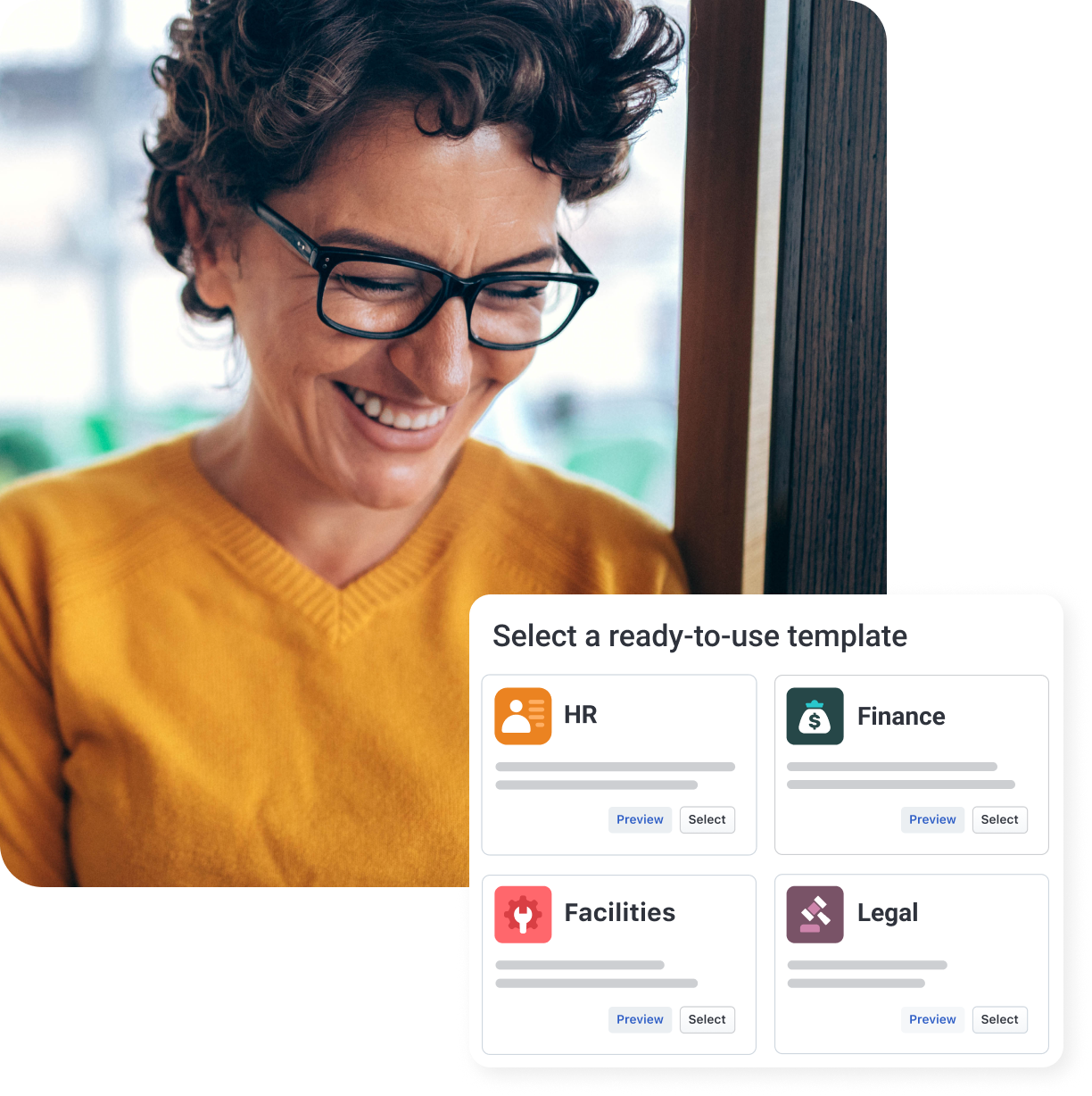IT self service portal: The ultimate guide
Want to boost user satisfaction and reduce IT tickets? Discover how Freshservice’s unified IT management platform enables seamless self-service support.
No credit card required.
Jul 01, 202515 MIN READ
Businesses continually strive to optimize operations, curtail expenses, and boost productivity. A significant step in this direction is the adoption of IT self-service portals. These innovative platforms enable users to address common IT problems, bypassing the necessity for direct assistance from support teams. This shift streamlines processes and fosters a culture of self-sufficiency and efficiency.
What is IT self-service?
IT self-service allows users to resolve common issues on their own, promoting independence and reducing reliance on IT support for simple tasks. This speeds up resolutions and frees up IT teams to focus on more complex problems.
IT self-service typically includes tools such as knowledge bases, password reset options, and ticket submission portals. By giving users easy access to solutions, organizations can improve efficiency and reduce downtime. Over time, this also leads to higher user satisfaction and more streamlined IT operations.
What is an IT self-service portal?
IT self-service portal is at the heart of IT self-service. This centralized platform acts as a gateway for users to access IT resources, information, and solutions. It serves as a one-stop solution for common IT issues, offering a seamless experience for employees to find answers to their queries and resolve problems promptly.
Why businesses are embracing IT self-service tools
Organizations across industries are rapidly adopting IT self-service tools to address critical operational challenges and enhance their service delivery capabilities. Here's why these tools have become essential:
Operational cost savings: IT self-service portals significantly reduce the cost per ticket by automating routine support tasks. Organizations typically experience a 30%-40% reduction in support costs as employees resolve common issues independently, eliminating the need for IT intervention in basic troubleshooting scenarios.
Faster resolution times: With instant access to solutions through self-service portals, employees can resolve issues in minutes rather than hours or days. This immediate problem-solving capability minimizes downtime and keeps productivity levels high across the organization.
Better user experience: Modern employees expect consumer-grade experiences in their workplace tools. IT self-service portals deliver this by providing intuitive interfaces, comprehensive search capabilities, and 24/7 availability, matching the convenience users experience in their personal digital interactions.
Scalable support with limited staff: As organizations grow, IT self-service tools enable support teams to handle increasing demands without proportionally expanding headcount. By automating routine requests and empowering users to self-serve, IT departments can focus their limited resources on strategic initiatives and complex technical challenges.
Who needs an IT self-service tool and why?
IT self-service tools have become indispensable across various organizational contexts, each with unique requirements and benefits. Here are some of the end-users of IT self-service tools:
Enterprise teams: Large organizations with thousands of employees benefit from standardized self-service processes that ensure consistent support delivery across departments and geographical locations. Enterprise teams use these tools to manage complex IT ecosystems while maintaining service quality and compliance standards.
Small and medium-sized businesses (SMBs): Small and medium-sized businesses leverage IT self-service tools to maximize their limited IT resources. These organizations often lack dedicated IT staff for every location or shift, making self-service portals crucial for maintaining continuous support coverage without increasing overhead costs.
Remote-first companies: Organizations with distributed workforces rely significantly on IT self-service portals to support employees across different time zones and locations. These tools eliminate the geographical barriers to IT support, ensuring remote workers have the same access to resources as their office-based counterparts.
Tech support-heavy industries: Industries such as healthcare, finance, and education rely significantly on technology and need strong self-service capabilities to manage high support volumes efficiently. This allows them to resolve issues quickly while staying focused on their core operations.
Benefits of using an IT self-service portal
Using an IT self-service portal empowers employees to resolve common issues on their own, improving response times and reducing support workloads. It also enhances operational efficiency by streamlining routine tasks and freeing up IT teams to focus on more strategic initiatives. Here are some of the key benefits of using an IT self-service portal:
Efficiency: Streamlines issue resolution, reducing the time and effort required for problem-solving.
Cost savings: Lowers operational costs by empowering users to address routine issues independently, minimizing the need for extensive support team involvement.
User empowerment: Promotes user autonomy, allowing them to find solutions, submit service requests, and troubleshoot without constant reliance on IT support.
Focus on critical tasks: Frees up IT support teams to concentrate on more complex and critical tasks, thus improving overall team productivity.
24/7 accessibility: Provides users with continuous access to IT resources and issue resolution, fostering a round-the-clock support system.
Consolidated interface: Creates a unified platform for users to access IT services, knowledge base articles, and customer support, streamlining the user experience.
Enhanced satisfaction: Improves overall user satisfaction by offering a self-help option that is convenient, accessible, and responsive to their needs.
Reduced ticket volume: Significantly decreases the number of routine support tickets, allowing support teams to handle more issues effectively.
Knowledge base utilization: Encourages users to explore and utilize a comprehensive knowledge base, empowering them to troubleshoot independently.
Automation benefits: Integrates workflow automator to handle repetitive tasks, further accelerating issue resolution and optimizing operational efficiency.
Reimagine IT support with self-service solutions that boost efficiency
How do you set up your IT service portal?
Setting up an IT service portal is pivotal in modernizing and optimizing your organization's IT support infrastructure. Let's understand how to establish an effective IT service portal, ensuring a seamless experience for end-users and support teams.
Platform selection: Selecting the appropriate platform is crucial for the success of your IT self-service portal. Consider factors such as user interface, scalability, and integration capabilities. Freshservice offers comprehensive customer service solutions tailored to meet the diverse needs of businesses.
User experience optimization: A user-friendly interface is vital to encouraging adoption and ensuring the success of your IT self-service portal. Focus on intuitive design principles to create an experience that is accessible and easy to navigate. Ensure that users can easily find the information they need, and make navigation straightforward to enhance the overall user experience.
Building a knowledge base: Populate your knowledge base with relevant articles that address common IT issues. Additionally, provide a streamlined process for users to submit service desk requests, ensuring that the portal covers a wide array of user needs.
Integration of self-service options: Seamlessly integrate self-service options into the portal, such as chatbots and automated workflows, to enhance user interaction and problem resolution. This integration ensures that users have multiple avenues to find solutions independently.
Automation for efficiency: Leverage automation to its fullest potential by incorporating workflows that automate routine tasks. This not only speeds up issue resolution but also enhances the efficiency of IT support teams.
Ensuring security and compliance: Security is paramount in IT operations. Ensure your IT self-service portal complies with industry standards and regulations to safeguard sensitive information. Implement robust authentication mechanisms and encryption protocols to protect user data.
Features of an IT self-service portal
An effective IT self-service portal should encompass a range of features that cater to the diverse needs of users while ensuring efficiency and security. Here are key features that contribute to the success of an IT self-service portal:
User-friendly interface: A clean and intuitive interface is essential to encourage user adoption. The portal should be easy to navigate, with a logical structure that allows users to find information and services effortlessly.
Knowledge base: A comprehensive knowledge base is the backbone of an IT self-service portal. Populate it with well-crafted articles, FAQs, and troubleshooting guides that address common issues and provide step-by-step solutions. Regularly update the knowledge base to ensure relevance.
Service request submission: Users can submit service requests directly through the portal. The submission process should be straightforward, allowing users to describe their issues, attach relevant files, and select the appropriate category for efficient ticket routing.
Automated workflows: Integrate automation to streamline repetitive tasks and workflows. Automation can significantly reduce resolution times by handling routine requests, allowing IT support teams to focus on more complex issues.
Real-time chat support: Include a chat support feature for real-time assistance. Whether it's a virtual assistant or a live chat with support agents, this feature enhances user experience by providing instant responses to queries.
Ticket tracking and status updates: Users should have visibility about the status of their service tickets. Implement a tracking system that allows users to check the progress of their requests, view updates, and receive notifications on changes in ticket status.
Self-service password reset: Enable users to reset their passwords independently through the portal. This feature reduces the burden on IT support for routine password-related issues and enhances user autonomy.
Multi-channel support: Ensure the IT self-service portal supports multiple communication channels, including email, chat, and possibly phone. This allows users to choose their preferred method of interaction.
Mobile accessibility: A responsive design or dedicated mobile app is crucial in today's mobile-centric environment. This ensures that users can access the portal and resolve issues on the go, fostering flexibility and convenience.
Service catalog: Create a service catalog that outlines available IT services. Users should be able to explore and request services directly from the catalog, streamlining the resource access process.
Integration with ITSM tools: Integration with IT Service Management (ITSM) tools should be seamless to ensure a unified approach to service delivery.
Analytics and reporting: Implement analytics tools to track user engagement, identify popular queries, and measure the overall effectiveness of the portal. Use these insights to optimize content and services continuously.
By incorporating these features into an IT self-service portal, organizations can create a dynamic and efficient platform that empowers users, enhances productivity, and optimizes IT support processes. The result is a streamlined and user-centric approach to addressing IT issues within the organization.
What should be included in an IT self-service portal?
A comprehensive IT self-service portal must include several essential components to ensure effective support delivery and user satisfaction:
Knowledge base: The foundation of any self-service portal is a robust knowledge base containing detailed articles, how-to guides, video tutorials, and FAQs. This repository should cover common IT issues, software usage instructions, and troubleshooting steps, organized in an easily searchable format with clear categories and tags.
Ticket submission system: Users need a simple, intuitive interface to submit support tickets when self-service options don't resolve their issues. The system should include customizable forms that capture relevant information, automatic ticket routing based on issue type, and confirmation notifications to users.
Password reset functionality: One of the most common IT requests, password resets should be fully automated through the portal. This feature should include multi-factor authentication for security, integration with Active Directory or other identity management systems, and clear instructions for users throughout the process.
Service catalog: A comprehensive IT service catalog gives users clear visibility into the resources and support available to them. It should include detailed service descriptions, required approval workflows, and estimated delivery times to set expectations and streamline the request process.
Chatbot support: AI-powered chatbots can provide immediate assistance for common queries, guide users to relevant knowledge base articles, and escalate complex issues to human agents when necessary. These virtual assistants significantly reduce response times and improve user satisfaction.
Best practices for implementing self-service portals
Successfully implementing an IT self-service portal requires careful planning and execution. Here are proven best practices to ensure adoption and effectiveness:
User-friendly design: Design your self-service portal with the user in mind. Ensure it is intuitive, easy to navigate, and visually appealing. Use clear navigation, consistent design elements, and responsive layouts that work across all devices. Conduct user testing to identify and eliminate friction points in the user journey.
Automation: Leverage automation to handle repetitive tasks like account provisioning, software installations, and access requests. Implement workflow automation that routes requests to appropriate teams, sends status updates, and escalates issues based on predefined rules.
Integration with ITSM tools: Ensure seamless integration with your existing IT service management tools to maintain a single source of truth for all IT operations. This integration should enable automatic ticket creation, real-time status synchronization, and comprehensive reporting across all channels.
Promotion of portal adoption: Drive adoption through comprehensive change management strategies, including regular training sessions, email campaigns highlighting portal benefits, gamification elements to encourage usage, and gathering feedback to continuously improve the portal experience. Make the portal the default first point of contact for IT support by prominently featuring it on the company intranet and including links in email signatures.
Aiming to transform your IT support?
Request a demo of Freshservice today.
Why is it important to have an IT self-service portal?
IT self-service portals represent a transformative approach to IT support, placing the power in the hands of end-users. By fostering a culture of autonomy and efficiency, these portals streamline issue resolution, reduce operational costs, and elevate overall user satisfaction. Here's why they are essential:
1. Reduce ticket resolution time and cost
Empowering users to resolve their issues reduces the volume of support tickets, leading to quicker resolution times and lower operational costs.
2. Enhance agent productivity
By offloading routine tasks to self-service portals, IT support teams can concentrate on more complex issues, thereby increasing overall productivity.
3. Improve overall employee satisfaction
Providing users with the means to solve their IT issues independently fosters a sense of empowerment and satisfaction, contributing to a positive workplace environment.
4. Increase resolution rates without boosting the agent count
Rather than scaling up the support team, an efficient IT self-service portal enables organizations to handle a larger volume of issues with the existing workforce.
5. Provide 24x7 service
IT issues can arise at any time, not just during regular working hours. A self-service portal ensures users can find solutions and submit requests anytime, contributing to a round-the-clock support system.
6. Provide seamless self-service within a single interface
Consolidating all IT-related services into a single portal simplifies the user experience, reducing confusion and enhancing the efficiency of issue resolution.
Common challenges and how to overcome them
While IT self-service portals offer numerous benefits, organizations often face challenges during implementation and adoption. Understanding these obstacles and their solutions is crucial for success:
Resistance to change: Employees accustomed to traditional IT support may resist adopting self-service options. Overcome this by clearly communicating benefits, providing comprehensive training, recognizing and rewarding early adopters, and gradually transitioning services rather than forcing immediate change.
Poor content quality or outdated articles: Knowledge base articles that are unclear, incomplete, or outdated frustrate users and reduce portal credibility. Address this by establishing a content governance process, regularly reviewing and updating articles, implementing user feedback mechanisms, and assigning subject matter experts to maintain specific content areas.
Lack of training: Without proper training, users may not know how to effectively use the portal. Solve this by creating interactive tutorials and walkthroughs, offering regular training sessions for new employees, developing quick reference guides, and providing context-sensitive help within the portal.
Inadequate backend integration: Poor integration with existing IT systems creates information silos and inefficiencies. Prevent this by conducting thorough integration planning before implementation, using APIs and middleware for seamless connectivity, ensuring data synchronization across all systems, and regularly testing integration points for reliability.
Tips on creating a service ticket
For prompt issue resolution, it's crucial to furnish comprehensive details. When outlining your concern, consider incorporating the following elements:
Description of the issue: Include details such as error messages, codes, course ID, section, and meeting ID, and attach relevant screenshots.
Location of the problem: Specify the device type (Windows, Mac), device (laptop, desktop, iPad, phone, mentioning the model), and the specific environment (lab computer, website, software/application, browser).
Timeline of the occurrence: Embed a screenshot of the entire screen, capturing the timestamp. Additionally, provide insights into the last instance when everything functioned correctly.
Purpose behind the action: Share the objective behind your activity. This insight helps tailor more effective solutions.
Collaboration details: Include names, emails, and roles of individuals involved in the collaborative effort.
Issue reproduction steps and attempted resolutions: Clearly articulate the steps to recreate the problem and outline any actions taken to resolve it. This comprehensive information expedites the troubleshooting process and facilitates efficient solutions.
Future trends in IT self-service portals
The landscape of IT self-service is rapidly evolving with technological advancements. Organizations must stay abreast of the following trends to remain competitive:
AI-driven support: Artificial intelligence is transforming self-service portals by using natural language processing to deliver better search results, machine learning to enhance response accuracy, automated tools for issue diagnosis and resolution, and predictive analytics to help prevent problems before they arise.
Predictive assistance: Self-service portals will evolve to anticipate user needs by analyzing usage patterns, predicting common issues, proactively suggesting solutions, automating preventive maintenance, and personalizing content based on user roles and activity history.
Personalization: Advanced portals will deliver customized experiences through role-based interfaces tailored to specific job functions, personalized knowledge base recommendations, adaptive learning paths for new users, and context-aware support based on user location and device.
Integration with enterprise systems: Seamless integration will expand to include unified dashboards across all enterprise applications, single sign-on for all corporate tools, automated provisioning across multiple platforms, and comprehensive analytics spanning all IT touchpoints.
Selecting the right IT self-service tool for your business
Choosing the right IT self-service tool is a critical decision that directly impacts the efficiency and success of your organization's IT operations. Among the leading solutions in the market, Freshservice stands out as a comprehensive ITSM platform, offering a suite of features designed to streamline IT processes and enhance user satisfaction.
Why Freshservice?
IT service management: Freshservice provides an intuitive, AI-powered service management solution that emphasizes a user-centric experience. This feature ensures that end-users and IT teams can navigate the platform effortlessly.
Incident management: The platform enhances incident management by intelligently routing incidents and equipping technicians with all the necessary tools to resolve issues through a single, streamlined interface. This efficiency is crucial for reducing resolution times and improving overall service quality.
SLA management: Freshservice allows businesses to set multiple Service Level Agreement (SLA) policies tailored to different business hours or incident categories. Automated escalation rules ensure timely communication about SLA violations, helping organizations meet their service commitments consistently.
Knowledge management: Beyond incident resolution, Freshservice integrates a robust knowledge management system. This feature empowers end-users by providing a comprehensive knowledge base, enabling them to find answers independently and deflect incidents efficiently.
Unified service catalog: Deploying powerful and extensible workflows is easy with Freshservice's unified service catalog. This ensures speedy service delivery by streamlining the request and fulfillment process, providing a seamless user experience.
AI-powered service management: Freshservice embraces artificial intelligence to enhance both end-user and agent experiences. Powerful chatbots assist end-users, intelligent suggestions boost agent productivity, and AI-driven analytics provide valuable insights, optimizing overall service management.
Problem management: Freshservice enhances problem management by helping teams isolate issues, link them to related incidents, and perform effective root cause analysis. This proactive approach minimizes disruptions to business operations, fostering a more stable IT environment.
Change management: The platform facilitates deployment of a well-governed change control process. This allows for standardization and automation in managing changes, ensuring a structured and controlled IT environment.
Release management: Freshservice supports organizations in planning releases by documenting build and test plans. This feature is instrumental in coordinating and executing smooth software releases, minimizing potential disruptions.
Workload management: Freshservice simplifies workload monitoring by providing a clear view of all tasks assigned to each team member. This ensures balanced workload distribution and more efficient resource allocation across the IT team.
Deliver smarter, faster, and more efficient IT service with Freshservice’s modern, AI-powered unified IT management platform
Request a demo to see Freshservice in action
More resources
No-nonsense guide to ITSM
Fundamentals of uninterrupted IT
Level up the workplace with automation and AI
ITSM glossary
Compare the top 12 IT service desk softwares
Frequently asked questions related to ITIL
How does an IT service portal benefit small businesses?
An IT service portal benefits small businesses by centralizing issue resolution and empowering employees to troubleshoot common IT issues independently. This reduces downtime and operational costs, allowing for more efficient resource allocation.
Can an IT service portal integrate with third-party applications?
IT service portals such as Freshservice seamlessly integrate with third-party applications, enhancing functionality and providing users access to a broader range of services within a unified interface.
How can organizations ensure a smooth transition during IT service portal implementation?
A smooth transition involves meticulous planning, transparent communication, and comprehensive training. Organizations must assess current processes, communicate changes, and provide training for a seamless transition, refining the process with pilot programs and user feedback.
What role does ongoing support play in the success of the IT service portal?
Ongoing support is crucial for success, involving continuous monitoring, updates, and responsive user assistance. This ensures the portal evolves with organizational needs, remains technologically relevant, and consistently meets user expectations for sustained long-term success.
How does an IT knowledge base improve self-service success?
An IT knowledge base significantly improves self-service success by providing users with instant access to solutions, reducing dependency on IT staff, and enabling 24/7 problem resolution. Well-organized knowledge bases with search functionality, multimedia content, and regular updates ensure users can quickly find accurate information to resolve their issues independently.
What is the difference between an IT self-service portal and a traditional help desk?
Traditional help desks require users to contact IT support for every issue, while IT self-service portals empower users to resolve problems independently. Self-service portals provide automated solutions, knowledge bases, and service catalogs accessible 24/7, whereas traditional help desks rely on manual ticket processing and direct agent intervention, often limited to business hours.