Uncomplicated, AI-powered ITSM
One platform for IT and business teams to deliver better, faster employee service. It's powerful, intuitive, and built to scale—with nothing to slow you down.
Everything IT needs. Nothing it doesn’t.
From employee onboarding to outage resolution, Freshservice gives your teams the tools to move faster, work smarter, and delight employees — all in one AI-powered platform.Give your IT teams a platform they’ll actually love—one that handles all their service desk, asset tracking, and infrastructure management needs with built-in AI. Easy to implement and manage, without the complexity of traditional enterprise tools.
AI-powered IT that moves the needle
Enterprise-grade impact across cost, speed, and employee experience.AI that works the way you do
From agents and employees to team leads and executives, Freddy AI delivers smart, seamless assistance tailored to every role. Less swivel-chairing, more impact.Delight employees with instant, always-on support
Freddy AI gives employees fast, accurate help—right inside Slack and MS Teams. No wait, no language barriers, just answers.
Explore Freddy AI AgentEnhance agent productivity with AI-powered assistance
Freddy AI handles the busywork—so agents can resolve complex issues, not tickets. Less burnout, more impact.
Explore Freddy AI AgentEquip decision makers with actionable insights
Freddy AI surfaces trends and root causes before issues escalate. Lead with confidence and turn insights into action.
Explore Freddy AI AgentFreshservice capabilities
Simplify the complex — powerful IT capabilities with intuitive design and built-in intelligence to help teams move faster and smarter.
Freddy AI
Enable self service for employees, assist agents and offer proactive insights for leaders.
IT Service Management
Boost service desk performance with AI-powered workflows, intuitive automation, and actionable analytics.
IT Asset Management
Automate real time tracking across hardware, software, and cloud tools in an auto-updating CMDB.
IT Operations Management
Streamline IT ops with end-to-end visibility, intelligent alerts, and faster resolutions.
Enterprise Service Management
Transform service delivery across teams with automated processes for HR, Facilities, Finance, and more.
Omnichannel
Let employees request help on any channel, instantly alert agents, and speed up responses and fixes.
Freshservice + Device42: Smarter IT Operations
Gain complete visibility, reduce downtime, and mitigate risks while automating service operations for seamless IT management
Explore CMDBJoin 73,000+ companies uncomplicating their IT service & support
View all customer storiesFreshservice has helped us cut IT costs by 60% annually while improving service quality and speed.
Freshservice integrations
Effortlessly integrate Freshservice with your existing apps. Drive automation, connect teams, and scale IT operations with ease.
Explore marketplaceTrusted by experts
Trusted by IT teams worldwide. Recognized for usability, reliability, and customer satisfaction.
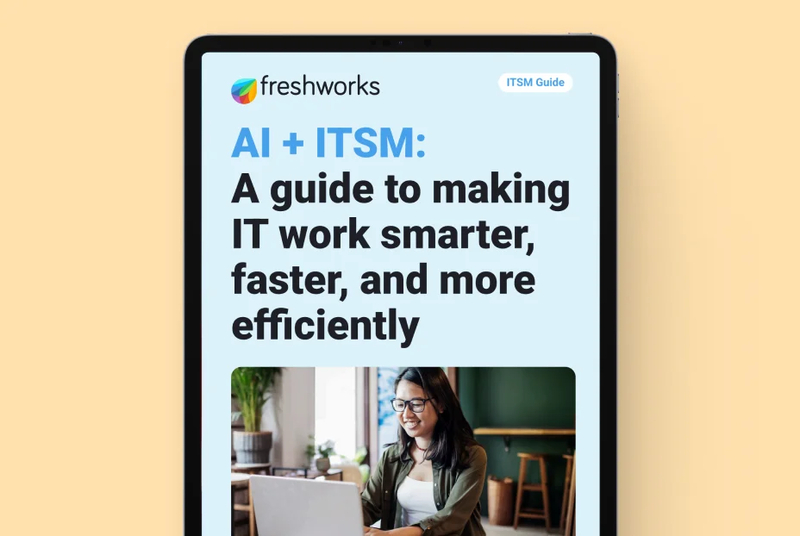
AI + ITSM: Making IT work smarter, not harder
Discover how AI is helping IT teams do more than just ‘keep the lights on’—it’s powering experiences that help drive strategic value.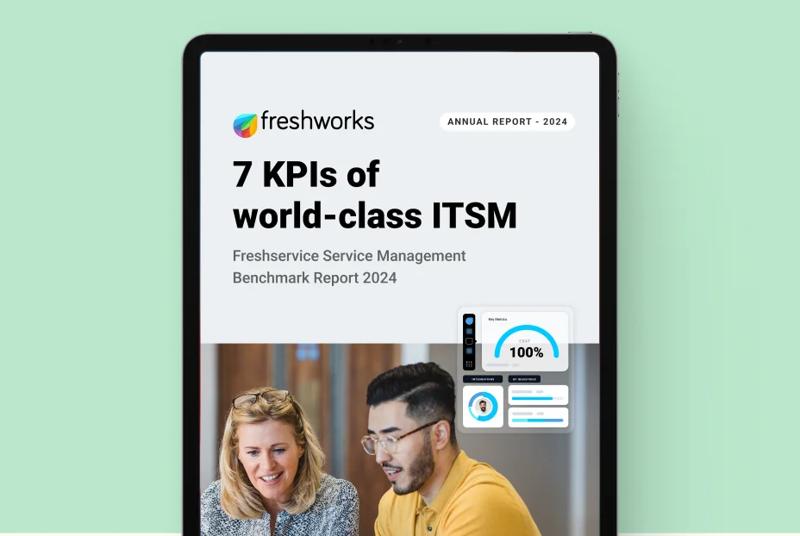
Freshservice ITSM Benchmark Report
Compare KPIs with global IT teams, uncover trends, and get practical tips to improve performance.
Gartner® Insights on Modern ITSM
See why Gartner® recognizes Freshservice as a leader in AI-driven ITSM solutions.Get started with Freshservice
Start free trial
Explore the platform hands-on for 14 days—no credit card required. No strings attached.
Contact sales
Connect with our product experts to get a tailored demo, pricing insights, and answers to your IT challenges.
Watch product tour
Watch a short 6 min tour of the product to understand how Freshservice streamlines IT operations with AI and automation.