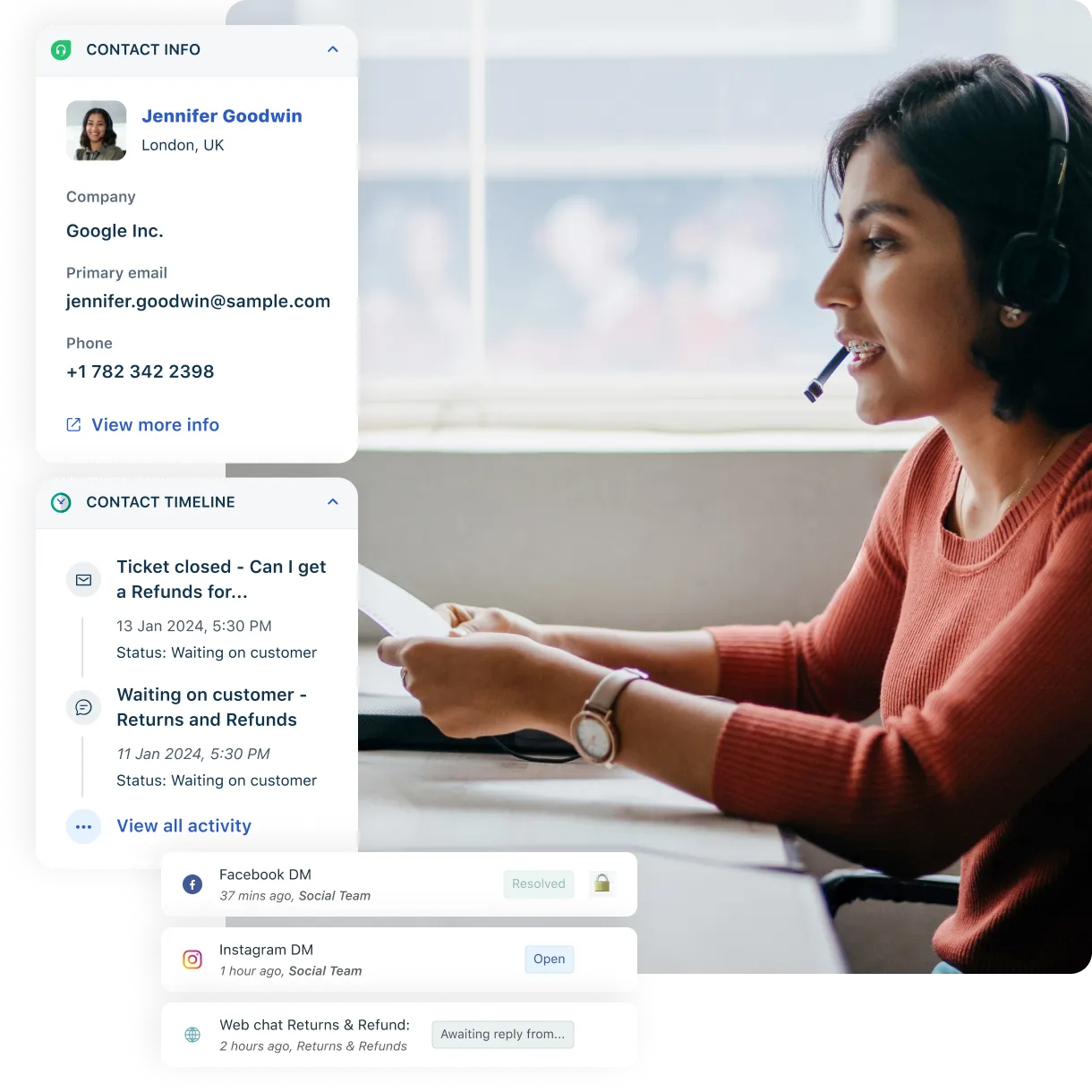What is a help desk? A complete guide for modern businesses
Managing customer queries across emails, calls, and social channels can quickly become overwhelming and disorganized. A help desk brings everything into one place, enabling businesses and support teams to resolve issues faster, keep customers happy, and scale support as your business grows. Looking for a smart help desk solution that helps achieve higher CSAT and improve agent productivity? Try Freshdesk today!
Sep 05, 202511 MIN READ
Delivering great customer service has never been more challenging. Customers expect quick answers, consistent communication, and support on the channels they prefer, whether that’s email, chat, phone, or social media. For businesses, managing these expectations without the right system often leads to missed queries, longer wait times, and frustrated customers.
This is where a help desk comes in. A help desk serves as the central hub for all customer queries. It streamlines support by organizing requests, assigning them to the right agents, and ensuring nothing slips through the cracks.
Modern help desks are more than just a ticketing system. They integrate AI, automation, and self-service to improve efficiency for agents while delivering faster, more personalized support for customers.
In this blog, we’ll explore what a help desk is, why it matters, its key features and benefits, and the most popular solutions available today, so you can choose the right one for your business.
What is a help desk?
A help desk is a central point of contact between a business and its customers. It enables customers to reach out for assistance, ask questions, and get their issues resolved. Today, businesses use help desk software to organize support requests, assign them to the right agents, and ensure they are resolved promptly.
In customer service, a help desk plays a crucial role in delivering fast, consistent, and reliable support across various channels, including email, chat, phone, and social media. By consolidating all these conversations into a single system, help desks can prevent queries from slipping through the cracks and give businesses complete visibility into customer interactions.
Example of a help desk in action An online retail store that receives hundreds of queries every day, from customers tracking their orders to others asking about returns and refunds. Without a help desk, these queries could easily get lost in scattered emails or social media messages. With a help desk platform, the store can manage all customer interactions in one place, track progress, and resolve issues faster, leading to happier customers and a smoother support experience. |
Help desk vs service desk: what’s the difference?
A help desk is often confused with a service desk or IT support desk, but they are not the same. A help desk is primarily designed to handle customer service and support requests, while a service desk takes a broader role within IT service management (ITSM). It focuses on managing IT services, incidents, and business processes. Here’s a breakdown of the differences:
Aspects | Help Desk | Service Desk |
|---|---|---|
Purpose | Provides a central point of contact for customer queries and issue resolution | Focuses on IT service management, including change management and asset management |
Users | Customers and customer-facing teams | Internal employees and IT teams within an organization |
Scope | Focused mainly on resolving support tickets and improving customer experience | Covers overall IT service delivery and long-term business needs |
Functions | Ticket management Omnichannel support Self-service portals Reporting Customer satisfaction tracking | IT service lifecycle management Service requests Incident management Problem management Change control |
Use Case Examples | An eCommerce brand using a help desk to manage customer orders, returns, and complaints | A large enterprise using a service desk to manage IT services, employee onboarding, and system changes |
10 essential features to look for in a help desk platform
When choosing a help desk solution, the features you prioritize can make all the difference in how effectively your team delivers support. Some of the best help desk platforms enable quick issue resolution, enhance agent productivity, and improve the overall customer experience. Here are 10 must-have features to look for:
1. Ticketing system
A ticket management system is the foundation of a strong help desk. It helps customer support agents manage, resolve, and track support tickets centrally. It analyzes incoming customer support tickets, prioritizes them, and even routes tickets to the right agent.
Some of the best ticketing systems, like Freshdesk, use round-robin assignment, load-based routing, or skill-based routing to auto-assign tickets to the right agent. This helps ensure that tickets reach the right agent with skills and availability, and customers get prompt, on-time resolutions.
2. Omnichannel support
Customers prefer reaching brands via their preferred channels, such as email, phone, SMS, social media, and live chat. Omnichannel support functionality enables this by consolidating support requests from all these channels into a unified inbox. This way, agents can respond consistently without switching between tools.
3. AI agents for autonomous support
AI-powered customer support agents, like Freshdesk’s Freddy AI Agent, can autonomously resolve basic queries, such as refund status, order tracking, or return policies. By handling these repetitive tasks, AI deflects a large volume of tickets, leaving human agents free to focus on more complex issues.
4. AI Copilots for agent assistance
An AI Copilot is an artificial intelligence-powered assistant that helps support agents with their routine tasks. It can summarize long conversations, draft responses, identify customer sentiment, and even surface knowledge base articles for agents to attach in the conversations. This helps agents resolve tickets faster and with greater accuracy.
5. Self-service portal
A self-service portal is a tool that enables customers to find resolutions to their queries. It includes a knowledge base, FAQs, and community discussions where customers can get self-help without contacting an agent.
6. Customer satisfaction surveys
Built-in surveys, such as CSAT (Customer Satisfaction Score), CES (Customer Effort Score), or NPS (Net Promoter Score), enable you to capture real-time feedback from customers after interactions. These insights help measure customer service KPIs, identify gaps, and continuously improve the support experience.
7. Collaboration tools
Teamwork is the key to successful customer service. A help desk enhances customer service collaboration by facilitating communication among support agents and CX managers. Features like internal notes, @mentions, and shared inboxes ensure that agents are aligned and are not overlooking critical ticket details.
8. Mobile accessibility
With mobile-based help desk apps, support agents can respond to tickets, access customer history, and collaborate with teammates on the go. This ensures customers get help faster, even when agents aren’t at their desks.
9. Integrations and configurations
A good help desk platform should integrate with CRM software, eCommerce platforms, and other business apps. This gives support agents a consolidated view of customers and helps them gain deeper context into customers’ history.
Freshdesk’s integrations, for example, help you connect your help desk with 1,200+ apps across the Freshworks Marketplace. You can use ready-made integrations or custom APIs for configurations, enabling seamless data flow between your help desk and other business apps.
10. Reporting and analytics
The success of customer service is measured by concrete data. Reporting and analytics offer insights into support teams’ performance and its impact on customer experience. With real-time dashboards and customizable reports, businesses can track response times, agent performance, and customer satisfaction.
What are the benefits of using a help desk for customer support?
A help desk isn’t just a support tool; it’s a business enabler. By connecting customers, agents, and business operations on a single platform, it delivers measurable benefits across the board. Here’s how it creates value for customers, support agents, and businesses alike:
Benefits for customers
1. Faster response time and resolution rates
Customers expect quick answers from brands. A help desk makes this possible by automatically assigning tickets, setting priorities, and tracking repetitive issues. This minimizes wait times and ensures problems are resolved promptly, leading to higher satisfaction.
2. 24/7 support availability through self-service and AI
With AI-powered chatbots and self-service portals, customers don’t have to wait for business hours to get help. They can access FAQs, knowledge articles, or instant automated responses anytime, which gives them the convenience of round-the-clock support.
3. Consistent experience across all support channels
A help desk unifies conversations from email, chat, phone, and social media into one system. This means customers don’t have to repeat themselves across different channels, and they always receive consistent, reliable support.
4. Personalized support based on customer history
Since agents can see a customer’s previous interactions, preferences, and purchase history on a help desk, they can deliver context-aware, personalized responses. This makes customers feel valued and understood, instead of being treated like a ticket number.
Benefits for support agents
1. Centralized workspace to manage all customer interactions
Help desk tools like Freshdesk give agents one unified dashboard to view, respond to, and manage tickets from multiple channels. This eliminates the confusion of switching between tools and allows agents to stay organized.
2. Reduced manual workload with automations and AI assistance
Routine tasks like ticket assignment, status updates, or sending reminders can be automated using a help desk. AI Copilots can even suggest replies or surface resolutions, saving agents valuable time and energy. This way, agents get more time to focus on what matters the most: delivering delightful customer experiences.
3. Access to a knowledge base for quicker problem-solving
Agents can instantly refer to a centralized knowledge base or use AI recommendations to find accurate answers. This improves confidence and accuracy, reduces resolution times, and helps even new agents perform effectively.
4. Clear prioritization of tasks with ticket categorization and SLAs
With automated categorization and SLA tracking, agents always know which tickets need urgent attention. Round-robin, load-based, and skill-based assignments help ensure that tickets reach the right agents. This helps them manage workloads better and consistently meet customer expectations.
Benefits for businesses
1. Improved operational efficiency
By automating workflows, consolidating data, and reducing repetitive tasks, businesses can handle a higher volume of queries without increasing costs. This improves overall team efficiency.
2. Higher customer satisfaction and retention rates
Faster responses, personalized support, and consistent service directly impact customer satisfaction. Happier customers are more likely to stay loyal, renew subscriptions, and recommend the brand to others.
3. Valuable insights from reporting and analytics
Help desks provide detailed reports on response times, agent performance, customer satisfaction, and ticket trends. These insights help businesses identify bottlenecks, optimize processes, and make data-driven decisions.
4. Scalability to handle growing customer demands
As businesses expand, help desks can adapt to larger teams, higher ticket volumes, and new support channels. With AI-led automations, businesses can scale support during festival sales, seasonal spikes, and rush hours without increasing agent headcounts.
Customer service help desk use cases from real-world scenarios
Now that you know what a help desk platform is and how it can be beneficial for your business, let’s look at real-world success stories of businesses improving their customer service quality with a help desk platform like Freshdesk.
1. Woolacombe Bay Holiday Parks
Woolacombe Bay Holiday Parks, a family-run resort business in the UK, struggled with inconsistent customer communication. Seasonal staff were confident on phone calls but found it hard to handle emails and chats. Messages often lacked a unified tone, queries took longer to resolve, and the legacy system they used failed to deliver promised AI capabilities, leaving the team stretched thin across multiple locations.
Switching to Freshdesk Omni with Freddy AI turned things around. AI chatbots now handle routine queries, while Copilot tools help agents write clearer, friendlier responses with the right tone. The impact: average resolution times dropped by 69%. With Freshdesk, Woolacombe’s team now provides quick, consistent, and confident support across every channel.
Impact in numbers
69% Reduction in average resolution time | 90% Lower average resolution time than competitors | 25% Increase in agent satisfaction |
User review
"I had team members who weren’t comfortable at all with emails. With Freddy AI, they’ve gained so much confidence, and the quality of emails they’re sending now is remarkable." Keira Hayter Sales Team Manager, Woolacombe Bay Holiday Parks |
2. Hobbycraft
Hobbycraft, the UK’s leading arts and crafts retailer, was struggling to keep up with rising customer inquiries across digital channels. Agents worked out of a shared inbox with no integration across email, phone, and social media, which led to missed inquiries, inconsistent responses, and long delays. As customer expectations grew, their existing system could no longer support the scale or speed needed to maintain Hobbycraft’s reputation for friendly, expert service.
By switching to Freshdesk, Freshchat, and Freddy AI, Hobbycraft unified all customer interactions in one platform and introduced AI chatbots to instantly handle routine queries. Freddy Copilot further boosted agent productivity with features like conversation summaries and solution article suggestions. With Freshdesk, Hobbycraft has extended its signature in-store expertise to the digital space, delivering faster, more consistent support at scale.
Impact in numbers
25% Increase in customer satisfaction | 82% Tickets resolved at first contact | 30% Queries handled by AI chatbots |
User review
“Freshworks doesn’t overcomplicate things. They offered a very reasonable price for what they delivered. I found the company representatives to be very honest and transparent—if their product didn't do something, they noted it and worked on how they could help you find the solution.” Simon Birch Customer Service Manager, Hobbycraft |
How to choose the right help desk solution for your business
It is established that help desk platforms are a necessity for businesses. However, not every help desk platform will be the right fit for your team. The ideal solution should strike a balance between ease of use, powerful features, and long-term value.
Here are the key factors to consider when making your choice:
1. Ease of use
A help desk should simplify, not complicate, your support operations. Look for a solution with a clean layout and intuitive navigation so agents can get started quickly without steep training curves. The easier your help desk is to use, the faster your team can focus on helping customers.
2. Out-of-the-box interface
Time-to-value is critical. A help desk with ready-to-use templates, workflows, and configurations allows you to set up quickly and start delivering support right away. This ensures you can scale without spending weeks on custom development.
3. Strong AI and automations
AI-powered chatbots and customer service automation rules reduce repetitive work by instantly routing tickets, suggesting responses, and handling common queries. This improves efficiency, lowers response times, and frees agents to focus on complex, high-value interactions.
4. Scalability
As your business grows, so will the volume and complexity of customer queries. Choose a help desk that can scale parallel to your business. It should be capable of supporting more agents, channels, and advanced features, without disrupting your operations.
5. Integrations and configurations
Support teams often rely on multiple tools such as CRMs, eCommerce platforms, or project management software. A help desk that integrates seamlessly with these systems ensures agents always have full context, while flexible configuration options let you tailor workflows to match your processes.
6. Pricing value and ROI
Cost matters, but value matters more. When choosing a help desk, focus on the customer service ROI it delivers rather than just the price tag. The right platform boosts agent productivity, improves customer satisfaction, and lowers operational costs. By reducing churn and increasing efficiency, a modern help desk quickly pays for itself and drives measurable returns for your business.
7. Customer support and training
The right help desk provider should support you, too. Look for vendors that offer responsive customer support, onboarding resources, and training materials so your team can maximize the platform’s potential and continuously improve.
3 most popular help desk solutions that suit every business’s needs
With so many options in the market, finding the right help desk can be overwhelming. To make the decision easier, here’s a side-by-side look at three of the most popular help desk solutions, Freshdesk, Zendesk, and Zoho Desk, so you can see how they stack up for different business needs.
Platforms | Base Price | Key Features | Best For |
|---|---|---|---|
Freshdesk | $15/agent/month | Out-of-the-box interface Unified agent workspace AI Copilot AI agent Automated routing Knowledge base Custom dashboards | Businesses of all scales needing an AI-powered help desk without enterprise complexity |
Zendesk | $19/agent/month | Ticket routing Knowledge base Analytics Workforce management | Large enterprises needing advanced customization |
Zoho Desk | $7/agent/month | Real-time insights Workflow automation Predictive intelligence Sentiment analysis | Businesses already using the Zoho ecosystem |
Switch to Freshdesk—the ideal help desk software for 73,000+ brands
In today’s fast-paced, customer-first world, a help desk is no longer optional; it is the foundation of excellent customer service. The right platform empowers businesses to resolve issues quickly, deliver consistent experiences across every channel, and scale support without adding unnecessary complexity.
That’s why more than 73,000 brands worldwide trust Freshdesk. Built for modern support teams, Freshdesk combines an intuitive interface with powerful AI, automation, and omnichannel capabilities. From reducing response times by 83% to boosting agent productivity by 60%, Freshdesk helps businesses of all sizes deliver world-class support.
Ready to see how Freshdesk can transform your customer service? Book a personalized demo today and experience the difference for yourself.
Frequently asked questions on help desks
What is the difference between a help desk and a service desk?
A help desk is primarily focused on resolving customer queries and technical issues quickly, often through ticket management and multi-channel support. A service desk takes a broader approach under IT service management (ITSM), handling not just incidents but also service requests, change management, and overall IT delivery for organizations.
What is the difference between a help desk and customer service software?
Customer service software is an umbrella term that covers tools for live chat, call centers, and customer engagement. A help desk is a specific type of customer service software designed to centralize support requests, track issues, and streamline resolutions through features like ticketing, self-service portals, and automation.
Which help desk platform is best suited for a small business?
Small businesses typically need an easy-to-use, affordable solution with essential features like ticketing, email integration, and basic automation. Platforms like Freshdesk and Zoho Desk are popular with small businesses because they offer free plans, quick setup, and scalability as the company grows.
What are the best help desk platforms for enterprises?
Enterprises require advanced capabilities such as AI, workflow automation, custom integrations, and robust analytics. Leading options include Freshdesk for its AI-powered automation and omnichannel features, Zendesk for its enterprise integrations, and Salesforce Service Hub for its great customizability. The best fit depends on business goals and existing tech stacks.
What are the best practices for implementing a help desk?
To ensure success, businesses should:
Define clear goals for the help desk (faster response times, improved CSAT, etc.)
Train agents thoroughly and keep the knowledge base updated
Automate repetitive tasks while maintaining a human touch for complex issues
Monitor metrics like response times, resolution rates, and CSAT to continuously improve
Start simple and scale features as the business grows
Related resources
Best 12 help desk metrics
Track key help desk metrics to deliver great service and improve performance in 2025
Best SaaS Help Desk Software
List of best help desk software for Saas industry in 2025
Free help desk software
10 best free helpdesk tools for 2025 to streamline support and save costs
Help desk automation
See how help desk automation streamlines support. Compare Freshdesk with top solutions for faster, efficient service
Help desk analysis & reporting in 2025
Explore 17 help desk KPIs and best practices with Freshdesk to optimize support and boost satisfaction
Top 10 E-Commerce Help Desk Software 2025
Compare the 10 best e-commerce help desk tools and see how Freshdesk stands out with automation, features, and integrations