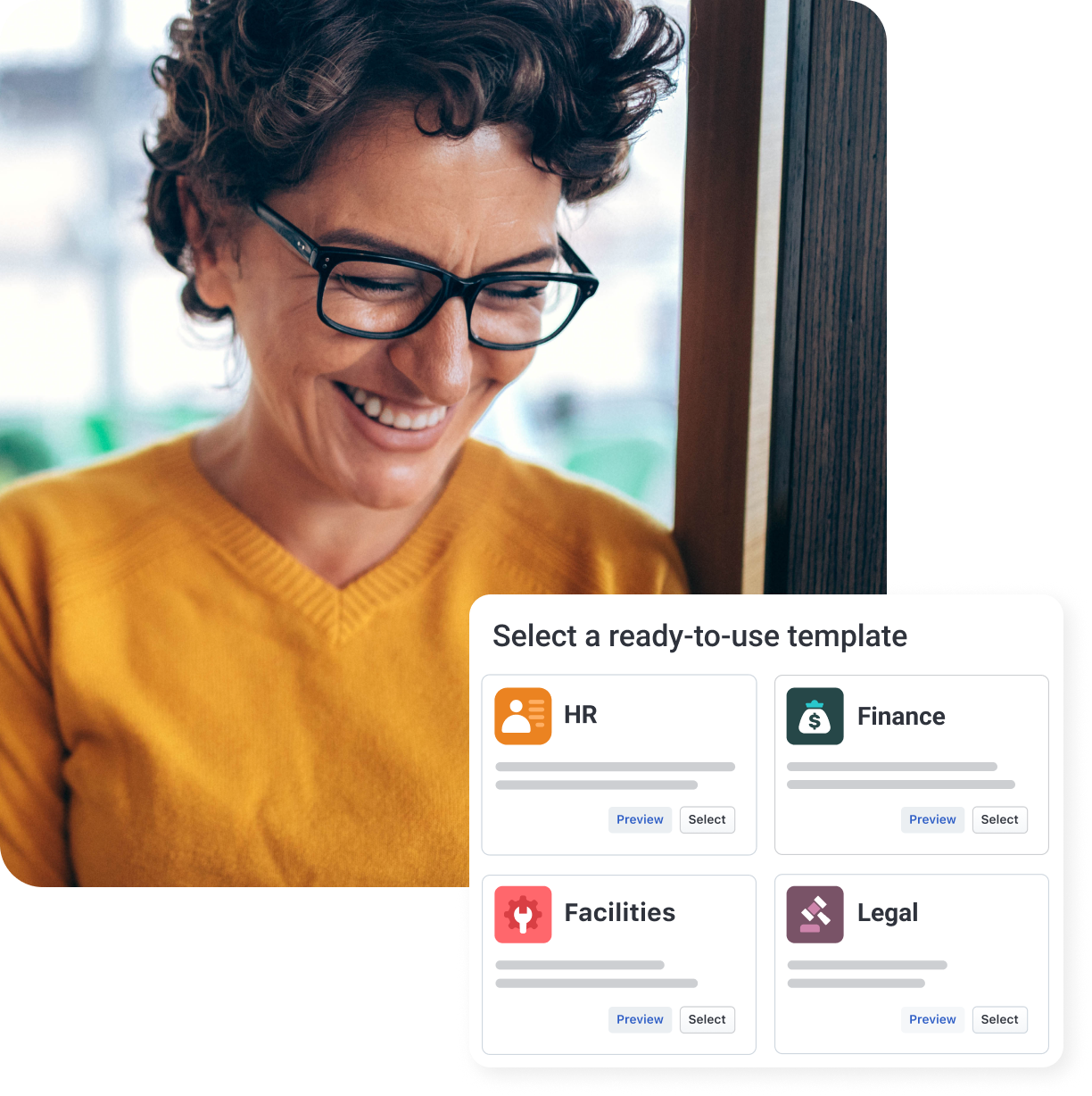What is an IT help desk? Everything you need to know
Are your IT, operations, and business teams pushing to deliver top-notch service? Freshservice’s unified IT platform makes it happen.
TL;DR
Here’s a summary of the page:
An IT help desk is a centralized resource that provides reactive technical support and resolves immediate issues to minimize disruption and maintain productivity.
A well-run help desk improves workflow efficiency, reduces downtime, and boosts employee satisfaction through structured ticketing and communication.
Freshservice stands out as an AI-powered, unified, and scalable solution that automates routine tasks and includes built-in IT asset tracking.
Read the comparison to learn which of the five tools best matches your organization's specific requirements and budget.
Jun 10, 20257 MIN READ
Efficiency doesn’t happen by chance. It’s built on reliable support, with IT help desks at the core, keeping operations smooth and teams productive. Whether you're scaling operations or simply aiming to reduce downtime, understanding how an IT help desk system works can bring about significant improvements. Let's explore the key functions of an IT help desk, its business value, and how to choose the right solution.
What is an IT help desk?
IT help desk is a centralized resource that handles technical support requests, system issues, and user inquiries. It primarily aims to provide timely support, reduce disruptions, and keep business operations running smoothly.
At its core, the help desk manages incoming tickets, resolves common problems, escalates complex issues, and maintains communication with end-users. Whether it’s a password reset or a system outage, the help desk for IT support keeps things organized and responsive.
Beyond troubleshooting, a well-run IT support desk improves overall workflow efficiency. It streamlines how issues are reported and resolved, reduces downtime, and ensures accountability with clear processes and documentation. Over time, this leads to better user satisfaction, higher productivity, and more informed decision-making through data and trend analysis.
How does an IT help desk work?
When you reach out for IT support, there's more happening than meets the eye. Here’s what goes on behind the scenes when you seek IT desk help:
Troubleshooting and issue resolution: You submit a request when something breaks (like a login issue or system crash) and the help desk team works to diagnose and fix it quickly.
Ticketing and escalation management: Every issue is logged as a ticket and tracked through a workflow. If it’s too complex for first-level support, it’s escalated to the right experts without losing momentum.
Communication bridge between users and IT: The help desk keeps you updated, explains solutions in simple terms, and ensures both users and IT teams stay on the same page.
Monitoring and tracking IT assets: It also keeps tabs on hardware, software, and licenses, helping you stay ahead of issues and make smarter decisions about upgrades and maintenance.
Difference between IT help desk and IT service desk
While often used interchangeably, an IT help desk and an IT service desk serve different purposes. The help desk focuses on resolving immediate technical issues. In contrast, the service desk takes a broader, more strategic role within IT service management (ITSM).
The service desk handles not just incident resolution, but also service requests, change management, and long-term improvements. In short, the help desk is reactive support, while the service desk is proactive service delivery, both essential and designed for different levels of IT maturity.
What are the types of IT help desks?
Selecting the best IT help desk software depends on your business size, needs, and internal resources. Here’s a quick breakdown of the most common models:
In-house IT help desk
Your IT team handles all support internally. This offers more control and familiarity with your systems but can be resource-intensive, especially for smaller teams.
Outsourced/Managed IT help desk as a service
External providers manage your IT support, often 24/7. It’s cost-effective and scalable but may lack the personalized touch of an in-house team.
Remote vs. on-site help desk
Remote help desks solve issues virtually via phone, email, or chat. This is ideal for quick fixes and distributed teams. On-site help desks provide in-person support, which is helpful for hardware issues or hands-on troubleshooting.
Tiered help desk support models
Tier 0: Self-service options such as FAQs, knowledge bases, and chatbots.
Tier 1: Basic support—handling common issues and general troubleshooting.
Tier 2: More experienced techs who tackle complex problems and system-specific issues.
Tier 3: Specialists and engineers with deep expertise; often the final point of escalation.
Each model has its strengths, and several businesses use a combination to provide flexible, efficient support.
What are the benefits of having an IT help desk?
Implementing an IT help desk keeps your systems running smoothly and creates a foundation for smoother, smarter operations. Here’s how:
Faster issue resolution
With a structured ticketing system, prioritization, and escalation processes, problems get resolved quickly, minimizing downtime and keeping your team focused.
Improved productivity and employee satisfaction
Frustration drops and work gets done faster when employees know exactly where to go for help and get timely support. A responsive help desk leads to a happier, more efficient workforce.
Better resource allocation and cost-efficiency
By streamlining support workflows and reducing repetitive tasks, your IT team can focus on higher-value initiatives, saving time, money, and effort in the long run.
Centralized IT support and knowledge base
A strong help desk acts as the single source of truth for all support-related activity: storing solutions, documenting processes, and building a knowledge base that improves with every ticket.
Ultimately, a help desk IT support system doesn’t just solve problems; it helps prevent them, optimize your resources, and create a better tech experience across your business.
Sign up for a free trial today
14 days. Free for up to 2 agents. No strings attached. No credit card required.
IT help desk tools and software
Here's a comparative overview of popular IT help desk software to assist you in making an informed choice.
S.no. | IT help desk software | G2 ratings | Pricing |
1 | Freshservice | 4.6/5 | Starter: $19 per agent/month Growth: $49 per agent/month Pro: $99 per agent/month Enterprise: Custom pricing |
2 | Jira Service Management | 4.2/5 | Free Standard: $19.04 per agent/month Premium: $47.82 per agent/month Enterprise: Custom pricing |
3 | Zendesk | 4.3/5 | Support Team: $19/agent/month billed annually Support Professional: $55/agent/month billed annually Support Enterprise: $115/agent/month billed annually |
4 | ServiceNow | 4.4/5 | Custom pricing |
5 | ManageEngine | 4.2/5 | Standard edition help desk module: Starts at $1195 Professional edition: Starts at $495 |
Choosing the right IT help desk software depends on your team’s size, budget, and specific support needs. Freshservice offers a range of pricing tiers, making it flexible for growing teams. Jira Service Management includes a free plan and affordable options, ideal for small to mid-sized teams. Zendesk is feature-rich with annual billing plans, while ServiceNow caters to larger enterprises with custom pricing. ManageEngine provides modular pricing based on selected features.
Each tool offers unique strengths in functionality and cost, so evaluating them against your business goals can help ensure a more efficient and scalable support experience.
Freshservice stands out among these tools, as it offers a user-friendly, scalable IT help desk solution with strong automation features and flexible pricing. Its AI-powered platform with a modern interface and cloud-based setup streamlines support operations, making it a reliable choice for growing businesses.
Best practices for running an efficient IT help desk
A strong IT help desk is about more than resolving support tickets; it's about delivering reliable, high-quality support that grows with your business. Here are key best practices to keep your help desk running smoothly:
Create and enforce Service Level Agreements (SLAs): Clearly defined SLAs set expectations for response and resolution times. They help prioritize issues, ensure accountability, and maintain service quality.
Invest in continuous training for support staff: Technology evolves quickly, and so should your team’s skills. Regular training keeps your support staff updated on new tools, systems, and customer service best practices.
Measure performance with the right KPIs: Track metrics like ticket resolution time, first contact resolution rate, and customer satisfaction scores. These insights highlight what’s working and where improvements are needed.
Establish feedback loops and focus on user satisfaction: Encourage feedback after support interactions and use it to continuously improve and refine your processes. A user-first mindset ensures your help desk evolves to meet real needs and not just technical ones.
IT support desk: Common challenges and how to overcome them
Even the most well-equipped IT help desks face challenges that can slow down response times and impact service quality. From overwhelming ticket volumes to staying ahead of rapid tech changes, these obstacles can quickly derail efficiency if not addressed proactively.
Here’s a breakdown of the most common issues and practical strategies to overcome them:
Challenge | What it looks like | How to overcome |
Handling ticket overload | Support teams are swamped with too many requests, leading to long wait times. | Implement ticket prioritization, use automation to handle routine tasks, and scale support tiers effectively. |
Dealing with unstructured queries | Users submit vague, incomplete, or poorly categorized requests. | Use guided forms or ticket templates to standardize submissions and reduce confusion. |
Keeping up with evolving tech | New tools, updates, and platforms constantly change the support landscape. | Provide continuous training, maintain updated knowledge bases, and integrate flexible, scalable tools. |
From reactive to proactive IT support
Your business needs IT support that’s smart, scalable, and built to grow with you. Whether you’re running a lean team or overseeing a growing infrastructure, the right help desk setup can turn tech issues into opportunities for improvement.
If your current support system feels reactive or outdated, this is your sign to explore something better. Modern help desk tools are more intuitive, automated, and user-friendly than ever, designed to free up your time while keeping things running smoothly.
Here are some additional tips:
You don’t need an enterprise-level setup from day one. Begin with essential features and scale as your business grows.
Use automation for password resets, ticket routing, and status updates to reduce workload and accelerate responses.
Regularly refresh self-service content so users can solve common issues without opening a ticket.
Sign up for Freshservice today
Start your 14-day free trial. No credit card required. No strings attached.
Why choose Freshservice as an IT help desk solution
Freshservice is a strong contender if you're looking for an IT help desk solution that’s easy to implement, scalable, and packed with smart features. It’s designed with both IT teams and end-users in mind, making it a practical choice for growing businesses that prefer reliable support without the complexity.
Here’s how it stands out:
Clean, intuitive dashboards make it easy for your team to manage tickets, track issues, and stay organized.
Freshservice automates repetitive tasks like ticket routing, priority setting, and status updates, helping your team respond faster and focus on critical issues.
It comes with built-in IT asset tracking, so you can monitor hardware, software, and contracts from the same platform.
Whether you’re just starting or running a full ITSM operation, Freshservice supports Information Technology Infrastructure Library (ITIL) practices and scales easily with your business.
Discover the perfect balance of features and performance with Freshservice’s unified IT help desk platform. Schedule a demo today.
Still not sure?
Take a look inside to see the benefits of a right-sized, scalable IT platform
Get the most out of Freshservice
Product highlights, industry insights, and fresh ideas to make employee experience uncomplicated and impactful.
AI + ITSM: A practical guide
Learn how AI is helping IT teams automate, scale, and deliver more value across the organization.
2024 AI workplace report
Discover how AI adoption at work is driving measurable payoffs across different business functions.
Freddy AI: Solution Overview
Get a quick snapshot of Freddy AI’s capabilities and benefits. Perfect to share with your team.
Freddy AI Immersive Demo 2025
Take a tour of Freddy AI and discover the future of AI-powered support.
Frequently asked questions about IT help desk
What does an IT help desk do?
An IT help desk provides technical support, troubleshooting, and solutions for hardware, software, and network issues to end-users. It also helps ensure minimal downtime and keeps business operations running smoothly.
How does an IT help desk differ from a service desk?
An IT help desk focuses on resolving tech issues, while a service desk handles broader IT service management, including requests, incidents, and user support. The service desk takes a more strategic role, aligning IT services with business goals.
How many tiers are there in IT help desk support?
There are typically three to four tiers, ranging from basic troubleshooting (tier 1) to advanced support and external/vendor involvement (tier 4). Each tier handles increasingly complex issues to ensure efficient and effective problem resolution.
Can small businesses benefit from a help desk?
Yes, small businesses gain efficiency, faster issue resolution, and improved employee productivity with help desk support. A help desk also helps them scale operations smoothly without overwhelming limited IT resources.