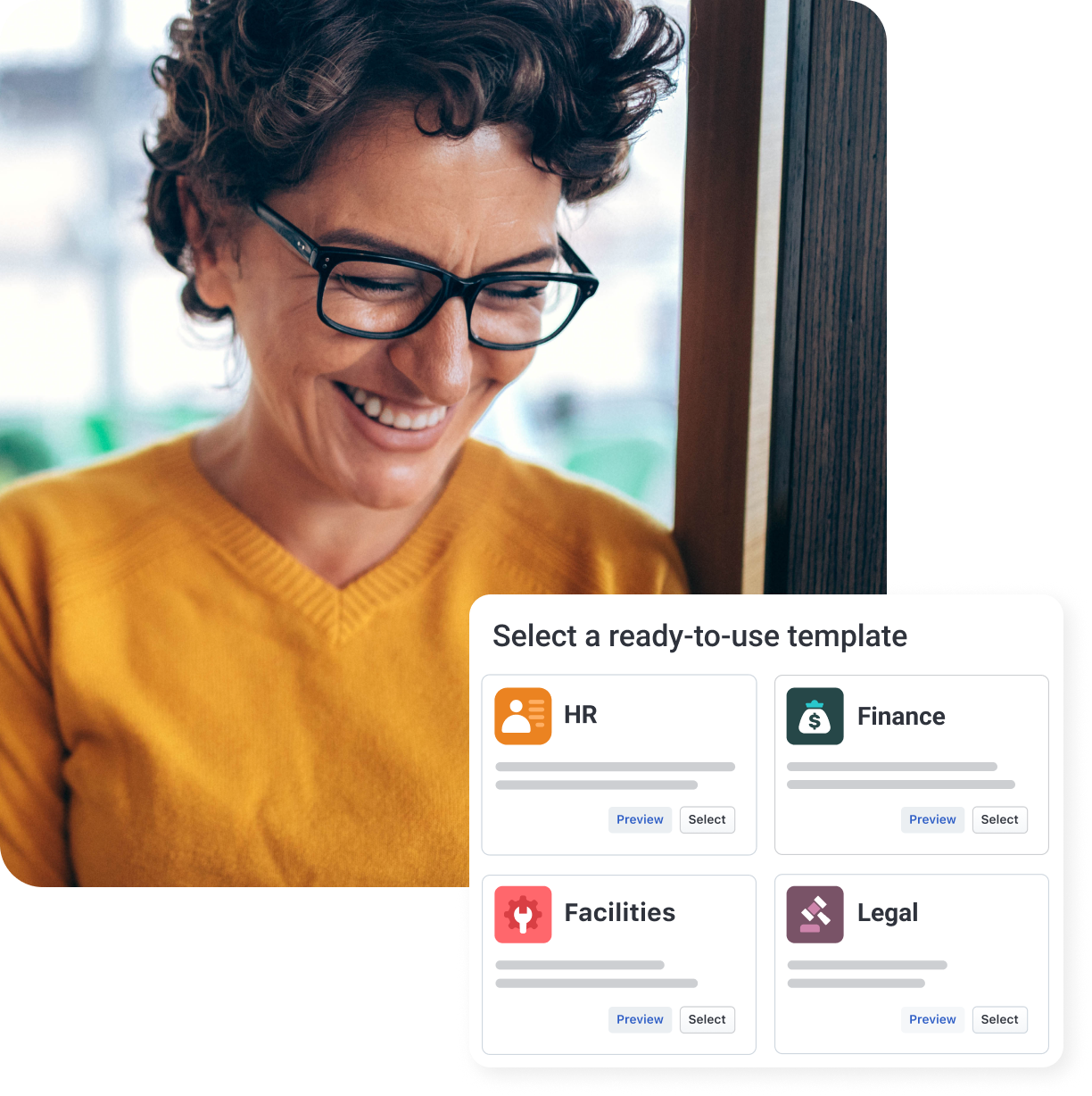The ultimate guide to managed IT services for small businesses
Managed IT services can drive small business growth, and Freshservice’s unified IT management platform shows you how.
Jun 11, 202512 MIN READ
Small businesses are often overwhelmed with IT issues. When email crashes, backups fail, or ransomware hits, they’re left scrambling, with limited resources and no in-house IT team. Yet they’re expected to run secure, scalable systems on a patchwork of free antivirus tools and manual processes.
The booming Managed Service Providers (MSPs) market, set to reach $1 trillion by 2033, reflects this urgency. Small businesses aren’t just looking for quick fixes anymore. They want structure, always-on support, and real protection that grows with them.
As a result, many small businesses are relying on managed IT services to move forward. Let’s understand what managed IT services can do for your business, the must-have features to look for, and how to choose a solution that scales with you without draining your time, team, or budget.
What are managed IT services for small businesses?
Managed IT services for small businesses are subscription-based IT support handled by third-party providers, typically MSPs. Instead of waiting for things to break, these providers take a proactive role: monitoring, maintaining, and securing your IT systems so your team can stay focused.
This approach flips the script if you're used to calling someone only when systems go down. Here’s how break/fix, in-house IT, and managed services compare at a glance:
Model | Ownership | Cost model | Support style | Common risk |
In-house IT | Internal staff | High fixed salaries | On-prem, full-time | Limited flexibility |
Break/Fix IT | External vendor | Pay-per-incident | Reactive, on-demand | Unplanned downtime |
Managed IT services | MSP-led | Monthly retainer | Proactive + SLA-based | Inconsistent delivery (if unmanaged) |
Most MSPs offer a full range of IT services for small businesses, including:
Help desk and ticketing support for resolving routine issues
24/7 network monitoring to prevent downtime before it starts
Endpoint management across workstations, laptops, and mobile devices
Data backup and disaster recovery for business continuity
Cybersecurity solutions, including firewalls, antivirus, and MFA
Cloud management for tools like Microsoft 365, Google Workspace, and file storage
Patch management and updates to close security gaps
Each of these IT solutions for small business is dependable, scalable, and cost-effective. This kind of small business IT support helps your organization become secure and efficient every single day.
Why MSPs should offer managed IT services to small businesses
Small businesses increasingly turn to external partners for IT support, and MSPs are perfectly positioned to meet this demand. Majority of SMBs already use or are considering an MSP, with many relying on one to manage their IT environment fully.
As small business IT support becomes more complex, SMBs prefer long-term partners who can deliver stability, speed, and scale. Managed service providers that offer clear, proactive service packages win the trust and retain clients longer.
Here’s what managed IT services for small businesses enable your MSP to deliver:
24/7 monitoring and fast response: Small businesses can’t afford downtime, but most can’t staff an IT team around the clock. This gap needs to be filled with always-on support.
Predictable pricing and recurring revenue: Clients benefit from stable monthly costs. You get consistent cash flow.
Access to high-end tools (without the overhead): Your tech stack—RMMs, endpoint protection, ticketing systems—gives clients enterprise-level coverage without licensing headaches.
Scalable support for growing clients: Your services scale without disruption if a company adds headcount or opens new offices.
Integrated security and compliance: From patch management to phishing protection, you offer peace of mind, without juggling multiple vendors.
Pro tip: If your SMB clients are still running on free antivirus and manual backups, they’re one incident away from a crisis. A strong managed IT service for small business helps replace that patchwork with protection, automation, and rapid support.
Essential managed IT services every small business needs
Most small businesses don’t have in-house IT teams. This makes their systems fragile, and their need for reliable support urgent. MSPs fill these gaps with consistent, proactive service that keeps things running smoothly.
Here are four key managed IT services for small businesses:
24/7 monitoring and support: Round-the-clock monitoring helps detect issues before they become problems, such as server slowdowns, suspicious activity, or unexpected outages.
Data backup and disaster recovery: Automated backups and tested recovery plans protect your data from hardware failures, ransomware, or accidental deletions, keeping your business online.
Cybersecurity solutions: Multi-layered protection, including antivirus, firewalls, MFA, and email filtering, helps prevent attacks that often target small, unprotected teams.
Cloud services and management: From Microsoft 365 to cloud storage, managed cloud support ensures secure access, smooth updates, and zero disruptions for remote and hybrid teams.
Beyond the basics, most small business IT support also includes:
Network management (ensuring stable, secure connectivity across locations and devices)
Server monitoring (tracking uptime, performance, and resource usage to prevent failures)
Workstation maintenance (keeping employee devices fast, updated, and secure)
User provisioning and deprovisioning (setting up or removing employee access quickly and securely)
Think of a retail business with multiple storefronts needing help managing secure internal networks across every location. Or a small design agency struggling with slow machines and outdated tools. These are the gaps MSPs close.
By offloading these critical functions, IT services for small businesses provide the kind of reliability and uptime that lets your team stay focused on what matters.
Key benefits of offering managed IT services to small businesses
The average cost of a data breach hit $4.88 million in 2024, a 10% jump from the year before. For small businesses, the risk isn’t just financial but operational. One outage, one phishing email, one missed patch, and everything stalls.
That’s where managed IT services for small businesses come in, providing solutions, structure, and the peace of mind that comes with predictable, reliable support.
Here’s what you stand to gain:
Stronger cybersecurity and risk protection: Managed services offer built-in layers of protection, such as firewall management, regular patching, and real-time threat detection, to reduce vulnerabilities.
Support that scales with your growth: Whether opening a second location or onboarding 10 new employees, your small business IT support expands without needing to build a team from scratch.
Budget-friendly and predictable pricing: You move from surprise break/fix invoices to fixed monthly costs, making it easier to plan, budget, and grow without IT becoming a wildcard.
Less downtime, and faster issue resolution: With proactive monitoring and 24/7 support, problems are spotted and resolved before they interrupt business, keeping you online and responsive.
Better service, stronger client relationships: For businesses offering customer-facing services, reliable tech means fewer disruptions, better communication, and a smoother experience overall.
What does this look like in real life?
You're running a 15-person retail firm with POS systems across two stores, a few remote employees, and customer data in the cloud. With a managed provider handling your IT services for small businesses, every device is monitored, every login is secure, and every outage is someone else’s problem. You just focus on sales, not server crashes.
That’s the value of having a smart, proactive IT solution for small business needs, especially when you can’t afford to get caught off guard. This kind of setup isn’t hypothetical for every business. Some have already made the shift and seen real results using Freshservice.
How L’Osteria simplified IT operations across locations with Freshservice
Before Freshservice, L’Osteria’s legacy system caused recurring issues, a high agent workload, and a lack of automation. Its IT team was overwhelmed with repetitive tasks, leading to poor user experience and limited service delivery.
After switching to Freshservice, L’Osteria launched a self-service portal, built a knowledge base, automated workflows, and organized requests through a service catalog—all within a scalable, user-friendly ITSM platform.
With these changes, L’Osteria achieved 100% CSAT, reduced ticket volume, and improved support efficiency across its restaurant network.
Helping small business clients choose the right IT provider
Selecting a managed IT services provider is a decision that impacts how your business runs, stays secure, and scales. The right partner should do more than fix problems. They should work like an extension of your team.
Here’s what to look for when evaluating managed IT services for small businesses:
Proven experience with businesses like yours. Look for a provider that understands small teams' unique pace and constraints. They should have a track record of supporting companies with lean operations and high stakes.
Clearly defined Service Level Agreements (SLAs) and response time guarantees. Make sure that your support terms are specific. You need to know how quickly issues will be resolved—and what happens when response times fall short.
Flexible support tiers to match your business size and complexity. Whether you’re a five-person startup or a multi-location retail brand, support options should grow with you and stay aligned with your needs.
Familiarity with your industry’s specific needs. Providers who’ve worked in your industry already understand your critical software, compliance risks, and daily IT realities. This helps you save time and missteps.
Tools for proactive maintenance, not just reactive fixes. Ongoing system checks, automatic updates, and threat monitoring should be standard. A strong provider prevents issues, not just responds to them.
A clear onboarding process that doesn’t slow you down. The transition should be structured and smooth. You should know exactly what to expect in the first 30–60 days and how support will be handled during setup.
Before you commit, dig deeper. Here are a few essential questions to help separate the real pros from generic support vendors:
What’s included in the monthly fee—and what’s considered extra?
Do you offer 24/7 support or just business hours?
How quickly do you resolve high-priority issues on average?
How do you handle data backup, recovery, and incident response?
Can your services scale if we grow or add new locations?
Will we get a dedicated point of contact for day-to-day communication?
If you’re reviewing multiple proposals, a quick side-by-side comparison can help clarify what matters and what to prioritize based on your business goals:
Factor | What to look for | Why it matters |
Location | Local or hybrid availability | Faster on-site support, if needed |
Scalability | Ability to grow with your team or locations | Ensures long-term value and less switching |
Customization | Packages that fit your operations | Prevents overpaying for services you won’t use |
Support levels | Multiple tiers (basic, 24/7, premium) | Aligns with your hours and risk tolerance |
Tools and reporting | Dashboards, asset tracking, ticket history | Gives you visibility into system health and usage |
Whether you’re evaluating your first provider or replacing an outdated one, choosing the right partner for small business IT support will impact how smoothly your systems run—and how confidently your team operates every day.
Don’t let IT issues slow you down
Get a Freshservice demo and discover how managed IT keeps you secure, scalable, and focused.
How does managed IT differ from traditional IT services?
Not all IT support is created equal, and the wrong setup can quietly drain your time, money, and team energy. Many small businesses don’t notice how outdated their IT model is until it fails. If you're exploring managed IT services for small businesses, understanding how they compare to traditional support can help you avoid last-minute stress and long-term costs.
What’s the difference, and why it matters
Traditional IT support is reactive. You call when something breaks. Maybe it gets fixed quickly. Maybe it doesn’t. You’re left waiting while your team loses hours of work. It's unpredictable, usually more expensive in the long run, and often creates more problems than it solves.
Managed IT services are proactive. You pay a flat monthly fee for constant monitoring, updates, security checks, and support that work quietly in the background. Software updates? Handled. Backups? Automatic. Issues? Flagged before they snowball.
Here’s a side-by-side comparison to make it clearer:
Feature/factor | Traditional IT support | Managed IT services |
Approach | Reactive (fix it when it breaks) | Proactive (monitor and prevent issues) |
Support model | On-call technician or freelancer | Dedicated team with 24/7 monitoring |
Cost structure | Pay-per-incident (unpredictable) | Monthly flat fee (predictable) |
Issue resolution | Delayed—only after failure occurs | Faster—many problems resolved before impact |
Scalability | Limited by technician availability | Easily scales as your team and tools grow |
Security and compliance | Often an afterthought | Built-in as part of the service |
Visibility and reporting | Minimal tracking or documentation | Dashboards, alerts, and reporting included |
Best for | One-off fixes, short-term needs | Growth-focused teams needing long-term, reliable IT support |
Investing in preventive IT services helps you avoid major disruptions and stay in control. From reducing downtime to automating backups, proactive small business IT support always beats reactive fixes.
Common mistakes to avoid when choosing an IT provider
You’re leading a growing business, supported by a tech-reliant team, with no time to spare on system crashes or application errors. In a hurry, you search online, glance through a few reviews, and choose the first provider that fits your budget. Sound familiar?
Rushed choices might solve short-term problems, but can lead to long-term frustration. When choosing managed IT services for small businesses, avoid these common pitfalls:
Selecting the cheapest option blindly: A low rate sounds great—until you’re stuck with slow responses and temporary fixes. Better approach: Compare value, not just price. Look at what’s included and the actual cost of downtime.
Skipping security and compliance checks: Not all providers offer essentials like MFA, encryption, or secure backups. Better approach: Ask for a full breakdown of their IT services for small businesses, especially their security tools.
Not checking reviews or referrals: A polished website isn’t proof of good service. Better approach: Look for real client reviews and case studies, or ask to speak with current customers.
Ignoring scalability: Some providers can support you today, but can they grow with you? Better approach: Choose someone who can scale users, locations, and devices without disrupting your setup.
Settling for reactive support: Basic small business IT support might work for a while. But downtime adds up. Better approach: Look for managed IT services for small businesses with proactive monitoring, updates, and preventive care.
Overlooking onboarding quality: A clumsy start can snowball into miscommunication, delays, and missed steps. Better approach: Ask for a detailed onboarding plan. Who’s involved? What happens in week one? How’s support structured?
5 steps to transition to managed IT services
Switching IT providers—or moving from a DIY setup to fully managed IT—can feel like a risk. But with the right partner and process, the shift is simple and pays off quickly. Here’s how to transition to managed IT services for small businesses with clarity and confidence:
1. Assess your current IT setup: Start by taking inventory. What tools are you using? What issues keep resurfacing? Where are the gaps? This gives your provider a clear picture of what’s working and what’s not.
2. Define your goals and priorities: Do you want fewer outages? Faster response times? Better security? Setting clear goals early helps ensure that the IT services you receive are aligned with what matters most to your team.
3. Build a transition plan with your provider: A good partner won’t throw everything out at once. They’ll phase in services, preserve what’s working, and document the onboarding plan, minimizing disruption as they take over small business IT support.
4. Focus on user onboarding and education: Whether it’s showing your team how to use the self-service portal or setting expectations around supporting SLAs, education is key. The smoother your team adapts, the faster you see results.
5. Review performance and optimize over time: Once fully onboarded, track service quality, issue resolution times, and user feedback. A proactive IT solution for small business should include ongoing improvements, not just a one-time setup.
What you’ll notice right away
No more IT fire drills: Issues are flagged—and fixed—before they hit your inbox
Support that follows through: No more chasing “the IT guy.” You get SLAs, a help desk, and clear accountability
Updates without disruption: Security patches and software upgrades happen after hours, automatically
Faster onboarding for new hires: Accounts, access, and apps are ready on day one
Real visibility: Clear reporting shows what’s happening behind the scenes
How Freshservice empowers MSPs to deliver exceptional service
Behind every reliable IT provider is a strong system that keeps things organized, automated, and scalable. For MSPs dealing with multiple clients, the backend matters as much as the services offered.
Freshservice is a cloud-based IT service management (ITSM) platform built to help MSPs deliver consistent, high-quality support, especially for small business clients who need speed, structure, and transparency. It’s how service providers can stay on top of SLAs, cut response times, and scale managed IT services for small businesses without the usual operational chaos.
Essential Freshservice Features that Drive MSP Success
SLA management: Define, track, and enforce SLAs across multiple client accounts. This means faster responses, fewer escalations, and stronger accountability—critical for delivering reliable small business IT support.
Service catalog: Create a standardized list of offerings for common services like user onboarding, password resets, or hardware requests. It reduces confusion, saves time, and helps your team deliver predictable IT solutions for small business needs.
Incident management: Auto-assign tickets, triage requests, and escalate based on priority without manual routing. This keeps workloads balanced and helps teams hit faster resolution targets for high-volume IT services for small businesses.
Advanced analytics: Get visibility into ticket trends, agent performance, and client satisfaction in one dashboard. These insights help MSPs refine delivery, meet SLA targets, and prove the value of managed IT services for small business clients.
Empower your MSP to deliver faster, scalable IT support
Sign-up for Freshservice today.
Capabilities
Streamline client support, boost technician productivity, and deliver reliable, high-quality service. Explore Freshservice’s core features built specifically for MSPs.
IT Service Management
Streamline client request management with ITSM built for multi-client visibility and control.
Multi-channel
Enable client access via portals, email, and multiple languages for seamless, personalized service.
Knowledge Base
Give agents and clients a central hub for quick access to answers and self-service resources.
Automation & Workflow
Automate tasks with global and client-specific workflows to boost efficiency and response times.
Security & Compliance
Ensure robust data segregation and secure access with custom login policies and domain restrictions.
Analytics & Reporting
Access real-time insights into key metrics to drive smarter decisions and improve client service.
FAQs related to managed IT services for small businesses
What’s included in managed IT services for small businesses?
Most providers offer 24/7 monitoring, help desk support, cybersecurity, data backup, cloud management, and hardware/software maintenance. These core IT services for small businesses help reduce downtime, protect data, and improve daily operations.
How can managed IT services save money for small businesses?
Managed IT services for small business offer predictable monthly pricing, fewer emergency fixes, and better resource planning. You spend less on surprise breakdowns and more on growing your business with the right support in place.
How quickly can managed IT providers respond to tech issues?
Response times are fast—often within minutes—thanks to SLAs, automation, and 24/7 monitoring. Many issues get resolved before they impact your team, especially with proactive small business IT support in place.
Are there industry-specific IT solutions for small businesses?
Yes. MSPs can tailor IT solutions for small business needs in healthcare, retail, finance, education, and more, including accounting for compliance, specialized tools, and sector-specific workflows.
What’s the difference between IT support and managed IT services?
Traditional IT support is reactive—you call when something breaks. Managed IT services for small businesses are proactive, include SLAs, and operate on a monthly plan that prevents issues before they disrupt your business.