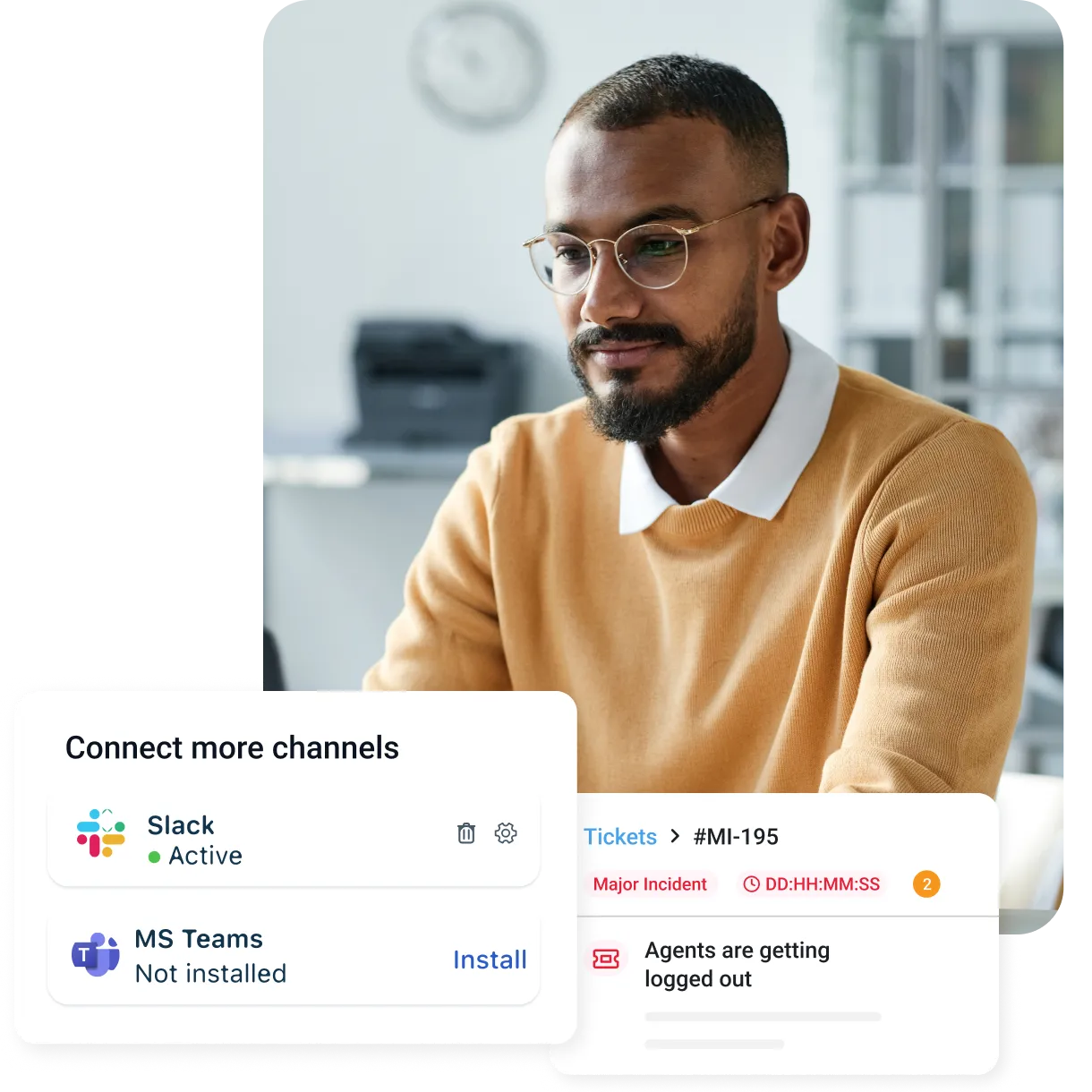Top 8 Google Groups Alternatives
Looking for alternatives to Google Groups? We have curated a list of solutions that are the best overall competitors to Google Groups. Check it out now!
May 09, 202418 MIN READ
Google Groups is undeniably a fantastic tool for employees and customers alike. Its vast email distribution capabilities enable administrators to simultaneously send messages to numerous community members. In contrast, its Q&A and community forums encourage supporters to interact with brands and better understand their values.
That being said, it’s not the be-all and end-all of communication platforms. Depending on the size and specialty of a business, Google Groups may fall short in areas such as scalability, integration, or task management capacity. Even if your company is satisfied with all of these components, you may simply be seeking a more comprehensive solution that combines Google Groups’ engagement prowess with other features such as superior automation, robust ticketing, or extended reporting and analytics potential.
In any case, there’s a plethora of competent Google Groups alternatives available that may be better suited to serve your organization’s unique needs.
Today, we’ll examine Google Groups’ strengths, weaknesses, and the most comparable platforms currently on the market.
What are Google Groups?
Imagine a virtual space where individuals with similar passions or goals can connect, share ideas, and engage in meaningful discussions. That's what Google Groups offers. Launched in 2001, it has evolved into a vibrant platform boasting two key functionalities: online forums and access to Usenet newsgroups. As an online forum platform, Google Groups empowers users to create communities centered around specific interests, technology, hobbies, local events, or niche academic topics. These groups facilitate communication through messages, polls, and file sharing, fostering a sense of belonging and collaboration.
Additionally, Google Groups is a gateway to the vast world of Usenet newsgroups, historical archives of discussions on diverse topics. This integration allows users to explore broader perspectives and contribute to long-standing conversations within established communities. Whether you seek a platform to connect with like-minded individuals, exchange knowledge, or simply engage in stimulating discussions, Google Groups offers a welcoming and versatile environment. Its user-friendly interface and wide range of groups make it a valuable tool for fostering community, learning, and shared exploration.
What are the different types of Google Groups?
Did you know there are different types of Google Groups? Some are more commonly known than others. Let’s comb through some of the top 4 types along with helpful insights:
1. Email distribution: broadcasting at its best
While Google Groups offers diverse functions, its core strength lies in email distribution. Think of it as a powerful broadcast tool where sending a single email reaches numerous recipients simultaneously. This simplicity makes it ideal for sending announcements, newsletters, or updates to specific groups within your organization or community.
Unlike individual emails, communication through Google Groups allows centralized management and control. Members can adjust subscription options to receive messages in summaries or individually, minimizing email clutter. Additionally, moderators can control who can post messages, ensuring consistent messaging and preventing inappropriate content. This organized and efficient approach makes email distribution through Google Groups valuable for keeping large groups informed and engaged.
2. Q&A forum: the value in asking, learning, contributing
Dive into a pool of shared knowledge within a Google Group Q&A forum! As its name suggests, these forums transform groups into hubs for asking questions, receiving answers, and fostering collective learning. Picture a scenario where you're stuck on a technical issue, need clarification on a historical event, or simply crave advice from like-minded individuals. In a Q&A forum, simply pose your question and watch as diverse perspectives and solutions roll in.
More than just a question box, Q&A forums encourage participation and knowledge exchange. Users can upvote helpful answers, promoting the best solutions to the top. Experienced members can contribute their expertise, solidifying their reputation within the community. This continuous cycle of asking, learning, and contributing empowers individuals and cultivates a dynamic knowledge base within the group. Whether you're seeking quick answers, in-depth discussions, or a chance to contribute your own expertise, a Google Group Q&A forum offers a valuable platform for collaborative learning and problem-solving.
3. Collaborative index: virtual coach in action
While "Collaborative Index" isn't an official Google Group type, it refers to a third-party app in the Google Workspace Marketplace that integrates with Groups. Instead of focusing on direct communication, the Collaborative Index analyzes how your team utilizes various Google Workspace tools within your Groups. Think of it as a virtual coach for your group activity. It dives into email engagement, document collaboration, and calendar usage, providing insights into how effectively your team interacts and leverages available resources. This deeper analysis goes beyond traditional email distribution or Q&A forums, uncovering trends and patterns that might otherwise remain hidden.
Collaborative Index empowers Group owners and managers to identify areas for improvement, encourage active participation, and foster a more collaborative work environment. Users can make informed decisions to optimize workflows, promote knowledge sharing, and ultimately enhance group performance by visualising usage metrics and understanding team dynamics. With its data-driven approach, the Collaborative Index is a valuable tool for unlocking the full potential of your Google Groups.
4. Community forums: sharing on another level
Beyond mere information sharing, Google Groups is a platform for cultivating vibrant community forums. Imagine a virtual space buzzing with lively discussions, shared experiences, and a strong sense of belonging: enter the Google Group community forum. These forums transcend email distribution and Q&A exchanges. They foster deeper connections through features like threaded discussions, polls, and shared files. Members can showcase their expertise, engage in constructive debate, and even organize virtual events. This interaction level fosters camaraderie and shared purpose, drawing individuals together around common interests or goals.
Whether it's a support group for a rare medical condition, a fan club for a niche musical genre, or a forum for entrepreneurs to share tips and challenges, community forums within Google Groups offer a valuable platform for connection, collaboration, and mutual support. These online communities allow individuals to find their voice, learn from each other, and forge meaningful connections on their digital journeys.
The challenges of using Google Groups
Google Groups is a powerful tool for communication and collaboration, but it has limitations when handling large quantities of emails within a shared inbox. Here are some key challenges:
Google Groups primarily uses email threads for conversations, which can become clunky and unwieldy with high email volume. This makes tracking crucial information, following discussions, and avoiding repetitive questions difficult. Unlike dedicated shared inbox tools, Google Groups lacks features like assigning emails, setting statuses, and managing duplicate conversations. This makes it inefficient for teams to handle and respond to a high volume of incoming emails collaboratively. Each group member receives individual email notifications for all messages, leading to inbox overload and potential confusion. Users can adjust notification settings, but managing this individually can be cumbersome.
While free Google Groups have no individual message size limit, the total conversation history has a capped storage space. This can become an issue with long-running groups or high email volume. When everyone receives all emails, it's difficult to see who is responsible for responding or tracking specific matters. This can lead to clarity and communication. More than basic search functionalities might be needed to navigate through a large volume of emails. Advanced search and filtering options are crucial for finding specific information quickly. Google Groups lacks built-in analytics or reporting features, making it difficult to track team performance, identify trends, and optimize email workflows within the shared inbox.
These limitations can be frustrating for teams managing large quantities of emails. While Google Groups can still be a valuable tool for communication, users might need to consider alternative solutions or implement additional tools for efficient shared inbox management in such scenarios. While Google Groups and Gmail are valuable tools, they have limitations when managing large groups and complex communication workflows. Alternative platforms specializing in shared inboxes and collaborative communication might be better suited for such scenarios.
Let's dive deeper into some key issues your team may encounter:
Scalability limitations: Both platforms struggle with high user volume and email traffic. Thread management in Groups becomes messy with numerous messages, making it difficult to follow conversations and avoid redundancies.
Similarly, Gmail's notifications for shared Groups inboxes can flood users with emails, leading to being overwhelmed and losing focus. Additionally, Google Groups' storage capacity becomes a concern for long-running communities with abundant conversations.
Collaboration bottlenecks: Google Groups offers essential email-based communication, lacking advanced features like task assignment, status tracking, and duplicate handling. This makes managing email flow within large teams inefficient. Gmail, while allowing team inboxes, doesn't integrate seamlessly with Groups, creating further collaboration hurdles. The absence of built-in analytics or reporting in both platforms makes assessing team performance and optimizing workflows easier.
Access and control challenges: When everyone receives every email in a Group, identifying who's responsible for what becomes tricky. This can lead to missed replies, confusion, and accountability issues.
Furthermore, managing member access becomes more complex with large groups, requiring manual adjustments and potentially leading to unauthorized access or information leaks.
Integration and workflow issues: While Google Groups integrates with Gmail, it's more seamless than dedicated collaboration platforms. This can create workflow friction, requiring users to switch platforms and juggle information. Integrating other productivity tools with Google Groups can also be limited, creating further hurdles for complex workflows.
Security and privacy concerns: With larger groups, managing member access and permissions becomes increasingly critical. Group administrators need robust tools to prevent unauthorized access and ensure data security. Additionally, ensuring individual privacy within extensive discussions can be challenging, requiring careful management of sensitive information.
Google's Collaborative Inbox offers a starting point for shared email but can quickly become limiting. Remember, the best option depends on your specific needs. Consider team size, required features, budget, and desired integrations to find the perfect shared email solution that takes your communication and collaboration to the next level.
Another challenge is long email lists. They can quickly transform Google Groups into a hub of confusing, cluttered, and inefficient communication, especially for teams handling large volumes of emails or complex workflows. It's important to consider alternative solutions like dedicated shared inbox tools or platforms offering advanced collaboration features when dealing with extensive email lists and complex communication needs.
Long email lists within Google Groups can become overwhelming in several ways, starting with too much information (TMI):
Information overload:
Excessive notifications: Each member receives individual email notifications for all messages, leading to overflowing inboxes and difficulty focusing on important information.
Difficulty following conversations: Threads become long and cluttered, making it hard to track discussions, find specific information, and avoid redundancy.
Search limitations: Basic search functionalities might not suffice for efficiently navigating through voluminous emails, causing frustration and delays.
Collaboration challenges:
Unclear accountability: With everyone receiving every email, identifying who's responsible for responding or tracking specific issues becomes difficult, leading to missed replies and confusion.
Limited control: Managing access and permissions becomes complex for large groups, requiring manual adjustments and potentially leading to unauthorized access or information leaks.
No advanced workflow features: Google Groups lacks conversation assignment, status tracking, and duplicate handling, hindering efficient collaboration and email flow management.
Additional complexities:
Storage limitations: Free Google Groups have capped storage space, which can become an issue for long-running communities with abundant conversations.
Integration and workflow hurdles: Seamless integration with other productivity tools is limited, creating friction in workflows and requiring users to switch between platforms.
Security and privacy concerns: Ensuring individual privacy within large discussions can be challenging, requiring carefully managing sensitive information.
Assigning tasks in Google Groups can get messy: Discussions become cluttered, making it hard to track assignments. There’s a high possibility of email notifications flooding inboxes, confusing who's responsible. A lack of dedicated features like task assignment and status tracking makes a sizable impact on role clarity. Collaboration also suffers without clear accountability and centralized management, and large groups only amplify these issues, making task management a real headache. Looking for an alternative to Google Groups? Well, you’ve come to the right place.
What are the top 8 Google Groups alternatives?
1. Freshdesk Omni
Freshdesk Omni is our comprehensive software solution that provides businesses with advanced collaboration features, robust omnichannel communication capabilities, and wide-ranging automation options. Offering over 1,200 integrations with third-party apps, incorporating Freshdesk Omni into your existing organizational infrastructure is a breeze.
Freshdesk Omni serves as our all-in-one offering, consolidating internal and external communication while offering many of Freshwork's products under its umbrella. Breaking down silos between teams and enhancing transparency has never been easier, with features such as threads and parent-child ticketing to help improve communication and avoid ambiguity in task distribution.
Check out the interactive product tour
Key features
Threads feature allows for internal discussion inside of a ticket without adding clutter for the end-user.
Provide multiple kinds of tickets to assist support staff in properly assigning and collaborating on issues based on the resources required.
Freddy AI can utilize your customized knowledge base to personalize communication and craft email responses.
Parent-child ticketing facilitates the ability to separate a single ticket into smaller tasks that distinct teams can work on simultaneously for more efficient service.
It seamlessly integrates with Slack for enhanced internal communication to assist in unifying sales, marketing, and support teams.
Schedule a Freshdesk Omni demo
Pros
Abundance of automation capabilities
Variety of add-ons available for enhanced personalization
Unified dashboard promotes team collaboration
Easy-to-use UI
Personalizable knowledge base to empower both agents and AI
Check out Freshdesk Omni Pricing
Why customers love Freshdesk Omni?
Freshdesk Omni is one of the top omnichannel and internal communication tools available today thanks to its ease of use, extensive collaboration capabilities, and affordable pricing structure. Our customers rave about how CSS has improved interactions among their teams, enhancing discussions on specific topics and promoting the sharing of ideas and information to better serve end-users. Businesses of all sizes and across various industries have enjoyed CSS’s flexibility to meet their unique needs, and we’d love the opportunity to serve you as well.
One of our client reviews sums up Freshdesk Omni perfectly, saying that it’s, “an absolute game-changer in the realm of customer support platforms! From the moment I started using it, I was swept off my feet by its incredible user-friendliness. The interface is a marvel—intuitive, sleek, and delightfully easy to navigate.”
Better customer service begins here.
Streamline your support experience with our all-in-one customer service solution.
2. Help Scout
Help Scout is a platform designed to assist businesses in managing and improving their support operations. It’s known for its simplicity and ease-of-use while providing extensive omnichannel solutions with collaboration and organization in mind.
Key features
Provides the ability for team members to see who’s assigned to or who’s already working on a conversation to avoid confusion.
‘@mentions’ tool allows you to internal tag team members to solicit additional expertise for relevant interactions.
Multiple inboxes available to help keep conversations separate, but maintain access to any pertinent information.
Pros
Integrates with other internal communication tools
Help Center allows for the construction of personalized self-service options
Shared inbox for improved transparency and collaboration in customer support
Cons
Many features only available with higher-priced packages
Focuses specifically on customer support, with limited versatility in other arenas
Non-intuitive interface
3. Facebook Groups
Facebook Groups is a feature within Facebook that allows users to create and participate in online communities based on shared interests. It serves as a space for users to connect and engage in discussions with other members who have similar interests.
Key features
Administrators have control over access settings allowing them to designate the group as either public, private, or secret.
Members can customize notification preferences to stay updated on group activities.
Facebook Units enable admins to organize and share learning resources with their community to help better understand your business.
Pros
Ability to restrict access to customers only
Provides customers with the feeling of being part of your brand’s community
Supports sharing of many different media types
Cons
Informal
No reporting or analytics capabilities
Many distractions that can cause users to navigate away from your Group
4. Gaggle Mail
Gaggle Mail is a service that allows users to create and manage mailing lists. It simplifies communication within a group by providing an easy-to-use platform for sending emails to a designated group of recipients.
Key features
Archives past messages and provides an easy-to-use search engine to quickly locate and reference past interactions.
Supports attachments up to 100MB to enable the sharing of documents or other media.
Group email provides a singular contact point for customers ensuring that inquiries are directed to an appropriate team member.
Pros
Easy navigability even for non-tech-savvy team members
Customizable welcome messages that can explain customization and how the list works
Activity tab allows for easy tracking of developments within your group
Cons
Limited formatting options – difficult to accentuate specific parts of messaging
User reviews mention frequent glitches which can jeopardize user confidence
Overzealous spam filter
5. Gmelius
Gmelius is a collaboration and productivity tool designed to enhance team communication within Gmail. It offers a variety of features to streamline email management, team collaboration, and workflow automation directly within the Gmail interface.
Key features
Enables collaboration through shared inboxes, allowing members to view, assign, and respond to emails collectively.
Incorporates Kanban-style boards within Gmail, permitting users to manage tasks and emails in a visual and organized manner.
Empowers users to automate processes, such as assigning emails to specific team members or updating labels based on predefined rules.
Pros
Drip Campaigns allow for personalized emails to multiple prospects while also providing analytics and feedback
Customizable email templates to help optimize your more repetitive interactions
Collision alerts to ensure multiple team members aren’t responding to the same ticket with conflicting information
Cons
Steep learning curve
Shared inboxes can sometimes result in unclear accountability and uneven workload
Lack of omnichannel capabilities limits communication with potential customers
6. Slack
Slack is a popular collaboration platform designed to facilitate team communication and enhance productivity. It’s widely used by teams, organizations, and businesses of various sizes for real-time messaging, file sharing, and collaboration.
Key features
‘Huddles’ allows users to connect via audio or video to share screens and facilitate real-time communication.
‘Slack Connect’ allows you to transfer communication from email into other channels, where you can collaborate with team members or external clients.
Robust and straightforward integration capabilities enable connection with over 2,200 other applications.
Pros
Service Cloud allows for resolvement of issues in real-time
Slack Connect can bring customers directly into your Slack workspace
Different channels for various departments
Cons
Difficult to track message history and reference previous interactions
Challenging to scale as your business grows
Managing various channels can prove complicated, as companies need to invite customers, update stakeholders, and manage life cycles across all of them.
7. Hiver
Hiver is an email platform designed to enhance team collaboration and productivity within Gmail. It’s known for its focus on turning Gmail into a shared workspace, providing features that facilitate team communication and workflow management.
Key features
‘Conversation ID’ allows teams to easily locate email threads by designating ticket numbers to unique interactions.
Offers rule-based automation to delegate routine tasks to AI.
Enables easy distribution of customer surveys to gather feedback and measure customer satisfaction.
Pros
Ability to manage email support, live chat, and knowledge base directly from Gmail
Notes feature brings other team members in on interactions without forwarding or CCing
Auto-assignment to distribute emails in a round-robin manner
Cons
Lacks CRM function
User reviews mention issues with Collision Detection feature, resulting in multiple agents responding to the same ticket
No option to create a new ticket unless it’s linked to an email already received
8. Drag
Drag is an email collaboration and task management application designed to promote a shared digital workspace. It’s primarily focused on visualizing emails and tasks in an easy-to-navigate display within the Gmail interface.
Key features
Provides a Kanban-style board to emphasize visualization of work and maximize flow.
Permits the creation of checklists and designation of actionable tasks for team members to manage responsibilities easily.
Enables management of custom fields that allow for personalization to specific organizational needs.
Pros
Extensive collaboration tools such as shared inbox, shared email drafts, and @mentions
Workspace routing guides communication to the correct space based on predefined criteria
Email tracking to know who’s receiving, clicking on, and replying to your messages
Cons
Exclusive to Gmail users
Can be laggy when handling large volumes of emails
Steep learning curve that may prevent users from utilizing advanced features
Demo Freshdesk Omni
See how easy great support can be with AI-driven self-service, ticketing, and insights all in one solution.
How to choose the best Google groups alternative for your business?
Choosing the best Google Groups alternative for your business requires considering three key areas: needs, budget, and user adoption. Here's some bulleted advice to help you navigate your decision:
1. Identify your needs:
Team size and email volume: How many users require access, and how much email traffic do you expect?
Required features: Do you need shared inboxes, conversation assignments, automation, chat integration, or specific industry features?
Workflow integration: Does the platform integrate with your existing tools (CRM, project management) for a seamless workflow?
2. Consider your budget:
Free vs. paid: Some options offer basic features for free, while advanced functionalities require paid plans.
Scalability: Does the pricing model accommodate potential growth in your team or email volume?
3. Encourage user adoption:
Ease of use: Opt for an intuitive interface familiar to your team to minimize training and disruption.
Mobile access: Ensure mobile compatibility for on-the-go engagement.
Customer support: Choose a platform with reliable support to address concerns and ensure a smooth transition.
Remember, there's no one-size-fits-all solution. Explore options like Help Scout, Gmelius, Front, or Freshdesk Omni, comparing features, pricing, and user reviews. Free trials can help you get a hands-on feel before committing.
Getting started with Freshdesk Omni
Remember, getting started with any new platform takes time and effort. By outlining your needs, taking advantage of the free trial, and investing in user training, you can successfully transition from Google Groups to Freshworks Freshdesk Omni and unlock its potential for improved communication and collaboration within your team or community. Here's how users like you can get started with Freshdesk Omni:
1. Identify your specific needs:
Before diving in, clearly define your needs. What functionality did you miss in Google Groups? Do you need shared inboxes, ticketing systems, or a combination? Consider team size, email volume, desired integrations, and budget.
2. Explore Freshdesk Omni’s options:
Freshdesk Omni is our bundled offering that combines customer engagement and support capabilities to create an all-in-one solution.
Features that aim at improving user satisfaction include:
Support Desk: A ticketing system for managing customer support interactions.
Helpdesk: A combination of the above, offering both support desk and community features.
3. Sign up for a free trial:
Freshdesk Omni offers a free 14-day trial, allowing you to test drive features and see if it fit your needs. This is a great way to explore the platform, set up basic configurations, and get your team familiar with the interface.
4. Migrate your data (optional):
If you have existing data in Google Groups, Freshdesk Omni offers migration tools to transfer emails, discussions, and users (depending on your plan). This ensures a smooth transition and continuity of information.
5. Customize and implement:
Once you're familiar with Freshdesk Omni, configure settings, assign roles and permissions, and customize communication preferences. Use built-in automation tools to streamline workflows and optimize your experience.
6. Train your team:
Freshdesk Omni provides extensive documentation and training resources. Encourage your team to explore the platform and its features. Consider conducting internal training sessions for a smooth transition and adoption.
7. Seek support:
If you encounter any issues or have questions, Freshdesk Omni offers a robust support system with FAQs, community forums, and live chat support.
Bonus points:
Leverage Freshdesk Omni's integrations with Gmail, Slack, and other tools to connect seamlessly with your existing ecosystem.
Explore Freshdesk Omni’s built-in reporting and analytics to gain insights into communication trends and team performance.
Engage with Freshdesk Omni community forums for further guidance, tips, and best practices.
Frequently asked questions
What features should I look for in a Google Groups alternative?
This is an ideal time to prioritize features that address your pain points with Google Groups like shared inboxes with advanced collaboration tools (task assignment, status tracking) and scalability to handle your team size and email volume.
Are these alternatives suitable for small businesses?
Yes, Google Groups alternatives can definitely be suitable for small businesses, and in some cases, they can even be a better choice than Google Groups itself. For example, shared inboxes, task management, built-in chat, and integrations with productivity tools like Slack or Google Calendar can streamline communication and collaboration, making it easier for small teams to get things done.
Can I migrate my existing Google Groups data to an alternative platform?
Some platforms offer built-in migration tools specifically designed to import data from Google Groups. These tools often handle emails, discussions, and users (depending on the platform and plan). Other platforms might lack dedicated migration tools, but still offer import options via CSV files or APIs.
Try the all-in-one customer service solution
Start your free trial today. No credit card required.