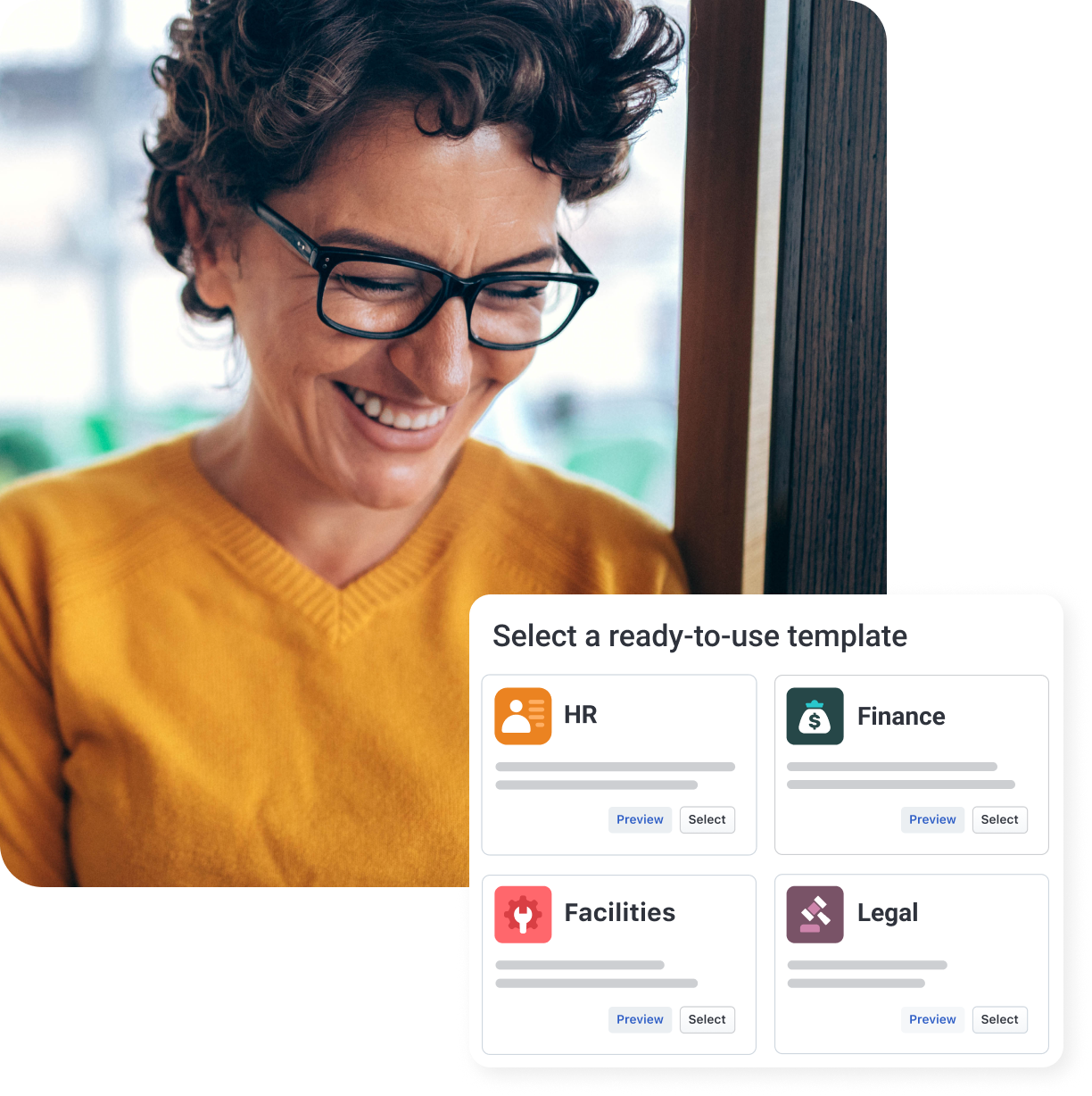The role of AI in DevOps: Use cases, challenges, and best practices
Discover why savvy DevOps teams leverage AI and how Freshservice's AI-powered unified IT management platform boosts development efficiency.
Jun 11, 202510 MIN READ
DevOps teams today aren’t just shipping code. They’re managing distributed systems, frequent deployments, and a steady stream of alerts from monitoring tools. A single product update might touch five microservices, trigger dozens of logs, and set off alerts that all look urgent.
Automation is especially helpful for routine workflows and accelerating testing and deployment processes. But it’s not the best at helping teams figure out what to pay attention to. That’s where AI steps in.
AI looks beyond predefined rules to find patterns across logs, metrics, and past incidents. It detects early signals, links information, and helps teams focus on critical issues, thus preventing small problems from turning into major disruptions.
Understanding DevOps and its current challenges
DevOps aims to deliver software quickly without compromising quality or teamwork. It focuses on three key goals to achieve this balance:
Speed: Releasing features, fixes, and updates quickly
Quality: Ensuring releases are stable, reliable, and bug-free
Collaboration: Breaking down information silos between teams
When these goals come together, teams can release features fast and respond to issues even faster. But achieving these goals is not easy. Modern environments create obstacles that slow teams and put reliability at risk.
Complex tools and disconnected systems
Most DevOps setups use a mix of tools for CI/CD, version control, and monitoring. Managing them all can be overwhelming, especially when integrations don’t play nicely. New engineers can spend weeks learning the stack, and broken workflows can lead to deployment errors that slow down releases.
Manual processes and environment setup
Provisioning environments or configuring infrastructure manually is still common. These tasks are time-consuming and prone to errors. One small misstep can cause inconsistent environments, hard-to-track bugs, and delayed rollouts.
Legacy systems that limit flexibility
Older systems don’t always work well with modern tools. Teams often build workarounds or keep outdated processes alive just to keep things moving. This slows down development and makes automation harder to adopt at scale.
Slow testing and build pipelines
Testing and builds are frequent bottlenecks. Long wait times for feedback can delay fixes and frustrate developers. Teams may start skipping tests just to keep up with deadlines, putting quality at risk.
That’s where an intelligent, workflow automator stands out. It helps DevOps teams:
Identify hidden issues across complex toolchains
Automate repetitive provisioning tasks
Ensure consistent, reliable environments
What is AI in DevOps?
AI in DevOps is all about using artificial intelligence to make software delivery smoother and faster. It’s not about replacing engineers with machines; rather, you give your DevOps team smart tools that help them work better.
Some popular AI frameworks include:
Machine learning (ML): Learns from past data to detect issues early, predict failures, and fine-tune workflows.
Natural language processing (NLP): Makes sense of logs, chats, and tickets to pull out what really matters.
Predictive analytics: Reads trends to guess what’s coming next (such as system overloads or risk spots) so teams can jump in before things break.
These AI frameworks help plug the gaps between disconnected tools and stubborn legacy systems, cutting through the manual grunt work that drags teams down. By accelerating testing and builds without compromising quality, they enable fast, reliable releases—helping DevOps teams reach their agile goals.
Key benefits of AI in DevOps
AI strengthens DevOps where it matters most: reducing manual overhead, tightening feedback loops, and helping teams detect issues before they hit production. Let’s explore this in more detail:
Fewer manual tasks: AI handles the repetitive stuff—think test execution, environment setup, log parsing—so your team can focus on engineering, not handholding pipelines.
Fix before it breaks: Predictive analytics spots unusual patterns in system behavior, so you can detect memory leaks, traffic spikes, or slowdowns before they become incidents.
Better code, shipped faster: AI surfaces code anomalies, flag flaky tests, and recommend improvements, helping teams deploy faster without pushing out brittle code.
Smarter use of resources: From optimizing CI/CD workloads to scaling infrastructure when needed, AI reduces cloud costs and eliminates over-provisioning guesswork.
More consistent environments: Intelligent provisioning ensures dev, staging, and prod environments stay in sync, cutting down on "works on my machine" bugs.
Continuous feedback that actually helps: AI helps parse real-time data across your DevOps pipeline to give relevant, timely feedback. No digging through dashboards required.
Security that keeps up: AI can surface vulnerabilities, misconfigurations, or compliance gaps as part of your pipeline, without slowing you down.
Real-world use cases of AI in DevOps
Here’s how you can start applying AI in your DevOps process—not through flashy dashboards or hype, but by addressing real operational challenges and reducing late-night incidents.
Smarter CI/CD pipelines
In a traditional pipeline, every change goes through the same test suite, build path, and deployment logic, no matter how small. That’s both resource-heavy and slow. AI-enhanced CI/CD systems learn from historical data to optimize build paths, run the tests that matter, and flag changes that might break things.
Anomaly detection that actually helps
Without AI, logs and performance metrics are just numbers with barely any context. AI tools, especially those powered by machine learning, spot deviations in behavior that humans would miss. So, instead of a flood of false positives, you get early warnings tied to real risks: a memory leak, a sudden drop in API performance, or a config change that went sideways.
Testing that doesn’t waste time
Running your entire test suite every time can quickly consume valuable time and cloud resources. AI-powered test orchestration tools can prioritize tests based on code changes, past failure patterns, and even developer behavior. So teams get faster feedback and fewer flaky failures, without sacrificing coverage.
More accurate resource planning
Manual capacity planning often relies on gut feel or fixed thresholds. AI brings in predictive analytics that looks at usage trends, seasonal spikes, and past deployment patterns to forecast infrastructure needs. This leads to fewer unexpected outages and eliminates overspending on unused resources.
Faster operational support
Whether it’s via Slack, MS Teams, or inside platforms like Freshservice, AI assistants surface answers in real-time: “Was there a deployment before that latency spike?” or “What changed in the last 30 minutes?” Instead of hunting through logs or dashboards, DevOps team gets direct, contextual responses—backed by observability data, ticket histories, and past resolutions.
Freshservice goes a step further by integrating with CI/CD systems, logging changes automatically, and even flagging incidents from monitoring alerts—bridging the gap between conversations and execution.
Try Freshservice and see how AI can power real change in your DevOps process.
Tools and platforms integrating AI in DevOps
Generative AI is transforming and accelerating the way software is developed. Writing new code is 47% faster, documenting functionality takes 50% less time, and refining existing code happens 63% quicker.
Here are five tools that can help you with just this, starting with a quick TL;DR:
Tool | How it helps DevOps | Key AI features |
Harness | Automates tests, prioritizes incidents, and manages security scans and fixes to speed delivery and reliability. | - AI Test automation - Incident response - Security testing orchestration |
GitLab | Provides in-IDE AI help, guides devs through coding and testing, and suggests fixes for pipeline failures. | - AI chat in IDE - Real-time guidance - Troubleshooting pipeline issues |
AWS CodeGuru | Detects security risks, recommends fixes, and tracks bug resolution automatically. | - Security vulnerability detection - Assisted remediation - AI-driven bug tracking |
Dynatrace | Finds root causes fast, monitors large AI models, and tracks complex AI workflows for smooth operations. | - Davis AI engine - LLM and GenAI observability - Multi-model & RAG tracing |
Freshservice | Offers 24/7 AI chatbot support, automates ticket handling, provides root cause insights, and speeds up incident management. | - Freddy AI Agent - Freddy AI Copilot - Freddy AI Insights - AI workflow automation |
Harness
Harness is a software delivery platform that automates workload, cloud cost management, and reliability engineering across the software lifecycle.
AI for DevOps
AI test automation: AI helps create and fix tests automatically, giving developers quick code suggestions to speed up work.
Incident response: AI quickly prioritizes and triages incidents, providing context that helps teams resolve issues faster.
Security testing orchestration: AI coordinates security scans across 40+ tools and can automatically remediate vulnerabilities to keep your pipeline secure and moving.
GitLab
GitLab is an all-in-one DevSecOps platform combining source control, CI/CD, security, and project management.
AI for DevOps
AI chat in the IDE: AI lets you ask questions and get help right inside your coding environment, so you don’t have to switch contexts.
Real-time guidance: AI supports you through the whole development process, including generating tests, explaining code, and refactoring.
Troubleshooting pipeline issues: AI speeds up troubleshooting by analyzing failures and suggesting fixes, so you can focus on what really matters.
AWS CodeGuru
AWS CodeGuru provides automated code reviews and performance recommendations using machine learning, integrated with CI/CD pipelines.
AI for DevOps
Security vulnerability detection: AI scans for security risks in your code and flags real issues with minimal false alarms.
Assisted remediation: AI recommends fixes for vulnerabilities to speed up resolution.
Automated bug tracking: AI tracks issues and closes them automatically once fixed.
Dynatrace
Dynatrace is an AI-driven observability platform that monitors applications, IT infrastructure management, and user experience. It detects anomalies and provides root cause analysis, enabling teams to prevent downtime and optimize system performance.
AI for DevOps
Davis AI engine: AI finds problems quickly, spots odd behavior, and suggests fixes based on past issues.
LLM and GenAI observability: AI observes large language models, predicts changes, and helps save costs while keeping things secure.
Multi-model and RAG tracing: AI tracks how different AI parts work together to keep everything running smoothly.
Freshservice
Freshservice’s unified IT management platform connects DevOps workflows with IT service management (ITSM). It automates processes, improves collaboration, and helps teams track incidents and changes across the organization.
AI for DevOps
Freddy AI Agent: Provides 24/7 chatbot support across Slack and Teams, instantly resolving routine issues and deflecting tickets. Freshservice’s ITIL for DevOps teams allows you to focus on complex incidents instead of repetitive questions.
Freddy AI Copilot: Drafts responses, summarizes tickets, and suggests solutions to speed up service delivery. It automates repetitive tasks, helping agents maintain consistency and improve knowledge base quality.
Freddy AI Insights: Analyzes service desk data to detect patterns, pinpoint root causes, and recommend actions. DevOps teams use these insights to proactively solve problems before they cause downtime.
AI-powered workflow automation: Automatically routes tickets, approves changes, and triggers escalations using intent recognition and historical data. This reduces manual work and speeds up incident management and change management.
Ready to take your IT operations to the next level?
Schedule a Freshservice demo today.
Challenges and considerations about AI and DevOps
While the DevOps tools we explored in the previous section make it quite easy to make AI a part of your DevOps processes, it’s not always smooth sailing. Here are some challenges you might encounter along the way:
Data quality and availability: AI depends on clean, reliable data to deliver precise results. But when data is incomplete or messy, AI can miss important issues or give misleading suggestions. The result: slower fixes and lower confidence in your tools.
Fitting AI into your workflow: Simply adding AI without thoughtful integration can disrupt how your team works. If AI tools don’t fit seamlessly, they might create confusion or slow down processes instead of speeding them up.
Ethical concerns: AI can bring up issues like plagiarism, hidden security flaws, and biased patterns from training data. Then there’s the accountability factor: who’s responsible for AI-written code?
Skills gap: You need people who understand both AI technology and DevOps practices. Without that blend of skills, teams may struggle to use AI effectively or misinterpret its insights.
Best practices for using AI in DevOps
Tackling the challenges of AI in DevOps, such as integration hiccups and workflow gaps, starts with smart implementation. The following best practices help you bring AI into your workflows the right way:
Start with clear goals: Know what you want AI to improve, whether it’s faster incident resolution, better testing, or smarter resource allocation. Clear use cases help you pick the right tools and track real impact.
Use high-quality, relevant data: AI is only as good as the data it learns from. Make sure your logs, metrics, and tickets are clean, complete, and current to ensure accurate insights and predictions.
Integrate AI into existing workflows: Choose tools that fit naturally into your CI/CD, ITSM, and monitoring stack, so teams don’t have to change how they work to benefit from automation.
Upskill your teams: Help DevOps engineers and IT staff understand how to work with AI. Provide training, hands-on practice, and clear documentation to turn confusion into confidence.
Review outputs with a human: AI can speed things up, but humans still need to check recommendations, especially in high-stakes decisions. Keep humans involved to catch errors, fine-tune performance, and build trust.
The future of AI in DevOps
AI is already transforming DevOps in a big way. But the future is even bolder and brighter. Here are some key trends shaping the next wave of DevOps innovation:
Self-healing systems
Imagine infrastructure and applications that can not only detect issues but fix them automatically, without human intervention. AI will enable systems to continuously monitor their own health, diagnose problems, and apply fixes in real time.
Full-stack observability (and AIOps)
The future demands holistic visibility—from code to user experience—all connected through AI-powered analytics. AI-driven observability platforms will correlate events across layers, spotting anomalies earlier and guiding teams to root causes with precision.
Sustainable, green DevOps
Sustainability is becoming a key part of modern software delivery. And AI will help optimize cloud costs and infrastructure usage to reduce energy consumption, minimizing the environmental impact of computing. From smarter resource allocation that cuts waste to eco-conscious CI/CD pipelines designed to limit unnecessary builds and tests, AI will help DevOps embed green practices.
Why AI-driven ITSM—like Freshservice—is the future of DevOps
DevOps teams today face growing complexity. More tools, faster releases, and higher uptime expectations stretch resources thin. Manually managing incidents delays responses. Predicting risky changes is often uncertain. And repetitive tasks keep engineers from focusing on bigger challenges.
Freshservice addresses these pain points by embedding AI right into IT service management and operations. You get:
Intelligent incident management: Tickets get prioritized and routed automatically, so issues get resolved faster.
Change prediction: AI spots risky changes ahead of time, helping avoid disruptions.
Automated workflows: Routine tasks like ticket routing and approvals are handled without manual effort, freeing up your team to focus on complex challenges.
By combining these capabilities, Freshservice not only accelerates DevOps and IT workflows but also empowers teams to anticipate issues and focus on strategic work, not get stuck in repetitive incident triage and routine updates.
Take control of your DevOps with Freshservice’s AI-driven ITSM solution.
Sign up for a free trial today.
More resources
No-nonsense guide to ITSM
Complete guide to ITOM
Level up the workplace with automation and AI
Ebook: ITSM and ITOM made fast and easy
Frequently asked questions related to AI in DevOps
How does AI DevOps impact deployment speed and monitoring?
AI DevOps speeds up deployment by automating repetitive tasks and predicting issues before they occur. It offers real-time insights and smart alerts that help teams quickly identify and resolve issues, reducing the need for continuous manual monitoring.
Which industries are adopting AI DevOps the fastest?
Telecom, tech, finance, and healthcare are leading the way in adoption of AI DevOps. These sectors rely significantly on rapid, secure software delivery, and AI helps them maintain efficiency, security, and compliance.
What’s the first step in adopting AI DevOps?
You can start by understanding your current DevOps workflows and identifying where AI can add real value. This can be automating repetitive tasks, improving monitoring, or accelerating deployments.
Can AI DevOps reduce downtime and improve performance?
Yes. AI DevOps, especially its troubleshooting feature, detects issues faster, predicts problems, and automates fixes. This means less downtime and quicker resolutions.