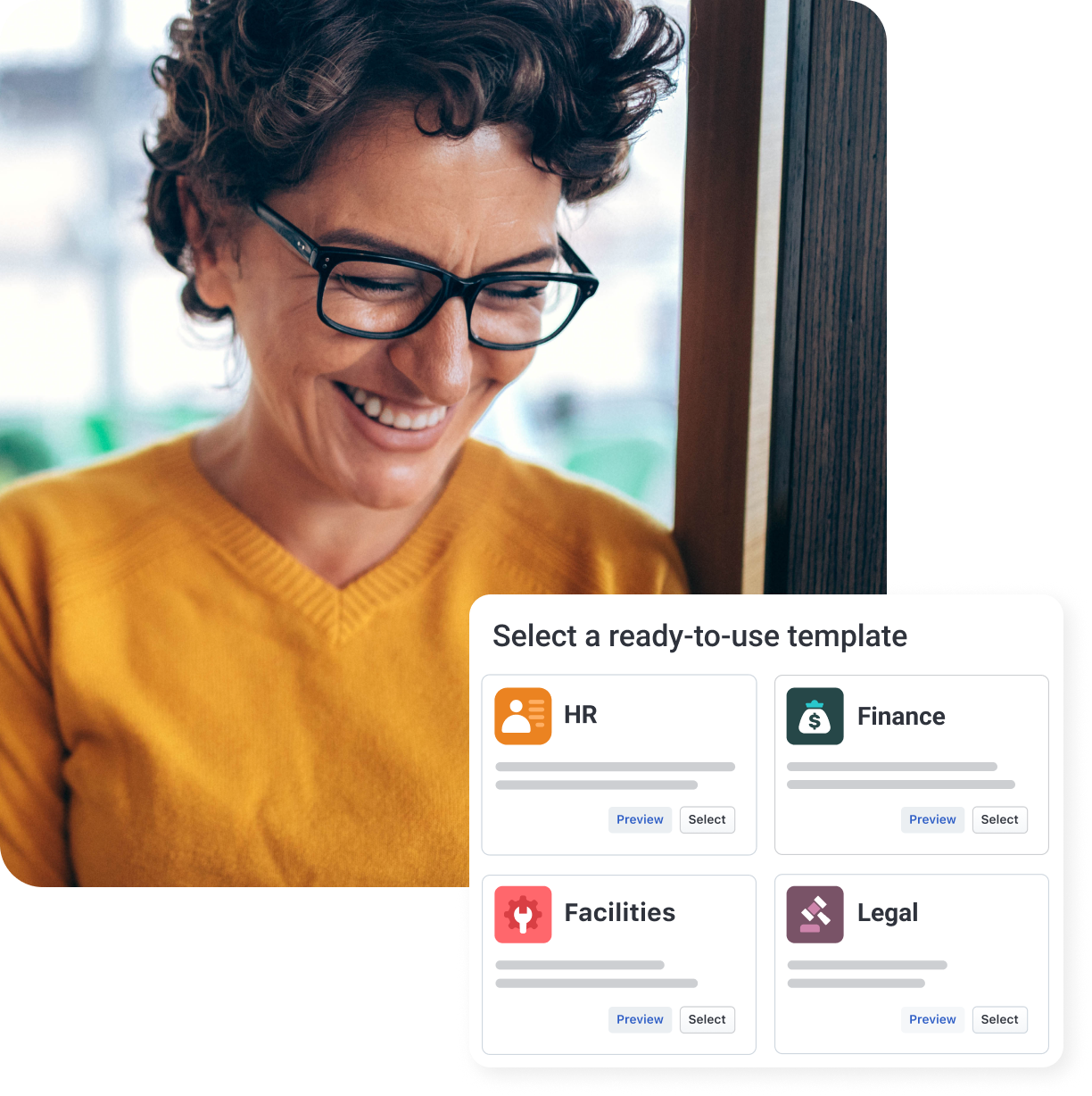What is the difference between help desk and service desk?
Help desk vs. service desk: Understand the key differences and see how Freshservice takes IT support to the next level
Nov 10, 2025
Navigating the intricacies of IT support structures can feel like deciphering a complex algorithm. At the core of this digital labyrinth lie two essential counterparts: the help desk and the service desk.
Often used interchangeably, these entities have distinct functionalities and serve unique purposes within organizational ecosystems. Let's dive into the differences between help desks and service desks.
What is a help desk?
A help desk is a centralized support service that provides assistance and troubleshooting for technical issues, customer inquiries, or internal IT problems.
It provides reactive IT support for end users. At a help desk, you first explain your problem to a technician, who, after some troubleshooting, will help solve it. Help desk support can often be accessed in person, by phone, by email, or via a company portal. It is often a smaller part of overarching service desk operations.
How can a help desk provide support?
Help desks provide technical support to individuals and answer IT-related questions. They are also on hand to provide more in-depth engineering support if needed.
For example, let's look at Aisha, who has been locked out of her employee portal. The help desk process would look something like this:
Aisha raises a ticket.
The help desk technician contacts her, and they troubleshoot the problem together.
The technician identifies the problem: her company account hasn't been set up in the directory yet.
The technician activates her account and ensures Aisha can access her email and the cloud drive.
The technician closes the ticket.
This reactive approach focuses on immediate resolution, enabling users to get back to work quickly. Understanding how help desks operate provides context for comparing them with the broader strategic approach of service desks.
What is a service desk?
A service desk is tasked with improving efficiency across the organization. Instead of reacting to problems, service desk solutions take a more strategic, proactive approach. They focus on finding their root cause.
Service desks often use self-service software and collect data to improve help desk support. They also use IT service management (ITSM) to keep track of all tickets, requests, and incidents.
How can a service desk provide support?
A service desk provides strategic support to organizations, aiming to improve IT service efficiency. It also manages incidents and service requests, and introduces long-term solutions.
A service desk helping Aisha would look something like this:
Aisha raises a ticket.
The service desk reviews Aisha's ticket and solves the problem via the help desk.
They review Aisha's standalone incident and monitor for similar issues.
If they pick up multiple similar incidents, they will identify it as a larger problem.
They'll then work to fix this problem and provide long-term service changes to reduce the likelihood of it happening again.
This proactive methodology prevents recurring issues and improves overall service quality. With these operational examples established, we can now examine the specific differences between these two support models.
Key differences between service desks and help desks
Now that you know what service and help desks are, let's break down their primary differences. The table below provides a quick reference for comparing these two IT support models:
Aspect | Help desk | Service desk |
Primary scope | Reactive issue resolution | Proactive service management |
Area of focus | Immediate technical problems | Overall service delivery and optimization |
Key features | Ticketing, knowledge bases, and escalation | SLA management, problem management, and change management |
Key metrics | Mean Time To Resolution (MTTR), First Call Resolution (FCR), and Customer Satisfaction Score (CSAT) | SLA adherence, Mean Time Between Failures (MTBF), and service utilization |
Approach | Incident-focused | Strategy-focused |
While this table highlights the fundamental distinctions, each aspect deserves closer examination to understand how these differences impact your organization.
Primary scope
Service desks adopt a holistic approach to IT support that extends beyond mere issue resolution to encompass proactive service management and continuous improvement initiatives.
Their scope includes addressing user inquiries, technical issues, and overall service management. Organizations implementing service desks typically experience improvements in service reliability and consistency across their IT infrastructure.
Help desks provide reactive support, primarily addressing immediate technical issues and resolving user queries as they arise. Their primary goal is to ensure quick issue resolution and restore normal operations for users. This focused approach allows help desk teams to maintain rapid response times and minimize disruption to daily operations.
Area of focus
Service desks have a broad focus on not only issue resolution but also service management and optimization. Beyond addressing immediate user concerns, service desks prioritize the overall delivery and performance of IT services.
They focus on service availability, reliability, and performance, emphasizing proactive problem-solving, continuous improvement, and alignment of IT services with business objectives. This strategic alignment helps organizations reduce operational costs while improving service quality.
Help desks concentrate on providing immediate assistance to users facing technical issues or seeking guidance on utilizing technology effectively. Their primary goal is to quickly resolve specific issues, whether that's fixing software errors, addressing hardware problems, or assisting with user inquiries.
This specialization enables help desk technicians to develop deep expertise in common technical issues, resulting in faster resolution times for routine problems.
Key features
Service desks offer comprehensive features for proactive service management and continuous improvement initiatives, such as service-level agreement (SLA) management to define and monitor service commitments, problem and incident management to identify and resolve underlying issues, and change management to implement IT changes while minimizing disruption to operations.
Advanced service desk platforms also include asset management capabilities, allowing organizations to track hardware and software throughout their lifecycle.
Help desks provide fast, reactive support using tools such as ticketing systems for logging and tracking user issues, knowledge bases for troubleshooting common problems, and escalation procedures for routing complex issues to specialized support teams. These tools help them prioritize rapid response and issue resolution.
Modern help desk solutions often include multichannel support, enabling users to reach support via their preferred communication method.
Key metrics
Service desks use metrics that encompass both operational efficiency and service quality. They focus on metrics such as service-level agreement (SLA) adherence that measure the organization's ability to meet predefined service commitments and maintain service availability.
Service desks also track metrics related to incident and problem management, such as the number of incidents resolved, mean time between failures (MTBF), and the rate of recurring incidents, to identify and fix underlying issues.
Additionally, they may monitor metrics such as service utilization and user adoption rates to assess the effectiveness of IT services and identify opportunities for optimization. These comprehensive metrics provide leadership with visibility into IT service performance and business impact.
Help desks focus on metrics related to issue resolution and user satisfaction, such as mean time to resolution (MTTR), first-call resolution rate (FCR), and customer satisfaction scores (CSAT).
These metrics measure the efficiency and effectiveness of help desk operations in addressing user inquiries and technical issues with a primary emphasis on minimizing downtime and maximizing user productivity.
Help desks may also track metrics such as call volume and ticket backlog to assess workload and resource allocation, ensuring sufficient customer service and support is available to meet user needs.
The metrics each model prioritizes reflect their different operational philosophies—help desks measure immediate effectiveness, while service desks evaluate long-term service health. Understanding these distinctions helps clarify where the two models overlap and complement each other.
Service desk vs help desk: Areas of similarity
Despite their different approaches and scopes, help desks and service desks share several fundamental functions that underpin effective IT support.
Both models handle core support activities that ensure users receive assistance when they need it:
Incident resolution: Both help desks and service desks manage and resolve technical incidents that disrupt normal operations. Whether reactive or proactive, both aim to restore service as quickly as possible.
Ticketing systems: Both utilize ticketing platforms to log, track, and manage user requests. This creates accountability and provides documentation for future reference and analysis.
User support focus: Both prioritize the end-user experience and work to minimize disruption to productivity. The primary difference lies in whether support stops at resolution or extends to prevention.
Knowledge management: Both maintain documentation and knowledge bases to support consistent problem-solving. Help desks use these resources for troubleshooting, while service desks leverage them for training and continuous improvement.
Performance measurement: Both track metrics to evaluate effectiveness, though the specific KPIs differ based on their strategic focus.
Communication channels: Both provide multiple ways for users to request support, including phone, email, chat, and self-service portals.
These shared functions demonstrate that help desks and service desks aren't opposing concepts but rather different levels of IT support maturity.
Organizations often start with help desk capabilities and evolve toward service desk practices as their needs become more complex. With these commonalities established, let's examine the specific benefits each model delivers.
Benefits of help desks and service desks
Both help desks and service desks deliver measurable value to organizations, though their benefits manifest differently based on their operational focus. Understanding these advantages helps you determine which model best serves your current needs.
Faster issue resolution: Help desks excel at quickly addressing technical problems, reducing downtime, and keeping employees productive. Organizations with effective help desk operations report improved employee satisfaction due to responsive support.
Reduced operational costs: Service desks identify and eliminate root causes of recurring problems, decreasing the overall volume of incidents. This proactive approach reduces the resources needed for reactive support over time.
Improved service reliability: Service desks monitor service performance continuously and implement preventive measures. This results in more consistent service availability and fewer unexpected disruptions.
Enhanced user satisfaction: Both models improve the user experience through responsive support. Help desks provide immediate assistance, while service desks create more reliable services that require less frequent intervention.
Better resource allocation: Service desks use data analytics to identify patterns and optimize support resources. This enables organizations to staff appropriately and focus expertise where it delivers the greatest impact.
Alignment with business objectives: Service desks connect IT services directly to business goals, ensuring technology investments support organizational priorities. This strategic alignment helps justify IT spending and demonstrate value to leadership.
Knowledge capture and reuse: Both models build organizational knowledge through documentation. Help desks create troubleshooting guides, while service desks develop comprehensive service documentation and improvement playbooks.
The benefits of help desks center on operational efficiency and rapid response, while service desks deliver strategic value through prevention and optimization. Organizations often realize the greatest value by combining both approaches. To maximize these benefits, selecting appropriate tools becomes essential.
Empower your IT teams with Freshservice automation.
Importance of service desk and help desk tools
The right technology platform transforms IT support from a reactive cost center into a strategic asset that drives organizational efficiency. Modern support tools provide capabilities that would be impossible to achieve manually.
Workflow automation: Support platforms automate routine tasks such as ticket routing, status updates, and escalations. This frees your team to focus on complex problems that require human expertise while ensuring consistent handling of standard requests.
Centralized visibility: Unified dashboards give managers and technicians complete visibility into all support activities. You can identify bottlenecks, track team performance, and spot trends before they become critical issues.
Self-service capabilities: Knowledge bases and automated chatbots enable users to resolve common problems independently. This reduces ticket volume while providing immediate assistance outside business hours.
Integration with existing systems: Modern support tools connect with your existing technology stack, pulling data from asset management, monitoring systems, and business applications. This integration provides context that accelerates resolution.
Scalability for growth: Cloud-based support platforms scale effortlessly as your organization grows. You can add users, expand functionality, and increase capacity without infrastructure investments.
Data-driven insights: Analytics capabilities transform support data into actionable intelligence. You can identify training needs, optimize processes, and demonstrate ROI to stakeholders.
Without appropriate tools, even well-designed support processes struggle to deliver consistent results. The right platform amplifies your team's capabilities and enables continuous improvement. Understanding which features to prioritize ensures you select tools that address your specific requirements.
Features to look for in help desk and service desk tools
Selecting the right support platform requires evaluating features against your organization's specific needs and growth trajectory.
Focus on these essential capabilities when comparing solutions:
Comprehensive ticketing system: Look for platforms that capture all relevant incident details, track status throughout the lifecycle, and provide complete audit trails. The ticketing system serves as the foundation for all other capabilities.
Multi-channel support: Your users should be able to request help through their preferred method—email, phone, chat, or self-service portal. The platform should consolidate all channels into a single queue for efficient management.
Knowledge base and self-service portal: Robust knowledge management enables users to find answers independently while providing technicians with troubleshooting resources. Look for tools that make knowledge creation and maintenance simple.
SLA management and tracking: For service desk implementations, automated SLA monitoring ensures you meet commitments and alerts teams when deadlines approach. This feature helps maintain accountability and service quality.
Automation and workflow capabilities: Evaluate how easily you can automate repetitive tasks, create custom workflows, and implement business rules. Workflow automation reduces manual work and ensures consistency.
Asset and configuration management: Service desks benefit from integrated asset tracking that links incidents to specific hardware and software. This context accelerates troubleshooting and supports lifecycle management.
Reporting and analytics: Look for customizable dashboards and reports that provide insights into team performance, service quality, and user satisfaction. Analytics capabilities should support data-driven decision-making.
Integration capabilities: The platform should connect easily with your existing tools through APIs or pre-built integrations. This ensures data flows smoothly across your technology ecosystem.
Mobile accessibility: Support teams need access to critical information and workflows from any device. Mobile capabilities enable technicians to work effectively regardless of location.
The features you prioritize should align with the help desk, service desk, or hybrid approach you're implementing. With these capabilities in mind, you can make an informed decision about which model suits your organization.
Sign up for a free trial today
14 days. Free for up to 2 agents. No strings attached. No credit card required.
How to choose between a help desk and a service desk
To optimize IT support structures, organizations must choose between a help desk, a service desk, or a combination of both. To decide where to start, keep an eye out for the common indicators outlined below.
Signs you might need a help desk
If your team finds itself overwhelmed by user inquiries and struggling to keep up with technical issues, it might be time to invest in a help desk solution.
Here are some signs that indicate the need for a help desk:
Increasing volume of user inquiries
Difficulty in tracking and managing user requests
Lack of standardized issue resolution processes
Inconsistent service quality and response times
Challenges in prioritizing and assigning tasks
Growing frustration and dissatisfaction among users
Difficulty in measuring and evaluating help desk performance
These indicators suggest your organization needs structured reactive support to manage immediate technical issues effectively. A help desk provides the foundation for reliable IT support. Once you have effective reactive support in place, you may recognize signs that a more strategic approach would benefit your organization.
Signs you might need a service desk
If your organization wants to adopt a proactive approach to IT support, streamline service delivery processes, and improve overall service quality, it might be time to invest in a service desk software solution.
Here are some signs that indicate the need for a service desk:
Desire to shift from reactive to proactive support
Increasing complexity of IT infrastructure and service offerings
Growing emphasis on SLAs and performance metrics
Lack of standardized service management processes
Desire to improve service reliability and performance
Challenges in managing and resolving recurring incidents and their causes
Minimal integration between IT services and business processes
Rising demand for self-service capabilities
These indicators point to organizational maturity where strategic service management delivers greater value than reactive support alone. A service desk helps you prevent problems rather than simply responding to them. Regardless of which model you choose, following established best practices ensures successful implementation.
Best practices for help desk and service desk success
Implementing technology and processes represents only part of the equation—operational excellence requires consistent practices that support continuous improvement.
Apply the following proven approaches to maximize the effectiveness of your IT support operations:
Document all processes and procedures: Create clear documentation for common scenarios, escalation paths, and resolution procedures. This ensures consistency regardless of which team member handles a request and accelerates training for new staff.
Establish and monitor performance metrics: Define KPIs aligned with your support model and track them consistently. Regular metric reviews help you identify trends, celebrate successes, and address performance gaps before they impact users.
Invest in ongoing training: Technology and best practices evolve continuously. Provide regular training opportunities for your support team to develop technical skills, improve soft skills, and stay current with industry trends.
Create feedback loops: Solicit input from both users and support desk staff about what's working and what needs improvement. User satisfaction surveys and team retrospectives generate insights that drive meaningful enhancements.
Maintain and expand knowledge resources: Treat your knowledge base as a living asset that requires regular updates. Encourage technicians to document solutions to new problems immediately, ensuring knowledge capture becomes part of the normal workflow.
Implement change management discipline: For service desk operations, formal change management prevents well-intentioned improvements from creating new problems. Balance agility with appropriate controls based on change risk.
Foster a service-oriented culture: Emphasize that IT support exists to enable business success, not simply to fix computers. This mindset shift encourages teams to think strategically about service delivery and user experience.
Review and refine regularly: Schedule periodic reviews of processes, tools, and performance. What worked well six months ago may need adjustment as your organization evolves.
These practices create a foundation for sustained excellence, whether you operate a help desk, a service desk, or a hybrid model. With the right practices in place, selecting appropriate tools becomes the final piece of the puzzle.
Choosing the right tool for your business
Selecting the right ITSM tool for your business is crucial, and it all depends on your preferences and operating style. You should choose a solution that both accommodates your business goals and meets your current business needs. Let's look at what Freshservice offers and how it can benefit your business.
Freshservice focuses more on IT technicians, their workflows, and the performance of your IT services. It empowers IT teams to manage incidents, changes, and assets efficiently through a single, unified IT management platform.
The platform offers powerful automation, comprehensive asset management, and insightful analytics, enabling organizations to drive operational efficiency, minimize downtime, and foster a culture of continuous improvement.
Sign up for Freshservice today
Start your 14-day free trial. No credit card required. No strings attached.
Get the most out of Freshservice
Product highlights, industry insights, and fresh ideas to make employee experience uncomplicated and impactful.
AI + ITSM: A practical guide
Learn how AI is helping IT teams automate, scale, and deliver more value across the organization.
2024 AI workplace report
Discover how AI adoption at work is driving measurable payoffs across different business functions.
Freddy AI: Solution Overview
Get a quick snapshot of Freddy AI’s capabilities and benefits. Perfect to share with your team.
Freddy AI Immersive Demo 2025
Take a tour of Freddy AI and discover the future of AI-powered support.
Frequently asked questions related to help desk vs service desk
Do help desk and service desk share functions?
Yes, both help desks and service desks share core functions such as incident management, ticketing, knowledge management, and user support. The primary difference lies in their scope and approach—help desks focus on reactive issue resolution. In contrast, service desks take a broader, more strategic approach to service management and continuous improvement.
When should an organization use a help desk?
Organizations should consider a help desk-only approach when they need structured reactive support for technical issues but don't yet require comprehensive service management. This works well for smaller organizations with straightforward IT environments, limited service complexity, or when the primary goal is establishing consistent incident response processes.
When should an organization use a service desk?
A service desk approach suits organizations with mature IT operations, complex service portfolios, and strategic alignment requirements between IT and business objectives. This model works best when you need proactive problem management, comprehensive SLA tracking, integrated change management, and data-driven service optimization rather than just reactive incident resolution.
How do the help desk and service desk fit into ITSM or ITIL?
Help desks typically implement basic ITSM practices focused on incident management and request fulfillment. Service desks embrace the full ITSM framework, incorporating ITIL practices like problem management, change management, service-level management, and continual service improvement. Service desks represent a more mature implementation of ITSM principles aligned with ITIL guidelines.
What are common pitfalls when setting up a help desk or service desk?
Common pitfalls include implementing tools without defining clear processes first, failing to secure adequate training budgets for staff, neglecting to establish measurable success criteria, choosing overly complex solutions that exceed organizational needs, and underestimating the cultural change required to shift from reactive to proactive support models.
Can a service desk perform all help desk tasks?
Yes. Service desks encompass all help desk functions while adding strategic capabilities like proactive problem management, change control, and service optimization. A service desk essentially represents an evolved help desk with a broader scope and strategic focus. Organizations often transition from help desk to service desk operations as their IT maturity increases.