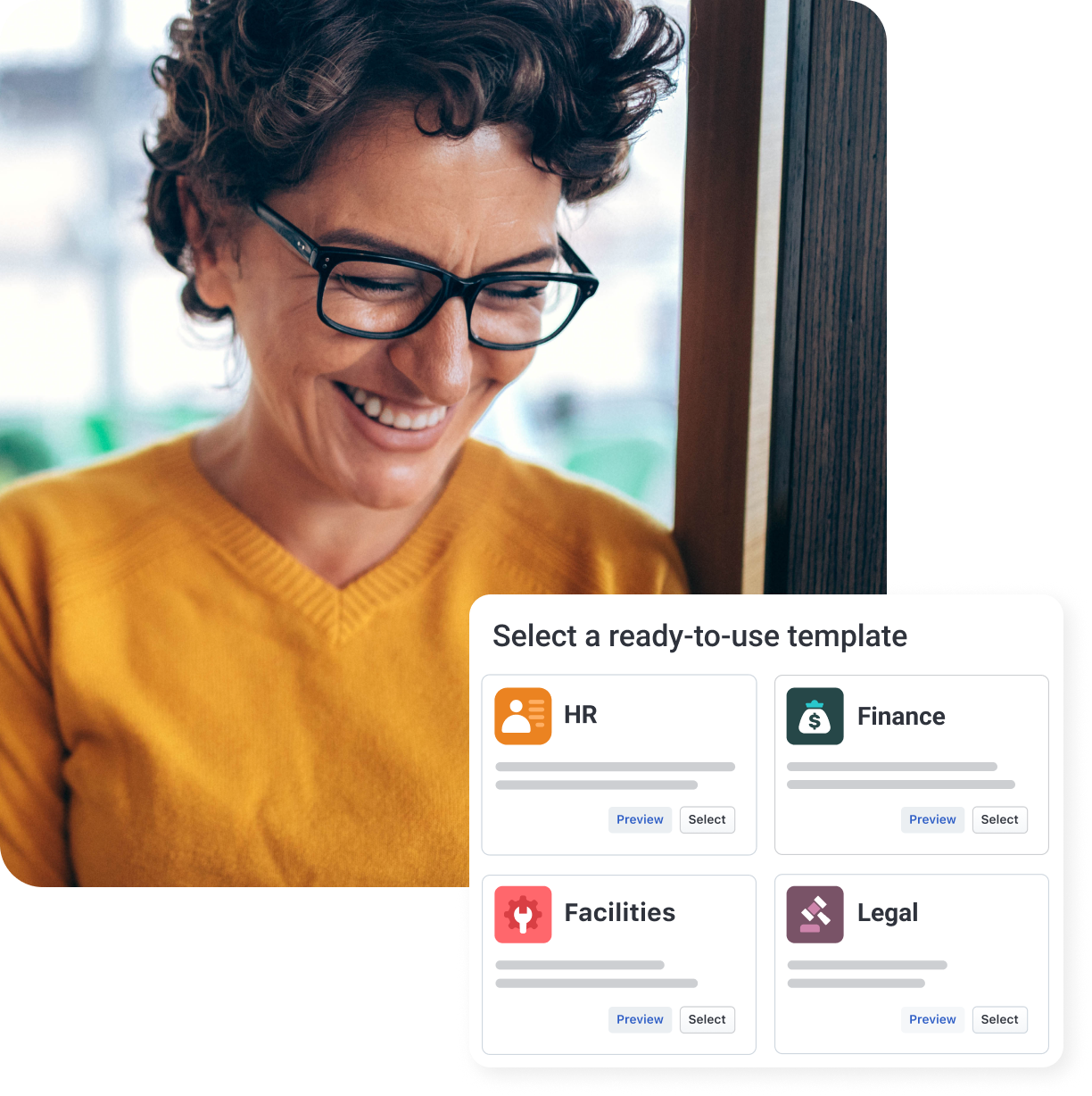What is an AI service desk, and why do you need one
Looking to boost IT support efficiency? Freshservice’s unified IT management platform accelerates issue resolution and maximizes agent productivity.
Jun 16, 202513 MIN READ
AI is rapidly transforming how IT teams work. AI agents can handle approximately 53% of tickets independently (up from 46% in 2023). Moreover, AI-assisted features help agents resolve issues faster by suggesting responses, automating tasks, surfacing related incidents, and identifying patterns.
This means fewer repetitive requests for your team and more time to focus on what actually needs a human touch. However, not all AI service desks are built the same, and choosing the right one can make a real difference in your IT support ops. Let’s break down what AI service desks do, how they work, and what to look for, whether you’re new to them or upgrading your current system.
What is an AI service desk?
An AI service desk is a smarter, more efficient version of a traditional IT help desk. Powered by technologies like Natural Language Processing (NLP) and machine learning, it understands requests, learns from past tickets, and improves over time.
Compared to a traditional IT service desk, the difference is in how work gets done. Without AI, a user submits a ticket, waits for an agent to pick it up, and the agent responds manually. With AI, a virtual agent can instantly understand the request, offer a solution, or route it to the right person.
The result: faster support for users and fewer repetitive tasks for your IT team.
How does an AI service desk work?
At its core, an AI service desk uses data and context to automate how tickets are handled—from the moment a request is made to when it’s resolved. Here’s how this works:
Classify requests with AI-powered tagging
AI starts by analyzing the language in a support request using NLP. It doesn’t just look for keywords—it understands intent. For instance, if a user says, “I was given access to the analytics dashboard, but it still says ‘permission denied,’” the AI accurately identifies it as a tool-specific access issue and tags it as a “dashboard access problem,” not just a generic “dashboard issue.”
Route tickets “intelligently” based on context and patterns
Once the issue is classified, AI determines where the ticket should go. It uses a combination of historical ticket data, team availability, response times, and even agent skill sets to route requests intelligently.
This dynamic routing minimizes back-and-forth and shortens resolution cycles, especially in larger teams or multi-department setups.
Resolve issues faster with automated actions and smart suggestions
AI goes beyond just assigning tickets. For common, well-documented issues like password resets or access requests, it can act as a virtual agent and resolve them automatically by pulling information from your knowledge base.
When human input is needed, AI assists them by recommending responses, pulling in relevant knowledge base articles, or linking similar past incidents. That way, agents don’t start from scratch. They act faster with more context and confidence.
Did you know: According to Freshservice’s 2023 Benchmark Report, teams using ML-based suggestions experience a 23% drop in first response time and a 22% improvement in average resolution time. The more tickets AI sees, the smarter these suggestions get.
Benefits of using an AI service desk
57% of IT service agents have used personally-sourced AI tools at work and found them helpful. Now, imagine the productivity boost if AI service desks were built into your IT support stack.
Here’s how AI service desks help:
Provide 24/7 support with instant AI responses: Virtual agents handle common requests around the clock, so users get help fast, even outside business hours.
Reduce support costs by automating routine tasks: Automate password resets, access requests, and other repetitive work to save time and reduce your support expenses.
Boost productivity with smart ticket triage: AI quickly sorts and routes tickets to the right agents, so your team spends less time on triage and more on solving problems.
Deliver consistent support every time: Machine learning tags tickets correctly and pulls up the right knowledge articles, helping agents avoid mistakes and miscommunication.
Speed up resolutions: Real-time AI suggestions give agents the info they need to respond faster and close tickets sooner.
Free up agents to focus on complex issues: AI handles the easy stuff, so your team can spend more time on the questions that need a human touch.
Key features of a high-performing AI service desk
The best AI service desks bring together smart tech that reduces effort and speeds up support, so your team can focus on what matters most. Some features you can expect are:
Natural Language Processing (NLP): NLP helps AI understand user requests just like a human would. Instead of hunting for keywords, it grasps the intent behind a question. This means fewer misrouted tickets.
Sentiment analysis and tone detection: AI reads the mood behind messages to spot frustration or urgency. If a user sounds upset, the system flags those tickets for a quicker response.
Automated ticket categorization: AI scans incoming emails and chats to sort tickets automatically. It tags and sorts them based on what the request is about—like password reset or software access—saving your team from manual sorting.
Prioritization: Machine learning analyzes past tickets and current conditions to suggest next steps and rank tickets by urgency and impact. This ensures your team handles the most critical issues first without wasting time on low-priority requests.
Knowledge base integration: When a ticket comes in, AI pulls from your knowledge base to suggest relevant articles to both employees and agents. This helps your employees find answers on their own and gives agents quick access to proven solutions.
Virtual agents: These AI-powered chatbots handle common questions instantly, 24/7. They can resolve routine issues like password resets or order status without human help, freeing your team to focus on more complex problems.
Real-world use cases for AI service desks
Every sector has its own challenges, and AI adapts to meet them, making support faster and smoother. Here are some ways different industries can leverage AI in service desks for smoother IT support operations:
Tech companies: Speeding up employee support
Fast-growing tech firms rely on AI to prioritize tickets based on impact and suggest helpful documentation to developers and IT teams. This reduces downtime and keeps projects on track.
Real-world impact: Databricks is a leading enterprise software company that specializes in AI-driven data analytics. With nearly 5,000 employees, its IT team was buried under incoming requests.
Databricks used Freshservice’s AI-powered self-service knowledge base to provide employees with instant access to relevant articles and solutions. This empowered employees to find answers on their own, automatically deflecting 23% of tickets that would have otherwise gone to IT agents.
Healthcare: Keeping clinical IT running smoothly
Hospitals depend on reliable IT for patient care. Virtual agents handle common tech issues like password resets and software glitches, so clinical staff can get help without delay. AI also detects urgency by analyzing message tone, ensuring critical requests get fast attention.
Retail: Supporting multiple channels
Retailers juggle point-of-sale systems, inventory management, and online platforms. AI spots system issues early, routes tickets efficiently, and uses chatbots to answer common questions, keeping sales and operations running smoothly.
Education: Managing large-scale IT support
Universities support thousands of users with varying tech skills. AI automatically sorts and routes tickets to the right teams. Additionally, self-service portals can ease the load during busy periods (like exam seasons), helping staff and students get quick answers.
Real-world impact: Texas A&M University, a top-ranked public research university in the U.S., handles more than 600 IT and service tickets daily.
Using Freshservice’s AI-powered ticket routing, the university automatically sent tickets to the right agents or teams, whether it’s a software access request or a transit question. This reduced resolution time by 30% and helped it handle spikes in demand smoothly.
Here’s what James Williams, a senior systems administrator, has to say:
“Freshservice has not just raised the bar for IT service management; it has also equipped our Transportation Services department with the tools to guarantee a seamless experience for the 150,000 visitors who converge on campus for every football game.”
Ready to transform your IT service desk?
Schedule a demo with Freshservice today.
Challenges in adopting an AI service desk
AI service desks offer powerful benefits, but making them truly effective takes thoughtful setup and ongoing optimization. Here are a few common roadblocks and how to navigate around them.
Keeping sensitive data secure (and compliant)
AI service desks handle plenty of sensitive data, from login credentials to employee insurance. With regulations like GDPR, HIPAA, and other regional data laws getting stringent, there’s zero room for slip-ups.
The challenge? Making sure your AI doesn’t just respond smartly, but also keeps every bit of data encrypted, access-controlled, and fully traceable. Without the right guardrails, you risk breaches, non-compliance penalties, or worse—loss of trust.
How to stay safe and compliant
Encrypt everything: All data (whether in motion or at rest) should be encrypted.
Limit access: Use role-based controls so only certain people can access sensitive information.
Track everything: Pick a platform with detailed activity history to help with audits.
Vet your vendors: Stick with providers who hold certifications like ISO 27001 or SOC 2.
Run regular audits: Set up compliance checks to make sure you're always up to code.
Training your AI to speak “you”
While AI features come ready to use, their ability to understand context depends entirely on the quality of data they’re trained on. They need to learn how your team talks, the kind of issues that pop up, and how you usually resolve them. If your historical ticket data is messy or inconsistent, your AI might suggest the wrong solutions or misroute tickets.
How to train your AI service desk
Clean up your data: Before training your AI, take time to tidy up historical ticket logs. Remove duplicates, standardize categories, and fix vague or inconsistent entries.
Keep humans in the loop: Let agents review AI suggestions and offer feedback. This helps the model get smarter over time and builds trust with your team.
Monitor and fine-tune regularly: AI training isn’t a one-time event. Keep an eye on where the model gets things wrong (or right), and update training data periodically.
Lean on your vendor: Choose a service desk provider that offers onboarding support, training guidance, and easy tools for tuning AI models. You don’t have to do it alone.
Helping employees embrace the change
Introducing AI to the service desk can spark some skepticism. Will it replace my job? Is this just one more system I have to learn? A little hesitation is natural when big changes hit the tools people rely on every day.
Remember the recent Duolingo backlash? When the company announced AI-led courses, people worried about humans being replaced. Contrast that with Zapier, which got appreciated for encouraging AI fluency in new hires. Why the different reactions? Zapier led with support—promising training, onboarding help, and a clear message: AI is here to help, not replace.
How to build buy-in
Be transparent: Share the “why” behind the move—less busywork, faster answers, more ROI.
Offer training: Short sessions, helpful guides, and support channels go a long way.
Find your champions: Early adopters can model success and build momentum internally.
Listen actively: Gather feedback, tweak as you go, and make teams part of the journey.
How to choose the best AI service desk for your business?
Finding the right AI service desk isn’t easy. With so many options and a flood of features, it’s easy to feel overwhelmed, or worse, pick a tool that doesn’t really work for your team. Let’s break it down, step by step.
But first, a reality check: These days, everyone’s talking about AI—but what that actually means can vary a lot from vendor to vendor. For some, AI means simple automating rules. For others, it’s advanced natural language processing, predictive analytics, or machine learning that truly understands context.
So, don’t rely solely on marketing claims. Explore the actual AI features, understand how they work, and evaluate how well they fit into your team’s day-to-day operations.
Must-have features and functionalities
Here are some key features you want to keep on your radar when exploring IT service desks:
Natural Language Processing (NLP): Lets users submit tickets in plain English and helps the AI understand intent.
Automated ticket routing: Ensures tickets land with the right team or agent every time.
Self-service portals: Gives users instant access to relevant help articles and solutions.
AI-powered ticket deflection: Reduces repetitive tickets by suggesting answers before an agent is involved.
Integration capabilities: Plays well with your existing tools like CRM, HR, or communication apps.
Analytics and reporting: Provides insights to help improve your support process over time.
Questions to ask vendors before deciding
When you talk to vendors, get clear answers on:
What AI capabilities are included out of the box? What requires extra setup or add-ons?
How does your AI learn and improve over time? How much input is needed from our team?
What integrations do you support? Can you connect with our existing tools easily?
How do you handle data security and compliance with regulations like GDPR or HIPAA?
What kind of reporting and analytics are available to track AI performance?
Can you share examples or case studies of companies like ours using your AI successfully?
What’s the onboarding and training process like for our team?
Finally, here’s a quick cheat sheet on the top AI service desks.
Tool | AI features | Best for |
Freshservice | AI-powered incident management Auto-remediation Sentiment analysis Conversational AI Virtual agents | IT teams who want a smooth, AI-driven help desk that pairs powerful automation with easy asset management |
SalesForce Service Cloud | AI-powered CRM integration Predictive support Automated workflows | Enterprises that are already using Salesforce CRM |
ServiceNow AI | Advanced AI-driven ticketing Workflow automation Predictive analytics | Large enterprises that require enterprise-grade ITSM with high-intensity automations |
ManageEngine | Virtual agents Auto-approvals Predictive intelligence | SMBs and organizations seeking cost-effective AI service desks with fast deployment |
Jira Service Management | Conversational AI Knowledge Base x AI integration AI analytics | DevOps and agile teams that need customizable workflows and integration within the Atlassian ecosystem |
Step-by-step guide to implementing an AI service desk
From pinning down what you really need to tracking how it’s performing after launch, here’s a quick-start guide to get you moving in the right direction:
Plan and figure out what you need
Start by talking to your IT support team about what’s slowing them down or causing repeated tickets. Set clear goals—like cutting backlog by 20%—and decide what success looks like. Knowing what you want upfront makes it way easier to set up the right AI functions.
Clean data and train your AI
Before you feed your ticket history into the AI, tidy it up. Remove duplicates, fix messy tags, and make sure it covers all types of issues. Work with your vendor to teach the AI your company’s lingo and processes. Appoint someone to double-check early AI suggestions so you catch mistakes quickly.
Onboard your team
Make learning the new system easier with demos, Q&A sessions, and quick guides. Set up a place for team members to ask questions and share what’s working (or not). Celebrate wins so everyone feels good about the change.
How to measure the success of your AI service desk
Implementing AI is just the first step. To know if it’s actually working, you need to track the right data and listen to your users. Let’s start with some key performance indicators (KPIs) that you can track:
Average response time
How fast is your AI? Average Response Time shows how quickly your AI replies to tickets. Set up automatic tracking to watch these key moments:
Immediate acknowledgment: How fast does AI confirm it got the ticket?
First meaningful response: When does AI give a helpful answer or next step?
Escalation response: How quickly do human agents jump in when AI passes on tough cases?
Pro tip: Set alerts if AI takes more than 60 seconds to respond or if it doesn’t escalate to humans within five minutes of the first response. That way, nothing will slip through the cracks.
Resolution rate measurements
First Contact Resolution (FCR) is your gold standard—it tells you how often AI fully solves issues without needing a human.
Track FCR by:
Counting tickets closed without escalation.
Sending quick surveys 24 hours after resolution to check if the problem is fixed to their satisfaction.
Reviewing chat logs to spot complete vs partial solutions.
Pro tip: Automate a simple follow-up survey asking, “Was your issue completely resolved?” Send it within 1-2 days for relevant feedback.
Finally, set up a process to get your team’s feedback. Use surveys, ratings, or quick check-ins to understand how well your AI service desk is meeting its needs and where it might be falling short.
Measuring the ROI of your AI service desk: A real-world impact
Qualfon, a global BPO provider, switched to Freshservice to better understand its impact on efficiency, support quality, and user experience. The company tracked resolution times across its 10,000+ monthly tickets. The result? Average resolution time dropped from 16 hours to just 4, giving Qualfon a 75% efficiency boost.
Choose an AI service desk that helps you identify patterns in incidents so they don’t become problems
Contact Freshservice today to get started
Why Freshservice for your AI service desk?
Looking for an AI service desk that delivers real impact? Freshservice is built to streamline your IT support with powerful AI features that adapt to your unique workflows, helping you reduce ticket volume, speed up resolutions, and improve employee experience.
Here’s how Freshservice can help:
Built-in ITIL processes: Standardize incident management, problem management, change management, and asset management to keep your IT service delivery consistent and reliable.
AI-driven ticket deflection: Automatically suggest relevant solutions to reduce incoming tickets.
Smart routing and prioritization: Automatically direct tickets to the right teams based on impact and urgency.
Generative AI for faster responses: Draft responses and knowledge articles, saving your agents' time.
Actionable analytics: Track KPIs like resolution times and satisfaction scores with customizable dashboards.
100+ integrations: Connect effortlessly with your existing CRM, HR, and legacy tools for smooth workflows.
With Freshservice, you get a complete, AI-powered unified IT platform that streamlines support, boosts efficiency, and keeps your teams connected. Sign up for a 14-day Freshservice trial and see for yourself.
Uncomplicate your IT support
14-day free trial. No credit card required. No strings attached.
Get the most out of Freshservice
Product highlights, industry insights, and fresh ideas to make employee experience uncomplicated and impactful.
Freshservice Benchmark Report 2025
Compare your metrics with benchmarks from 10,743 teams. Discover AI trends, the first ever ESM benchmark, and data-backed strategies to boost efficiency in 2025.
Forrester Total Economic Impact™ study
The leading IT analyst firm shows a 356% ROI from Freshservice in this research study.
Freshworks on Freshservice
Learn how Freshworks scaled from a startup to an enterprise by implementing Freshservice.
Watch Freshservice in Action
See how Freshservice’s IT modules work together to streamline service delivery and improve efficiency.
Frequently asked questions about AI service desk
Why use an AI service desk and what is its importance?
An AI service desk is a support system that uses artificial intelligence to manage and resolve IT or business requests. It speeds up response times, deflects repetitive tickets, and helps your team close tickets faster.
How secure is data within an AI service desk?
Data security depends on the vendor you choose. Some AI service desks (like Freshservice) follow strict security standards like ISO 27001 or SOC 2. Look for end-to-end encryption, role-based access controls, audit logs, and clear data handling policies.
Is an AI-powered service desk suitable for small businesses?
Yes, many AI service desks come with affordable, tiered pricing. Small businesses will definitely benefit from the automation features and virtual agents. Look for tools with easy setup and out-of-the-box AI features.
What is the cost and ROI of implementing an AI-powered service desk?
Costs can vary by vendor and features, but most AI service desks offer tiered pricing based on usage or number of seats. For ROI, we suggest measuring first response times, resolution times, ticket deflection rate, and employee productivity.
What are some examples of AI tools used in service desks?
Some of the AI tools that you’d typically find in service desks include:
Chatbots: To provide instant, automated responses to common questions.
Natural Language Processing (NLP): To understand what user tickets actually mean (typos and all), so responses are accurate.
Machine Learning (ML): To detect incident patterns, helping predict issues before they blow up.
Sentiment analysis: To pick up frustration (or satisfaction) in user messages to improve service.
Generative AI: To suggest responses and summarize knowledge base articles to save agent time.