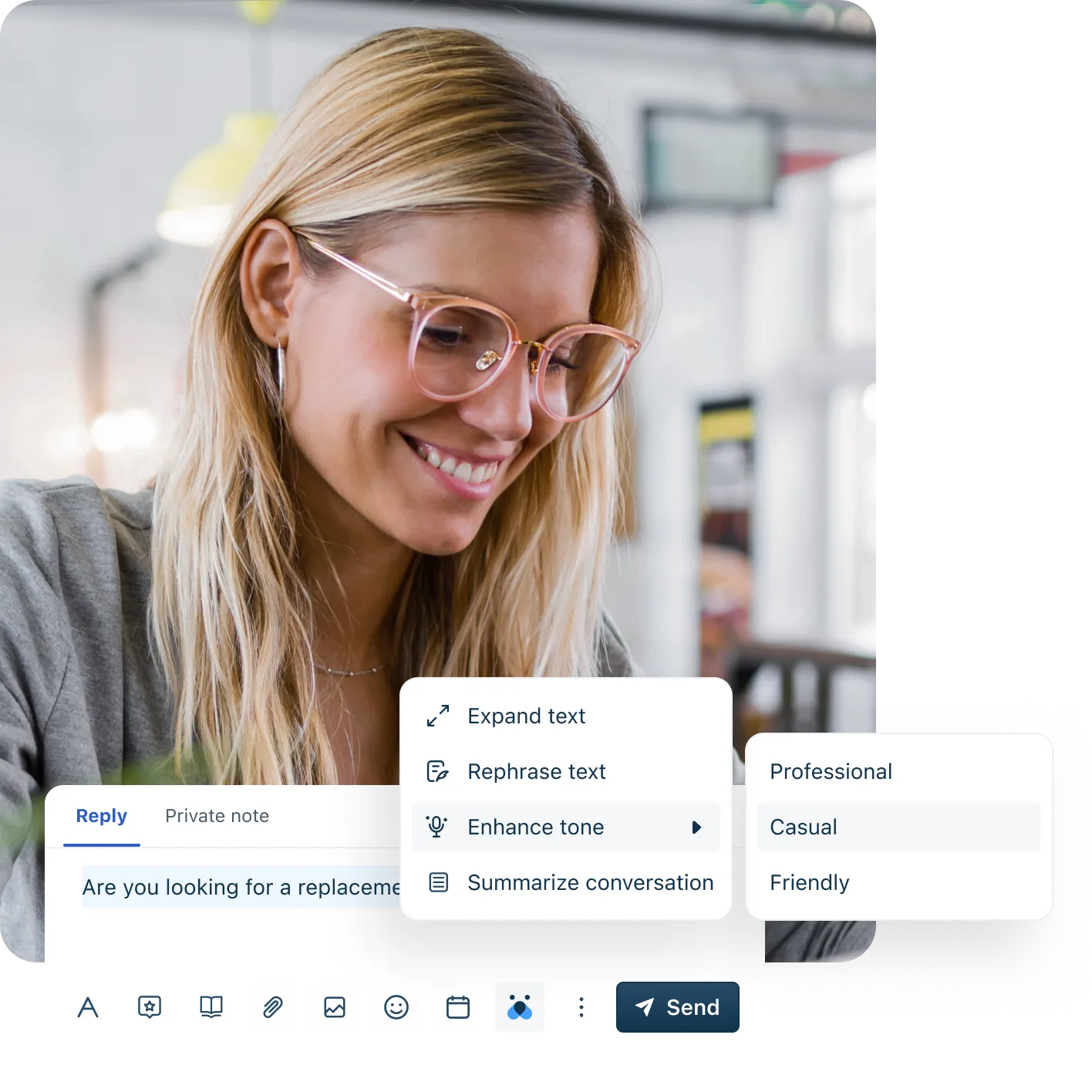ITIL ticket types and their role in ITSM
Learn how ITIL ticket types streamline business operations. Discover how Freshservice’s unified IT management platform sets the bar for excellence.
Jun 05, 202511 MIN READ
A user is experiencing issues accessing their email. Another has requested for a new laptop. Meanwhile, your team is rolling out a major software update. While all of these are IT support tickets, they should not be handled in the same manner.
This is where the IT Infrastructure Library (ITIL) framework helps. Used in IT Service Management (ITSM), ITIL gives you ‘practical’ guidance on categorizing and managing different types of support tickets, ensuring that nothing gets lost or mishandled.
Let’s break down the key ITIL ticket types, their relationship with one another, and how structured ticket management can improve service delivery across your IT operations.
What are ITIL ticket types?
In ITIL, ticket types are categories that help IT teams sort and manage different kinds of support queries. You can consider them labels (or tags) that define what kind of issue or request a ticket represents.
Using ITIL ticket types helps you:
Prioritize issues by clearly defining their type and urgency
Route tickets to the right teams for faster resolution
Track and analyze support trends with consistent data
Reduce duplicate work and streamline workflows
The result? Your IT team operates more efficiently, resulting in reduced downtime. More importantly, employees across the organization receive faster and more reliable support.
ITIL ticket types explained—What to use and when
Every IT request tells a different story. Knowing what kind of ticket you're dealing with helps you respond faster, assign it to the right team, and keep business running smoothly. Here are some common types of tickets:
1. Incident tickets
If something stops working as expected, it’s an incident. An incident ticket is a key part of an incident report, tracking any unplanned interruption or reduction in the quality of an IT service.
For example, you might get a ticket reporting that the company VPN is down, or an employee can’t access their email. These are urgent because they directly impact your employees’ ability to work.
How to handle incident tickets?
Log the reported incident in the system.
Categorize the incident and assign priority.
Investigate to identify the root cause.
Apply a fix or workaround to restore service.
Verify resolution and close the ticket.
Pro tip: Track ITSM metrics like response time (how quickly your team acknowledges the issue) and resolution time (how fast it’s fixed) to understand your team’s response approach and reduce downtimes in the future.
2. Service request tickets
Service requests—unlike incident tickets—are routine or planned demands from users for new services, information, or access. They don’t indicate a “disruption” but rather standard requirements that keep operations running smoothly.
Typical examples include:
Requesting new hardware, such as a laptop or monitor
Asking for software installation or access permissions
Resetting a forgotten password
Scheduling IT training or support sessions
Separating urgent “need-it-fixed-now” issues from regular service requests will help you stay focused on what really needs immediate attention, while keeping everyday tasks moving smoothly.
How to handle service request tickets?
Receive and validate the user’s request.
Categorize the request and route if needed.
Obtain approval if required.
Fulfill the request by delivering the service or item.
Confirm completion and close the ticket.
Pro tip: Leverage ITSM automation to streamline approvals and routine requests, freeing your team to focus on higher-value work.
3. Problem tickets
Problem tickets focus on identifying and resolving the root cause behind one or more related incidents. Unlike incident tickets, which address immediate fixes, problem tickets aim to prevent recurring issues by finding lasting solutions. This can be:
Multiple users reporting the same network outage
Frequent printer failures in a department
Repeated software crashes tied to a specific application
By separating problem tickets from incidents, you stop reacting to issues and ensure proactive IT service management.
How to handle problem tickets?
Identify and log the problem after spotting related or recurring incidents.
Perform root cause analysis to uncover why incidents happen.
Develop and implement a workaround or permanent fix.
Communicate findings and solutions to stakeholders.
Monitor the outcome to confirm the problem is resolved.
Pro tip: Apply root cause analysis frameworks like the “5 Whys” or “Fishbone Diagrams” to systematically explore causes. Another idea is testing your “root causes” with real data or controlled experiments before rolling out fixes.
4. Change requests
Change requests let you control updates or tweaks to your IT systems before they happen. Whether IT identifies a necessary fix, a business user requests new software, or a project requires an upgrade, the change request initiates the process.
This ensures risks are properly assessed, appropriate approvals are obtained, and unexpected issues are minimized. To manage risk better, you can further sort change requests into the following sub-categories with specific approval steps for each:
Standard: Low-risk, routine updates that are already pre-approved (like software patches).
Emergency: Quick fixes for urgent problems, with fast-tracked approval.
Normal: Changes that need a full review, like system upgrades or new deployments.
How to handle change request tickets?
Document what the change is and why it’s needed.
Evaluate risks and impacts.
Obtain approval depending on the change type.
Schedule and implement the change carefully.
Confirm success and close the ticket.
Pro tip: Keep a “change calendar” so you don’t accidentally schedule conflicting updates or overload your team (or network).
5. Release tickets
Release tickets work hand-in-hand with change management. They track the rollout of new or updated software, hardware, or configurations after a change request is approved. For example, if your team rolls out a software update to 500 users, the release ticket helps you plan timing, run tests, and communicate so users aren’t caught off guard.
How to handle release tickets?
Plan the release timeline and resources needed.
Package and test the release in a controlled environment.
Schedule deployment to avoid peak business hours.
Communicate with all stakeholders about what to expect.
Deploy the release and monitor for any issues.
Pro tip: Always prepare a rollback or contingency plan in case the release causes unexpected issues. Without one, fixes can take longer, causing bigger disruptions and quite a bit of frustration.
6. Event tickets
Events are signals from your IT environment that help you manage infrastructure or services. These can be:
Informational: Like an alert on a backup job you can audit later—no action needed, just a record for audit trails.
Warnings: Such as a server hitting 80% CPU usage—it hasn’t failed yet but might need attention soon.
Exceptions: Like multiple failed login attempts in a short window—needs immediate investigation to rule out a breach.
Most event tickets are created automatically by monitoring tools that detect and log these occurrences in your ITSM system. This helps you spot issues early without waiting for user reports.
For example, when a security tool detects multiple failed login attempts, an event ticket enables your team to determine whether it is a benign user error or a potential threat requiring immediate attention.
How to handle event tickets?
Detect and log events automatically through monitoring tools.
Filter events to separate routine information from warnings or exceptions that need action.
Categorize events by severity to prioritize your response.
Take the necessary steps, whether investigating a warning or noting a successful scan.
Close the ticket once addressed or acknowledged.
Pro tip: Use automation to filter out low-priority (or informational) events so your team can focus on incidents that impact users directly.
Discover how Freshservice simplifies ticket classification, routing, and resolution
Get in touch with Freshservice today to learn more.
How different ITIL ticket types connect and work together
ITIL ticket types are more than just distinct categories; they each play a role in a larger, interconnected process. And knowing how they connect can help you detect issues quickly and fix them faster.
Incidents leading to problem tickets
Incidents are often the first indication that something is wrong, such as an unexpected server crash or a slow network affecting overall performance. When you see the same incident pop up repeatedly, it usually means there’s a deeper issue hiding beneath the surface. That’s where problem tickets come into the picture.
Imagine your team gets multiple tickets reporting frequent VPN disconnections. Each incident disrupts work, but the real issue hides below the surface. Instead of just fixing each disconnect, you open a ‘problem ticket’ to find the root cause, maybe a faulty router or misconfigured firewall. Resolving that stops the incidents from repeating.
How to connect: Escalate from incident to problem when you see the patterns emerge. You can use tagging or linking features in your ITIL ticketing tool to track related incidents under one problem ticket.
Problem ticketing ending in change requests
Once you identify the root cause through a problem ticket, chances are you’ll need to make a change, whether it’s updating software, replacing hardware, or tweaking configurations. Change requests help you manage these updates safely by ensuring you assess risks and get approvals before making any moves.
For example, upon identifying a software bug causing frequent crashes, your team submits a change request to deploy an update. This structured process helps prevent unexpected issues and minimizes downtime during the resolution.
How to connect: Once a solution is identified, raise a change request directly from the problem ticket with all supporting details included.
Change requests triggering release tickets
Approving a change is just the start. Release tickets handle the rollout—planning when and how to deploy updates or fixes so everything runs smoothly. For example, after greenlighting an email system upgrade, your team uses a release ticket to schedule deployment, communicate with users, and prepare rollback steps if needed.
How to connect: Once a change is approved, schedule a release ticket to handle deployment tasks, user communication, and contingency planning.
Events escalating into incidents
Events are system alerts you get all the time. Some just inform, like a successful backup, while others warn of potential trouble. Most events do not require action, but if an event indicates a more serious problem, such as a server CPU consistently reaching maximum capacity, it can escalate into an incident demanding immediate attention.
How to connect: Set thresholds in your monitoring tools to auto-convert key events into incident tickets, triggering alerts, and workflows.
Your entire IT Service Management (ITSM) ecosystem is interconnected. The 2023 Freshservice Service Management Benchmark Report indicates that more than 14% of apps in asset and incident management are tied to the service desk. What does that mean? When your assets, incident tickets, and event tickets talk to each other, you get clearer event reports and faster incident fixes.
How ITIL ticket types improve IT operations
ITIL ticket types don’t just organize your helpdesk. They also streamline your whole IT operation. Here's how:
Enhancing workflow clarity and response times: By categorizing a slow network as an incident and a request for VPN access as a service request, your team routes issues faster. No more wasting time figuring out what needs urgent action.
Ensuring accountability and SLA adherence: When a critical system goes down, the incident ticket is auto-assigned to the on-call engineer. Timers kick in, and escalation rules ensure it doesn’t fall through the cracks.
Preventing recurring problems: If printers across a branch keep failing, IT logs a problem ticket to trace the root cause—maybe a driver conflict or outdated firmware—so it’s fixed once and for all.
Reducing risk with controlled changes: Rolling out a new payroll tool? A change request triggers a pre-deployment checklist, risk review, and rollback plan, preventing downtime on payday.
Spotting patterns that drive long-term fixes: Seeing the same backup failure pop up as multiple incidents? Classifying and tagging them properly lets you spot the trend, open a problem ticket, and fix the root cause.
ITIL ticket systems bring structure, efficiency, and accountability to your IT operations. This not only keeps teams aligned and SLAs on track but builds trust across the business. Users know their issues are logged, tracked, and resolved, not buried in an inbox.
Improve IT efficiency with smarter ticketing
Schedule a demo today to see how Freshservice brings ITIL effective strategies to life.
Best practices for managing ITIL tickets
Getting the most out of ITIL isn’t just about knowing what each ticket type means. It’s about consistently using them the right way. The following tips can help your team do just that:
Classify tickets correctly from the start: Use guided forms and clear definitions to help users pick the right category—incident, request, problem, or change. This prevents misrouting and speeds up response.
Automate ticket categorization and routing: Set up rules that use keywords or fields to assign tickets to the right queues. In Freshservice, AI-based ticket triage can cut your manual sorting time in half.
Audit your ticket handling regularly: Review closed and active tickets to spot misclassifications, long SLAs, or abandoned problems. Monthly audits help you fix workflow leaks early.
Customize workflows for each ticket type: Set up different rules and SLAs—incidents get high-priority escalations, while changes require approval chains. This avoids bottlenecks and ensures the right pace for each type.
Link related tickets: Don’t leave incidents, problems, and changes floating separately. Linking them shows cause-and-effect relationships and makes trend analysis easier.
Define escalation paths clearly: Who takes over when a ticket stalls? Map out escalation rules per ticket type, especially for incidents, so there’s no guessing during a service disruption.
Finally, choose an ITIL ticketing tool that helps you do all of this. The right platform doesn’t just log tickets; it supports smart workflows, flags priority issues, and adapts as your processes evolve.
Look for features like:
Dynamic forms to guide users to the right ticket type
AI-powered classification that improves over time
Visual workflow builders to tailor processes per ticket
Linked ticket views to trace relationships between incidents, problems, and changes
Custom SLA policies for different teams or services
Set up the ITIL ticketing system right, and handling tickets gets smoother, even when things get busy.
💡Case in point: Aramex, a global logistics and transportation company, needed a faster, more reliable way to manage IT service requests across teams. Its legacy system couldn’t scale, and delays were piling up.
With Freshservice, Aramex set up a clean two-step workflow: tickets go first to local IT based on location, then to global teams if they need Level-2 or Level-3 support. And it worked. By clearly defining ticket types and escalation paths, Aramex reduced average resolution time by 35%.
Manage ITIL tickets smarter and faster with Freshservice
ITIL ticket types are key to keeping IT support organized and efficient. And Freshservice is built to support ITIL frameworks from day one. You get:
Multiple ticket types: Handles incidents, problems, changes, service requests, and events out of the box, ensuring each request follows the right process.
Workflow automation: Automates routine tasks and ticket routing to reduce manual errors and speed up resolution.
SLA tracking: Monitors service level agreements in real time, helping teams meet deadlines and prioritize critical issues.
Customizable fields and intelligent routing: Adapts ticket forms to your needs and routes tickets based on content, location, or urgency for faster handling.
Analytics and reporting: Provides actionable insights into ticket trends, team performance, and process bottlenecks to drive continuous improvement.
Freshservice also offers seamless integrations with a wide range of popular cloud and on-premise enterprise applications, including Azure AD, Jira, and Slack.
Sign up for Freshservice today
Start your 14-day free trial. No credit card required. No strings attached.
Frequently asked questions related to ITIL ticket types
What are the main types of ITIL tickets?
Common ITIL ticket types include incidents disrupting services, service requests for routine needs, problems identifying root causes, change requests for planned fixes, releases deploying updates, and events monitoring system alerts. These categories help organize and streamline IT service management effectively.
Why are problem tickets important in ITIL?
Problem tickets help you stop firefighting the same issues over and over. Instead of just fixing symptoms, they focus on finding and resolving the root cause behind repeated incidents—so you don’t raise incident reports over and over.
How does change management relate to ticket types?
Change management is all about controlling updates to your IT environment, so nothing breaks unexpectedly. When an incident or problem needs a fix that involves system changes, it triggers a change request. This formal process ensures every change gets reviewed, approved, and tracked properly, minimizing risk and keeping services stable.
Can you automate ITIL ticket classification?
Yes. ITIL ticketing systems—like Freshservice—can quickly sort tickets by type, priority, or category, and route them to the right teams. This accelerates response times, reduces errors, and frees up your team to handle more complex issues.
What is the best way to implement ITIL ticket types in a help desk?
Effective implementation of ITIL ticket types requires clear categorization, automated routing, and customized workflows to streamline support. Leveraging tools like Freshservice’s AI triage and analytics helps improve resolution times and optimize processes continuously.