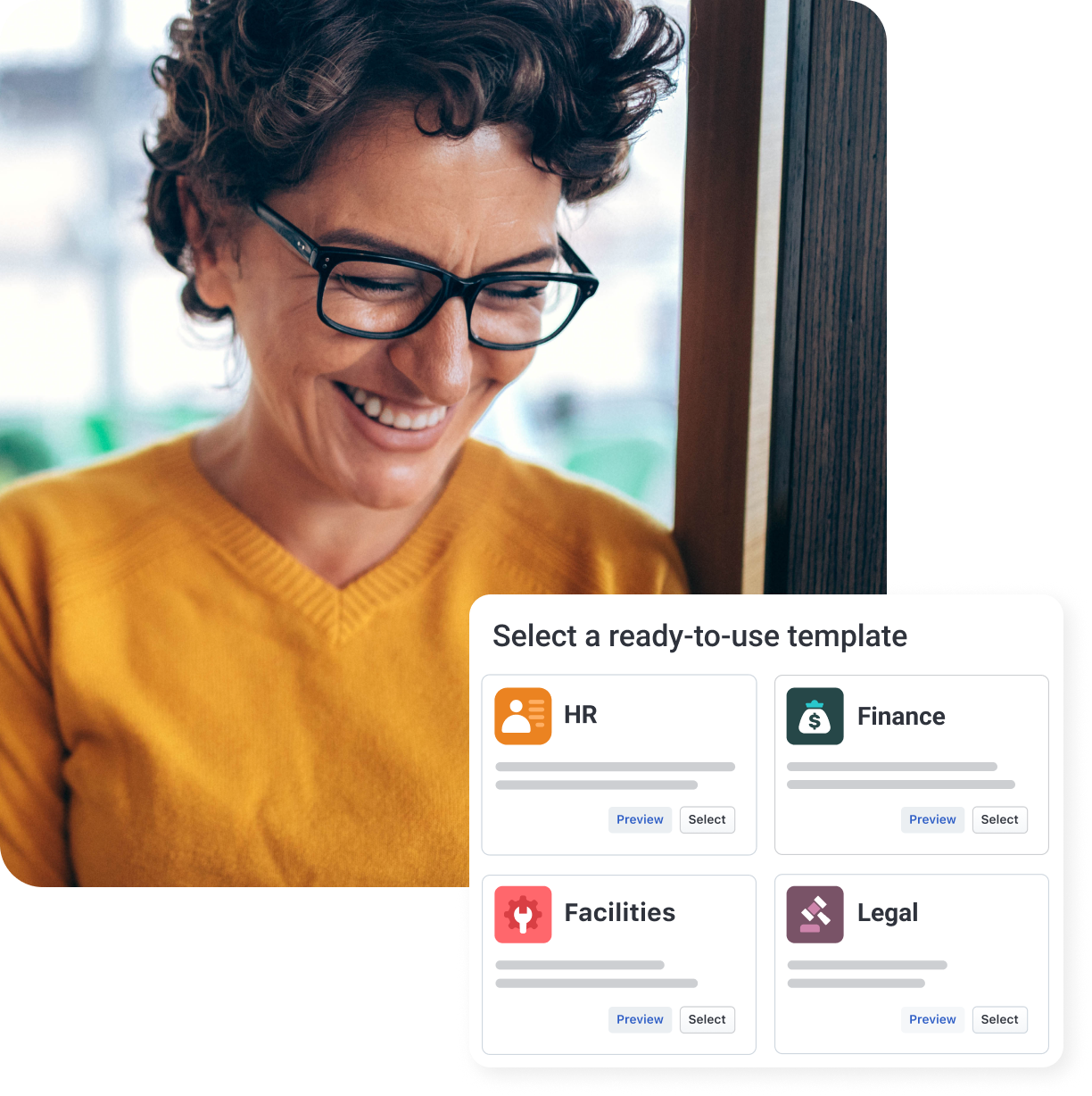Service desk automation: Benefits, ideas, & best practices
Discover how Freshservice brings intelligence and automation to modern service desks for faster, smarter IT delivery.
Nov 09, 202515 MIN READ
Most IT service desks handle the same requests repeatedly: password resets, software access approvals, and inquiries about ticket status. These routine tasks consume significant time while more complex technical work remains unaddressed.
The solution lies in automation rather than increased headcount. By automating standard requests, IT teams can redirect their efforts toward issues that require technical judgment and expertise.
Let's explore 10 practical approaches to service desk automation. Each method addresses common operational bottlenecks and demonstrates how organizations can reduce response times while improving overall service quality.
What is service desk automation?
Service desk automation, or help desk automation, refers to the use of technology to optimize processes and tasks handled by a service desk, typically in IT support or customer service environments.
It automates repetitive, time-consuming activities such as ticket creation, routing, and resolution to reduce the workload on human agents, speed up response times, and minimize errors. Service desk automation not only improves efficiency but also enhances the overall experience by providing faster, more consistent support.
Why is service desk automation important?
Service desk automation enhances the efficiency and effectiveness of IT support operations. It accelerates problem resolution and reduces the risk of human error, resulting in more reliable, accurate service delivery.
Automation can also improve employee satisfaction by providing faster, 24/7 support through tools such as chatbots and self-service portals, ultimately leading to a more streamlined, cost-effective operation that can scale with growing business demands.
Benefits of service desk automation
Service desk automation improves efficiency, reduces response times, and enhances overall service delivery.
Benefits of implementing service desk automation include:
Automation of routine workflows
Automating routine workflows in your service desk is a powerful way to boost productivity. Tasks such as ticket creation, assignment, and status updates are often straightforward but time-consuming. They divert valuable time and resources from more complex and pressing issues.
By automating these processes, software can handle them swiftly and accurately. This not only frees up your team to focus on more strategic tasks but also ensures a smoother, more efficient operation and improved service quality.
Lower agent churn
Automating routine tasks enables agents to focus on more engaging and meaningful work, such as resolving complex issues and providing higher levels of service. This makes their job more rewarding and reduces the monotony that often leads to high turnover rates.
Scalable to business needs
As your organization expands, so does the volume of support requests. This can overwhelm a service desk that relies solely on manual processes. Service desk automation can manage a higher volume of tasks without compromising efficiency.
This enables you to handle increased demand without a proportional increase in staff. Such scalability ensures smooth operations during periods of growth and helps maintain high service quality.
Better customer satisfaction and loyalty
Service desk automation enhances customer satisfaction and loyalty by delivering faster, more reliable support experiences. Automated systems ensure that customer inquiries are promptly acknowledged and routed to the appropriate agents. This reduces wait times and speeds up issue resolution.
They can also provide 24/7 support through self-service options such as chatbots and knowledge bases, allowing customers to find answers and resolve issues independently, even outside of regular business hours.
When customers experience smooth, hassle-free interactions with your service desk, they are more likely to trust your brand, stay loyal, and even recommend your services to others.
Consistent service
Automated processes eliminate the variability inherent in manual processes, ensuring that every interaction meets the same high service standard. This consistency reduces the chances of errors, missed steps, or delays, leading to a more predictable and reliable service experience.
When customers know they can count on receiving the same high level of service each time they interact with your support team, it strengthens their confidence in your brand.
Improved ROI
Service desk automation allows businesses to achieve more with fewer resources. By automating repetitive and time-consuming tasks, companies can reduce the need for extensive manual labor, lowering operational costs without sacrificing service quality.
ITSM automation also improves efficiency by speeding up response times and increasing the volume of tickets that can be handled, directly contributing to higher retention rates.
Core components and enablers of service desk automation
Service desk automation relies on a few key technologies that work together to build intelligent, responsive systems. These include:
Workflow engines and rule-based automation
Workflow engines form the foundation of automation by executing predefined actions in response to specific triggers and rules. They route tickets, escalate issues, and automatically send alerts, ensuring consistency and faster resolution.
AI, ML, and Natural Language Processing (NLP)
AI and ML enhance automation by adding context and intelligence. NLP helps systems understand user requests, categorize tickets, and automatically extract key details. Over time, ML improves accuracy by learning from past data, while AI chatbots handle common queries instantly and escalate complex ones when needed.
Integrations and APIs
Integrations connect your service desk with other IT systems, including Configuration Management Database (CMDBs), monitoring tools, identity management systems, and business apps.
APIs enable workflows to access real-time data, sync records, and trigger actions across automation platforms. This creates a unified, automated ecosystem that eliminates silos and speeds up resolution.
Together, these components enable end-to-end automation, reducing manual work, improving accuracy, and driving consistent service delivery.
Get a personalized Freshservice demo to see how automation transforms your service desk
10 service desk automation ideas for 2025
You understand what service desk automation is and how it can benefit your business, but how do you implement it? We've compiled a list of 10 service desk automation ideas to help you maximize its potential in 2025.
1. Automate ticket processes
Automating ticket processes is one of the most effective ways to enhance the efficiency and accuracy of your service desk operations. It reduces the time spent manually triaging and prioritizing issues, allowing for faster response times and resolutions.
Automated ticket processes can also include predefined workflows that ensure all necessary steps are consistently followed. This reduces the risk of human error and prevents critical issues from being overlooked.
By streamlining these tasks through automation, your service desk can handle a higher volume of requests more efficiently, ultimately improving employee satisfaction and operational performance.
2. Automate onboarding/offboarding
Using service desk automation to automate onboarding and offboarding processes is a powerful way to streamline HR and IT operations while ensuring a smooth transition for employees.
For onboarding, automation can handle tasks such as account creation, permission setup, and equipment allocation, ensuring new hires have everything they need from day one without delays. This enhances the new employee experience and allows HR and IT teams to focus on more strategic activities.
Similarly, automating offboarding processes ensures that departing employees' access is revoked in a timely manner, sensitive data is secured, and necessary exit procedures are completed consistently.
This reduces the risk of security breaches and ensures compliance with company policies. Overall, automating these processes not only improves efficiency but also enhances security, consistency, and employee satisfaction.
3. Automated surveys
Automating surveys is an excellent way to consistently gather valuable employee feedback without adding to your service desk team's workload. Service desk automation enables you to trigger surveys at key touchpoints, such as after a ticket is resolved or following an interaction with customer support.
This ensures that feedback is collected in real-time, providing timely insights into service quality. It also keeps the survey process consistent and reliable, making it easier to track performance over time and make data-driven decisions that improve service quality.
4. Self-service features
Self-service capabilities empower users to resolve issues independently, reducing ticket volume while providing immediate assistance that improves satisfaction.
Knowledge base automation
Automated knowledge management systems organize support documentation, making relevant articles easily discoverable through search and contextual suggestions. These systems can recommend articles based on ticket content, user role, or common issues, helping users find solutions before submitting requests.
Automation tracks article usage and effectiveness, identifying content gaps where new documentation would reduce support demand. Systems can also flag outdated articles based on solution success rates or changes to underlying systems, ensuring knowledge bases remain current and accurate.
Intelligent chatbots and virtual agents
AI-powered chatbots engage users in conversational troubleshooting, asking clarifying questions, suggesting solutions, and executing simple remediation actions without agent involvement. These virtual agents handle password resets, account unlocks, status inquiries, and other routine requests that follow predictable patterns.
When issues exceed chatbot capabilities, automation collects relevant information during the conversation and creates detailed tickets that include troubleshooting history, reducing repetitive questions when agents engage.
Natural language processing enables chatbots to understand varied phrasing and context, providing helpful responses even when users describe problems informally.
Automated request fulfillment
Self-service portals enable users to submit common requests via structured forms that capture required information and trigger automated fulfillment workflows. Software installation requests, access permission changes, and resource provisioning can execute automatically when requests meet predefined approval criteria.
Automation validates request parameters, checks policy compliance, routes requests requiring approval to appropriate managers, and executes fulfillment actions once authorized. Users receive status updates throughout the process, maintaining visibility without requiring agent communication.
5. Automate routine workflows
While ticket process automation addresses support request handling, broader workflow automation tools and software streamline the operational tasks that maintain service desk effectiveness.
Scheduled maintenance and system tasks
Automation executes recurring maintenance activities according to defined schedules, ensuring consistent completion without manual intervention. Database maintenance, log rotation, backup verification, and system health checks run automatically, with results logged and exceptions flagged for investigation.
These workflows can coordinate maintenance windows, notify affected users, update service status pages, and verify system availability after maintenance completion.
Approval workflows
Automated approval routing sends requests to appropriate authorities based on request type, cost thresholds, or organizational policies. Systems track approval status, send reminders for pending approvals, and escalate overdue decisions to prevent bottlenecks.
Multi-level approval chains execute automatically, with each approval triggering the next step until all required authorizations are obtained. This orchestration eliminates manual tracking while maintaining proper authorization controls.
Data synchronization and updates
Automation maintains data consistency across integrated systems, synchronizing user information, asset records, and configuration data between platforms. When changes occur in authoritative systems, automated workflows propagate updates to dependent applications.
This ensures that all systems reflect current information. Such synchronization reduces data quality issues that can result in automation failures or incorrect routing decisions.
6. Automated updates
Automating updates is a key strategy for maintaining efficient service desk operations and ensuring that both customers and internal teams are always informed.
Whether it's sending status updates on open tickets, notifying users of system changes, or providing progress reports on ongoing issues, automation can handle these communications seamlessly and in real-time.
This eliminates the need for manual follow-ups, reduces the risk of missed or delayed updates, and keeps everyone involved in the loop without adding extra work for your support staff. Automated updates build trust and reduce follow-up inquiries, enabling your team to operate more efficiently.
7. Integrate with communication channels
Integrating service desk automation with communication channels enhances the accessibility and responsiveness of your support operations.
By connecting your service desk with platforms such as email, chat, social media, and SMS, you can ensure that customers can reach out through their preferred channels and still receive consistent, relevant support.
It also enables automated responses to common inquiries and immediate assistance. This not only improves the speed and efficiency of your service desk but also enhances the employee experience by offering a more flexible and unified approach to communication.
8. Automated reporting and analytics
By automating the collection, processing, and presentation of key metrics, you can gain real-time insights into your service desk’s operations without the manual effort typically required.
Automated reporting ensures these insights are always up to date, enabling managers to quickly identify trends, detect potential issues, and make informed adjustments to improve efficiency and service quality.
It can also help uncover patterns and correlations that might be missed through manual analysis. Using service desk automation for analytics and reporting saves time, reduces errors, and empowers your team to continuously improve and adapt to the evolving needs of your business and customers.
9. Automated alerts
Automating service desk alerts ensures that your team is immediately notified of critical issues as they arise. These alerts can be sent via email, SMS, or integrated communication tools, ensuring the right team members are informed in real time, no matter where they are.
Automation removes the reliance on manual monitoring, reducing the risk of delayed responses and allowing your team to focus on resolving issues rather than constantly checking for them.
This proactive approach not only helps maintain smooth operations but also enhances trust by ensuring your service desk is always ready to respond to urgent situations.
10. Automated SLAs
Automating service-level agreements (SLAs) is essential to ensuring your service desk consistently meets its performance commitments without constant manual oversight. By automating SLA tracking, you can monitor ticket status in real time, ensuring deadlines are met and potential breaches are flagged immediately.
Automated SLA management can also trigger escalations or notifications when a ticket is approaching its deadline, ensuring that high-priority tasks receive the attention they need promptly.
By maintaining consistent adherence to SLAs through automation, your service desk can improve customer satisfaction, reduce penalties, and enhance overall efficiency, all while ensuring that your team remains focused on delivering quality service.
Impact of automation on service desk operations
Automation transforms how service desks function—shifting teams from repetitive task handling to strategic problem-solving and continuous improvement.
Reduced response times: Automated ticket creation, routing, and triage eliminate manual delays, significantly reducing response times for routine requests.
Fewer manual handoffs: Automation streamlines multi-step processes across teams and systems, reducing coordination delays and boosting efficiency.
Improved SLA compliance: Automated monitoring and escalation keep deadlines visible and on track, significantly increasing SLA compliance rates.
Evolving agent roles: As automation takes over repetitive work, agents focus on complex issues, customer relationships, and process improvements, leading to higher engagement and lower turnover.
Increased ticket throughput: Workflows handle higher volumes without adding staff, enabling teams to process more tickets while maintaining quality.
Enhanced data quality: Automated data capture and validation improve reporting accuracy, giving leaders reliable insights for decision-making.
Overall, automation creates faster, smarter, and more consistent service desks, allowing IT teams to focus on what matters most: strategic innovation and employee satisfaction.
How can service desk automation help your business?
Service desk automation delivers measurable value through efficiency, scalability, and customer experience, helping IT teams better align with business goals.
Cost optimization: Automation significantly reduces manual work and operational costs, enabling teams to handle higher volumes without additional resources.
Scalability without added headcount: Automated systems scale effortlessly to meet growing demand, ensuring consistent service quality even during peak periods.
Improved customer experience: Faster responses, 24/7 self-service, and consistent support lead to higher satisfaction and loyalty.
Higher employee satisfaction: By removing repetitive work, automation reduces burnout and increases engagement, substantially improving retention rates.
Data-driven decisions: Accurate reporting and analytics give leaders real-time insights to improve performance, allocate resources, and plan strategically.
Competitive advantage: Superior responsiveness and reliability set your business apart in markets where service quality drives customer trust.
Reduced risk and better compliance: Automated tracking and audit trails ensure consistent policy application, reducing regulatory and security risks.
Service desk automation empowers your business to do more with less, driving efficiency, improving experiences, and creating a resilient support ecosystem.
Automate your service desk to reduce costs, scale effortlessly, and improve support
Challenges, limitations, and risks of automating the service desk
While automation brings major efficiency gains, it also introduces challenges that require thoughtful planning and governance.
Over-automation and rigidity: Excessive automation can make processes overly rigid, leading to frustration when exceptions arise. Maintain flexibility and allow human intervention where needed.
Misrouted tickets and classification errors: Automated routing depends on accurate data. When ticket descriptions or categories are unclear, misrouting can occur. Feedback loops help systems learn and improve accuracy.
Data quality issues: Automation is only as good as the data it relies on. Incomplete or outdated records can cause workflow errors, making regular audits essential.
Change resistance: Teams may view automation as a threat to their roles. Clear communication, retraining, and transparency about benefits can reduce resistance.
Maintenance overhead: Automated workflows need regular updates to stay relevant as business needs evolve. Assign ownership and review cycles to keep them efficient.
Error propagation: If a process is flawed, automation can amplify errors quickly. Pilot new workflows carefully and maintain human oversight during rollout.
Governance gaps: Without proper governance, organizations risk duplicate rules or conflicting automations. Centralized oversight and clear documentation prevent inconsistencies.
By anticipating these risks, businesses can balance efficiency with control, achieving sustainable automation that enhances, rather than disrupts, service delivery.
Best practices for implementing service desk automation
Implementing service desk automation effectively requires a structured and strategic approach.
Start small with high-impact wins: Automate simple, repetitive tasks such as password resets or ticket updates first to demonstrate quick value.
Pilot before scaling: Test new workflows with a limited team or ticket category to identify issues and gather early feedback.
Define and track KPIs: Measure metrics such as SLA compliance, resolution times, and satisfaction scores to evaluate success.
Build feedback loops: Encourage input from agents and users to refine automations and handle exceptions effectively.
Train and empower agents: Help your team understand automation logic, when to intervene, and how to use data insights to improve performance.
Refine continuously: Review and optimize workflows regularly as business needs evolve or new technologies emerge.
Maintain human oversight: Keep experts involved in exception handling to ensure quality, empathy, and accuracy.
Document processes clearly: Record automation logic, dependencies, and change history to support transparency and maintenance.
When applied thoughtfully, these practices ensure automation enhances efficiency, consistency, and employee experience without sacrificing control or flexibility.
How to choose the right service desk automation tools
Selecting service desk automation tools requires evaluating capabilities against organizational requirements, integration needs, and long-term strategic objectives. The right platform provides the automation features necessary to address current challenges while offering flexibility to adapt as needs evolve.
Evaluate core automation capabilities
Assess platforms based on their support for the automation types most relevant to your organization. Workflow engines should offer intuitive rule configuration, support for complex conditional logic, and the ability to orchestrate multi-step processes across integrated systems.
AI and machine learning capabilities vary significantly across platforms. Evaluate natural language processing accuracy, learning mechanisms, and the training data requirements to achieve acceptable performance.
Consider integration requirements
Automation effectiveness depends on seamless integration with existing systems. Evaluate available connectors for your current technology stack, API flexibility for custom integrations, and the platform's approach to data synchronization.
Platforms with extensive integration ecosystems reduce implementation complexity while enabling comprehensive automation that spans organizational boundaries.
Assess scalability and performance
Consider how platforms handle growing ticket volumes, increasing automation complexity, and expanding user populations. Performance under load, database scalability, and architectural approaches to high availability affect long-term viability, particularly for organizations anticipating significant growth.
Examine customization flexibility
Organizations have unique processes that may not align with out-of-the-box automation templates. Evaluate how easily platforms accommodate custom workflows, unique data fields, specialized reporting requirements, and organization-specific business rules. Balance customization flexibility against the maintenance burden that highly customized implementations create.
Evaluate vendor support and community
Strong vendor support, comprehensive documentation, and active user communities accelerate implementation and troubleshooting. Assess vendor responsiveness, availability of professional services, training resources, and the maturity of user forums where practitioners share experiences and solutions.
Leverage service desk automation with Freshservice
Freshservice offers comprehensive automation capabilities designed for organizations seeking to enhance IT service management (ITSM) efficiency. The platform provides intuitive workflow automation, intelligent ticket routing, automated SLA management, and self-service options that reduce agent workload while improving response times.
AI-powered features include smart categorization, chatbot capabilities, and predictive analytics that help teams work more effectively. Freshservice integrates with common business applications, enabling end-to-end automation across organizational systems.
Its scalable architecture supports growing businesses without requiring platform migration as needs expand.
Start your free Freshservice trial and simplify IT service desk management in minutes
Frequently asked questions related to service desk automation
Get enterprise-level capabilities minus the complexity—and give your team the ability to do more with less effort.
Which tasks are ideal candidates for service desk automation?
Repetitive, predictable tasks such as password resets, ticket routing, and status updates are best suited for automation. High-volume requests that follow consistent patterns deliver the greatest efficiency gains.
How can Freshservice help automate my service desk?
Freshservice automates ticket management, SLA tracking, and workflows, saving time and improving service quality. Its no-code automation builder enables teams to streamline processes without technical expertise.
Does service desk automation require AI?
Not always. Basic automation can run on rules, while AI adds intelligence through chatbots and predictive insights. Organizations can start with rule-based automation and layer in AI capabilities as needs evolve.
How should organizations start with service desk automation?
Begin with simple, high-volume tasks, test them in pilots, and expand gradually based on success. This phased approach minimizes risk while building organizational confidence and expertise.
How does automation improve SLAs and KPIs?
Automation speeds response times, proactively escalates issues, and ensures consistent SLA compliance. It eliminates manual delays and provides real-time tracking for better performance visibility.
Can service desk automation work with existing ITSM systems?
Yes. Most modern tools, including Freshservice, integrate easily through APIs and pre-built connectors. This ensures automation enhances rather than replaces your current infrastructure.