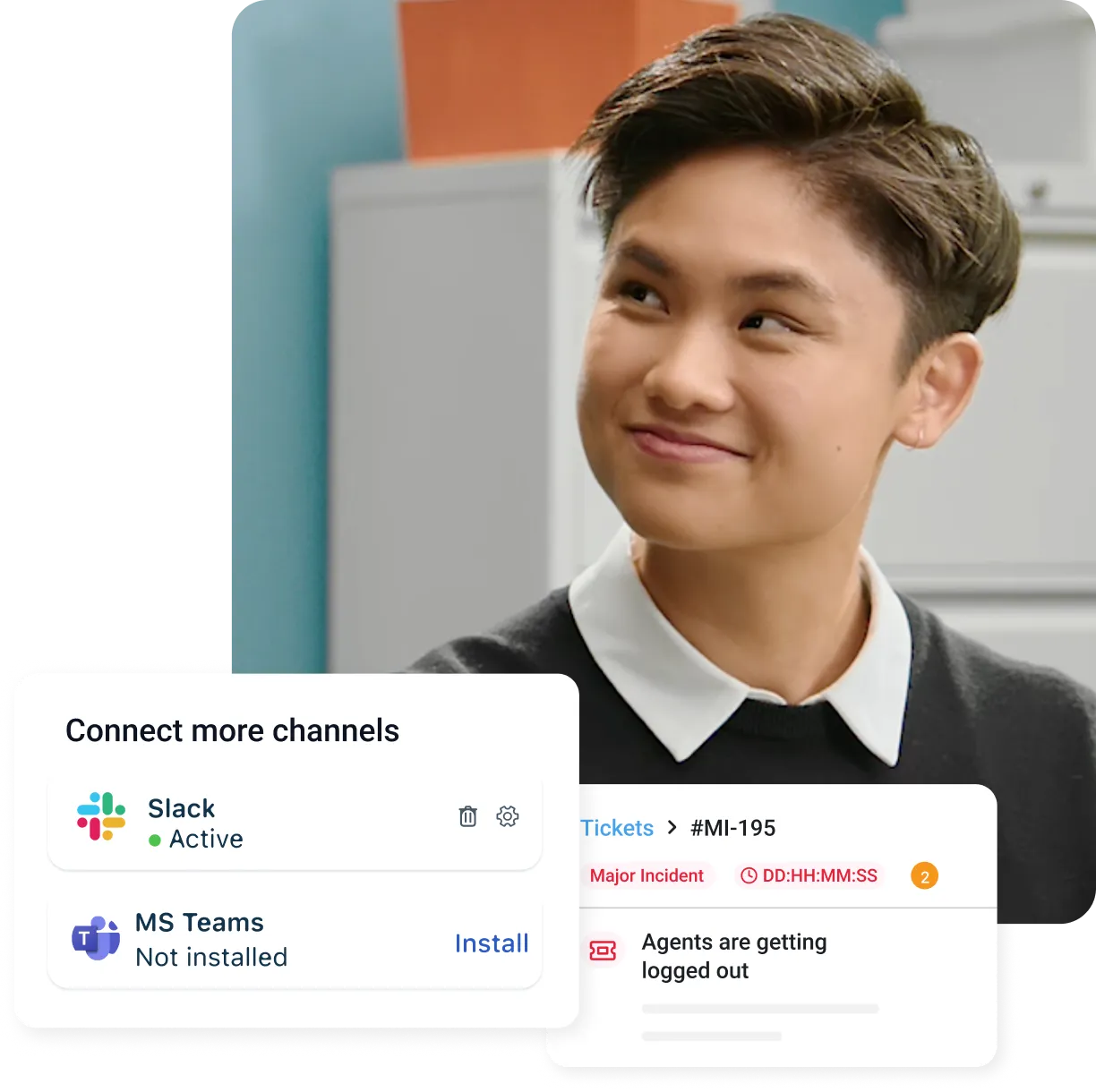IT Incident Report: What is it and Why is it Important?
Facing a technical issue and unsure of how to document it? Let’s explore the basics of building IT incident reports effectively and getting the support you need.
May 26, 20247 MIN READ
Businesses with robust IT security in place and well-maintained systems will naturally face a lower risk, but even the most prepared organizations are not immune. Unforeseen hardware failures, human error, and constantly evolving cyber threats all add up to a potential IT disruption —- the key isn't eliminating the possibility, but having a proactive approach to minimize risk and ensure quick recovery when incidents occur.
When unexpected disruptions happen, it’s crucial to have a structured process ready to address them effectively and swiftly. IT incident reporting sets the pace for this process, providing a documented record of any event that disrupts or has the potential to disrupt IT systems. Let’s break down the details that go into a typical IT incident report together, what to expect when making informed decisions with your team, and ultimately finding a resolution. Ready to stay a step ahead of your IT issue management? Let's demystify the IT incident report: what it is, why it matters, and how to write one.
What is an IT incident report?
Not clear on what an IT incident report entails or where to start? Here’s an end-to-end look at what’s involved: An IT incident report is a formal document that details a disruption or potential disruption to your IT systems. This report serves as a central repository of information, capturing the incident's who, what, when, where, and why. It typically includes details like the date and time the issue arose, the specific systems or applications affected, a description of the symptoms experienced, and any potential impact on business operations. By capturing these details in a structured format, IT incident reports become invaluable tools for troubleshooting, pinpointing root causes, and ultimately, resolving the issue efficiently.
Why is IT incident reporting important?
Effective IT incident reporting offers many benefits for your organization – fostering a culture of transparency and accountability and ensuring all relevant parties are aware of IT disruptions and their potential impact. When done right, an IT incident report can reach well beyond just logging a play-by-play of the problems that happen(ed) at the moment; it helps your team address and adapts to future issues.
More importantly, these reports equip your IT team with valuable historical data. By analyzing trends and recurring problems, they can proactively identify vulnerabilities and implement preventative measures —- this not only minimizes downtime but also allows for more efficient resource allocation, ultimately strengthening your overall IT ability to bounce back to business as usual. They even lend a hand to legal or compliance initiatives, providing a documented record of events in the case of future audits.
Types of IT incidents that should be reported
Any disruption to your IT systems, regardless of severity, should be documented in an IT incident report. However, some incidents require more immediate attention due to their potential impact. Here are some key categories on your radar:
Hardware and Software Malfunctions
Unexpected crashes, sluggish performance, or error messages in critical applications can all point to underlying hardware or software issues. Reporting these incidents allows IT to diagnose and address the problem before it snowballs into a larger outage.
Network Outages
A loss of internet connectivity or internal network disruption can severely hinder communication and productivity. Reporting network outages promptly allows IT to identify the cause and restore functionality quickly.
Data Loss
The accidental deletion or corruption of important data can have serious consequences. Documenting data loss incidents helps with recovery efforts and ensures proper backups are in place to prevent future occurrences.
Communication Channel Failures
Issues with email, phone systems, or collaboration tools can disrupt communication and workflow. Reporting these incidents helps IT identify the problem's source and maintain clear communication channels.
Server Issues
Server malfunctions can impact various services, from file sharing to core business applications. Reporting server problems promptly allows IT to diagnose and address the issue before critical operations are compromised.
How should an IT incident report be structured?
A well-structured IT incident report ensures clarity and facilitates efficient resolution. Here's a breakdown of key sections to focus on fleshing out thoroughly:
Summary of issue
Provide a concise overview of the problem encountered. Briefly describe the symptoms experienced by users or the malfunction observed.
Timeline information
Document the chronological sequence of events. Capture the date and time the issue first arose, any escalation points, and when normal operations resumed.
Root cause
This section delves deeper, identifying the underlying reason for the incident. While it might not always be immediately apparent, including any suspected causes or ongoing investigations helps track down the root issue.
Resolution
Describe the steps taken to resolve the incident and restore normal functionality. Detail the troubleshooting methods employed and the eventual solution implemented.
Corrective and Preventive Measures
Having identified the root cause, outline any corrective actions taken to address the specific incident. Additionally, propose preventive measures to minimize the risk of similar incidents occurring in the future.
How to write an incident report
A well-written incident report can be your tech team's secret weapon in incident management. Here's how to craft a clear and informative report to quickly get things back on track. Here is what should be inside your IT incident report template:
Take action
While you gather details, don't be afraid to take immediate action if possible.
Mitigate Damage: If there's a risk of data loss or further disruption, take steps to minimize the impact.
Document Your Actions: Briefly describe any immediate actions taken to address the situation.
Collect the facts
First things first: get a clear picture of information and evidence to support the report. This includes
The When: Note the exact time the issue began and, if applicable when it was resolved.
The Where: Specify the location of the problem. Was it a specific device, software program, or network-wide issue?
The Who: Identify anyone affected by the incident.
For example, with data breaches, know how to respond to cybersecurity issues when they arise. The incident reporting system should document the type of incident by the category of IT issue it sits in, the risk management that took place, and all relevant details that follow your compliant IT workflow. What data was breached? How was it breached? What is the risk of this data being breached? And more.
Outline the details of the issue
This is where more information is a real benefit, so describe the problem in detail.
What Happened: Explain the symptoms of the issue in clear, concise language.
Error Messages: Include any error messages displayed verbatim. Screenshots are also helpful!
Attempted Solutions: List any troubleshooting steps you took before reporting the issue.
Analyze and reflect on the issue
After the paperwork finishes, take a moment to reflect as a team about a few variables:
Potential Cause: If you have any ideas about what might have caused the issue, include them in the report.
Similar Incidents: Mention any past occurrences of this issue or similar problems.
Establish a corrective action plan
The goal here is to prevent future disruptions.
Recommended Next Steps: If you have ideas for how to fix the issue permanently, suggest them.
Preventative Measures: Propose any steps that could be taken to prevent similar incidents in the future.
By following these steps and providing clear, detailed information, you'll empower your tech team to diagnose the problem efficiently and get things humming smoothly once again. It’s critical to customize your incident report form and template based on insights from stakeholders, the type of incident, and the IT service that it’s related to.
An effective incident report is actionable (the action taken or action that will be taken), provides insightful incident details to any parties reading, and allows outside parties to follow the description of the incident to inform business process improvement inside the ITSM department.
Looking for an ITSM solution to manage your IT services?
Get started with Freshservice incident management
Freshservice Incident Management empowers you to take control of IT disruptions. Here's what features make a powerful choice:
Streamlined workflow: Log, classify, prioritize, and resolve incidents from a single, intuitive platform. Boost efficiency and ensure no issue gets lost in the shuffle.
Multi-channel support: Empower users to report issues via their preferred channel – email, self-service portal, mobile app, phone, or even chatbots. Freshservice seamlessly captures all interactions as actionable tickets.
Automated workflows: Automate repetitive tasks like ticket routing and escalation based on urgency or incident type. Free your IT team to focus on resolving complex issues.
SLA management: Set clear Service Level Agreements (SLAs) to ensure timely resolutions and hold your team accountable for meeting customer needs.
Collaboration made easy: Foster seamless collaboration within your team. Freshservice facilitates discussions, knowledge sharing, and incident swarming – the rapid mobilization of resources to tackle critical issues.
Improved visibility: Gain real-time insights into incident trends and identify root causes. Proactive problem-solving minimizes future disruptions.
Ready to take control of your IT incident response and empower your team to deliver exceptional service? Explore Freshservice today and share one of the top IT incident management software with your team.