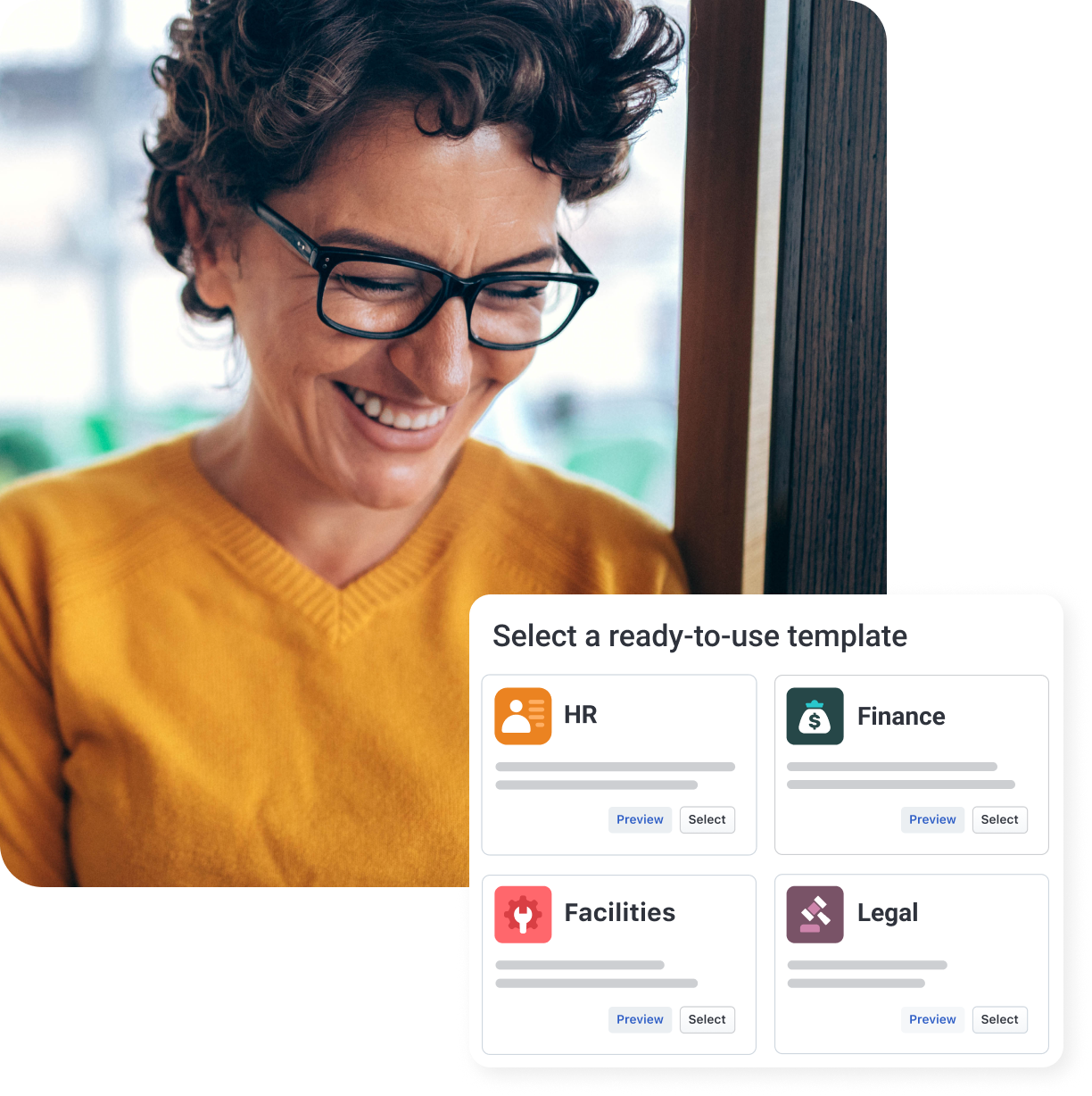IT helpdesk chatbots explained: The complete 2025 guide
Looking to enhance IT support? Freshservice's unified IT management platform provides 24/7 assistance, improving efficiency for users and teams.
Oct 29, 202513 MIN READ
IT support teams face constant pressure to resolve issues quickly while managing growing volumes of requests. AI-powered helpdesk chatbots have emerged as essential tools for modern IT operations, delivering instant responses and round-the-clock availability to employees experiencing technical difficulties.
These intelligent assistants handle routine troubleshooting, guide users through common processes, and escalate complex issues to human agents when needed. Organizations using platforms such as Freshservice's ITSM benefit from reduced response times, lower support costs, and improved employee satisfaction.
Let's explore how IT service desk chatbots work, their core capabilities, and best practices for successful implementation in 2025.
What is an IT helpdesk chatbot?
An IT helpdesk chatbot is an intelligent virtual assistant designed to support users with their tech-related issues. These bots can handle a wide range of tasks, including troubleshooting common technical problems, answering frequently asked questions (FAQs), and guiding users through basic IT processes such as password resets and software installations.
Through Natural Language Processing (NLP) and Machine Learning (ML), AI-powered chatbots can understand and respond to user questions in real time, providing immediate assistance for even complex inquiries without human intervention.
Why are IT helpdesk chatbots important?
Automating routine IT tasks via helpdesk chatbots enables support agents to focus on complex, high-priority issues that require human expertise. This shift reduces workload on technical teams while accelerating response times for end-users who need immediate help.
The ability to provide 24/7 assistance stands out as a critical advantage. Users can access support anytime, regardless of time zones or office hours. This proves especially valuable for global organizations operating across multiple regions.
IT help desk chatbots deliver consistent responses based on predefined guidelines and access current information from integrated knowledge bases. This standardization maintains high-quality support across all interactions while reducing human error.
Organizations also benefit from detailed analytics on support patterns, helping IT leaders identify recurring issues and optimize resource allocation. Chatbot adoption has grown substantially in recent years, with businesses reporting improved first-contact resolution rates and reduced ticket volumes for routine requests.
This technology has become essential for meeting modern employee expectations, providing instant support through self-service portals.
Key features of IT helpdesk chatbots
Understanding the core capabilities of IT helpdesk chatbots helps organizations evaluate which features align with their support requirements and operational goals.
Here are some of the vital features of IT helpdesk chatbots:
1. 24/7 availability and instant response
Modern helpdesk chatbots operate continuously without breaks or downtime. Users receive immediate assistance regardless of when they encounter technical issues. This eliminates wait times for basic troubleshooting and information requests.
2. Automated ticket creation and management
Chatbots streamline the ticketing process by:
Gathering incident details through conversational interfaces.
Automatically categorizing issues based on user descriptions.
Assigning priority levels according to predefined rules.
Routing tickets through ticketing systems to the appropriate support teams.
Providing status updates throughout the resolution process.
This automation reduces manual data entry for both users and support staff while ensuring tickets contain complete information from the start.
3. Intelligent problem diagnosis
AI chatbots analyze user-reported symptoms and guide individuals through diagnostic steps. These systems compare issues against known problem databases, suggest relevant solutions, and verify whether proposed fixes resolve the underlying problem.
4. Knowledge base integration
Chatbots integrate seamlessly with organizational knowledge repositories to access up-to-date documentation, troubleshooting guides, and solution articles. This integration ensures users receive accurate, up-to-date information without agents having to search for resources manually.
5. Multi-channel support
Modern AI chatbots operate across multiple platforms, including:
Web portals and employee intranets.
Mobile applications for iOS and Android.
Popular messaging platforms such as Microsoft Teams and Slack.
Email interfaces for asynchronous communication.
This flexibility allows employees to access support through their preferred communication channels.
6. Seamless escalation to human agents
When issues exceed the chatbot's capabilities, the system transfers conversations to live agents while preserving full context. Agents receive complete interaction history, eliminating the need for users to repeat information and enabling faster resolution of complex problems.
7. ITSM and CRM tool integration
Enterprise chatbots integrate with IT service management platforms and customer relationship management systems, enabling:
Automatic synchronization of user profiles and asset information.
Real-time updates to Configuration Management Databases (CMDB).
Coordination with change management and incident management workflows.
Unified reporting across all support channels.
These integrations create seamless experiences for both end-users and IT teams while maintaining data consistency across systems.
Experience 24/7 AI-powered support with Freshservice's intelligent chatbot capabilities.
How IT helpdesk chatbots work: Technology behind the scenes
The effectiveness of modern IT helpdesk chatbots stems from sophisticated AI technologies working together to understand user needs and deliver appropriate responses.
Conversational AI and NLP
NLP enables chatbots to interpret user queries written in everyday language rather than requiring specific commands or keywords. The system analyzes sentence structure, identifies key terms, and determines user intent even when questions contain typos, abbreviations, or informal phrasing.
Conversational AI builds on this foundation by maintaining context throughout multi-turn dialogues. The chatbot remembers previous statements within a conversation, allowing users to ask follow-up questions without repeating background information.
ML and continuous improvement
Machine learning algorithms analyze patterns across thousands of support interactions, identifying which responses effectively resolve specific issue types. The system continuously refines its understanding of user intent and improves response accuracy over time.
This process is akin to an experienced support agent learning from each ticket they handle. The chatbot identifies which troubleshooting steps work for particular problems and adjusts its recommendations based on success rates.
User query processing workflow
When an employee initiates a conversation, the chatbot follows this sequence:
1. Query analysis: The system processes the user's message, extracting key information about the reported issue, affected systems, and urgency indicators.
2. Intent classification: AI algorithms determine what the user needs, whether they're reporting a problem, requesting information, or seeking guidance on a process.
3. Knowledge retrieval: The chatbot searches connected knowledge bases, previous ticket resolutions, and configuration databases for relevant information.
4. Response generation: The system formulates an appropriate reply, which might include troubleshooting steps, knowledge article links, or clarifying questions to gather more details.
5. Effectiveness evaluation: After responding, the chatbot assesses whether the solution resolved the issue through user feedback or follow-up questions.
6. Escalation decision: If the chatbot cannot resolve the issue after multiple attempts, it transfers the conversation to a human agent with complete context.
Feedback loops and learning mechanisms
Organizations improve chatbot performance through structured feedback collection. After each interaction, users can rate the helpfulness of responses or indicate whether their issue was resolved. IT teams review these ratings alongside conversation transcripts to identify areas where the chatbot struggles.
This feedback directly informs updates to the chatbot's knowledge base, conversation flows, and response templates. Over time, the system handles an expanding range of issues with increasing accuracy, thus reducing the need for human intervention on routine requests.
Benefits of IT helpdesk chatbots
IT helpdesk chatbots offer a range of benefits that extend beyond simply resolving technical issues. By automating routine tasks, providing personalized assistance, and seamlessly integrating with existing systems, these bots enhance the efficiency of IT operations while improving user experience.
Increase in efficiency and productivity
IT helpdesk chatbots significantly improve productivity by automating straightforward activities that would otherwise require manual assistance. They handle common inquiries such as password resets, software installation guidance, and basic technical troubleshooting without agent involvement.
A substantial majority of users prefer interacting with a chatbot rather than waiting for a human agent when dealing with routine technical problems. Unlike live representatives who work specific hours, chatbots operate continuously, ensuring users receive timely support regardless of time zones or locations, thereby reducing employee downtime.
Scalable to service needs
As businesses grow or experience fluctuations in support demand, helpdesk chatbots adapt to handle increased workloads without requiring additional human resources.
Traditional IT support teams would need to hire and train new staff to accommodate growth, but chatbots can be quickly updated with new capabilities to manage higher inquiry volumes.
This scalability ensures support quality remains consistent even during peak periods. Helpdesk chatbots can be customized to meet specific departmental needs, addressing unique technical issues, whether users require specialized software support, network troubleshooting, or hardware assistance.
Rise in end-user and employee satisfaction
Chatbots leverage historical information, including past interactions, preferences, and technical configurations, to provide contextually relevant solutions. User feedback shows that the vast majority of employees rate their experiences as neutral or positive.
For IT support employees, bots reduce cognitive load associated with repetitive tasks, allowing agents to focus on strategic work and complex problem-solving, improving job satisfaction and reducing burnout.
24/7 availability
IT helpdesk chatbots operate continuously, responding to queries during off-hours, weekends, and holidays. They process user inputs in real time, delivering immediate responses even during high-demand periods.
Chatbots handle multiple conversations simultaneously, meaning hundreds of employees can receive support at the same time. This eliminates queue times common with human-staffed support teams.
IT helpdesk chatbot use case examples in 2025
From streamlining ticket management to providing multilingual assistance, IT helpdesk chatbots demonstrate their value through practical applications across diverse organizational contexts.
Examining these real-world implementations reveals the tangible advantages these bots bring to technical support operations:
Ticket creation and management
Automating the initial steps of issue reporting and categorization enables IT helpdesk chatbots to streamline ticket creation and management significantly.
How the automation works:
Information gathering: Bots collect relevant details by asking guided questions about the nature of the problem, affected systems or software, and any error messages encountered.
Automatic categorization: Based on user responses, the chatbot categorizes issues and assigns priority levels in accordance with organizational rules.
ITSM integration: The system creates support tickets directly in the organization's ITSM platform with complete information.
Once tickets are created, bots provide ongoing value through status updates:
User notifications: Individuals receive automatic updates when technicians are assigned to their issues, work begins on them, or they are resolved.
Team communication: IT staff receive alerts about new tickets in their areas of expertise.
Interactive follow-up: The chatbot facilitates communication between end-users and technical staff. This allows individuals to add information or respond to technician inquiries directly through the interface.
This automation reduces manual data entry, ensures tickets contain complete information from the start, and keeps all stakeholders informed throughout the resolution process.
Data-driven insights
IT helpdesk chatbots deliver valuable insights by analyzing patterns in support requests to identify recurring issues and opportunities for improvement.
Pattern identification capabilities include:
Trend detection: Bots log technical problems reported by employees and identify common issues, such as software crashes, login problems, or hardware malfunctions.
Root cause analysis: By aggregating similar tickets, the system helps IT teams identify underlying problems affecting multiple users.
Proactive prevention: Teams can address systemic issues before they impact additional employees.
These chatbots also track key performance indicators through interaction analysis:
Response time metrics: The system measures how quickly users receive initial responses and complete resolutions.
Resolution rate tracking: Organizations can monitor what percentage of issues the chatbot handles without human intervention.
User satisfaction measurement: Post-interaction surveys collect feedback on support quality and effectiveness.
This information helps IT managers assess the effectiveness of the support process, identify areas where chatbot responses need refinement, and measure overall user satisfaction.
By integrating these insights into their support strategies, technical teams make data-driven decisions to optimize processes and enhance the overall user experience.
Multilingual support
Consider a multinational company with employees across Europe, Asia, and North America who speak various languages. Multilingual chatbots enable seamless support regardless of linguistic background.
How language support works in practice:
Automatic language detection: The chatbot identifies the user's preferred language based on their initial message or profile settings.
Native language interaction: An employee in France experiencing email client issues can interact in French, while a colleague in Japan dealing with software problems communicates in Japanese.
Consistent quality: The bot maintains the same level of support effectiveness across all supported languages.
When users submit support requests, these chatbots retrieve and deliver information from knowledge bases in the individual's preferred language. This approach ensures all employees have access to relevant resources regardless of their linguistic background.
Proactive messaging
Helpdesk chatbots enhance user experience by proactively messaging end-users to prevent issues before they arise.
Proactive notification scenarios:
System monitoring IT alerts: A bot detects potential problems, such as upcoming software updates that might impact productivity, and automatically sends notifications to affected employees.
Disruption warnings: Users receive information about scheduled maintenance, potential service interruptions, and preemptive troubleshooting tips.
Resource capacity alerts: The system notifies users when storage limits are approaching thresholds or when system resources are running low.
These chatbots also follow up with users who recently reported issues to ensure satisfactory resolution:
Post-resolution verification: After closing an IT ticket, the bot contacts the individual to confirm the solution worked effectively.
Additional assistance offers: Users can address any lingering concerns or request further help.
Feedback collection: The IT team gathers insights into the effectiveness of the support process through structured follow-up conversations.
This proactive engagement not only gives users opportunities to address concerns but also helps IT teams continuously improve their support processes based on real user experiences.
Get a hold of the intuitive, flexible, and easy-to-use ITSM software.
Sign up for a free 14-day trial. No Credit Card. No strings attached
IT helpdesk chatbot tools and software
The overall performance of IT helpdesk chatbots is driven by their features and functionalities, which make them so effective.
In AI-driven bots, features such as NLP and ML enable them to understand and respond to a broader range of issues. At the same time, live-agent handoffs and retained context ensure that even issues outside their scope are resolved efficiently.
Implementation best practices for IT helpdesk chatbots
Successful chatbot deployment requires careful planning, cross-departmental teamwork, and ongoing improvement informed by user feedback and performance data.
Project planning and goal setting
Before launching a chatbot, define clear objectives and success metrics. Identify which requests the chatbot will handle first, focusing on high-volume, routine issues.
Set measurable goals such as ticket deflection rates, resolution times, and satisfaction scores. Create realistic schedules with phases for development, testing, and launch. Assign team members from IT, HR, and communications to manage different aspects.
Knowledge base preparation
Your chatbot’s success hinges on quality knowledge resources, with knowledge management explained as a key factor. Review all support documentation before launch. Check content for accuracy and completeness. Identify common issues without solutions and create new articles.
Ensure all articles use consistent formats that chatbots can easily understand. Establish processes to keep knowledge current as systems evolve.
User training and change management
Inform employees about the chatbot's capabilities and how to access it. Provide clear instructions on how to interact with the bot and when to contact human agents. Create easy feedback channels. Identify early adopters who can help others learn the system.
Ongoing monitoring and improvement
Track key metrics such as resolution rates and satisfaction scores. Review conversations regularly to find problem areas—schedule updates to add capabilities and refine flows. Incorporate user suggestions systematically.
Future trends and innovations in IT helpdesk chatbots
The evolution of AI technology continues to expand what IT support chatbots can accomplish, with several emerging capabilities poised to transform IT support experiences in the near future.
Generative AI integration
Current chatbots rely on pre-defined responses and knowledge base retrieval. Generative AI enables systems to create original explanations tailored to specific contexts. It synthesizes information from multiple sources.
Generative AI explains complex concepts in simpler terms. Organizations are exploring how it handles nuanced technical questions and provides step-by-step troubleshooting adapted to individual skill levels.
Deeper ITSM tool integration
Future platforms will offer sophisticated connections with ITSM systems. Chatbots will coordinate routine changes and verify approvals. Systems will analyze performance data and proactively schedule maintenance. AI will optimize technician assignments based on skills and availability.
Predictive analytics and proactive support
Advanced analytics will enable chatbots to anticipate user needs before issues arise. They will detect early warning signs of failures. They will notify affected users with preemptive solutions. This shift from reactive to proactive support will significantly reduce downtime.
Increased personalization
Future chatbots will leverage user profiles to deliver personalized experiences. Systems will adjust the complexity of explanations based on expertise. They will prioritize solutions relevant to job functions. They will also remember user preferences.
Voice-enabled chatbots
Voice interfaces are expanding into enterprise IT support. Employees will report issues through voice commands. This offers hands-free support and improves accessibility.
Evolving role of AI in IT support by 2026 and beyond
Advanced chatbots will serve as intelligent assistants handling routine work. Human agents will focus on complex problem-solving and relationship management. Organizations balancing automation with human empathy will deliver the most effective support experiences.
Why choose Freshservice for your IT helpdesk chatbot needs
Freshservice delivers comprehensive ITSM capabilities, combining intelligent automation with intuitive user experiences that transform how organizations handle IT support.
Intelligent automation that scales
Freshservice's AI-powered chatbot handles routine requests automatically, freeing your support team to focus on complex issues that require human expertise. The platform learns from each interaction, continuously improving its ability to resolve common problems without agent intervention.
Seamless integration across your IT stack
The platform connects with your existing tools and workflows, ensuring chatbot interactions sync with your broader ITSM processes. This integration maintains data consistency while providing agents with complete context during escalations.
Start optimizing your IT operations with Freshservice.
Frequently asked questions about IT helpdesk chatbot capabilities, implementation, and business impact
Can IT helpdesk chatbots handle complex IT issues?
Modern chatbots effectively resolve routine technical problems but escalate complex issues to human agents with full context. They excel at password resets, software installations, and basic troubleshooting while recognizing when problems require specialized expertise beyond their capabilities.
How do IT helpdesk chatbots improve user experience?
Chatbots deliver instant responses without wait times, provide 24/7 availability across time zones, and offer consistent support quality. Users receive immediate help for common issues, while complex problems get properly documented and routed to appropriate specialists with complete background information.
How easy is it to integrate chatbots with existing ITSM tools?
Modern chatbot platforms offer pre-built integrations with major ITSM systems, enabling straightforward connections through standard APIs. Most organizations complete basic integrations within days, though customization for specific workflows may require additional configuration time depending on complexity.
How do IT helpdesk chatbots handle ticket escalation?
When chatbots cannot resolve issues, they automatically transfer conversations to human agents while preserving complete interaction history. Agents receive full context, including user information, problem descriptions, and troubleshooting steps already attempted. This eliminates the need for users to repeat information.
How can IT helpdesk chatbots reduce IT support costs?
Chatbots cut costs by automating repetitive, high-volume requests, allowing smaller teams to support larger user bases. This reduces staffing expenses for basic tasks, freeing up resources for more strategic initiatives that deliver greater business value.