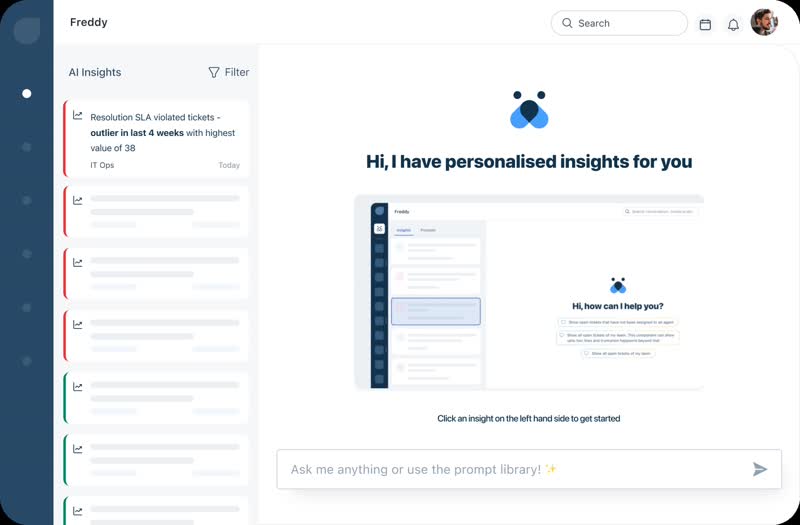What is IT automation? A Guide to Smarter IT management
Discover how IT automation can drive business growth
Apr 09, 202510 MIN READ
Consider this: An IT manager at a growing tech company and their team are constantly handling an increasing number of service requests, security alerts, and system updates. They're perpetually engaged in damage control rather than focusing on critical projects. Enter the workflow automator, which uses technology to automate routine tasks without requiring human intervention.
According to a Gartner report, 30% of enterprises are projected to automate more than half of their network activities by 2026. Undoubtedly, IT automation is the future of business worldwide.
Whether you're an IT professional or a business leader, understanding IT automation can help you transform your organization's operations for long-term success. Let's explore what it is, covering its benefits, types, tools, and implementation strategies.
Definition: What is IT automation?
IT automation refers to the use of technology to perform IT-related tasks with minimal or no human intervention. It encompasses a range of functions, from simple tasks such as ticketing systems to more complex ones, including automating security protocols.
Rather than relying on IT helpdesk staff to allocate tickets manually, automation can quickly route these tickets to the relevant personnel. This not only reduces the workload of IT personnel but also enables them to focus on more complex tasks.
How does IT automation work?
IT automation software helps you handle a wide range of tasks, from the simple to the complex. You can use it to create networking or security templates, build blueprints, configure applications, and provision production-ready infrastructure quickly and efficiently. All these benefits are made possible through its primary components, which include:
Task automation: Automating repetitive IT tasks such as software updates, backups, and monitoring
Workflow automation: Coordinating processes across different IT systems and applications
Infrastructure automation: Managing servers, networks, and cloud environments through IT automation tools.
IT Service Management (ITSM) automation: Enhancing help desk and customer service operations
Lately, AI and machine learning have started to shape how (the above services and more) automation has further exceeded a notch in delivery efficiency. These related (but different) technologies bring more intelligence to automated processes, allowing them to adapt to unpredictable situations. While they're still developing, they have the potential to let your automation learn and improve over time. Meanwhile, automation tools continue to evolve, giving you and your team the ability to build workflows faster and more easily than ever.
Key areas where IT automation is used
Network management: Automates tasks like device provisioning, configuration management, and network performance monitoring
Security and compliance tasks: Enforces security policies, manages patching, and audits system configurations for compliance with standards
Cloud infrastructure: Provisions and scales compute, storage, and networking resources in cloud environments (e.g., AWS, Azure, GCP) using Infrastructure as Code (IaC) tools
Software deployment and updates: Automates CI/CD pipelines to build, test, and deploy applications across environments
Incident response: Uses runbooks and automation platforms to detect, triage, and remediate incidents in real time
Check out the service management industry benchmark report
Different types of IT automation tools and how do they help you?
Depending on your organization's goals, you can leverage multiple forms of automation to enhance efficiency, minimize errors, and foster innovation. Let’s break down the key categories of IT automation and how they can transform your operations.
1. Process automation: Simplifying routine workflows
Process automation is one of the most impactful business automation solutions that you can deploy. This solution focuses on eliminating manual tasks in your everyday business workflows. Think of employee onboarding, ticket resolution, and IT service requests—these are areas where automation can save your business hours and minimize errors.
IT automation tools, such as Freshservice's IT ticketing system, enable you to set up workflows that categorize, assign, and even resolve support tickets without requiring human intervention. This ensures your team can focus on higher-value tasks instead of repetitive, time-consuming processes.
Interested in Freshservice? Take a product tour!2. Infrastructure automation: Scaling IT environments with ease
Managing your IT infrastructure manually can be overwhelming, especially as your organization grows. Infrastructure automation allows you to automate cloud provisioning, server configuration, and network management, ensuring your IT environments are scalable, secure, and efficient.
By leveraging automation tools, you can adopt an infrastructure-as-code (IaC) approach, reducing downtime and optimizing resource utilization. If your business relies on cloud computing, infrastructure automation is can be a huge advantage.
3. Application deployment automation: Faster, more reliable software releases
If your business develops software, you understand the importance of deploying applications quickly and without errors. Application deployment automation helps you manage software releases seamlessly, ensuring minimal downtime and reducing deployment risks.
With the right automation tools, you can implement continuous integration and continuous deployment (CI/CD) practices, automating everything from code testing to production rollouts. This means fewer errors, faster updates, and a more agile development process.
Interested in Freshservice integrations? Visit the app store.
4. Security automation: Strengthening cybersecurity effortlessly
Cybersecurity threats are evolving, and keeping up with them manually is nearly impossible. Security automation empowers you to detect vulnerabilities, enforce compliance, and respond to security threats automatically.
Security automation can also enhance and upgrade your security patching, set up real-time threat detection, and integrate Security Orchestration, Automation, and Response (SOAR) systems to handle incidents before they escalate.
5. Business automation solutions: Enhancing enterprise operations
Business automation solutions connect IT with HR, finance, supply chain, and customer service to create seamless workflows. According to Gartner, Inc., 60% of corporate organizations are expected to implement a responsible AI framework for their HR systems by the end of 2025, resulting in an improved employee experience and increased trust.
For example, with onboarding and offboarding automation, your business can efficiently handle the revocation of access to various groups or accounts, ensuring that security protocols are maintained.
6. Network automation: Keeping your systems connected
Network automation ensures your configurations, security protocols, and troubleshooting processes run smoothly without manual intervention. It also helps in automating workload distribution across servers, ensures consistent system configurations across multiple locations, and rapidly deploys new IT resources without increasing manual effort.
By using automation tools, you can automate network monitoring, optimize bandwidth usage, and prevent connectivity issues before they disrupt operations.
What are the benefits of IT automation, and how can businesses leverage them?
When you implement the right mix of automation strategies, you’re not just saving time but creating a more innovative, more agile business. It strengthens security and improves operational efficiency. Below are the key benefits of IT automation and why it’s an essential investment for modern businesses:
1. Increased efficiency and productivity
IT automation tools can execute thousands of operations in seconds, enabling your workers to allocate their time to strategic initiatives. This means faster service delivery, improved response times, and more room for innovation, allowing your team to focus on what truly matters.
2. Cost savings
Operational errors, such as IT downtime, can cost businesses thousands of dollars per hour. Whether you're automating cloud infrastructure management or security patching, every automated process contributes to long-term cost savings. Furthermore, automation tools help you prevent system failures proactively, thereby protecting your bottom line.
3. Enhanced accuracy and security
Manual processes are prone to human errors—missed updates, misconfigurations, or security lapses. Automation can do the following: - Detect vulnerabilities before they are exploited - Apply security patches automatically - Respond to threats in real time
4. Scalability and flexibility
As your business expands, managing IT infrastructure manually becomes overwhelming. Automation enables seamless scalability by automating system provisioning, monitoring, and resource allocation. Whether you're handling cloud workloads, network management, or application deployment, automation ensures your IT operations can scale effortlessly.
5. Faster incident resolution
Every second of downtime affects your business, resulting in lost revenue, frustrated customers, and an overwhelmed IT team. Automation significantly reduces downtime by proactively monitoring systems, detecting anomalies, and triggering automatic resolutions before issues escalate.
This ensures business continuity, higher system reliability, and improved IT performance. For example, instead of manually troubleshooting a crashed server, an automated system can detect the issue, restart services, and notify IT teams within seconds, thus eliminating prolonged outages.
6. Improved compliance and governance
With industry regulations becoming increasingly stringent, manually maintaining compliance is a significant challenge. IT automation streamlines compliance tracking, ensuring your business adheres to security policies and legal requirements with minimal manual oversight.
Looking to start ITSM in your organization?
How to implement IT automation in your business: Proven Best Practices
Now that you understand the benefits of IT automation, how do you implement it? A well-planned implementation ensures that your business automation solutions align with your IT strategy and business goals.
Here’s a step-by-step guide to successfully deploying IT automation tools in your organization:
1. Identify automation opportunities
Analyze your current IT workflows and pinpoint time-consuming, repetitive, and error-prone tasks. The goal is to eliminate bottlenecks and free up IT teams for higher-value work.
Example: Instead of manually tracking server health, an automated monitoring system can continuously scan for performance issues and trigger alerts before failures occur.
2. Choose the right IT automation tools
With numerous tools available, selecting the right one is crucial. The ideal solution should:
Scale to ensure adaptability as your business grows.
Seamlessly integrate with existing systems and applications.
Enhance security prioritizing tools with built-in compliance and security automation features.
Cloud-based IT automation solutions offer flexibility, remote accessibility, and cost-effectiveness. Whether you're automating network configurations, application deployments, or IT ticketing systems, the right tool streamlines operations and improves efficiency.
3. Define automation workflows
A successful IT automation strategy isn’t just about choosing the right tools; it’s about defining how those tools interact with existing IT infrastructure. Creating a structured automation roadmap prevents inefficiencies and ensures seamless integration.
4. Test and optimize
Pilot automation tools in a controlled environment before fully deploying them. This ensures they function as expected, integrate correctly, and meet business objectives.
Continuous monitoring and refinement ensure that your business automation solutions deliver maximum efficiency and effectiveness.
5. Train teams and foster collaboration
IT automation is most effective when IT and business teams understand its purpose and benefits. Without proper training, employees may resist automation, leading to inefficiencies and poor adoption rates.
6. Monitor and scale
Once automation is successfully implemented, continuously track its performance to identify opportunities for improvement and expansion. Use real-time analytics to refine processes, optimize resource allocation, and scale automation efforts across multiple departments.
What are the challenges in IT automation?
While automation offers numerous benefits, businesses may face some challenges, including:
Integration complexity: Legacy systems often fail to integrate seamlessly with modern automation tools.
Security risks: Poorly configured IT automation can expose vulnerabilities.
Change resistance: Employees may fear job loss due to the implementation of automation.
High initial investment: Setting up business automation solutions requires significant upfront costs.
Solution: Implement change management models, provide training, and adopt security best practices.
Future trends in IT automation: What lies ahead?
As businesses continue to embrace automation, future advancements will make tools smarter, more intuitive, and accessible. Here are some key trends that will define the future of business automation solutions.
1. AI-powered automation
AI-driven intelligent IT can analyze vast datasets, identify patterns, and make real-time decisions, eliminating human intervention in routine tasks.
Example: AI-driven security automation can detect cyber threats in real time and automatically trigger protective actions, thereby reducing the risk of data breaches.
2. Hyperautomation
In IT automation, hyperautomation leverages AI, machine learning, and robotic process automation to optimize complex IT workflows, thus enhancing efficiency and reducing manual intervention.
3. Cloud-based IT automation
With the rise of cloud computing, businesses are increasingly adopting cloud-based IT automation to enhance scalability, flexibility, cost efficiency, remote accessibility, real-time updates, and AI-powered automation. A cloud-based business automation solution can automatically deploy updates across all company servers, ensuring seamless software management without downtime.
4. No-code/Low-code platforms
Traditionally, IT automation required extensive coding expertise. However, the emergence of no-code and low-code automation platforms allows non-technical users to automate IT processes with drag-and-drop functionality.
5. Self-healing IT systems
Imagine your IT infrastructure detects issues and automatically fixes them without requiring human intervention. Self-healing IT automation is making this a reality. Powered by AI and predictive analytics, these systems automatically identify, diagnose, and resolve IT problems, ensuring minimal downtime and optimal performance.
Does IT automation help reduce your business operational costs?
Automation, if deployed strategically with a specific business focus, may lead to considerable cost reductions. Most people think of automation cost savings when they think about enterprise IT automation since it may boost IT professionals' productivity and lower the labor hours needed to execute mundane and repetitive activities.
However, the scope of cost efficiency, paired with labor effectiveness, can deliver beyond that. IT automation guarantees consistency, reduces mistakes (saving more time from IT workers that would otherwise be spent on damage control), optimizes resource use (helping to save infrastructure expenses), and even lowers security costs by averting expensive data breaches.
How can Freshservice help you transform your business operations with IT automation?
IT automation has become a necessity for modern businesses. The tools and strategies enable companies to enhance efficiency, reduce costs, and improve security. Whether you’re automating IT workflows or integrating business automation solutions, Freshservice can help you optimize your business operations.
Freshservice's workflow automator helps your team automate password resets, application access requests, and employee onboarding. It can also help you resolve critical business issues upfront, thereby minimizing downtime and enhancing business continuity.
Start automating your business workflows right away. Begin your journey with Freshservice today.
Which is the most suitable IT service desk software for your business?
Get Freshservice’s all-in-one ITSM solution, powered by AI.
More resources
No-nonsense guide to ITSM
Fundamentals of uninterrupted IT
Level up the workplace with automation and AI
ITSM glossary
Compare the top 12 IT service desk softwares
Frequently asked questions
What are the most commonly used IT automation tools?
Popular IT automation tools include Ansible, Terraform, Puppet, Chef, and Jenkins. These tools help automate infrastructure management, application deployment, and workflow processes.
How does cloud-based IT automation help businesses scale?
Cloud-based IT automation provides businesses with scalability, flexibility, and cost-effectiveness. It enables companies to automate their IT infrastructure, deploy applications efficiently, and ensure real-time updates without the need for on-premise hardware.
What are the key benefits of IT automation for IT service management (ITSM)?
IT automation enhances ITSM by automating ticketing systems, improving incident response times, and ensuring consistent system monitoring. This results in improved service delivery and reduced downtime.
What are self-healing IT systems, and how do they work?
Self-healing IT systems utilize AI and predictive analytics to detect, diagnose, and resolve IT issues automatically. This reduces downtime, enhances system reliability, and minimizes the need for manual intervention.
Can IT automation reduce business operational costs?
Strategic implementation of IT automation can help with resource optimization, better allocation of work hours, improved work efficiency with minimal errors, and even security expense reduction via data breach aversions.