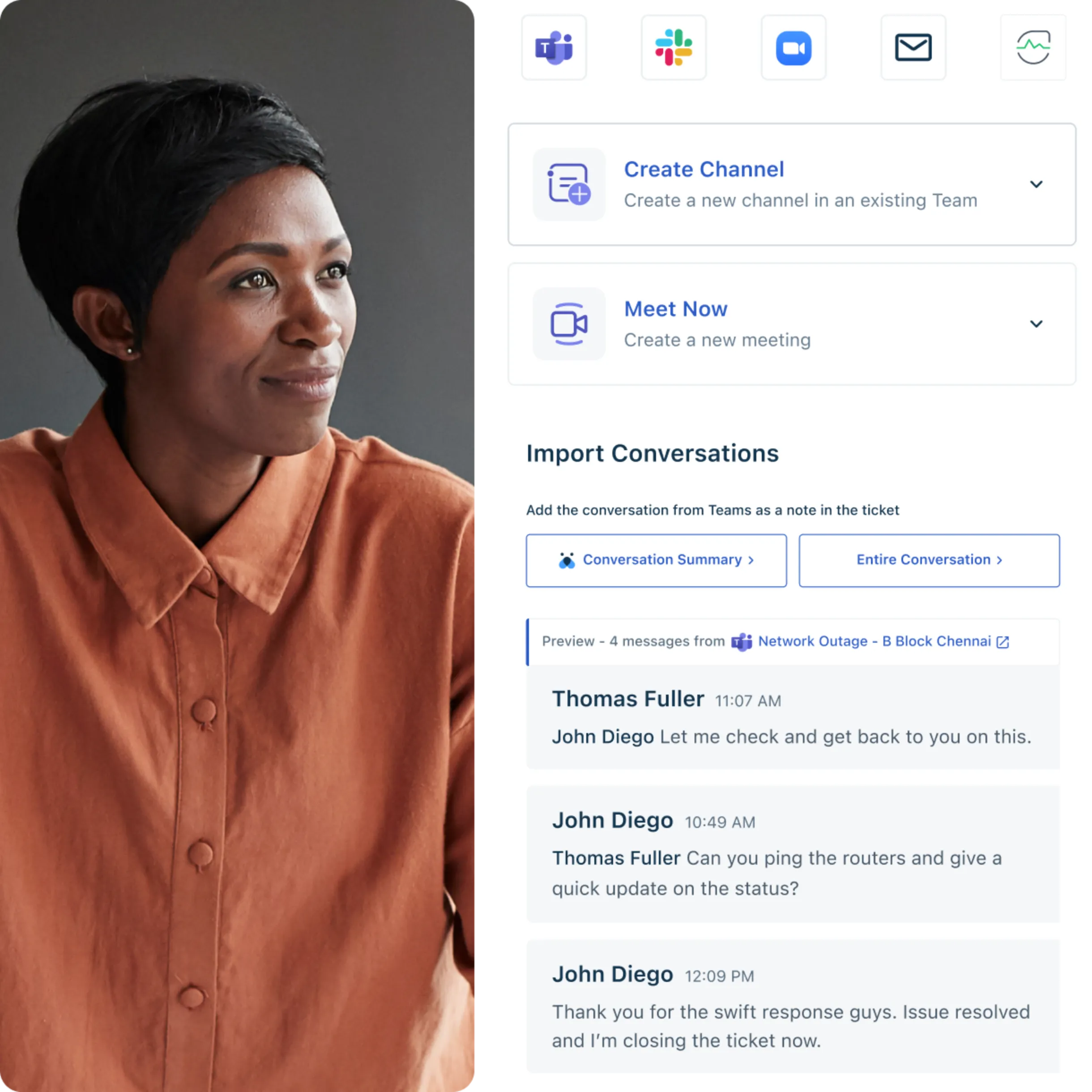Knowledge base
Complete guide to writing an effective knowledge base article
Jul 11, 202420 MIN READ
According to the Harvard Business Review, 81% of customers try to resolve service or product issues themselves before reaching out to customer service. This means that once a customer contacts your support team, it’s likely that your business has already failed to provide them with the experience they were expecting.
So, how do you provide your customers with ample, accurate information? One of the best ways to get started is to create a collection of knowledge base articles.
What is a knowledge base article?
A knowledge base article is a written document that forms part of a larger knowledge base. It is a resource that provides detailed information on specific topics related to a product or service. These articles are typically structured to address particular issues, offer solutions, or provide how-to guidance in an easily digestible way. Each article focuses on a single topic to ensure clarity and comprehensiveness and may include images, diagrams, or videos to enhance understanding. They are crucial tools for empowering users, improving service efficiency, and maintaining a high level of user satisfaction.
What is a knowledge base?
A knowledge base is a centralized repository of information about a product or service. Its goal is to enable customers to locate pertinent information so that they can resolve common questions and issues without contacting a company’s customer service team. A knowledge base may be located in a self-service portal or on a company’s website homepage.
Knowledge bases typically include a variety of content, such as FAQs, troubleshooting guides, step-by-step tutorials, videos, product manuals, and articles, organized in a user-friendly format. They not only help improve customer satisfaction by empowering users to self-serve, but also enhance the efficiency of support teams by reducing the volume of repetitive inquiries.
The importance of knowledge management
Knowledge management plays a crucial role in the efficiency and effectiveness of any business. It is the cornerstone of informed decision-making and innovative problem-solving. By systematically capturing, organizing, and disseminating information, it ensures that valuable insights and expertise are accessible to all stakeholders and employees. This shared knowledge not only enhances individual and team performance but also fosters a culture of continuous learning and improvement.
Knowledge management is particularly vital when it comes to knowledge base article strategies and implementation. Knowledge base articles are a practical application of knowledge management principles, offering a structured and easily navigable repository of information that can be used internally by employees or externally by customers. Strategically, these articles are written to align with organizational objectives, ensuring that all content supports broader business goals, such as improving customer service, increasing efficiency, and maintaining consistency across operations. Effectively implemented, these articles reduce redundancy, streamline processes, and provide a consistent and reliable source of information, all of which are key to enhancing operational efficiency and achieving business objectives.
Types of knowledge base articles
Although there are many types of knowledge base articles businesses can utilize, the most common types are:
FAQs
An FAQ knowledge base article is designed to address the most common questions and concerns users may have about a product or service. These articles are structured in a question-and-answer format, making it easy for users to find and understand the information they need quickly. Each FAQ entry typically includes a concise question, followed by a clear and informative answer. It may also provide links to other helpful resources.
How-to
How-to knowledge base articles are instructional resources designed to guide users through processes or tasks related to a product, service, or system. They are meticulously structured to provide step-by-step directions that are easy to follow and are often supplemented with screenshots, diagrams, or video tutorials. The primary goal of how-to articles is to empower users to perform tasks independently by breaking down complex procedures into manageable, actionable steps.
Troubleshooting
A troubleshooting knowledge base article helps users identify and resolve specific problems they may encounter with a product or service. These articles provide detailed diagnostic guidance to assist users in pinpointing the root cause of an issue, followed by clear, step-by-step solutions. They typically address known issues, common errors, and frequently encountered problems, ensuring that users have access to all necessary tools and information to solve problems independently.
Product overviews
A product overview knowledge base article is a comprehensive introduction to a product that outlines its key features, benefits, and potential use cases. This type of article gives users or potential customers a clear understanding of what the product is, how it works, and why it might be beneficial for them to use it. The purpose of a product overview article is to educate readers, helping them make informed decisions about using the product effectively, and providing a foundational understanding that supports further exploration.
Glossaries and definition articles
Glossaries and definition knowledge base articles are essential resources that provide clear explanations of terms, acronyms, and jargon specific to a product, service, or industry. These articles are designed to help users understand complex terminology that they might encounter while using a product or service to improve their comprehension and ability to use it. This type of article is particularly useful in complex fields where specialized language can create barriers to understanding.
Benefits of creating a knowledge base article
Offering effective knowledge base articles can benefit businesses by:
Enhancing customer service
Knowledge base articles enhance customer service by providing users with immediate access to information, enabling them to resolve issues and answer questions on their own. These articles also ensure that information is consistent, accurate, and available 24/7. Empowering users with the tools they need to succeed improves customer satisfaction and leads to more effective, efficient customer service.
Reducing caseload for agents
Knowledge base articles reduce caseloads for customer support agents by motivating users to resolve common issues independently. By providing detailed, easy-to-follow guidance on a wide range of topics, these resources allow users to quickly find solutions without direct intervention from support staff. As a result, the number of routine inquiries and repetitive questions directed to support agents significantly decreases, allowing them to allocate more time and resources to addressing complex, unique, or critical issues that require expert help.
Increasing case efficiency
Knowledge base articles increase case efficiency by streamlining the resolution process for both customers and support agents. By enabling users to find solutions independently, these articles lower the initial volume of cases that reach support staff. For the cases that do require agent involvement, knowledge base articles provide a standardized resource that agents can reference or direct customers to, ensuring that information disseminated is consistent, correct, and up to date. This minimizes the time spent per case and reduces back-and-forth communication, as agents have ready-to-use solutions at their fingertips.
Stages of writing your knowledge base article
Before writing your knowledge base article
Crafting a useful knowledge base article doesn’t begin with writing; it begins with research and strategic planning. Before writing your knowledge base article, consider the following:
Understand user pain points
For a knowledge base article to be relevant and useful, you must figure out your users’ common pain points. Remember: the goal of knowledge base articles is to help your users. There’s no point in having a knowledge base filled with irrelevant information.
By engaging with user feedback, support ticket data, and usability testing, writers can identify common challenges and areas where users frequently encounter difficulties. This insight allows for the development of targeted, precise content that speaks directly to the user's needs and provides practical solutions.
Write for the average user
Most of the time, knowledge base articles aren’t being read by industry experts. Writing knowledge base articles for the average user ensures that the content is accessible and understandable to people with varying levels of expertise. It's important to avoid technical jargon and complex language, opting instead for plain English and straightforward verbiage.
Additionally, structuring articles in a logical manner with headings, subheadings, and bullet points can help users easily scan and find the information they need quickly. By considering the perspective and potential limitations of the average user, knowledge base articles can become a more effective tool.
Cater to different kinds of learners
When writing knowledge base articles, it’s crucial to cater to different types of learners by incorporating a variety of educational methods and formats to address the diverse ways in which people absorb information. Visual learners benefit from the inclusion of images, charts, and videos. For those who learn best through reading and writing, detailed textual descriptions are vital. Auditory learners, on the other hand, may benefit from audio explanations or links to narrated video content. Incorporating interactive elements like quizzes or clickable decision trees can help kinesthetic learners who grasp information more effectively through engagement.
Although you may not be able to cater to every type of learner in every article, it’s best to include multiple types of content when possible, such as step-by-step instructions accompanied by a video tutorial or images.
Eliminate writer bias
Eliminating writer bias in knowledge base articles is crucial for maintaining objectivity, credibility, and trustworthiness. To achieve this, writers should use a neutral tone and focus solely on factual content, avoiding any language that may suggest personal opinions or preferences. It's important to provide balanced views and to substantiate claims with data or authoritative sources where applicable.
Writers should also be mindful of inclusivity, ensuring that the content does not unconsciously favor certain groups over others, whether through examples used, cultural references, or accessibility considerations. Having knowledge base articles reviewed by others can help their content stay reliable and unbiased.
While writing your knowledge base article
Now that you know the concepts behind writing a knowledge base article, let’s dive into the best practices for actually writing one.
1. Talk like your users talk
Mirroring the language and communication style of your users significantly enhances the clarity, readability, and relatability of the content. Use terminology and phrases that are familiar to the user base and avoid industry jargon or overly technical terms that might alienate or confuse non-expert users. This user-friendly language helps build a stronger connection with the audience, making them feel more at ease and supported.
2. Be straightforward
Being straightforward is key to ensuring that users can quickly comprehend and apply the provided information to resolve their issues. This requires writers to use clear, concise language and get directly to the point without unnecessary elaboration or filler content. Each section of the article should focus on delivering practical advice or instructions, clearly outlining what is needed to achieve a specific outcome. By avoiding ambiguity and presenting the essentials in an organized, direct manner, knowledge base articles make it easier for users to achieve their goals with minimal frustration.
3. Features trump benefits
Detailing the features—such as functionality, compatibility, settings, and technical specifications—provides users with the practical information they need to utilize a product or service to its fullest potential. While benefits give users a reason why they might want the product, features tell them how to use it, which is exactly the kind of guidance knowledge base users are seeking.
4. Treat every article as a mini-onboarding process
Treating every knowledge base article like a mini onboarding process is a strategic approach that can enhance user comprehension from the outset. This methodology requires each article to be structured as if it’s introducing the user to a new aspect of a product or service for the first time. By adopting an educational tone and systematically guiding users through the necessary information, writers can ensure that the content builds up their knowledge gradually, giving them a better chance of retaining and applying it without feeling overwhelmed.
5. Bullets and tables are your best friends
Bullet points and tables are invaluable tools for improving the clarity and digestibility of the complex information in a knowledge base article. Bullet points help break down instructions or features into easy-to-manage, concise chunks, allowing users to quickly scan the content and grasp key points. They are especially useful for listing steps in a process, features, or troubleshooting tips. Tables, on the other hand, are excellent for comparing options, organizing detailed specifications, or presenting information side-by-side in a straightforward, visually appealing way. Using these elements not only aids in the organization of content but also improves the user experience by making the information more accessible and easier to understand.
6. Always state the prerequisites
Stating the prerequisites at the beginning of a knowledge base article is essential for setting clear expectations and ensuring that users are adequately prepared to understand the content. These might include specific software versions, hardware configurations, necessary skills, or prior steps that must be completed before proceeding. By clearly outlining these requirements upfront, users can quickly determine if they are equipped to implement the solutions or engage with the content, preventing confusion and the potential frustration of discovering mid-process that they lack the necessary tools. It also prevents them from having to flip back and forth between multiple articles to solve the issue they’re experiencing.
7. Nothing is too obvious
No information should be considered too obvious to include in a knowledge base article; what may seem self-explanatory to one user may be a crucial missing piece for another. Including comprehensive details, even those that seem elementary, ensures that all users, regardless of their familiarity with the topic, can successfully use the article. Explicitly stating all necessary information, including basic steps, also reinforces clarity and inclusiveness, making the articles valuable resources for a wider audience and reducing the likelihood of users encountering barriers that cause frustration and require them to contact support.
8. Do not sell
The core purpose of a knowledge base article is to provide support and guidance on specific issues, not make a sale. When these articles maintain a clear, helpful, and instructional tone, free from marketing language and sales pitches, they establish a trustworthy relationship between the user and the business. This approach reinforces the integrity of the support provided, ensuring that the user feels valued and listened to rather than pressured into a sale. By keeping knowledge base content neutral and focused on user needs, businesses can improve user satisfaction and loyalty, which indirectly supports sales goals by building a positive brand reputation and increasing retention.
After writing your knowledge base article
Creating effective knowledge base articles doesn’t stop at writing—there are a few steps you have to take afterward to maximize their impact.
Interlink articles
Interlinking articles within a knowledge base enhances navigation and depth of information, providing a more comprehensive support experience for users. By linking related articles, you can guide users to additional relevant content that can help them better understand a topic or solve more complex issues that are related to their initial query. Interlinking enriches the learning process, encourages users to explore further, and makes the knowledge base more user-friendly, effectively reducing bounce rate. It also boosts the visibility of lesser-known but useful articles, ensuring that valuable information is not overlooked.
Actively listen to feedback and regular update articles
Actively listening to user feedback and continuously improving knowledge base articles is critical for maintaining their effectiveness and relevance. Users often provide insights into what information is missing, which instructions are unclear, and what additional content could be helpful, which are invaluable for refining the articles. Incorporating this feedback ensures that the knowledge base evolves with user needs. Regular updates and revisions not only keep the content current but also demonstrate a commitment to quality. This proactive approach fosters a dynamic resource that users can rely on for accurate, up-to-date, and user-centered information, supporting a self-sufficient user community.
Extend knowledge base to AI Chatbots
If your company uses AI chatbots, extending your knowledge base to these bots allows them to access a wealth of information, enabling them to respond accurately to user inquiries with minimal delay. This synergy leverages the detailed, structured content of the knowledge base in interactive, conversational formats to meet users where they are. AI chatbots can also handle a large volume of basic queries simultaneously, freeing human agents to focus on more complex issues. These bots improve efficiency and scale customer support capabilities without significant increases in cost.
Knowledge base article templates and examples
While you’ll need to tailor your knowledge base material to meet your unique business and the expectations of your target audience, it can sometimes be helpful to work off of existing standards. Let’s take a look at some well-executed examples from brands that have mastered the art of the knowledge base article:
FAQs
Creating a FAQ template involves structuring information in a concise and user-friendly format to provide helpful answers to common inquiries. Many businesses utilize a list format, where FAQs are organized in a succinct manner and users can expand each topic by simply clicking on a question.
Depending on the complexity of the topics, you may wish to consider including additional sections or visual elements to enhance your template. For instance, subsections and links to related articles provide the opportunity for users to acquire more in-depth knowledge, while visual aids such as images and diagrams can make advanced topics more comprehensible. These supplemental components can help individuals navigate FAQs more efficiently, while better understanding the information.
Amazon serves as a terrific example of a company that provides a robust, easy-to-navigate FAQ article. Its FAQ section is segmented by category, making answers easy to locate for users seeking help in a specific area. Once individuals find the area of support they’re seeking, they can simply click a link that takes them to a dedicated service page offering in-depth guidance on particular topics.
After they’ve accessed the service page, issues are again segmented into categories, where each FAQ can be expanded by selecting the ‘+’ button toward the right of the page. If additional support is still required, there’s an intuitive ‘Have more questions? Contact us’ prompt toward the bottom where users can escalate their problem.
How-to
‘How-to’ knowledge base templates necessitate organizing step-by-step instructions in a clear and structured format to guide users through specific processes.
We suggest breaking guides down into sequential steps that outline the specific actions users need to take to complete the task successfully. Make sure to begin each step with a clear and actionable instruction that describes what users need to do next. Using bullet points or numbered lists can also help to present the steps in a structured and easy-to-read format.
Multinational electronics provider Samsung is well-versed in providing in-depth how-to guides, as many of its offerings require users to set up, install, and configure elements on their own. Its ‘Set up your Samsung TV’ manual is a prime example of an expertly implemented knowledge base article, offering extensive instructions for customers of all levels of technical proficiency.
All required steps are outlined in a logical manner, and no part of the set-up process is neglected, as Samsung goes as far to begin with an ‘Unbox your TV’ instruction. Each step can be easily expanded by clicking the ‘>’ button on the right, facilitating an intuitive experience where users can easily jump to the specific step with which they require support.
At the bottom of the page, additional how-to guides on related topics are listed, providing access to further support that individuals may require, along with a basic feedback form where they can share their satisfaction or suggest improvements to existing processes.
Troubleshooting
Generating a troubleshooting guide for a knowledge base requires systematically addressing common problems that users may encounter while using a product or service. These articles typically compile a list of frequently experienced issues, organize each page into step-by-step diagnostic checks, and then provide detailed instructions on how to resolve identified problems.
We’ll turn internally for this example, as Freshworks’ troubleshooting article for Freshcaller is designed to ensure users can attempt to resolve issues autonomously before contacting a live agent.
Individuals are first presented with a list of areas in which they may require support, such as ‘Testing Your Network Connection’ and ‘Troubleshooting Common Call Quality Issues.’ Each section acts as a clickable link, and, if selected, directs users to a dedicated page with detailed instructions on how to diagnose and resolve particular issues.
Once individuals have landed on a specialized page, they’re provided with a concise, organized list of problems they may be experiencing that includes numbered, step-by-step instructions below. Each article also supplies ‘jump links’ at the top that, when clicked, directs users to that specific section of the article.
Toward the bottom of the page, customers can find additional links that may provide even more detailed advice on how to rectify their problems, as well as a ‘Did you find it helpful?’ prompt, letting them know that their experience is important to Freshworks.
Product overviews
Product overviews strive to compile a comprehensive, yet concise, description of a product, highlighting its key features and benefits. This type of article aims to educate users about a product and how it can meet their needs. Organizations can achieve this by specifying the purpose of an offering, the advantages to be gained by utilizing it, and use cases where it may prove handy.
Microsoft has established one of the most in-depth, aesthetically pleasing overview pages on the web for its Xbox Series X offering. The article is ripe with illustrations that aren’t too overwhelming, serving to enhance user experience (UX) as well as provide a sample of what the systems’ graphics look like.
Toward the top of the page there are clear, easily identifiable tabs that can be selected to view the console’s general overview, tech specs, and accessories. Clicking on any of these tabs repopulates the page with information specific to what the user selects. In addition to a general overview, Microsoft takes advantage of opportunities for upselling and cross-selling, as users are prompted to shop for complementary accessories or upgrade to the Xbox Game Pass Ultimate.
Even more, Microsoft clearly establishes competitive differentiation by providing a ‘Why buy from Microsoft Store’ section toward the bottom that highlights its free shipping options, trade-in opportunities, and flexible return policies. If a user has any questions about product details while browsing, there’s an easily accessible pop-up widget on the right side of the page that can connect visitors with live-chat support.
Knowledge base article best practices
Want to take your knowledge base articles to the next level? Consider implementing these additional best practices.
Determine high-priority topics to cover
A comprehensive knowledge base can’t be built in one day, so you have to decide what topics are most important. A data-driven approach is the most effective way to determine what topics are high-priority. You should use metrics like the frequency of specific inquiries or issues reported through customer support tickets, feedback forms, and analytics tools that track the most visited pages or searched terms within the knowledge base to prioritize content creation. Engaging directly with customer service representatives can also provide insights into areas where users frequently seek help. Prioritizing these topics ensures that the knowledge base addresses the most pressing user concerns, increasing its usability and effectiveness.
Avoid repetitive content
Avoiding repetitive content in a knowledge base is important for maintaining a clear, concise, and user-friendly resource. To achieve this, organize content logically using a structured taxonomy to ensure that related information is grouped together. Embedding hyperlinks to direct users to related articles rather than repeating the same details also keeps articles succinct and focused. Additionally, regular audits of the knowledge base content can help identify and merge overlapping or duplicate articles. This approach improves navigability, nsures all information is consistent, and respects the user's time, leading to a more efficient and effective support tool.
Be clear and concise in titles and content
Being clear and concise helps users find and understand the information they need and resolve their issues quickly. Titles should be straightforward, descriptive, and accurately reflect the content of the article to help users identify the relevance of the information. Within the content, it’s important to use plain language and avoid unnecessary jargon to improve readability. Each sentence should contribute directly to the purpose of the article, providing value without overwhelming the reader. This reduces the cognitive load on the user, making it easier for them to apply the information they need.
Utilize structural elements
Using structural elements like headings, subheadings, and bullet points enhances the organization and readability of knowledge base articles. Headings and subheadings clearly delineate different sections and topics within an article, guiding the reader through a logical flow of information. This makes it easier for users to scan the article and quickly find specific information they need without having to read through irrelevant content. Bullet points are useful for highlighting key information or listing features, steps, or key takeaways, making complex information more digestible. Together, these structural elements contribute to a more user-friendly experience.
Offer visual aids
Incorporating visual aids, such as images, diagrams, screenshots, and videos, in knowledge base articles can increase comprehension and information retention. Visuals reak down complex information into understandable and engaging components, making it easier for users to follow instructions and grasp concepts. For instance, screenshots can guide users through a software application step-by-step, while diagrams can explain the flow of a process. Including these visual elements not only improves the accessibility of the content but also caters to different learning styles, thereby increasing the overall effectiveness of the knowledge base.
Continually monitor customer questions and needs to find article opportunities
By analyzing inquiries received through customer support channels, social media, feedback forms, user forums, and more, businesses can gain insights into common challenges and gaps in their existing resources. This ongoing surveillance allows for the timely identification of trending issues, frequently asked questions, and areas where users may require more detailed information. As a result, content creators can develop and update articles that directly address these needs, ensuring the knowledge base remains relevant and valuable to users. This adaptive approach not only enhances user satisfaction by providing targeted support but also optimizes the efficiency of customer service operations by preemptively resolving potential queries.
Optimize your knowledge base with Freshdesk!
The Freshdesk offers powerful tools and features that can make your knowledge base a more dynamic, effective resource for both customers and support agents. Freshdesk allows you to integrate your knowledge base with your customer service operations, access real-time analytics that track which articles are most frequently accessed and where users typically abandon the search for answers, and make your knowledge base accessible on mobile devices.
Freshdesk also offers AI-powered chatbots that can automate responses and provide suggestions using the resources in the knowledge base. These bots can guide users through troubleshooting processes or direct them to the most relevant articles, enhancing self-service options and reducing reliance on support teams.
By making knowledge bases more accessible, relevant, and engaging, Freshdesk helps businesses of all sizes deliver a superior customer service experience.
Frequently Asked Question
What is a knowledge base article?
Knowledge base articles are informational resources within a knowledge base that provide detailed help and guidance on product or service-related topics. They enable users to solve problems and understand products or services without contacting customer support.
Why are knowledge base articles important for customer support?
Knowledge base articles are important for customer support because they empower users to find solutions independently. This reduces wait times and support costs while increasing customer satisfaction.
How often should knowledge base articles be updated?
Knowledge base articles should be updated every few months or whenever there are changes to products, services, or user feedback that necessitate modifications to keep all information accurate, relevant, and useful.
What are the key elements of a well-written knowledge base article?
A well-written knowledge base article includes clear, concise language, and a logical structure with headings, subheadings, and bullet points for easy navigation. It should also have accurate, up-to-date information, visual aids like screenshots or diagrams where applicable, and links to related articles to enrich the user's understanding and support experience.