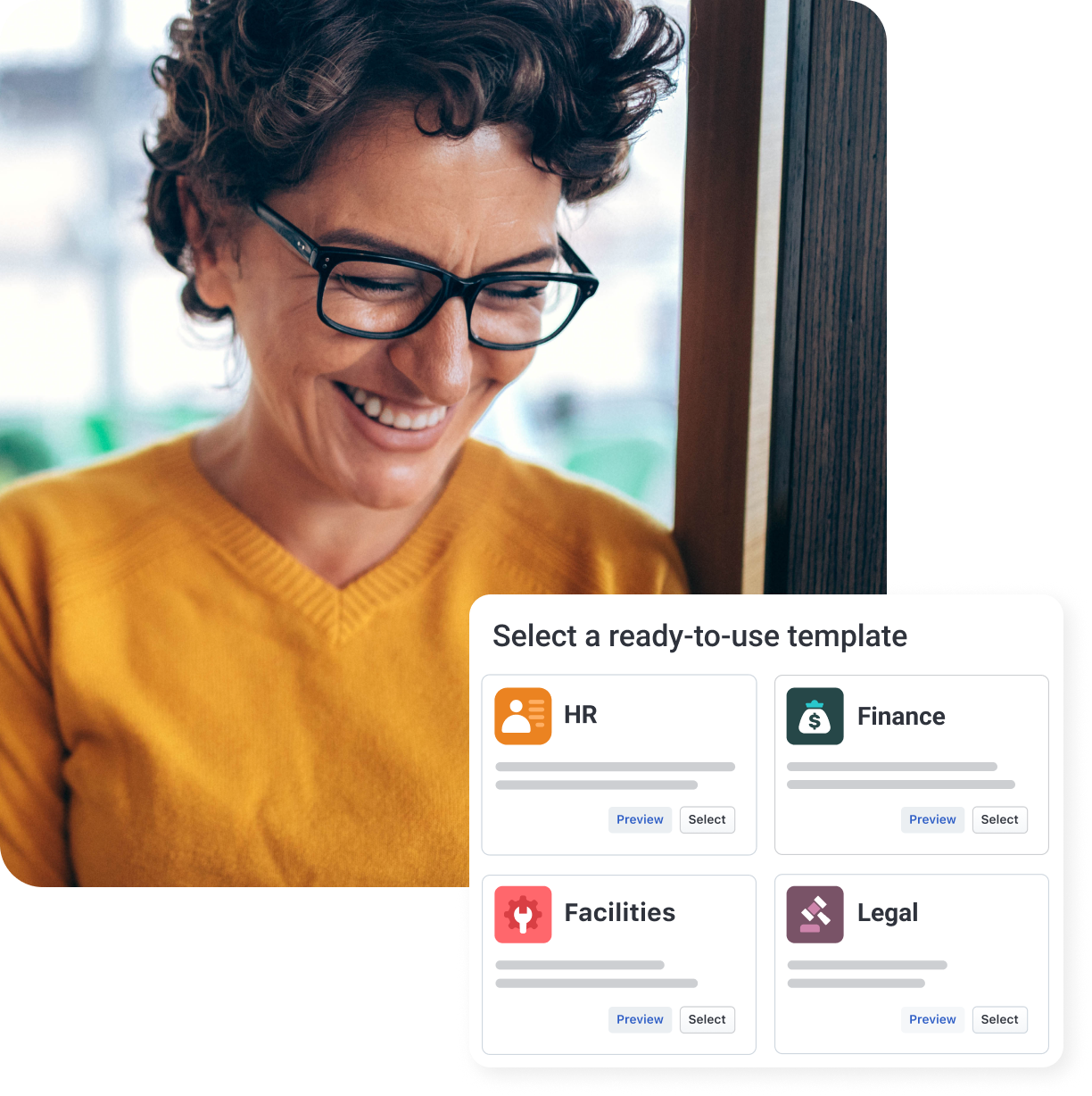The ultimate guide to remote managed IT services
Need a smarter way to manage IT remotely? Freshservice’s unified IT management platform delivers exceptional service without the complexity.
Jun 06, 202511 MIN READ
The disruption of a system crash in the middle of a key presentation is a scenario every organization strives to avoid. Ensuring reliable IT support is essential to prevent such moments but maintaining that level of readiness internally can be a challenge. For many businesses, building a full-scale IT team isn’t practical.
Remote managed IT services provide a smart, cost-effective way to access expert support. By partnering with trusted tech providers who manage your systems remotely, your team can stay focused without the hassle or expense of building an in-house IT department.
69% of Managed Service Providers (MSPs) believe that remote network monitoring is one of their most requested services¹. Reliable IT support is essential now more than ever, as remote work increases, cyber threats rise, and cloud environments become more complex.
What are remote managed IT services?
Remote managed IT services provide expert support on demand, ensuring your systems run smoothly without the need for an in-house team. You partner with Managed Service Providers (MSPs), specialized companies that keep an eye on your systems, handle updates, monitor threats, and step in the moment something looks off — all from a distance, but fully connected.
Here’s how it works day to day: Your MSP sets up secure monitoring tools that give them a clear, real-time picture of your IT systems. When a server starts to act up or something unusual happens, they detect it early and fix it, often before your team even realizes there is a problem. Regular tasks such as software updates, security patches, and backups are handled quietly, usually after hours, so your work is not disrupted.
Unlike building an in-house IT team, remote managed IT services provide expert support without the added cost and hassle of hiring and managing staff. You get predictable pricing, so surprises are rare when something goes wrong. Modern IT service management platforms like Freshservice help MSPs keep everything organized by managing support tickets, tracking assets, and delivering quick, coordinated help, all in one place.
For growing businesses or those with small IT teams, remote managed IT support is a sensible way to stay secure, get the help you need, and grow without putting extra pressure on your people.
Streamline your remote IT operations with Freshservice. Schedule a free demo today.
Key features and capabilities of remote IT services
Remote managed IT services bring convenience and peace of mind to today’s businesses. While offerings vary by provider, most include the following essential capabilities:
Proactive system monitoring
Your servers don't sleep, and neither do the teams watching over them. Remote monitoring has become the backbone of modern IT support, with technicians keeping tabs on everything from server performance to network traffic patterns. When something goes wrong—or looks like it might—alerts fire off immediately.
This isn't just about fixing problems after they happen. Strong monitoring catches performance dips, unusual activity, and hardware issues before they knock your systems offline. The result? Far fewer emergency calls and much less downtime.
Cybersecurity support
Remote security teams manage firewalls, deploy security patches, and watch for suspicious activity across your network. They face the same types of threats as large corporations, but tailored to the scale of smaller businesses.
When something does slip through, incident response kicks in quickly. The goal isn't perfection; it's containing problems quickly and learning from each attempt to break in.
Cloud infrastructure management
Cloud computing sounds simple until you actually try to set it up properly. Remote teams handle the technical heavy lifting, from initial migrations to ongoing optimization. They know which services make sense for different workloads and how to avoid the cost surprises that catch many businesses off guard.
Most companies end up using multiple cloud platforms, and managing that complexity takes experience. Remote specialists keep everything running smoothly while you focus on your actual business.
Help desk services
Employees often need help with technology issues. Remote helpdesk support means someone's always available when problems arise, whether it's a forgotten password or a more complex software issue. The tracking systems help detect patterns too. If five people are having the same problem, there's probably a bigger issue that needs addressing rather than just fixing individual cases.
Data backup and disaster recovery
Every business owner knows they should back up their data. Doing it right is harder than it sounds. Automated systems run backups on schedule, store copies in multiple locations, and test regularly to make sure everything works when you need it.
Recovery planning goes beyond just having backups though. How long will it take to get systems running again? What gets restored first? Who handles communications during downtime? These details matter when you're actually dealing with a crisis.
How do remote managed IT services operate?
Remote IT services work quietly behind the scenes with one simple goal: to keep your business running without interruptions. It starts with a straightforward setup. Your provider reviews your systems and installs lightweight monitoring tools on your devices. These tools continuously watch over your system health and flag potential problems. This way, technicians get alerted well before issues crop up.
Most fixes happen remotely and seamlessly, whether it’s applying a patch, restarting a stalled server, or fine-tuning performance. Routine maintenance happens after hours to minimize disruption. Your provider keeps security updates current and ensures your backups are reliable.
You receive regular custom reporting insights and practical recommendations. This way, you always have a clear view of your IT health and can plan with confidence. It’s a quiet, dependable way to keep your technology secure, running smoothly, and ready for whatever comes next.
Get a hold of the intuitive, flexible, and easy-to-use ITSM Software.
Advantages of remote managed IT services
What makes remote IT management services work so well for businesses? It comes down to practical benefits that support your team and keep things running smoothly. Here are the top ones:
Cost-effectiveness and predictable billing: Not all businesses can afford large upfront investments. Remote IT services operate on predictable monthly pricing, helping you avoid costly downtime.
24/7 availability and rapid response: Round-the-clock monitoring means issues get flagged early and resolved quickly, often before your team realizes something has gone wrong.
Access to expert-level support: You gain access to certified experts with deep technical skills. You need not hire or train a full in-house team.
Scalability and flexibility: Remote IT services scale with your business. No major infrastructure changes are needed, regardless of your growth pace or strategy.
Focus on core business functions: With your IT foundation in place, your team can focus on strategic objectives, enhancing customer experience, and fueling business growth.
Ideal business use cases for remote managed IT services
The suitability of remote IT management services can depend on the stage of growth your business is currently experiencing. Here are the business use cases that work best with remote managed IT support:
Small and midsize businesses without dedicated IT teams Many small and midsized companies don’t have the resources to maintain a full-time IT staff. Remote IT services fill that gap by providing expert support and enterprise-level solutions at a fraction of the cost of building an in-house team.
Companies scaling remote or hybrid workforces As teams spread across different locations or work fully remote, keeping security strong and system access consistent can be tricky. Skilled remote support teams are experts in delivering seamless, dependable technology experiences for employees, no matter where they are located.
Enterprises seeking to modernize infrastructure A full upgrade can feel overwhelming when legacy systems start holding a company back. Remote IT services step in to modernize infrastructure carefully so daily operations keep running without disruption.
Compliance-heavy industries Compliance matters most for industries like healthcare, finance, and legal, where following strict regulations is non-negotiable. Providers of remote IT managed services, particularly those with experience in these sectors, understand the unique challenges and regulatory details. This helps them put the right safeguards in place to protect sensitive information while keeping operations running smoothly and efficiently.
Sign up for Freshservice today
Start your 14-day free trial. No credit card required. No strings attached.
Choosing the right remote IT management provider
Now that you have a solid grasp of what a reliable remote IT management provider can offer, the next step is figuring out how to choose the right one for your business. The key lies in raising the most important questions in the remote IT managed services vendor evaluation rounds. Here's a vendor evaluation checklist that you can bookmark:
Evaluation criteria | What to look for | Questions to ask the vendor |
Experience and expertise | Industry-specific knowledge and certified technicians (e.g., CompTIA, Cisco, Microsoft). | Have you worked with businesses in our industry? What certifications do your technicians hold? |
Service Level Agreements (SLAs) and transparency | Clear response times, uptime guarantees, and transparent workflows with real-time visibility into performance. | What SLAs do you offer for response and resolution? How will we track performance and accountability? |
Security standards | Adherence to best practices like data encryption, regulatory compliance (e.g., GDPR), and zero-trust frameworks. | What security frameworks do you follow? How do you handle sensitive data and access controls? |
Toolset and integrations | Compatibility with your existing stack (Freshservice, Azure, Google Workspace), plus automation, remote monitoring, and self-service portals. | What platforms do you integrate with? Do you offer automation or AI-driven tools? |
Onboarding and support levels | Structured onboarding process, knowledge transfer, and tiered support (basic to enterprise), including dedicated account management. | What does your onboarding process look like? Will we have a dedicated support lead? |
Communication and availability | 24/7 multi-channel support (chat, email, phone), clear escalation paths, and proactive updates. | How do we reach support? Do you offer real-time updates or status alerts? |
Reporting and insights | Dashboards with easy-to-read system health stats, ticket volumes, SLA adherence, and actionable recommendations. | Can we customize reporting? How often will we receive performance summaries? |
Common challenges with remote managed IT services and how to overcome them
When exploring remote IT management services, businesses should keep in mind a few common challenges. With thoughtful planning and the right partner, these can be managed smoothly for a positive outcome.
Remote technology partnerships present four key areas of concern:
Communication and time zone barriers: These can cause service delays. Look for providers offering overlapping availability, established escalation procedures, and multiple communication channels to keep things running without hiccups.
Data security and compliance issues: Data security and compliance in remote settings require robust safeguards to protect sensitive information and meet regulatory standards. Look for partners with strong security measures like data encryption, strict access controls, and regular compliance checks.
System compatibility issues: Issues with integration may arise with existing technology. Prior to commitment, verify that your provider has relevant experience with specific systems and can develop customized integration approaches where standard solutions fall short.
Resistance to change management: This often accompanies new technology implementation. Effective providers support organizational transition through comprehensive documentation, structured implementation processes, and staff education programs to facilitate adoption.
Future trends in remote IT management
The world of remote IT management is constantly evolving. AI-powered automation now takes care of routine tasks like categorizing incoming support tickets about password resets or software installation requests. This frees IT teams to focus on more complex issues, such as troubleshooting network outages or optimizing infrastructure for client needs.
For example, instead of manually sorting dozens of common password reset tickets each day, technicians can spend time customizing workflows or improving system reliability. Predictive analytics also helps IT providers identify warning signs early, like detecting unusual spikes in server CPU usage before they affect user experience.
Businesses are also rapidly adopting cloud-native infrastructure for greater flexibility and scalability. With distributed teams becoming common, IT support is moving toward remote-first models. These are available around the clock, easy to access, and designed for how today’s workforce collaborates.
How Freshservice empowers MSPs to deliver remote managed IT services
Behind every smooth-running IT system is a partner you can count on. For MSPs, that partner is Freshservice. Freshservice is built to help MSPs deliver responsive, reliable remote IT support, all from one easy-to-use dashboard.
For many MSPs, Freshservice is the trusted foundation that lets them manage multiple clients smoothly, so businesses can focus on what matters most. Here’s how Freshservice equips MSPs to deliver seamless, dependable remote IT support:
Multi-client management made easy
The biggest challenge for MSPs is juggling clients with varied needs. Freshservice makes this easier with a multi-tenant setup that lets MSPs create separate workspaces for each client. What makes this approach special is that each workspace can have its own:
Custom workflows that fit the client’s way of working
SLAs tailored to their business priorities
User roles that match their organizational structure
Service catalogs built around what they actually need
Smart ticketing and automation for faster resolution
Every minute counts when a support ticket comes in. Freshservice helps MSPs respond quickly with smart features like:
Smart routing that directs tickets to the right technician the first time
Automatic SLA-based prioritization
Workflow automation that eliminates repetitive tasks
Escalation paths to keep issues from falling through the cracks
Proactive updates that keep clients informed every step of the way
RMM and platform integrations
Most MSPs use a variety of tools for monitoring, diagnostics, and remote management. Freshservice connects seamlessly with popular RMM solutions and platforms like Azure, AWS, and Google Workspace, creating a unified system. This gives technicians the full picture they need to diagnose issues faster and resolve problems more efficiently.
Customizable workflows for every client
No two clients are the same. Freshservice lets MSPs create workflows tailored to each client’s processes, SLAs, and unique needs. Whether it’s routing tickets by department, setting up change approvals for regulated industries, or customizing alerts for VIP users, Freshservice gives MSPs the flexibility to support diverse customers without compromising efficiency.
Simplify remote IT support with Freshservice. Schedule a demo today.
Key features in Freshservice for remote IT management
From smoother workflows to smarter automation, Freshservice helps teams stay organized, responsive, and easy to work with no matter the distance. Here are the essential features Freshservice offers to help MSPs support their clients without any surprises:
Service catalog management
MSPs can create standardized service offerings and publish them via a self-service portal. This helps:
Set clear expectations on what’s available
Define delivery timelines upfront
Ensure consistent fulfillment across clients
Track service performance more easily
AI-powered agent assist
Fast response times and high-quality support go hand in hand. Freshservice helps technicians work smarter with intelligent tools that reduce busywork. A virtual agent handles routine queries automatically, while agent assist offers relevant suggestions, solution articles, and pre-filled responses, so technicians can resolve tickets faster and more accurately.
Unified incident, problem, and change management
Freshservice brings all critical IT Infrastructure Library or ITIL practices into one streamlined interface. MSPs can track incidents, link recurring issues to problem records, and implement changes with approvals and rollback plans. It’s a complete system for staying compliant with client SLAs, maintaining audit trails, and delivering consistent, accountable service at scale.
Built-in remote support and monitoring
Effective remote support means staying connected, informed, and ready to act. Freshservice integrates with remote desktop tools and monitoring platforms, enabling MSPs to troubleshoot systems, patch vulnerabilities, and monitor health metrics remotely, all without needing to visit the site.
With powerful tools, tailored workflows, and smooth automation, Freshservice empowers teams to focus on what truly matters: supporting people and building trust through timely, reliable service—no matter where they or their clients are. It’s more than software; it’s a people-first approach that nurtures strong relationships and helps work flow more naturally with every client.
Transform your MSP operations with Freshservice now. Start your free trial today.
Looking for an ITSM solution to manage your IT services?
Related resources
No-nonsense guide to ITSM
Complete guide to ITOM
Level up the workplace with automation and AI
Compare the best 10 MSP software
Frequently asked questions
What are remote management IT services?
Remote IT management services act like an off-site tech team, keeping your systems running smoothly without being on-site. They handle monitoring, maintenance, and troubleshooting to save you time, money, and stress.
How do remote IT management services work?
Remote IT management services start with secure tools that enable technicians to monitor your systems around the clock. Lightweight software agents installed on servers, computers, and network devices collect real-time data into a centralized dashboard. This allows the IT team to respond to issues quickly, apply updates, and often resolve problems before they impact your business.
Are remote management IT services secure?
Yes. But it depends on the provider. Reputed MSPs follow strict security protocols such as end-to-end encryption, zero-trust access, and regular compliance audits. Many may even help you stay on top of cybersecurity frameworks like GDPR, HIPAA, or SOC 2. In short, if security is a top concern (and it should be), remote IT services can actually make your setup more secure than relying solely on in-house resources.
How fast can remote IT services respond to technical issues?
Response times vary by service level and issue severity. The specific timeframes are defined in Service Level Agreements (SLAs) and can be customized based on the requirements of a business. Critical problems usually get attention within minutes. Routine matters, on the other hand, might be addressed within a few hours.
What kind of tasks do remote management IT services handle?
Remote IT services manage everything from network and device monitoring to software patching, security management, support ticket resolution, and backup maintenance. Many providers also offer strategic advice to support your growth and IT modernization efforts.
What is included in remote managed IT services?
Most plans cover essentials like 24/7 monitoring, remote helpdesk support, cybersecurity, data backup, patch management, asset tracking, and cloud infrastructure management. Some providers go further with disaster recovery, compliance audits, automation, and AI-powered analytics. It ultimately depends on your business needs and the level of service you select.
How do I transition from in-house to remote IT support?
Start by assessing your current setup—identify the systems you use, pinpoint bottlenecks, and understand your team’s daily support needs. Next, find an MSP that understands your business and treats you as more than just a ticket number. A good partner will guide you through the entire process: setting up remote access, training your staff, ensuring data security, and making the transition smooth without disrupting your operations. With some planning and effort upfront, the switch is usually easier than expected.