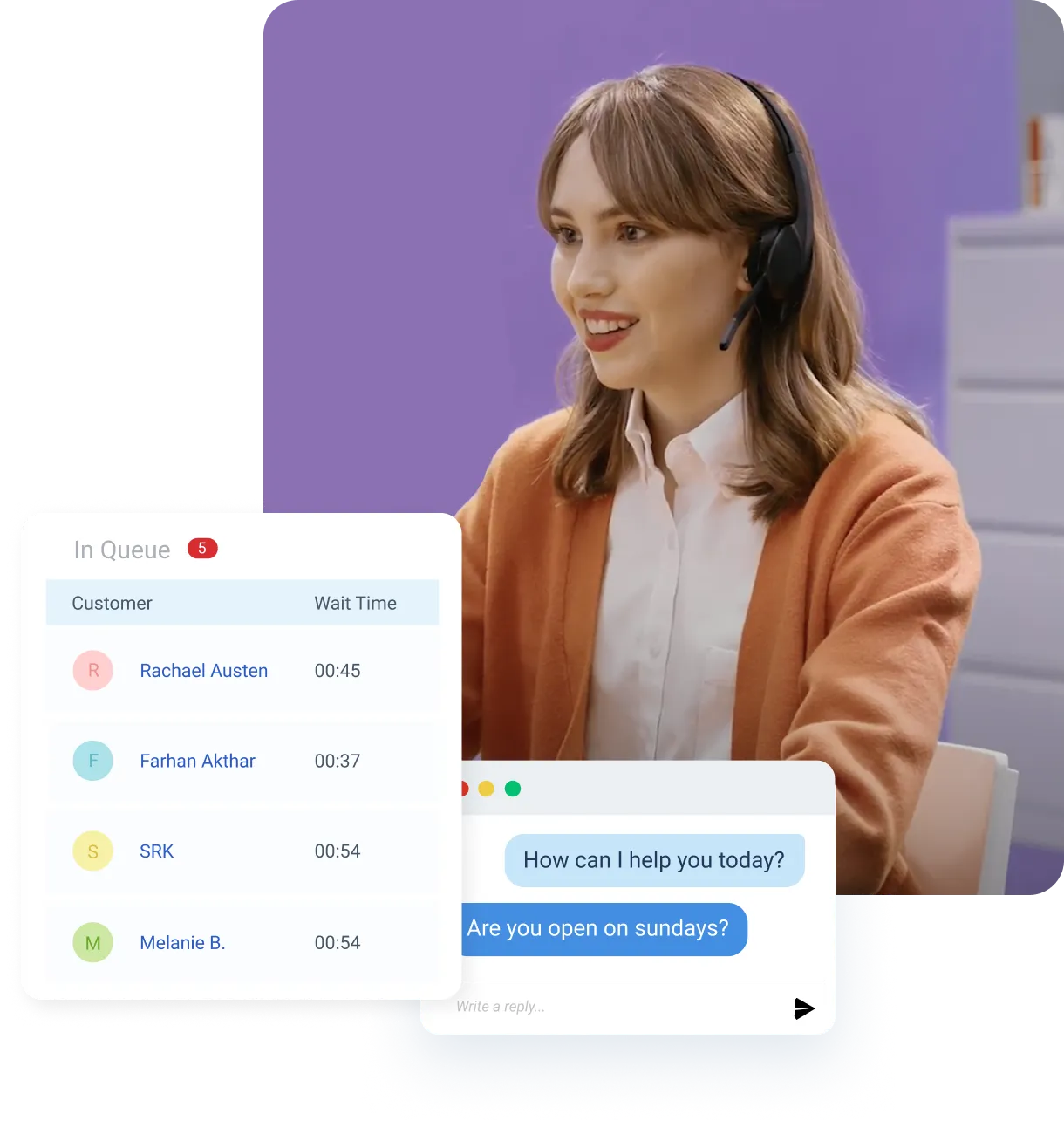How to use Facebook messenger for customer service
Gain insights and bolster customer support with Facebook Messenger.
Jul 02, 20257 MIN READ
Customers expect convenient and responsive communication channels from the brands they interact with – including yours on social media. Facebook Messenger has a massive user base and user-friendly interface, making it a powerful tool for businesses to deliver exceptional customer service. Want insights on everything you need to leverage Facebook Messenger effectively?
Let’s bring visibility to the setup process, explore best practices for interacting with customers, and uncover valuable features that can streamline your customer service operations. By the end of this guide, you'll be prepared to transform Facebook Messenger into a cornerstone of your customer service strategy, generating positive interactions and building lasting customer loyalty.
What is Facebook messenger?
Facebook Messenger is a free messaging app developed by Meta Platforms (formerly Facebook). It allows users to chat with friends, family, and businesses directly through the Facebook platform or via a dedicated mobile app. Beyond basic messaging, Messenger offers a range of features that enhance communication, including:
Sending photos and videos
Making voice and video calls
Sharing files
Creating group chats
Recently, Facebook Messenger has grown into a powerful tool for businesses to connect with customers. Let’s explore how you can leverage Messenger's functionalities to provide exceptional customer service with features like real-time Facebook messaging and omnichannel control.
Benefits of using Facebook Messenger for customer service
There are many compelling reasons to incorporate Facebook Messenger into your customer service strategy. Here's a breakdown of the key benefits:
1. Huge User base
With billions of active users worldwide, Facebook Messenger offers unparalleled reach. It allows you to connect with your customers directly on a messaging platform they're already familiar with and comfortable using.
2. Real-time messaging
Unlike traditional email support, Messenger facilitates real-time conversations. This enables you to address customer inquiries promptly, enhancing their overall experience.
3. Multi-platform and device availability
Customers can access Messenger on various devices, including desktops, smartphones, and tablets. This flexibility ensures they can reach you whenever and wherever they need assistance.
4. Supports chatbots
Messenger allows integration with chatbots, AI-powered tools that can handle basic inquiries and automate repetitive tasks. Chatbots can provide immediate support 24/7, freeing up your human agents for more complex issues.
5. Reduce operating and hiring costs
By leveraging chatbots and streamlining communication through a single platform, Messenger can potentially reduce the need for additional phone lines or email support staff. This translates to cost savings for your business.
6. Easy integration
Messenger integrates seamlessly with various customer service software solutions. This allows you to manage all your customer interactions in a centralized location, improving overall efficiency. For example, integrating your Facebook page with Freshchat provides seamless chat support and automatically addresses repetitive queries with AI chatbots.
Limitations of using Facebook Messenger for customer service
While Facebook Messenger offers a uniquely convenient way to connect with customers, it has its limitations. Businesses should consider the following before relying solely on it for customer service:
Limited functionality: Messenger lacks features specifically designed for customer service workflows. Ticketing systems, knowledge base integration, and advanced reporting capabilities, common in dedicated customer service suites, might be absent or limited.
24-Hour messaging window: Facebook restricts businesses from initiating conversations with customers outside a 24-hour window after their initial message. This can be inconvenient for customers seeking support beyond that timeframe.
Privacy concerns: Some customers might be wary about sharing personal information or discussing sensitive issues through a social media platform known for data collection.
Unprofessional environment: The casual nature of Facebook Messenger might not be ideal for all customer interactions. Formal communication and maintaining a professional tone can be challenging.
Reliance on personal accounts: Businesses typically rely on personal Facebook accounts to manage Messenger communication. This can create security risks and make it difficult to manage agent access and accountability.
How to use Facebook Messenger for customer service?
Having explored the advantages of Messenger for customer service, let's outline some practical strategies for implementation:
Proactively start a conversation and respond to your customer’s queries
Welcome new followers: Send a warm welcome message to new followers, introducing your brand and highlighting how they can utilize Messenger for assistance.
Respond promptly: Set clear response time expectations and strive to address customer inquiries within a reasonable timeframe. This demonstrates your commitment to providing excellent service.
Initiate conversations (when appropriate): For certain situations, like order confirmations or shipping updates, consider initiating a conversation to proactively keep your customers informed.
2. Help your customers with product selection
Showcase products: Share product images, descriptions, and answer questions to guide customers through the selection process.
Send personalized recommendations: Based on a customer's browsing history or past purchases, suggest relevant products that might interest them.
3. Use Messenger chatbots for self-service, automating FAQ’s and answering queries
Automate FAQs: Develop chatbots to answer frequently asked questions, allowing customers to find solutions independently.
24/7 Availability: Chatbots can provide basic support around the clock, freeing up your human agents to handle more complex inquiries during business hours.
4. Collect customer feedback
Post-interaction surveys: Utilize Messenger to send short surveys after a customer service interaction to gather feedback on their experience.
Encourage open communication: Welcome customer feedback and suggestions, demonstrating that you value their input and are committed to continuous improvement.
Facebook Messenger customer service best practices
Equipping your customer service team with the right practices is essential to maximizing the effectiveness of Facebook Messenger. Here are some key areas to focus on during onboarding:
1. Use a greeting message
A well-crafted greeting message sets the tone for the interaction. It should warmly welcome customers, briefly introduce your brand, and explain how you can assist them through Messenger.
2. Introduce ‘Ice Breakers’ to help customers easily start a conversation
Don't underestimate the power of a friendly icebreaker. A simple question or lighthearted comment can help ease into the conversation and make customers feel more comfortable.
3. Set expectations for off-hour inquiries
If your customer service team operates within specific hours, establish a clear message informing customers when they can expect a response outside those times. You can also offer alternative resources, such as a FAQ section or knowledge base, for self-service during off-hours.
4. Setup quick replies to reduce customer effort
Messenger's quick reply feature allows you to pre-program common answers to frequently asked questions. This can significantly reduce response time and streamline communication for your agents.
5. Always enable live agent support or live agent handover flow
Always ensure a clear path for customers to connect with a live agent for complex issues requiring a more personalized touch. You can also implement a system to automatically transfer chats to live agents after a certain period of inactivity or if the chatbot identifies a complex query.
6. Resolve queries fast, but also set expectations with your customers
Customers value prompt responses. Strive to address inquiries as quickly as possible. However, be transparent about response times and set realistic expectations, especially during peak hours.
5 use cases of businesses using Facebook Messenger for customer service
Facebook Messenger has become a go-to platform for many businesses to provide exceptional customer service and customer care. Here are a few examples of how different businesses are leveraging its functionalities:
Sephora: The beauty giant utilizes Messenger to offer personalized beauty consultations. Customers can chat with beauty advisors, receive product recommendations, and even place orders directly through Messenger.
KLM Royal Dutch Airlines: This airline uses Messenger to provide customers with a seamless travel experience. Customers can receive booking confirmations, check-in notifications, boarding passes, and even flight status updates directly through Messenger.
Warby Parker: The popular eyewear brand utilizes chatbots powered by Messenger to guide customers through the process of selecting eyeglasses. Customers can virtually try on different frames, ask questions about fit and style, and complete their purchases seamlessly through Messenger.
Bank of America: This major financial institution utilizes Messenger for secure and convenient customer service. Customers can check account balances, transfer funds, and even troubleshoot basic banking issues directly through a secure chat window within the Messenger app.
Zappos: The online shoe retailer is renowned for its exceptional customer service. Zappos leverages Messenger to provide real-time purchase assistance, order tracking updates, and even return and exchange support through a user-friendly chat interface.
Implement Facebook Messenger with Freshworks today!
Empower your customer service team with the power of Facebook Messenger by integrating it seamlessly with Freshworks. Here's what you gain:
1. Manage multiple Facebook accounts in one place
Consolidate communication from multiple Facebook accounts into a single, unified platform. Manage all your customer interactions efficiently without switching between different dashboards.
2. Make the most of experts and bots on your team
Leverage the combined strengths of human expertise and AI-powered chatbots. Route inquiries to the best resource, be it a seasoned agent or a chatbot programmed to handle FAQs.
3. See results in real-time
Gain valuable insights into customer interactions as they happen. Track response times, measure agent performance, and identify areas for improvement – all within the Freshworks Suite.
4. Integrate with your familiar apps
Freshworks integrates effortlessly with the tools you already use. Connect Messenger with your CRM, helpdesk, or other business applications for a holistic view of your customer data.
5. Smart, scalable, and future proof
Freshworks is constantly evolving to stay ahead of the curve. By integrating with Freshworks, you ensure your customer service strategy remains adaptable and scalable as your business grows and industry trends change.
Ready to take your customer service to the next level? Get started with Freshdesk Omni today!
FAQ
Is there a Facebook messenger API?
Yes, there is a Facebook Messenger API called Messenger Platform. It allows businesses to send and receive messages with customers through their Facebook Messenger accounts. This API offers features like sending text, images, and other content and receiving information about conversations.
What are the advantages of using Facebook Messenger as a customer service channel?
Facebook Messenger offers real-time communication, a large user base, and the ability to leverage chatbots for faster and more cost-effective customer service.
Can businesses track and analyze metrics like response time and customer satisfaction on Facebook Messenger?
Yes, businesses can integrate Messenger with customer service software to track metrics and gain valuable insights into customer interactions.
How can businesses handle sensitive customer information securely on Facebook Messenger?
For sensitive information, businesses should encourage customers to switch to a secure support channel like email or phone, and avoid storing sensitive data within Messenger conversations.
How can businesses ensure a consistent and positive customer experience across different communication channels, including Facebook Messenger?
Using an omnichannel customer service platform can unify all customer interactions into a single platform, ensuring agents have a complete view of each customer's history regardless of channel. Additionally, establishing clear protocols and communication guidelines for all agents helps ensure consistent and positive experiences.
Related resources
Customer service software
Learn more about customer service software through our ultimate guide, and take a look at the top customer service tools of 2024 to choose from.
Freshdesk Omni product tour
Experience an interactive product tour of Freshdesk Omni before your personalized demo and explore the capabilities of Freshdesk Omni.
Customer engagement platform
Click here to cover what defines a customer engagement platform, its operations, benefits,, and leading customer engagement platforms in 2024.
Customer feedback software
Explore our comprehensive guide on customer feedback tools, which provides insights into the top customer feedback software of 2024.
Customer experience software
Take a look at our exclusive guide on customer experience management tools, which provides insights into the top customer experience software of 2024.
Try the all-in-one customer service solution
Start your free trial today. No credit card required.
How can Freshworks integrate with Facebook Messenger for customer service?
With Freshworks, users can fast-track custom integrations with ready-to-use connectors, templates, flexible APIs, an intuitive low-code UI, and built-in security. They can also browse our extensive Freshworks Marketplace for access to 1,000+ ready-to-install, easily configured integrations.
Can customers receive real-time support through Facebook Messenger with Freshworks?
Yes.
Facebook messenger is an ideal option for real-time communication, as either chatbots or live agents are typically able to respond within seconds. Freshdesk’s omnichannel capacity also consolidates customer information across all channels, empowering reps to sufficiently personalize conversations, no matter which platform is used.
How can I track customer interactions on Facebook Messenger in Freshworks?
With Freshworks, users are able to generate custom reports on Facebook interactions by creating dashboards with the ticket properties and metrics that matter most to them. They can also evaluate team performance by filtering by groups and even keep an eye on SLA management.
Does Freshworks offer automation features for Facebook Messenger responses?
Yes. Users can easily set up rules based on keywords to automatically convert Facebook messages or posts into help desk tickets. Our Freddy AI-driven chatbots can also be connected to the platform to handle routine inquiries in seconds.