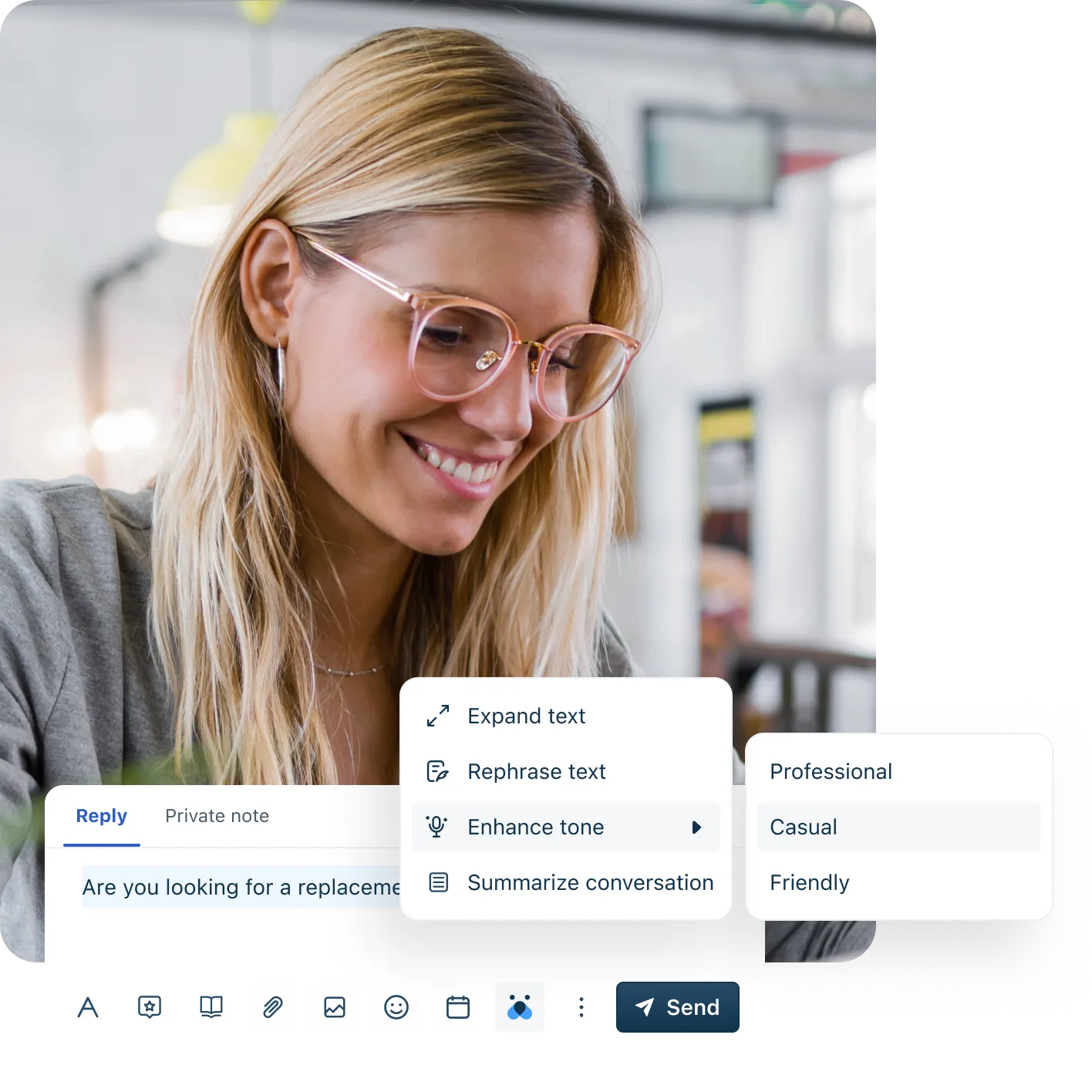Understanding Self Service for Software as a Service (SaaS) Companies
Explore how a robust set of self-service resources can empower SaaS end-users with the information and guidance they need to resolve their issues independently.
Feb 26, 202512 MIN READ
The customer service landscape has evolved rapidly over the past decade with the introduction of artificial intelligence (AI), changes in customer expectations, and the proliferation of self-service tools. These self-help resources offer many benefits to both customers and businesses alike, facilitating enhanced autonomy and quicker resolutions for end users while reducing costs and improving operational efficiency for organizations.
Self-service functionality can be especially crucial for software-as-a-service (SaaS) providers, as they operate in a digital ecosystem where individuals now anticipate instant solutions. SaaS companies promote convenience and efficiency by providing a unified portal where users can access a knowledge base, community forums, and chatbots, ultimately strengthening the entire customer experience (CX).
Tag along as we dive into SaaS self-service tools and how to mold them to fit the needs of both customers and your organization.
What is self service in SaaS?
SaaS self-service refers to a model within SaaS platforms that empowers users to independently manage tasks, resolve issues, and access resources without requiring direct support from customer service teams. This functionality typically includes features such as knowledge bases, FAQs, and AI-driven chatbots that guide users to solutions. Its ultimate goal is to streamline customer interactions by reducing the dependency on human agents, thus allowing users to troubleshoot issues and access services at their convenience.
67% of individuals now prefer leveraging a self-help tool over interacting with a human agent, making it an increasingly essential resource for SaaS providers.
Benefits of self service for SaaS companies
Self-service is more than just a convenience for SaaS companies—it’s a strategic asset. By enabling users to access information and troubleshoot problems on their own, self-help solutions reduce the need for extensive human support while simultaneously improving the customer experience.
Let’s dive into some of the key benefits that SaaS self-help tools can provide:
Enhanced customer satisfaction/retention
SaaS self-service enhances customer satisfaction by allowing users to address their own needs quickly and conveniently. This instantaneous support aligns with modern customer expectations for fast and frictionless service. Moreover, the sense of control that individuals experience when solving issues independently contributes to higher satisfaction levels, as they tend to feel more empowered.
Enhanced satisfaction also directly impacts customer retention. When users have seamless access to the tools and information they need, they’re more likely to trust and continue using the platform.
Scalable to SaaS business needs
The autonomy offered by self-help resources reduces the demand for human support agents, making it easier for businesses to accommodate growth while still maintaining high service quality. Automation within SaaS self-service systems also ensures consistent delivery of solutions across diverse user queries, which is critical for scaling operations without compromising user satisfaction.
Furthermore, by analyzing usage data from self-service tools, companies can identify FAQs, common pain points, or underutilized features and then use this information to refine their products. This adaptability helps verify that the platform remains relevant and effective for a wider range of business needs.
Cost savings
When customers can resolve issues on their own, it minimizes the need for a large customer service team, which, in turn, cuts payroll and training expenses. Additionally, automated tools can operate 24/7, eliminating the need for around-the-clock staffing to address user issues, further reducing operational costs.
Beyond reducing labor expenses, SaaS self-service also lowers the costs associated with scaling customer support. Instead of hiring additional staff as the customer base grows, organizations can expand their self-help resources, such as adding articles to a knowledge base or enhancing chatbot capabilities, at a much lower cost.
Studies have shown that self-service tools can reduce support expenses by up to 75%, securing an immediate return on investment (ROI) for those who employ them.
Key components of saas self service
Effective SaaS self-service goes beyond simply providing users with access to basic support tools; it’s about creating a seamless, intuitive experience that enables them to find solutions and manage tasks independently. Here, knowledge bases, chatbots, and analytics all work together to ensure that customers can access the resources they need when they need them.
Some key components of SaaS self-help systems include:
Community forum
SaaS community forums provide users with a platform to interact, share knowledge, and solve problems collaboratively. This peer-to-peer (P2P) support system complements traditional self-service tools, such as knowledge bases and chatbots, by enabling users to access real-world solutions and advice from others who have faced similar challenges.
For providers, community forums offer cost-effective scalability by crowdsourcing support, thus reducing the burden on customer service teams. As individuals actively participate and share insights, the forum becomes a dynamic repository of valuable knowledge that can evolve. SaaS companies can also use these forums to gather user feedback and spot potential issues early, which drives product improvement and innovation.
Chatbot
By providing instant responses to common queries, chatbots eliminate the need for customers to wait for human assistance, addressing their needs efficiently and conveniently. Advanced AI-powered bots can also guide users through troubleshooting steps, recommend relevant knowledge base articles, and handle complex workflows, ensuring seamless interaction on every occasion.
Chatbots serve to streamline internal operations by automating repetitive tasks as well, thereby reducing the workload on human support teams. This not only lowers support costs but also allows live representatives to focus on resolving more complex issues that require specialized expertise.
Sign-up made easy/onboarding assistance
With tools like pre-filled forms, integrations with single sign-on (SSO) services, and clear instructions, self-service options ensure that new users can quickly access the SaaS platform without needing extensive support. These tools also enable users to explore pricing options and complete their subscriptions independently, enhancing convenience and reducing potential barriers to entry.
Once users sign up, self-help resources play a critical role in onboarding by offering interactive guides and personalized resources. These features help individuals become familiar with the system’s features, ensuring they can maximize its value from the start. For instance, in-app walkthroughs and chatbots can provide step-by-step instructions tailored to industry needs or a user's specific goals.
Troubleshooting tools
One of the most common troubleshooting tools in SaaS self-service is a searchable knowledge base, which provides detailed articles and step-by-step guides for addressing a wide range of issues. Many platforms also integrate automated diagnostics tools that analyze system settings, configurations, and performance to pinpoint issues and suggest fixes.
Additional features may include interactive chatbots capable of guiding individuals through problem-solving workflows, or self-service ticketing portals that enable users to log and track their issues. Some providers even offer in-app troubleshooting wizards that walk customers through solutions directly within the platform interface, guiding them along every step of the way.
Security and compliance
SaaS self-service solutions incorporate security features to ensure that user data is protected throughout their self-help interactions. For example, role-based access control (RBAC) ensures that users can only perform actions aligned with their account privileges, thereby minimizing unauthorized activity. Secure authentication methods like SSO, multi-factor authentication (MFA), and password reset tools further enhance account security while still maintaining ease of use.
Administration
With SaaS self-service, individuals can easily update their personal information, change passwords, and modify notification preferences without requiring assistance from customer support. Users also have access to subscription management tools, where they can upgrade, downgrade, or cancel plans, as well as view usage statistics and billing history.
For organizations, SaaS self-help also includes more advanced enterprise-level account management tools. With them, administrators can oversee user access across multiple accounts, set up group policies, and monitor system usage, ensuring compliance with internal policies and security protocols. Even more, some platforms offer audit trails that track user activity within the account, helping businesses maintain oversight for compliance and operational transparency
Knowledge base
A robust knowledge base empowers customers to search for solutions to common issues, discover new features, and access detailed instructions for various tasks, from account setup to advanced configurations. By offering a wealth of self-help resources, these bases enable users to resolve their issues quickly, reducing the need for direct interaction and enhancing the overall user experience (UX).
Moreover, a knowledge base is usually dynamic, with content being regularly updated based on user feedback and emerging trends. This allows SaaS providers to continuously improve their documentation and keep users informed about new features and product updates. Approximately 91% of consumers say they’d utilize a knowledge base if it meets their needs, highlighting the importance of implementing an extensive and easily navigable repository.
Analytics and reporting
Analytics and reporting tools enable companies to track various key performance indicators (KPIs), such as the most frequently accessed knowledge base articles, common troubleshooting issues, or the success rate of chatbot interactions. Additionally, real-time dashboards can provide data on user activity and system performance in an easily digestible fashion, allowing organizations to measure the effectiveness of their self-help resources.
For users, these capabilities offer personalized data and progress tracking, helping them make more informed decisions about their use of the platform. Meanwhile, these tools also help administrators monitor compliance, identify bottlenecks, and verify that the self-service system is functioning as intended.
Video tutorials
The visual, step-by-step instructions offered by video tutorials break down intricate tasks in a way that written guides often cannot. With them, users can easily follow along in real time, verifying that they fully understand how to use the platform's various functionalities. Whether for onboarding, troubleshooting, or learning advanced features, these tutorials offer a more accessible method of support, catering to users who may prefer visual learning over text-based instructions.
Video tutorials can also improve customer retention by enabling users to leverage the full potential of the platform, leading to higher satisfaction and fewer support tickets. This benefits both customers and the business alike by ensuring that individuals get the most out of their purchase while reducing costs for the organization as well.
Best practices for self service in saas
To maximize the effectiveness of a self-help model, SaaS providers must follow a set of established best practices that ensure the platform is easy to use and continuously improving. Whether it’s through clear content organization, integrating automation tools, or personalizing UXs, implementing the right strategies can serve to enhance both customer satisfaction and operational efficiency.
Have clear design structure/navigation features
Your self-service design should always prioritize simplicity and clarity, with a clean layout that directs users toward key actions. Organizing information into well-defined sections, such as ‘Getting Started,’ ‘Troubleshooting,’ and ‘Account Management’ allows users to quickly identify relevant content. Incorporating visual elements like icons and headers can further enhance the interface, helping to break up text-heavy pages and making navigation more intuitive.
A prominent search bar should also be included on every page, empowering users to quickly search for specific topics or solutions. Dropdown menus, breadcrumbs, and well-organized sidebars provide additional navigation support, ensuring that individuals can easily trace back their steps or jump to related content.
Prioritize ease of use
Verifying that your SaaS self-help resources are easy to use requires offering clear and concise content so that all information is simple to digest. Leveraging intelligent chatbots can also help guide users through tasks step-by-step, resolving straightforward issues without needing to engage with a support representative. The key here is to eliminate unnecessary complexity, allowing users to self-solve with minimal confusion.
Even more, offering intuitive account management options, such as simple subscription adjustments or straightforward troubleshooting flows, helps users manage their experience without unnecessary barriers. Providing context-sensitive help at the moment of need—like suggestions when a user is interacting with a specific feature—further ensures that assistance is always available without interrupting the user journey.
Seek continuous improvement
Monitoring common customer inquiries, support ticket trends, and frequently accessed knowledge base articles can provide valuable insights into where users are facing challenges. Regularly updating SaaS self-service based on this feedback—whether through refining knowledge base articles or expanding chatbot capabilities—allows the platform to evolve to meet user needs.
In addition to collecting user feedback, SaaS providers must stay attuned to industry trends and emerging technologies that can enhance self-service capabilities. For instance, incorporating more advanced AI or machine learning tools can improve the accuracy of troubleshooting suggestions and personalized recommendations within the platform. Continuous iteration of features, such as refining search functionality or simplifying workflows, also helps keep the self-service experience efficient and effective.
Leverage integration
By integrating with existing IT infrastructure, SaaS providers can simplify processes such as updating subscription details or managing support tickets, making it easier for users to interact without switching between multiple applications. This facilitates a more cohesive and streamlined experience, ultimately reducing friction and increasing user satisfaction.
Connecting with other support and communication channels can make SaaS self-service more dynamic as well. For example, integrating live chat or ticketing systems within the self-help portal ensures that if users can’t find answers on their own, they can easily escalate their issue to a human agent.
Personalize to user needs
SaaS platforms utilize data from past interactions and usage patterns to deliver customized content, such as personalized knowledge base recommendations or feature suggestions, that aligns with each individual’s needs. When a user logs in, for instance, they can be greeted with tailored tips based on their subscription level, industry, or previous actions. This level of personalization makes the platform feel more intuitive and supportive, thus increasing satisfaction levels.
Another way to tailor the self-service experience is by adjusting the user interface based on individual behavior. SaaS platforms can dynamically display the most frequently used features on a user’s dashboard, streamlining their access to important functions.
Ensure effectiveness for mobile devices
Verifying that your self-help resources are mobile-friendly demands that all features available on the desktop version are also accessible on mobile devices, but in a format that’s easy to interact with on the go. These designs involve simplifying layouts, using larger buttons, and reducing the need for excessive scrolling or zooming. It’s also essential to optimize load times to ensure that pages load quickly, as mobile users often rely on less stable internet connections.
Moreover, ensuring ease of access on mobile devices means providing legible text, high-contrast visuals, and intuitive navigation that accommodates a variety of users, including those with disabilities. This often includes voice-enabled search or compatibility with screen readers as well.
Choosing the right self service tools for your SaaS business
Choosing the right self-service tools for your SaaS business begins with identifying both your specific needs and the needs of your users. Once this has been done, you should then conduct thorough research to identify the solution that best aligns with these requirements.
Key factors to consider in this process include:
Powerful search functionality: Users expect to find answers quickly, so the SaaS solution must include a strong search engine. Features like AI-powered search, predictive text, and filtering options ensure users can locate relevant resources without frustration.
Personalization capacity: Personalization features enable the platform to tailor content and recommendations based on individual user behavior or account type. This improves user satisfaction by making the self-service experience feel tailored to their specific needs.
Seamless integration: Your solution should connect easily with existing tools, such as CRM systems, analytics platforms, and ticketing software. API support and prebuilt connectors can simplify these integrations, creating a unified ecosystem.
Scalability: This includes supporting additional languages, handling large data volumes, and offering modular features to expand functionality. Scalability ensures the self-service platform remains effective as the company grows.
Mobile optimization: With more users now accessing SaaS platforms on mobile devices, ensuring a fully responsive mobile experience is crucial. Solutions should include touch-friendly navigation, fast load times, and compatibility across various screen sizes.
Optimize your SaaS self service portal today with Freshdesk!
Freshdesk emphasizes a comprehensive support experience, going beyond simple ticket management to provide end-users with self-help resources like a knowledge base, community forums, and AI-powered chatbots.
Our unified self-service portal allows companies to customize the design of their interface to better reflect their brand identity and ensure straightforward navigation for customers. If an issue proves too complicated for a user to resolve on their own, they can also create a ticket and track its progress, all without leaving the portal.
Support teams can also leverage the power of Freddy AI to help deflect routine inquiries, gather valuable insights, and enhance their responses to more nuanced inquiries. With Freshdesk, customer service leaders can rest assured that all types of requests, whether simple or complex, are handled quickly and accurately on every occasion.
Ready to take your SaaS self-service approach to the next level?
FAQs
How can I create a self-service portal with Freshdesk?
When you sign up for a Freshdesk account, you’ll automatically receive a default portal corresponding to your primary product. From here, you can go to Admin > Channels > Portals and click on the ‘Edit’ icon to customize your portal.
Is it possible to track customer interactions on the self-service portal?
Certainly.
With Freshdesk’s robust reporting and analytics capabilities, support teams can easily track the performance of their self-help resources. Users can leverage our ‘custom reports’ tool to tailor reports to reflect their most relevant KPIs, such as adoption rate, search success rate, time to resolution (TTR), and more.
What types of issues can customers resolve through a SaaS self-service portal?
Freshdesk empowers users to resolve any type of issue, whether simple or complex, through its self-service portal. For straightforward inquiries, our knowledge base or community forums may suffice, while more nuanced questions might require our Freddy AI chatbot or the creation of a support ticket.
How does a self-service portal reduce the workload of customer support teams?
A self-service portal offers readily accessible resources such as FAQs, video tutorials, and troubleshooting guides that address a plethora of common problems. By deflecting these repetitive requests, the portal allows support agents to focus on handling more complex or urgent cases.
Can the SaaS self-service portal be customized to match my brand?
Yes.
Freshdesk empowers users to leverage basic styling options to modify the colors and fonts of different sections in their portal. They can also utilize the advanced code editor to personalize and perform custom design changes to specific components.
Are analytics and reports available for self-service portal usage?
Typically, yes.
Freshdesk offers both pre-defined reports and custom dashboards, allowing businesses to either save time by leveraging out-of-the-box templates or tailor analytics to fit their unique requirements. This data can then provide valuable insights into which parts of the self-service experience are working as intended and where improvements may be needed.