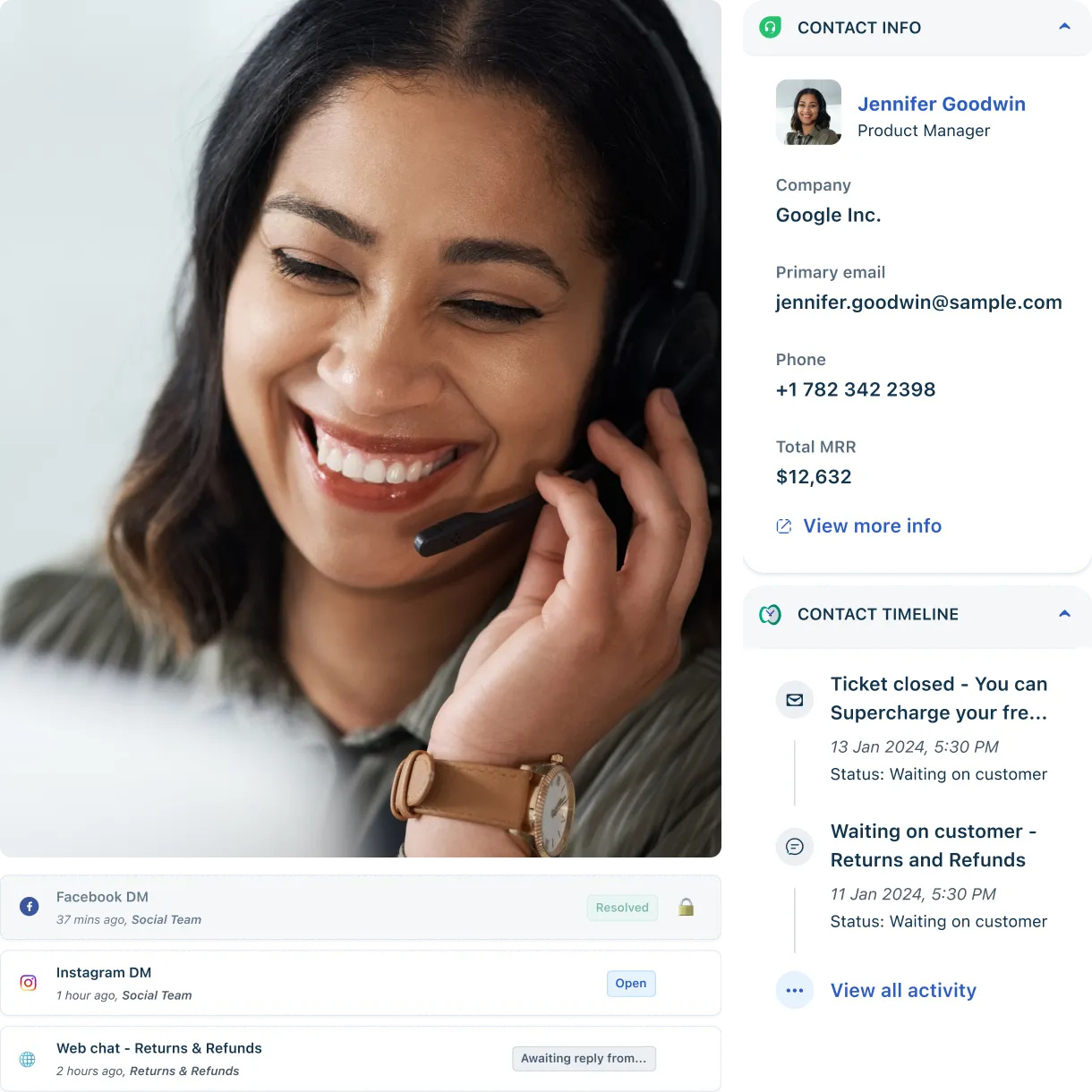10 best help desk software solutions in 2026
Explore the 10 most popular help desk software platforms in 2026 based on the latest user reviews, features, pros and cons, and pricing. Find the right tool to streamline customer support and improve service efficiency.
Jul 22, 202519 MIN READ
As customer expectations grow, managing support through shared inboxes and manual workflows simply doesn’t cut it anymore. Help desk software gives teams the tools to track, prioritize, and resolve issues efficiently, all in one place.
Whether you're a growing startup, a mid-sized business, or a customer success team at an enterprise, you might be struggling with slow response times, scattered communication, or tools that don’t scale. And with so many platforms out there, questions come up quickly:
Which customer support tool will scale with my team?
What’s easy to implement and fits my budget?
Which software offers the best features for my customer service workflows?
Is there a solution that seamlessly works across chat, email, and social?
This blog is here to simplify that process. We’ve handpicked the 10 best help desk software platforms available today, covering their key features, pros and cons, pricing, and ideal use cases. Whether you’re looking to scale customer support or automate processes, you’ll find the right fit for your team here. Let’s get started by understanding how we curated our list.
How we selected the best help desk management software
To help you learn about help desk solutions effectively, we meticulously analyzed, assessed, and evaluated over 35 platforms. Our selection process included assessing each help desk platform’s G2 and Gartner ratings, features, pricing, integrations, and industry-specific use cases.
Here’s a detailed overview of each assessment factor we used:
G2 and Gartner ratings: Our team utilized review platforms, such as G2 and Gartner, to identify platforms that scored highest in user ratings and had positive experiences.
Pricing and affordability: By covering solutions in different price ranges, we ensured that the list includes the best help desk software for enterprise along with startups and SMBs.
Features and functionalities: We prioritize solutions that offer complete features for help desk management, ensuring each solution offers automation capabilities.
Integrations and configurability: We ensured that the potential platforms offer optimal integrations with CRMs, communication tools, and customer-facing platforms. This helped us pick solutions that can connect with your existing infrastructure.
Community recommendations: We picked platforms with the highest recommendations on community platforms like Reddit and Quora. This helped us sift through the help desk solutions that are user favorites.
This exercise helped us narrow down our list to the 10 best help desk ticketing software solutions. Next, let’s compare the platform that made it to our list for a head-to-head analysis.
10 most popular help desk software: a head-to-head comparison
Here’s an at-a-glance comparison of the 10 most popular help desk solutions based on their G2 reviews, base pricing, and USPs.
Platform | G2 rating | Base Price (USD) | Best Suited For |
Freshdesk | 4.4 Stars (3519 Reviews) | $18/agent/month | Businesses of all sizes needing a modern, AI-powered help desk without enterprise complexity. |
Zendesk | 4.3 Stars (6210 Reviews) | $25/agent/month | Large enterprises needing advanced customization. |
Zoho Desk | 4.4 Stars (6501 Reviews) | $7/user/month | Cost-conscious businesses needing core help desk features. |
Salesforce Service Cloud | 4.4 Stars (6628 Reviews) | $25/user/month | Enterprises seeking deep CRM integration with customer service. |
Help Scout | 4.4 Stars (408 Reviews) | $0/month/50 contacts | Small teams looking for simple, no-frills customer support. |
HappyFox | 4.5 Stars (135 Reviews) | $29/agent/month | Teams that need advanced help desk automation and custom workflows. |
Intercom | 4.5 Stars (3403 Reviews) | $39/seat/month | Businesses focusing on conversational support and customer engagement. |
HubSpot Service Hub | 4.4 Stars (2525 Reviews) | $100/month/seat | Customer success teams looking to unify service and CRM data. |
Gorgias | 4.6 Stars (520 Reviews) | $10/month/50 tickets | eCommerce stores looking to streamline and automate customer support. |
Kapture | 4.5 Stars (236 Reviews) | Custom pricing | Enterprises needing AI-powered support across multiple channels. |
This table gives an overview of the 10 most preferred help desk platforms. Moving forward, let’s explore each option in detail.
Detailed overview of the top help desk solutions
Curious about which help desk platform best fits your team’s needs? In this section, we break down the key use cases, features, pros, cons, and real user feedback for each of the top solutions we’ve shortlisted.
Let’s dive into the details, starting with our own platform, Freshdesk.
1. Freshdesk
Best for: Small, mid-sized, and enterprise businesses seeking a scalable help desk with multichannel support.
Freshdesk is an AI-powered help desk ticketing software built to deliver fast, personalized support at scale. Its powerful blend of automation, omnichannel capabilities, and insightful reporting helps businesses streamline operations without overwhelming support teams.
Freshdesk’s intelligent ticketing system enables support teams to handle large volumes of queries without compromising quality or speed. Freddy AI Copilot auto-suggests responses, flags sentiment, and reduces response time by up to 40%, enabling agents to focus on more complex cases. The software also scales well with both SMBs and enterprises.
96.09% Positive CSAT Response | 12m 31s Decrease in First Assign Time | 25% Increase in CSAT |
Key features of Freshdesk
Unified agent workspace: Creates a single space for agents to centrally manage customer interactions across email, chat, phone, and social channels.
Ticket dispatch: Automates the flow of incoming tickets by categorizing, prioritizing, and assigning them to the correct agents, enabling teams to maintain control.
Helpdesk AI: Empowers agents with AI-driven suggestions, automated responses, and predictive insights, leading to shorter response times and improved service accuracy.
Skill-Based ticket assignment: Routes tickets to agents based on their expertise, ensuring that each query is handled by the most qualified personnel.
Custom real-time dashboards: Provides real-time visibility into key metrics and operational performance through a custom help desk insight dashboard, helping managers make data-driven decisions.
Pros | Cons |
|---|---|
Easy to set up and scale with an intuitive interface that suits teams of all sizes. | Some features may require additional training and setup time. |
Centralizes email and social media chats with automation for handling volume spikes. | Responses from tools like Outlook can create duplicate tickets that need manual merging. |
Automates ticket routing, responses, and workflows to boost agent efficiency. | The interface could be faster and more adaptable for large-scale use. |
Excellent migration and onboarding support ensure a smooth start. |
Freshdesk pricing
Freshdesk’s pricing plans include: Growth, Pro, and Enterprise. Additionally, you can also opt for a 14-day free trial plan to use the platform before making a purchase. Here’s how each pricing plan works:
Growth ($18/agent/month): Essential ticketing and automation for small teams getting started with helpdesk software.
Pro ($59/agent/month): Advanced reporting and workflow management for growing support teams.
Enterprise ($95/agent/month): Full-scale enterprise features and security for large, complex support operations.
User reviews and opinions on Freshdesk
"We adopted Freshdesk because it is a highly adaptable solution with metrics that allow us to track and follow up on our customers and agents efficiently." Christophe Tomborski Back Office Manager Bridgestone |
"Freshdesk has helped us install more efficient workflows and processes while still maintaining HIPAA compliance. It has been a game-changer for agents and members." Mahmoud Shehadeh Director of Member Support Hinge Health |
2. Zendesk
Best for: Large and scaling teams needing advanced workflow automation and customization.
Zendesk is a widely used customer service and engagement platform designed to help businesses manage and streamline their support operations. It offers a comprehensive suite of tools, including ticketing, live chat, messaging, call center capabilities, knowledge base management, and community forums.
In addition to its core help desk functionalities, Zendesk provides advanced features such as AI-powered automation, analytics, and customizable workflows. These capabilities help businesses improve response times, enhance customer satisfaction, and scale their support operations efficiently.
If you’re considering your options, here’s a helpful guide on Zendesk vs Freshdesk to see how the two platforms compare.
Key features of Zendesk
Ticket routing: Uses skill-based routing, triggers, and automation rules to assign tickets to the right agents based on priority and experience.
Knowledge base: Enables businesses to create and manage a self-service portal, empowering customers to find answers quickly and reducing ticket volume.
Analytics: Provides built-in reports and customizable dashboards that help teams track key metrics, monitor agent performance, and optimize the support experience.
Workforce management: Offers tools for forecasting, scheduling, and real-time monitoring of support teams to ensure efficient staffing and improve service levels.
Pros and cons of Zendesk
Pros | Cons |
Intuitive interface with unified channel management (WhatsApp, Facebook, etc.). | Zendesk AI relies on an eternal tool, Ultimate AI, leading to a fragmented experience. |
Easy ticket handling and team collaboration. | The total cost of ownership can be high. |
Simple workflow setup for non-developers. | Frequent pricing changes can disrupt budgets and hamper scalability. |
Strong automation for ticket assignment and responses. |
Zendesk pricing
Zendesk’s pricing is available in four plans: Support Team, Suite Team, Suite Professional, and Suite Enterprise. Here’s how each pricing plan works:
Support Team ($25/agent/month): Simplified email support with core ticketing, automated routing, pre-built reporting, and access to 1,000+ integrations.
Suite Team ($69/agent/month): Omnichannel support across email, messaging, live chat, phone, and social media.
Suite Professional ($149/agent/month): Adds advanced collaboration, smart routing, agent Copilot, CSAT insights, HIPAA compliance, and more granular workflow controls.
Suite Enterprise (Custom pricing): Built for large organizations with complex support needs and customization requirements.
3. Zoho Desk
Best for: Startups and SMBs seeking budget-friendly help desk software with automation.
Zoho Desk is a reliable, budget-friendly help desk software built for startups and small to mid-sized businesses. Trusted by 100,000+ businesses globally, it offers a comprehensive set of tools for managing customer support across email, social media, live chat, and telephony.
Zoho Desk’s AI assistant, Zia, powers smart automation, predictive insights, customizable dashboards, and sentiment analysis—helping teams improve efficiency and deliver better customer experiences.
With flexible customization and strong data privacy compliance, Zoho Desk is a leading choice for desk ticketing software among teams looking to scale their support operations affordably. For a closer look at how it stacks up against Freshdesk, check out our in-depth comparison of Zoho Desk vs Freshdesk.
Key features of Zoho Desk
Real-time insights: Provides live dashboards to track ticket volume, agent performance, and customer satisfaction, enabling teams to stay proactive and data-driven.
Workflow automation: Automates ticket routing, triggers, and escalations using Blueprints and custom functions—streamlining support processes without coding.
Predictive intelligence: Powered by AI assistant Zia, it offers response suggestions, ticket auto-tagging, field prediction, and anomaly detection to help teams work smarter.
Sentiment analysis: Automatically identifies customer sentiment from ticket conversations, enabling proactive support and improving customer experience.
Pros and cons of Zoho Desk
Pros | Cons |
|---|---|
Affordable access to enterprise-level features. | A fragmented admin experience that requires switching screens to manage the help desk. |
Intuitive UI with fast rollout and minimal learning curve. | Accessing advanced AI features requires an additional ChatGPT Plus subscription. |
Highly customizable workspace suitable for any brand or department. | Limited long-term scalability due to a basic UI and restricted automation features. |
Strong compliance with data protection standards (GDPR, HIPAA, CCPA). |
Zoho Desk pricing
Zoho Desk offers four pricing tiers: Express, Standard, Professional, and Enterprise. These plans are billed on a monthly and yearly basis, with annual billing providing up to 34% better cost efficiency.
Express ($7/user/month): Covers essential email ticketing, cloud analytics, and social media support—ideal for very small teams of up to 5 agents.
Standard($14/user/month): Adds help center, feedback widget, advanced web forms, and support across email, social media, and messaging channels.
Professional($23/user/month): Includes ticket collision alerts, multi-channel support via telephony/chat, ticket-to-KB functionality, and basic automation tools.
Enterprise($40/user/month): Unlocks full-scale features—100+ email channels, unlimited web forms, brand portals, live chat, sandbox, and advanced AI (Zia).
4. Salesforce Service Cloud
Best for: Deep CRM and help desk integration, and cross-department collaboration.
Salesforce Service Cloud is one of the most preferred enterprise-grade help desk platforms built on Salesforce’s industry-leading CRM. It helps businesses deliver personalized, connected service experiences across every channel: email, chat, phone, social media, and self-service.
With built-in AI (Einstein), advanced case management, automation, and real-time analytics, Service Cloud empowers agents to resolve issues faster and drive customer satisfaction. Its seamless integration with sales, marketing, and data tools makes it especially valuable for businesses looking to unify customer relationships and scale service operations across departments.
If you're weighing this platform against other solutions, this breakdown of Salesforce Service Cloud vs Freshdesk can help clarify the differences.
Key features of Salesforce Service Cloud
Case management: Streamlines issue tracking and resolution by organizing customer cases in one central workspace.
Omni-Channel routing: Directs customer requests from multiple channels—such as email, chat, phone, and social media—to the right agents based on availability and skill.
Unified voice & messaging: Provides seamless communication through integrated voice and messaging tools, helping agents manage all conversations in a single interface.
Service intelligence: Delivers AI-powered insights and recommendations to help agents respond faster, improve case outcomes, and enhance the overall customer experience.
Pros and cons of Salesforce Service Cloud
Pros | Cons |
|---|---|
GenAI automation enhances workflows and email responses. | A cluttered UI that can make it confusing for new users to find basic features. |
Seamless integration with the Salesforce ecosystem. | Customizations require knowing Salesforce’s proprietary programming languages. |
Real-time customer insights with a complete 360° view. | The pricing plans quickly escalate cost for businesses during scaling. |
Case management, knowledge base, and real-time analytics boost team efficiency. |
Salesforce Service Cloud pricing
Salesforce Service Cloud offers five pricing options: Starter Suite, Pro Suite, Enterprise, Unlimited, and Einstein 1 Service. The platform is priced on the higher end, making it best suited for enterprises. Here’s a detailed pricing overview:
Starter Suite ($25/user/month): Entry-level plan that covers basic service, sales, and marketing tools, making it great for small businesses starting out.
Pro Suite ($100/user/month): Adds real-time chat, enhanced customization, automation, and AppExchange access, making it ideal for growing teams.
Enterprise ($165/user/month): Integrates AI-driven customer service and workflow automation, making it well-suited for mid-size to larger operations.
Unlimited ($330/user/month): Includes AI-powered chatbots, 24/7 support, and a full sandbox, making it a strong fit for high-demand enterprises.
Einstein 1 Service ($500/user/month): Adds generative AI, service intelligence, digital channels, Slack integration, and Data Cloud—best for AI-first, data-driven customer service teams.
5. Help Scout
Best for: Teams that want simple, automation-driven customer support with a human touch.
If you are looking for a user-friendly service desk platform built for small to mid-sized businesses, Help Scout is one of the best help desk software solutions on the market. Help Scout helps teams scale support through workflow automation, shared inboxes, a built-in knowledge base, and reporting, all while maintaining a personal touch.
Help Scout claims its tools enable support teams to assist 52% more customers by automating routine tasks. Its clean interface and fast setup make it one of the most popular help desk solutions for small businesses, startups, SaaS companies, and customer-focused brands.
You can also explore how it compares against other popular help desk solutions like Freshdesk in this detailed guide on Help Scout vs Freshdesk.
Key features of Help Scout
Workflow automation: Automates repetitive support tasks like tagging, assigning, and responding to tickets, giving agents more time to focus on complex cases.
Knowledge base: Provides a self-service knowledge base (Docs) to help customers find answers and reduce ticket volume.
Pre-Built reports: Gives actionable insights into team performance and customer experience with out-of-the-box reporting dashboards.
Advanced permissions: Enables admins to control access to conversations, features, and settings—essential for managing multi-role support teams.
Pros and cons of Help Scout
Pros | Cons |
|---|---|
Simple to set up and manage with minimal overhead. | The chatbot relies on rigid, rule-based flows that lack natural language understanding. |
No-code automation supports efficient scaling for small teams. | Contact-based pricing model can be unpredictable for scaling businesses. |
A responsive customer service team that incorporates user feedback and suggestions. | Lacks skill-based routing, leading to faulty ticket assignment to the wrong agents. |
A clean interface enables focused and productive support. |
Help Scout pricing
Help Scout offers three pricing options: Free, Standard, and Plus. Unlike other popular help desk platforms that charge on a per-agent-per-month basis, Help Scout’s pricing is based on the number of contacts you want to manage. Here’s how Help Scout’s pricing works:
Free ($0/50 contacts/month): Includes a shared inbox, basic knowledge base, and limited conversation volume. Good for small teams just getting started.
Standard ($55/100 contacts/month): Adds workflow automation, advanced reporting, third-party integrations, and expanded contact management—ideal for growing support teams.
Plus ($83/100 contacts/month): Unlocks advanced permissions, HIPAA compliance, and enhanced API capabilities—best for teams with complex workflows and higher security requirements.
6. HappyFox Help Desk
Best for: Mid-sized to large support teams handling high ticket volumes.
HappyFox Help Desk is one of the best cloud help desk software designed to bring automation and efficiency to high‑volume support teams. It centralizes all inbound support requests—email, chat, phone, and social—into a unified support ticket system where smart automation, SLA timers, and bulk actions simplify everyday workflows.
Tailored for mid-to-large teams, HappyFox Help Desk combines robust self-service (knowledge base and customer portal) with collaboration and customization features such as custom fields, status tracking, and detailed audit logs. Its AI features, mobile support, and integrations ensure that support teams can scale without sacrificing control or visibility.
If you're considering your options, take a look at this detailed comparison of HappyFox vs Freshdesk to evaluate which solution better fits your support needs.
Key features of HappyFox Help Desk
Self-Service tools: Offers a comprehensive knowledge base and portal tools that empower customers to resolve issues independently, reducing ticket volumes.
Status tracking: Keeps teams informed with SLA timers, customizable statuses, and alerts to ensure timely ticket handling.
Omnichannel support: Captures tickets across email, chat, phone, and social media, centralizing all conversations in one interface.
HappyFox AI: Supports smart automation and productivity features like collision detection, task management, asset tracking, and proactive responses.
Pros and cons of HappyFox Help Desk
Pros | Cons |
|---|---|
Highly customizable workflows and ticket handling rules. | The pricing structure limits the maximum number of tickets you can receive. |
Strong integration support (e.g., Microsoft Teams) and growing native ecosystem. | Lacks skill-based routing, resulting in inefficient ticket assignment. |
Extensive native integrations with popular business tools. | Essential features like live chat and chatbot are separate add-ons. |
Automation-rich features make daily ticket management more efficient. |
HappyFox Help Desk pricing
HappyFox Help Desk offers agent-based pricing and unlimited agent pricing. The agent-based pricing includes the following:
Basic ($29/agent/month): Includes unlimited tickets, omnichannel support, SLA management, knowledge base, SSO—ideal for small teams with up to 5 agents.
Team ($69/agent/month): Builds on Basic with multi‑brand help desk, custom email/domain, roles, queues, and 24/5 support.
Pro ($119/agent/month): Includes advanced features such as collision detection, asset management, task workflows, load-balanced assignment, and 24/7 support.
Enterprise PRO (custom pricing): Offers agent scripting, extended attachment storage, full reporting history, audit logs, phone support, and a dedicated customer success manager.
The unlimited agents plan includes the following pricing tiers:
Growth ($1,999/month): Supports up to 20,000 tickets per year and includes 20 custom fields. Suitable for mid-sized teams needing basic enterprise-level capacity.
Scale ($3,999/month): Increases capacity to 150,000 tickets per year and offers up to 100 custom fields—ideal for larger teams handling high ticket volumes.
Scale Plus ($5,999/month): Supports 300,000 tickets per year and 200 custom fields tailored for very large teams with extensive customization needs.
Unlimited (custom): Designed for enterprise-scale operations, includes up to 1,000,000 tickets per year and 300 custom fields, with bespoke features and support.
7. Intercom
Best for: Product-led and SaaS businesses that prioritize AI-powered customer engagement.
Intercom is a conversational customer messaging platform built for real-time, one-to-one engagement. Its core product, the Intercom Customer Service Suite, combines a powerful AI agent (Fin), live chat, inbox, help center, and automation tools.
With seamless multichannel capabilities—web, mobile, email, apps, and WhatsApp—Intercom enables personalized support that’s fast, proactive, and deeply contextual. Designed for product-led and SaaS businesses, Intercom focuses on delivering proactive, in-app experiences that enhance engagement and adoption.
For teams comparing platforms, our Intercom vs Freshdesk guide highlights where the two tools align—and where they don’t.
Key features of Intercom
Fin AI agent: Instantly resolves common queries, reducing wait times and deflecting tickets while delivering accurate, conversational answers.
Performance management: Helps track and improve team efficiency with built-in analytics that measure key support metrics like resolution time, customer satisfaction, and workload distribution.
Workflow automation builder: Designs custom, no-code workflows to automate repetitive tasks and route conversations efficiently.
Round-robin assignment: Ensures fair workload distribution by automatically assigning incoming conversations to available team members in a rotating order.
Pros and cons of Intercom
Pros | Cons |
|---|---|
Unified inbox combines chat, email, help articles, and product tours in one intuitive platform. | Requires separate setup for macros and custom SLAs, which can make support configuration time-consuming for admins. |
Centralized customer data with seamless integrations (e.g., HubSpot) enables a complete customer view. | Higher pricing compared to other help desk solutions. |
Detailed conversation history helps understand the context before re-engaging with customers. | Limited customizability in ticket statuses and dynamic fields for support workflows. |
High-performing AI chat tools boost resolution rates and free up CX teams for complex issues. |
Intercom pricing
Intercom’s pricing is divided into three tiers: Essential, Advanced, and Expert. Additionally, you can also opt for Fin AI Agent, which is priced at $0.99 per Fin resolution. Here’s a pricing breakdown:
Essential ($39/seat/month): Ideal for individuals and small teams, this plan offers a shared inbox, live chat, basic ticketing, reporting, and a public Help Center.
Advanced ($99/seat/month): Designed for growing teams, it adds powerful automation tools, multiple team inboxes, workflow builders, and round-robin assignment.
Expert ($139/seat/month): Suited for larger organizations, this tier includes everything in Advanced plus SSO, HIPAA support, SLAs, and multi-brand capabilities.
Fin AI Agent ($0.99 per resolution): Available across all plans, this advanced AI agent auto-resolves customer inquiries, ensuring you only pay per resolved conversation.
8. HubSpot Service Hub
Best for: Customer success teams looking to unify service and CRM data.
HubSpot Service Hub is a customer service software designed to deepen customer relationships, streamline support operations, and turn customers into promoters. Built natively within the HubSpot ecosystem, it gives teams complete visibility into customer interactions across the entire lifecycle.
With tools like live chat, a shared inbox, ticketing, a knowledge base, customer feedback surveys, and automation workflows, teams can respond faster and more personally. HubSpot Service Hub also offers a customer portal for self-service, advanced reporting dashboards, and integration with sales and marketing, ensuring every customer touchpoint is consistent and data-informed.
Key features of HubSpot Service Hub
Omni-channel messaging: Connects with customers across live chat, email, and social in one shared inbox for seamless communication and faster resolutions
Customer success workspace: Provides a unified view of customer interactions, tickets, and history, enabling support agents to deliver personalized, context-rich service.
Feedback management: Collects, analyzes, and acts on customer feedback using built-in surveys to continually improve service quality.
Knowledge base: Helps build and manage a searchable library of help articles so customers can self-serve, reduce ticket volume, and empower agents with quick access to answers.
Pros and cons of HubSpot Service Hub
Pros | Cons |
|---|---|
Frequent product updates and beta features keep the platform innovative and evolving. | Primarily designed for sales and marketing teams, not service teams. |
AI-powered reply recommendations improve with the knowledge base, helping agents respond faster. | High cost of ownership and a steep rise in pricing plans that limit scalability. |
A highly configurable interface makes it ideal for small and growing teams needing flexibility. | Most essential features are available only in higher-tier plans. |
Responsive and helpful customer support ensures smooth onboarding and ongoing assistance. |
HubSpot Service Hub pricing
HubSpot Service Hub offers two pricing tiers: Service Hub Professional and Service Hub Enterprise. Here’s a detailed price breakdown:
Service Hub Professional ($100/month/seat): Includes ticketing, help desk automation, knowledge base, customer portal, SLAs, and feedback surveys—ideal for scaling support teams.
Service Hub Enterprise (starts at $150/month/seat): Adds custom objects, advanced permissions, playbooks, and deeper reporting—built for large teams needing full customization and control.
9. Gorgias
Best for: eCommerce stores looking to streamline and automate customer support.
Gorgias is an eCommerce-focused help desk software designed to streamline support within the context of your online store. It consolidates all customer channels into a unified inbox, pulling in vital details like order history, subscription status, and past communications directly into tickets.
This platform also enables actions such as refunds, cancellations, and discount approvals directly from the help desk, reducing context switching and improving efficiency. With powerful automation tools, including rule-based workflows and templated responses, Gorgias can autonomously handle up to 60% of customer requests.
If you're evaluating options, this Gorgias vs Freshdesk comparison can help you assess which solution fits your store's needs best.
Key features of Gorgias
Agent workspace: Centralizes all customer interactions from email, chat, social, and SMS into one unified view so that agents can respond faster with full context.
AI assistance: Automates responses to common questions, surfaces relevant macros, and summarizes conversations to speed up resolution time with AI-powered tools.
Performance reporting: Tracks agent performance, response time, ticket volume, and customer satisfaction through detailed dashboards that link support to revenue.
User management: Helps assign roles, manage permissions, and streamline workflows to ensure the right agents handle the right tickets efficiently.
Pros and cons of Gorgias
Pros | Cons |
|---|---|
Offers flexible customization, allowing teams to tailor the platform to their unique workflows. | Frequent system updates can sometimes slow down performance during use. |
Easy to set up and intuitive for new agents to learn, with quick onboarding and minimal training requirements. | Ticket overage charges can add up quickly, especially for high-volume stores. |
Seamlessly integrates with major eCommerce platforms like Shopify, so agents don’t have to switch tabs or tools. | Deleting customer data can be a complex process, making compliance with privacy requests challenging. |
Macros, ticket assignment, and Views are simple to use, boosting team productivity. |
Gorgias pricing
Gorgias offers five pricing tiers: Starter, Basic, Pro, Advanced, and Enterprise. Here’s a detailed pricing breakdown:
Starter ($10/month): Includes 50 billable tickets and up to 3 agent seats; ideal for testing basic features on email, chat, and social channels.
Basic ($60/month): Covers 300 tickets, unlimited agents, full Shopify or WooCommerce support, and up to 150 integrations; add-ons like AI Agent and live chat campaigns available.
Pro ($360/month): Includes 2,000 tickets, all Basic features, CSAT surveys, revenue analytics, and AI automation add‑on; seat count unlimited.
Advanced ($900/month): Supports 5,000 tickets, adds advanced automation with AI, priority onboarding, and a dedicated Customer Success Manager.
Enterprise (custom pricing): Designed for brands processing more than 5,000 monthly tickets, offering tailored volume, integrations, and support.
10. Kapture
Best for: Enterprises needing AI-powered, customizable support across multiple channels.
Kapture is an AI-powered service platform tailored for large organizations that need intelligent, scalable customer support. It consolidates tickets from email, chat, phone, social media, and mobile apps into a single dashboard, automatically categorizing and routing them based on source, priority, and agent expertise.
Built with Generative AI (including ChatGPT) at its core, Kapture offers features such as smart ticket summaries, response templates, and automated triage, helping businesses reduce handling time and enhance accuracy. With deep automation, hybrid chatbots, and strong compliance (GDPR, HIPAA, SOC 2), Kapture helps enterprises scale support, reduce resolution time, and boost customer satisfaction.
Key features of Kapture
Sentiment analysis: Analyzes customer tone in real time to prioritize and escalate tickets based on urgency or emotional cues.
Intent detection: Automatically identifies the purpose behind customer queries, enabling faster routing and more accurate responses.
Ticket summaries: Generates concise ticket overviews using AI, helping agents quickly understand context and reduce handling time.
Response generation: Auto-generates relevant replies based on ticket content, customer history, and past interactions to boost agent efficiency.
Pros and cons of Kapture
Pros | Cons |
|---|---|
Shows complete customer history with clear summaries, making it easy to respond quickly. | The pricing is not publicly disclosed, leading to scalability concerns for growing teams. |
Offers strong customization to fit different business needs. | Workflow customizations often require coding expertise. |
Built-in AI tools like smart routing and agent assist help large teams work more efficiently. | Users report slow platform load times and downtime that can hinder support. |
The dashboard clearly displays customer details and response timelines for better tracking. |
Kapture pricing
Kapture offers three pricing tiers: Enterprise, Professional, and Enterprise. The plans can be customized as per your requirements. You can contact the Kapture team for a price quotation. That wraps up our list of the top help desk and customer support software solutions. Now that you’ve seen the strengths, limitations, features, and pricing of each platform, the big question is: how do you choose the right one for your team? The next section will help you make that decision with clarity.
How to choose the right help desk solution for your business?
Picking a help desk ticketing system is easier when you know what to look for. Here are five factors to consider when evaluating your options:
1. User reviews and ratings
Start by exploring user reviews on platforms like G2 or Capterra to understand real-world experiences. Look for patterns in feedback—what do users praise or complain about? Prioritize helpdesk tools with consistently strong ratings in support responsiveness, ease of use, and feature reliability.
2. Integration capabilities and configurations
Assess your current tool stack (e.g., CRM, HRIS, communication apps) and choose a help desk that integrates seamlessly. Platforms with out-of-the-box integrations or open APIs reduce manual work, improve team productivity, and offer smoother workflows across departments.
3. Automation capabilities
Evaluate how much routine work the platform can automate, like ticket assignment, SLA reminders, or follow-ups. Strong automation saves time, reduces human error, and allows your customer support team to focus on complex, high-impact requests.
4. Pricing and budget-friendliness
Balance cost with value. Look beyond the monthly fee—factor in features offered, hidden charges (like for integrations or users), and scalability. Some tools like Freshdesk, HelpScout, and Zoho Desk offer free tiers or all-in-one packages that deliver better ROI as your needs grow.
5. Ease of use and implementation time
Choose a platform that your team can adopt quickly without steep learning curves or costly onboarding. A clean UI, low setup time, and clear documentation lead to faster rollouts and quicker value realization, especially for smaller or non-technical teams.
With the right criteria in mind, choosing the ideal help desk platform becomes far more strategic. Now, let’s take a closer look at one of the most trusted names in the space: Freshdesk.
Freshdesk—empowering 74,000+ brands with smarter customer support
In a world where every customer interaction matters, your help desk software can make—or—break the support experience. As businesses scale and customer expectations rise, the need for a reliable, intelligent, and easy-to-use support platform becomes mission-critical. That’s where Freshdesk stands out.
Freshdesk helps over 74,000 businesses deliver faster, smarter, and more personalized support. Its omnichannel capabilities unify conversations across email, chat, phone, and social media—so your team never misses a beat.
With Freddy AI, teams can automatically resolve common queries, freeing agents to focus on more complex issues. Additionally, Freshdesk’s integrations help connect customer service with cross-departmental tools for better collaboration.
Here’s how Freshdesk stacks up against other help desk solutions:
83% reduction in response times
97% omnichannel first contact resolution
<2 mins average conversational response time
60% improved agent productivity with Freddy AI Copilot
Ready to elevate your customer support experience? Book a personalized demo today and see how Freshdesk can help your team support smarter, not harder.
Here's why our customers love us
Freshdesk has scaled with us. What I love most is that I don't need an administrator to maintain it. Ticket automation, screen-share through the chat, customized portals for different segments of our users—all those things are really helping us bring response times down.
Frequently asked questions related to service request management
What are the must-have features in a help desk solution?
Essential features to look for in a help desk system include ticket management, automation (like routing and SLAs), a shared inbox, a knowledge base, reporting and analytics, multichannel support (email, chat, etc.), and integration capabilities with your existing tools like CRM or productivity apps.
What are the most affordable help desk platforms on the market?
Some of the most budget-friendly options include Freshdesk (free for up to 2 users), Zoho Desk (starting around $7/user/month), and HelpScout (free tier available). These platforms offer solid features without a steep cost to help small-scale teams get started with customer support automation.
How to choose the right help desk software from the given options?
When evaluating different help desk solutions, focus on what matters most for your team: look at user reviews, ease of use, automation capabilities, integration with your existing tools, and total cost. Shortlist platforms that align with your support volume, team size, and specific workflows.
Are there any help desk software solutions suitable for small-scale businesses?
Yes, there are several help desk tools designed for small teams. Freshdesk, Zoho Desk, and Help Scout are excellent options—they’re easy to implement, offer free or low-cost plans, and don’t require heavy setup or technical expertise.
Ready to use the hassle- free, best help desk software?
14-day free trial. No credit card required. No strings attached.