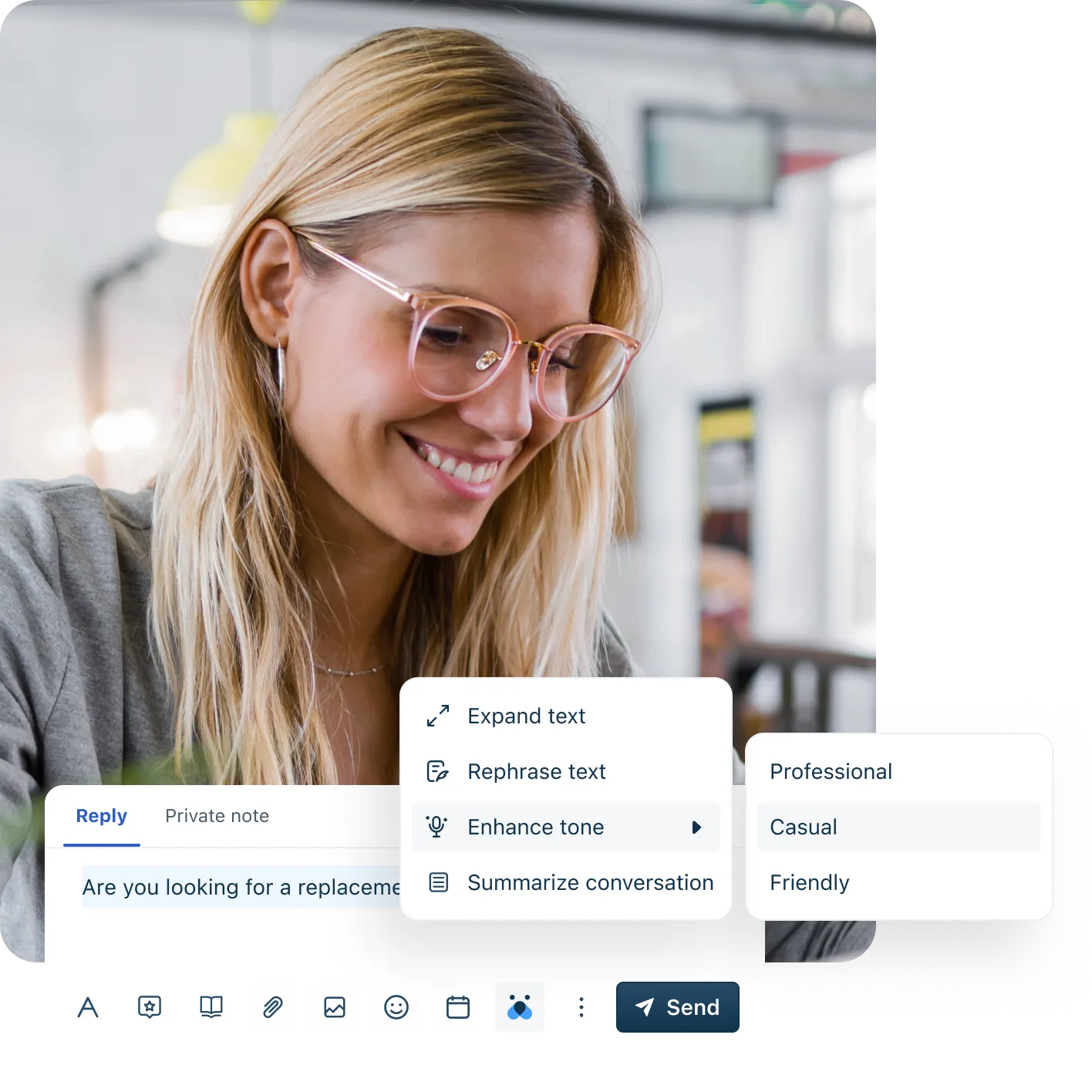Best cloud service desk software of 2025
Transform your IT service delivery with Freshservice.
Nov 09, 2025
The service desk has transformed from a reactive ticketing system into a strategic platform. It shapes how employees experience technology and how businesses respond to operational challenges. This guide examines the leading cloud service desk solutions for 2025, evaluating their capabilities across critical dimensions like automation, integration depth, and scalability.
What is cloud service desk software?
Cloud service desk software is a cloud-based solution for managing IT service operations that provides a centralized platform for handling customer inquiries, technical support tickets, and service requests. Accessed over the internet, it offers advantages like accessibility from anywhere, scalability, and reduced maintenance overhead. This software facilitates communication between customers or employees and IT support teams. It features ticket management, knowledge base integration, automated workflows, and reporting tools.
Why should you choose cloud service desk software over on-premise?
The most important component for any company is to ensure that its ITSM is functioning smoothly. The IT help desk software enables users to contact IT services whenever any problem arises. To make this process simpler, you need a system that can handle your users and deliver the request with a proper workflow.
Freshservice takes care of this with various components that make your service desk experience smooth and user-friendly:
No or limited capital expenditure
Multiple locations with a server on the cloud
Easy configuration and customization
Scalable and systematic workflow
Automated service desk
No worries about storage limits
Consult an expert on ways to optimize your service desk.
Comparing cloud service desk tools: A feature-by-feature breakdown
Understanding how different platforms stack up across essential capabilities helps you identify which solution aligns with your operational requirements and growth trajectory.
Software | Best for | Key features | Pricing |
Freshservice | IT service management with deep automation | Ticket, asset, incident and change management; AI chatbots; knowledge base | Starter: $19/agent/month billed annually Growth: $49/agent/month billed annually Pro: $99/agent/month billed annually Enterprise: Custom pricing |
Help Scout | Customer-centric support teams | Shared inboxes; reporting and analytics; collaboration tools | Standard: $50/month Plus: $75/month |
Hiver | Teams using Gmail/Outlook as help desk | Internal notes; email workflow automation; email templates | Growth: $35/user/month Pro: $55/user/month Elite: $95/user/month |
Zendesk | Businesses needing robust, scalable support | Omnichannel support; AI automation; ticketing system | Support Team: $25/agent/month Suite Team: $69/agent/month Suite Professional: $149/agent/month Suite Enterprise: $219/agent/month |
Front | Teams prioritizing collaborative email management | Shared inbox; automation rules; real-time collaboration | Starter: $35/seat/month Professional: $85/seat/month |
Gorgias | E-commerce support integrated with storefronts | Multichannel inbox; e-commerce integration; macros | Starter: $10/50 tickets/month Basic: $50/300 tickets/month Pro: $300/2,000 tickets/month Advanced: $750/5,000 tickets/month |
Kustomer | Omnichannel customer experience management | AI insights; omnichannel service; intelligent automation | Enterprise: $89/seat/month Ultimate: $139/seat/month |
Zoho Desk | All-in-one ticketing and support for all business sizes | Ticket automation; self-service portal; AI assistance | Starts at $20/month |
SysAid | Full-scale ITSM operations | Incident & service request management; asset tracking; change management | Custom pricing |
Jira Service Management | IT teams needing deep integration with Atlassian tools | Real-time reporting; incident and problem management; self-service portal | Free for up to 3 agents Standard: $20/agent/month Premium: $51.42/agent/month |
10 best cloud service desk software solutions
Now, let's take a closer look at the top ten cloud service desk software in 2025:
1. Freshservice
Freshservice is a leading cloud-based service desk software. It streamlines IT service management through an intuitive interface and robust automation capabilities. The platform provides ticket management, asset management, incident management, and change management functionalities that enable teams to collaborate and resolve issues faster.
Organizations can tailor the platform to their specific workflows through extensive customization options. This ensures seamless integration with existing processes while maintaining compliance with ITIL frameworks.
Key features
Intuitive ticket management system that enables efficient logging, tracking, and resolution of IT issues and service requests
Knowledge base system that allows organizations to create, organize, and maintain a repository of helpful documentation
AI-powered chatbots and predictive analytics that automate routine tasks and analyze support data to optimize service processes
Pros
It offers multi-channel support that enables users to reach IT teams through their preferred communication method. This flexibility improves response rates and user satisfaction by meeting people where they already work.
Its seamless integration with over 1,000 third-party applications, including Jira, Slack, Microsoft Teams, and Google Workspace, centralizes information and eliminates context switching. Your team accesses all relevant data without leaving the Freshservice interface, accelerating resolution times and reducing errors.
The self-service portal empowers users to resolve common issues independently through searchable knowledge articles, automated workflows, and service catalog requests. This reduces ticket volume for your support team and improves user satisfaction through faster resolution.
Cons
Integrating with legacy systems may require custom API development, testing, and configuration to ensure data synchronization and workflow continuity. Organizations should plan for this during implementation timelines.
Price
Starter: $19/agent/month billed annually
Growth: $49/agent/month billed annually
Pro: $99/agent/month billed annually
Enterprise: Custom pricing
2. Help Scout
Help Scout is a cloud-based service desk software that transforms traditional ticketing into conversation-based support. Rather than managing tickets as isolated transactions, Help Scout organizes inquiries into threaded conversations. This preserves context and enables personalized responses.
Key features
Shared inboxes centralize communications from email, chat, and web forms into collaborative workspaces.
Comprehensive reporting tracks key performance metrics, including response times, resolution rates, and individual agent productivity.
Internal collaboration tools such as private notes, @mentions, and assignments facilitate seamless teamwork.
Pros
You can add team members and increase conversation volume while maintaining consistent response quality.
The minimalist interface requires minimal training for new team members.
Intuitive navigation and clear visual hierarchy help agents find information quickly.
Cons
Help Scout lacks the advanced automation capabilities found in enterprise platforms.
Features like conditional logic, time-based triggers, and complex workflow automation require workarounds or third-party integrations.
Price
Standard: $50/month
Plus: $75/month
3. Hiver
Hiver specializes in converting Gmail and Outlook into powerful service desk platforms through seamless native integration.
Key features
Email analytics provide visibility into team performance through metrics like response times, resolution rates, and workload distribution.
Shared ownership and transparency features ensure accountability.
Pros
Seamless integration with Gmail and Outlook minimizes disruption during implementation.
Email-based workflows feel natural for teams accustomed to managing inquiries through traditional email.
Cons
Limited integrations outside Gmail and Outlook ecosystems
Dependency on email as the primary support channel limits ability to offer modern support experiences like live chat, social media engagement, or comprehensive self-service portals
Price
Growth: $35/user/month
Pro: $55/user/month
Elite: $95/user/month
4. Zendesk
Zendesk delivers enterprise-grade service desk capabilities through a unified platform. It manages interactions across email, chat, phone, social media, and messaging apps.
Key features
Omnichannel support consolidates customer interactions from multiple channels into a single agent workspace.
AI-powered automation includes intelligent chatbots that handle routine inquiries.
Customizable ticket fields, automated routing rules, and SLA management ensure consistent handling of service requests.
Pros
The platform scales effectively from small teams to enterprise operations with thousands of agents.
In-depth analytics dashboards track key performance indicators, monitor trends, and provide actionable insights into support operations.
Cons
Advanced features and extensive configuration options make initial setup complex for organizations without dedicated Zendesk administrators.
Response times may slow when ticket volumes exceed normal capacity.
Price
Support Team: $25/agent/month
Suite Team: $69/agent/month
Suite Professional: $149/agent/month
Suite Enterprise: $219/agent/month
5. Front
Front is a cloud service desk software that emphasizes collaborative email management. It enables teams to manage support tickets through a unified interface. This maintains the familiarity of email while adding powerful collaboration features.
Key features
Shared inboxes aggregate emails, messages, and communications from various channels into centralized team workspaces.
Advanced automation capabilities allow teams to create rules and triggers. They automatically assign conversations, apply tags, send templated responses, and route messages based on content, sender, or other criteria.
Pros
Customizable workflows adapt to your specific support processes and business requirements.
Email templates and canned responses enable consistent communication by providing pre-written answers to common questions.
Cons
Limited reporting customization may require manual data extraction or integration with external analytics platforms for organizations with specific business intelligence needs.
Some third-party integrations require custom development or configuration to ensure seamless data exchange and workflow continuity.
Price
Starter: $35/seat/month
Professional: $85/seat/month
6. Gorgias
Gorgias is a cloud service desk software purpose-built for e-commerce businesses. It offers native integration with platforms like Shopify, Magento, BigCommerce, and WooCommerce.
Key features
Deep e-commerce platform integration provides instant access to order history, subscription details, shipping information, and product data directly within support tickets.
Macros enable teams to create and deploy pre-configured responses and actions for common scenarios like order status inquiries, return processing, or shipping updates.
Pros
Extensive automation capabilities streamline repetitive workflows.
Customizable templates adapt to specific e-commerce scenarios.
Advanced reporting and analytics provide insights into support performance and agent productivity.
Cons
Organizations experiencing significant scaling may encounter performance limitations or need to implement workarounds.
The platform's complexity requires comprehensive training for new users.
Price
Starter: $10/50 tickets/month
Basic: $50/300 tickets/month
Pro: $300/2,000 tickets/month
Advanced: $750/5,000 tickets/month
7. Kustomer
Kustomer is a cloud service desk software known for its focus on delivering exceptional user experiences through personalized support and streamlined workflows. Tailored for omnichannel service, Kustomer consolidates user interactions from various channels.
Key features
AI-powered customer insights using intelligent routing, sentiment analysis, and predictive analytics.
Omnichannel service that allows users to contact support from their preferred platform.
Intelligent automation of repetitive tasks so support teams can focus on high-priority issues.
Pros
Customizable workflows that can be tailored to company-specific needs to improve efficiency and ensure timely responses.
Comprehensive customer profiles allow teams to deliver personalized, contextualized support experiences.
Extensive third-party integration ecosystem helps teams centralize user information, leverage existing technology investments, and enhance their capabilities.
Cons
Limited reporting capabilities may hinder the extraction of actionable insights.
Advanced features may require additional training, causing delays in deployment and limiting the platform’s functionality until users are fully trained.
Price
Enterprise: $89/seat/month
Ultimate: $139/seat/month
8. Zoho Desk
With its intuitive interface and robust features, Zoho Desk offers businesses a centralized platform for managing user inquiries, tickets, and interactions. Zoho Desk's extensive integration options with other Zoho applications further enhance its functionality. This makes it a versatile solution for businesses that seek to improve their user and customer support.
Key features
Tcket management and automation features help teams create, assign, categorize, and prioritize tickets.
Self-service portal and customizable knowledge base empower users to find answers to their questions and solve problems on their own.
It offers AI-powered assistance features such as smart responses, sentiment analysis, and automated ticket classification.
Pros
All-in-one platform for helpdesk, ticketing, and customer support features that improve productivity and consistency
Customizable workflows, ticket forms, automation rules, and notification settings that make the platform highly adaptable to company-specific needs
Designed to scale with businesses in terms of features, functionalities, and pricing structure
Cons
Some advanced features and functionalities are available only on higher-tier plans.
Built-in reporting and analytics tools may be insufficient, necessitating the use of third-party tools.
Price
Starts at $20.00/month
9. SysAid
SysAid provides comprehensive IT service management capabilities through a cloud platform designed for managing internal IT support operations.
Key features
Comprehensive incident and service request management enables support teams to log, track, and prioritize issues through a centralized interface.
Automated routing and SLA management ensure consistent handling of IT requests.
Tools for documenting change requests, assessing impact, scheduling implementations, and obtaining approvals ensure controlled modifications.
Pros
Customizable workflows, forms, templates, and automation rules
API and third-party integration capabilities
A user-friendly interface minimizes learning curves for both IT staff and end users.
Cons
Native reporting tools may lack the granularity or flexibility required for generating highly customized reports
While the interface is intuitive, customization options for the UI itself are limited.
Price
Custom pricing
10. Jira Service Management
Jira Service Management, built on the Atlassian platform, delivers powerful IT service management capabilities. It helps bridge the gap between development and operations teams.
Key features
Real-time reporting capabilities provide immediate access to key metrics and performance indicators.
A self-service portal and knowledge base allow users to search for solutions to common issues, submit service requests, and track request status independently.
Integration with Confluence provides strong documentation capabilities.
Pros
Extensive customization options allow you to adapt the system to your specific workflows, terminology, and processes.
Seamless integration with other Atlassian products provides a unified platform for IT service management and agile project management.
Cons
Support teams may experience complications when scaling service desk operations, increasing ticket volume, or adding new service offerings.
The absence of native telephony requires integration with third-party phone systems.
Price
Free for up to 3 agents
Standard: $20/agent/month
Premium: $51.42/agent/month
What are the benefits of cloud-based service desk software?
Cloud-based service desk software offers numerous advantages for modern organizations. In this section, we'll delve into the key benefits of leveraging cloud-based service desk software:
Meeting employees where they are
Cloud-based service desk software enables organizations to support employees wherever they work. Whether team members seek help through email, a web portal, or a mobile app, cloud-based solutions ensure consistent and convenient access to assistance.
This flexibility improves the support experience, as employees can engage with IT or helpdesk services through their preferred channels. It leads to faster issue resolution and smoother day-to-day operations.
Providing personalized support
Centralizing support data and interaction history in the cloud allows IT teams and helpdesk agents to access information about individual employees’ past issues, preferences, and requests across various channels. This enables them to deliver more relevant and tailored assistance.
Additionally, cloud-based platforms often incorporate AI-driven capabilities, such as chatbots and predictive analytics, to further personalize interactions. These technologies analyze data in real time to anticipate needs and proactively offer solutions. This ensures a proactive, employee-centric approach that strengthens trust in internal support services.
Offering self-service options
Through intuitive web portals and cloud-hosted knowledge bases, employees can search for answers to common IT questions. They can also troubleshoot issues and access key resources around the clock. By enabling self-service capabilities, organizations reduce the load on IT teams and improve the overall support experience.
Moreover, cloud-based solutions often integrate AI-powered chatbots that guide users through troubleshooting processes and provide instant assistance. This creates a more efficient support ecosystem where employees can resolve routine issues independently.
What are the key criteria to evaluate cloud service desk tools?
Understanding which capabilities matter most for your specific environment helps you prioritize features that deliver measurable business value. This framework breaks down the essential dimensions that differentiate cloud service desk solutions:
Core features (ticketing, automation, SLA, self-service)
Ticketing capabilities: Evaluate how the system handles ticket creation, assignment, prioritization, and tracking. Look for features like automated categorization, intelligent routing based on agent skills and availability, and customizable ticket fields that capture information specific to your workflows.
Automation depth: Assess the platform's ability to create conditional workflows and trigger actions based on specific criteria. It should also automate routine tasks like status updates, notifications, and escalations. Advanced platforms offer AI-powered automation that learns from historical data to suggest actions and predict outcomes.
SLA management: The platform should automatically track SLA compliance and send escalation alerts when violations are imminent. It should also provide visibility into performance against targets. Calendar-aware SLA calculations that account for business hours and holidays prevent unrealistic expectations.
Self-service portals: Evaluate the knowledge base functionality and how easily users can submit requests or track existing tickets. AI-powered article suggestions and chatbots that guide users to solutions enhance self-service effectiveness.
Integrations and ecosystem (ITSM, asset, monitoring tools)
ITSM tool integration: Evaluate whether the platform offers pre-built connectors for tools you already use or provides robust APIs for custom integration.
Asset management integration links service requests to specific hardware, software, and infrastructure components. This connection enables impact analysis when changes are planned. It also helps identify patterns when multiple incidents affect the same assets.
Monitoring tool integration enables proactive support by automatically creating tickets when infrastructure monitoring systems detect issues. This reduces downtime by alerting support teams before users report problems.
Usability, UI/UX, onboarding
Interface design: Evaluate whether the platform uses intuitive navigation and minimizes clicks required for common tasks. Agent interfaces should surface relevant information contextually rather than requiring navigation through multiple screens.
End-user experience: Assess the self-service portal design, mobile responsiveness, and whether users can accomplish tasks without training.
Onboarding resources: Evaluate the availability of video tutorials, interactive guides, and whether the vendor offers implementation assistance.
Scalability, security, compliance, and deployment model
Scalability architecture: Assess whether the system handles increased ticket volumes without requiring infrastructure changes or architectural redesign.
Security controls: Evaluate whether the platform meets your industry's security standards and provides features like single sign-on and role-based permissions.
Compliance certifications demonstrate the vendor's commitment to regulatory requirements. Look for certifications like SOC 2, ISO 27001, GDPR compliance, and industry-specific standards relevant to your sector.
Deployment flexibility: Evaluate regional data center availability if data residency requirements apply.
Pricing/licensing/TCO
Licensing models: Evaluate which model aligns with your usage patterns and whether you'll pay for agents who use the system occasionally.
Feature tier restrictions: Assess whether essential features for your workflows are included in base tiers or require premium upgrades.
Hidden costs: Consider implementation fees, training costs, and charges for premium support. Also check the fees for exceeding usage limits and costs for add-ons or marketplace apps.
Eliminate cloud silos with Freshservice.
How to choose the right cloud service desk for your organization
Translating evaluation criteria into a decision requires understanding how your organization's specific characteristics should influence feature prioritization.
Here's what you can do:
Prioritize criteria based on organizational characteristics
For small teams (under 25 agents):
Prioritize ease of use and quick implementation over extensive customization. Look for platforms with intuitive interfaces, pre-configured workflows, and minimal setup requirements.
Consider platforms with free tiers or low entry costs that allow growth into more advanced features.
For mid-sized organizations (25-200 agents):
You need platforms that adapt to your specific workflows without requiring extensive technical expertise.
Prioritize integration capabilities since you likely use multiple business systems that should share data with your service desk.
Automation becomes increasingly valuable as ticket volumes grow.
For enterprises (200+ agents):
Prioritize scalability, advanced automation, and comprehensive ITSM capabilities.
You need platforms that handle high ticket volumes without performance degradation. They should also support complex organizational structures with multiple departments, locations, and service offerings.
Enterprise-grade security, compliance certifications, and sophisticated reporting capabilities become essential.
Decision frameworks based on primary use cases
If you prioritize customer support over IT service management:
Focus on platforms with strong omnichannel capabilities, customer-facing self-service portals, and integration with CRM systems.
If you need comprehensive ITSM functionality: Prioritize platforms offering full ITIL framework support, including incident, problem, change, and asset management. Solutions like Freshservice provide integrated ITSM capabilities.
If you operate in e-commerce: Prioritize deep integration with commerce platforms, order management capabilities, and automation for common e-commerce scenarios.
If development and operations teams need tight coordination: Prioritize platforms that integrate with development tools and support DevOps workflows.
Implementation approach recommendations
Conduct pilot trials with shortlisted solutions: Most vendors offer trial periods or proof-of-concept engagements. Use these opportunities to test platforms with real workflows and actual team members. Focus trials on your most common use cases and critical workflows rather than trying to test every feature.
Define success metrics before evaluation: Set clear goals for success. These can include reducing average resolution time, improving first-contact resolution rate, or increasing self-service use. These metrics help you objectively compare platforms and measure implementation success.
Involve stakeholders from multiple teams: Include representatives from IT operations, customer support, end users, and management in the evaluation process. Different perspectives reveal requirements and concerns that might otherwise be overlooked. Agent feedback on usability often proves more valuable than feature checklists.
Plan for phased rollout: Rather than implementing all features simultaneously, start with core ticketing functionality and expand gradually. This approach reduces complexity, allows your team to build expertise progressively, and provides opportunities to refine workflows before adding advanced capabilities.
Cloud service desk software implementation best practices
Implementing cloud service desk software requires careful planning and execution to maximize the benefits of the new system. To implement your system effectively, follow these best practices:
Comprehensive training/onboarding
Investing in thorough training programs ensures that all users, from support agents to administrators, are equipped with the necessary knowledge and skills to effectively utilize the new software. Training sessions should cover various features and aspects of the software, such as navigation, ticket management, automation features, and reporting tools.
Additionally, providing ongoing support and resources, such as user manuals, video tutorials, and helpdesk support, helps reinforce learning and address questions. By prioritizing training and onboarding, organizations can facilitate a smooth transition to the new service desk software, maximize user adoption, and drive success in delivering superior customer support.
Personalize your software
By customizing settings, workflows, and user interfaces, businesses can tailor the system to their specific needs and workflows. This personalization can include configuring ticket categories, automations, and notification settings to reflect the organization's priorities and service level agreements.
Customizing reports and dashboards allows teams to track and analyze key performance metrics, bolstering data-driven decision-making and continuous improvement. Ultimately, by personalizing the software, organizations can optimize their service desk operations, improve user satisfaction, and deliver more effective support.
Update regularly
Regularly updating your cloud service desk software ensures that your system remains secure, efficient, and up-to-date with the latest features and functionalities. Software updates often include bug fixes, security patches, and performance improvements that enhance the overall reliability and functionality of the system.
By staying current with updates, organizations can mitigate potential security risks, minimize system downtime, and ensure that users have access to the latest tools. Overall, regular software updates maintain the effectiveness and longevity of your cloud service desk software.
Leverage AI
AI-powered features, such as chatbots, natural language processing, and predictive analytics, enable service desks to automate routine tasks. They also provide personalized responses and anticipate customer needs more effectively. By using AI capabilities, organizations can enhance the speed and efficiency of support interactions, reduce response times, and improve overall customer satisfaction.
Moreover, AI-driven insights and analytics give service desk teams a deeper understanding of customer behaviors and trends. Integrating AI into cloud service desk software goes beyond optimizing operational efficiency. It enhances the quality of support, creating greater value for both businesses and customers alike.
Common challenges and pitfalls to avoid
Understanding where implementations commonly fail helps you proactively address risks before they impact your deployment timeline or user adoption. These challenges occur across organizations of all sizes.
Challenge/Pitfall | What it means | Solution/Tips |
Overcustomization | Excessive customization creates complexity that makes the platform difficult to maintain, complicates upgrades, and extends implementation timelines. | Start with standard configurations and customize only when a clear business justification exists. Document the specific problem each customization solves. Plan to revisit customizations quarterly to identify which can be simplified or removed. |
Ignoring integrations | Treating the service desk as an isolated system creates data silos and prevents automation across connected systems. | Map integration requirements during planning by identifying which systems must share data with the service desk. Prioritize integrations that eliminate manual work or provide agents with contextual information. |
Lack of governance | Without clear ownership, configuration standards, and change control processes, the platform becomes inconsistent as different teams implement conflicting workflows. | Document configuration standards and conduct periodic audits to identify and remediate inconsistencies. |
Underestimating adoption costs | Organizations focus on licensing costs while overlooking expenses for training, change management, integration development, and ongoing administration. Budget overruns delay implementation or force compromises. | Calculate the total cost of ownership, including implementation services, training development, integration costs, and dedicated administrator time. Plan for a 20-30% contingency budget to address unexpected requirements. |
Neglecting end-user experience | Focusing exclusively on agent workflows while ignoring how end users submit requests and track status leads to low self-service adoption. | Include end users in design sessions to understand their preferences and pain points. Test self-service portals with actual users before launch. Measure and optimize self-service adoption rates continuously. |
Insufficient change management | Implementing new technology without preparing users for workflow changes creates resistance and reduces adoption. | Develop a comprehensive change management plan that communicates benefits and provides hands-on training. Address concerns transparently rather than dismissing resistance. |
Skipping data migration planning | Rushing data migration from legacy systems without cleansing data or mapping fields properly results in incomplete records and lost historical context. | Audit legacy data quality before migration. Define which historical data provides ongoing value versus what can be archived. Create detailed field mapping documentation and validate migration through multiple test cycles. |
Overlooking mobile requirements | Designing workflows exclusively for desktop users creates friction for agents and customers who need mobile access. Complex forms and multi-step processes become unusable on small screens. | Test all workflows on mobile devices during design. Simplify forms and approval processes to work effectively on smartphones. Verify that critical functions are available through native mobile apps rather than requiring browser access. |
Why do you need Freshservice cloud service desk?
Freshservice may help you save thousands of dollars that might be going down the drain with your current help desk.
Flexible cloud-based ITSM
Embed Freshservice's one-touch service on your Android or iOS smartphone and use your cloud-based service desk on the go. Add as many agents as you require, assign tasks, and monitor your agents in just a few clicks. Get unlimited storage on the cloud with no hardware restrictions to bog you down.
Multichannel and go mobile
Access and maintain your help desk from anywhere. You can use your SaaS service desk through different portals without any hiccups. You don't have to rely on hosted servers or different integrations or applications to get your work running. You can even keep your data secure with periodic backups.
Cost-effective
Freshservice is cost-effective, simple, and efficient to use. You don't have to invest in hosting, installing, configuring, or any kind of infrastructure. Everything is available on the cloud. Save your valuable time and resources by using Freshservice; eliminate all the unnecessary tasks that your current service desk requires.
Which is the most suitable IT service desk software for your business?
Get Freshservice’s all-in-one ITSM solution, powered by AI.
FAQs related to cloud service desk software
How does cloud service desk differ from on-premise help desks?
A cloud service desk is hosted online, offering faster deployment, automatic updates, scalability, and remote access. On-premise help desks require in-house infrastructure, manual maintenance, and higher upfront costs, but offer more control over data and customization.
What integrations are essential for ITSM workflows?
Essential integrations include ticketing tools, project management platforms, communication apps like Slack or Teams, identity management systems, monitoring solutions, and CRM platforms. These ensure seamless data flow, automate processes, and enable unified visibility across IT service management workflows.
What should teams include in SLAs for a cloud service desk?
Service-level agreements (SLAs) should define response and resolution times, service availability, escalation paths, support hours, performance metrics, and penalties for breaches. Clear SLAs set expectations, improve accountability, and help teams deliver consistent, high-quality service experiences.
How do I migrate from legacy or on-premise to a cloud desk?
Start by auditing existing data and workflows, and then map them to the new platform. Plan phased migration, test integrations, train teams, and ensure security compliance. Continuous monitoring and feedback help smooth the transition and optimize performance.
Which features matter most in cloud service desk tools?
Key features include ticket and incident management, automation, self-service portals, AI-powered analytics, omnichannel support, and robust integrations. Scalability, customization, and strong security are also critical to streamline workflows and deliver reliable, efficient support.
What's the difference between a cloud service desk and a cloud help desk?
A cloud help desk focuses on resolving user issues and managing support tickets. A cloud service desk is broader, covering incident, problem, change, and asset management, aligning IT services with business goals for end-to-end ITSM.