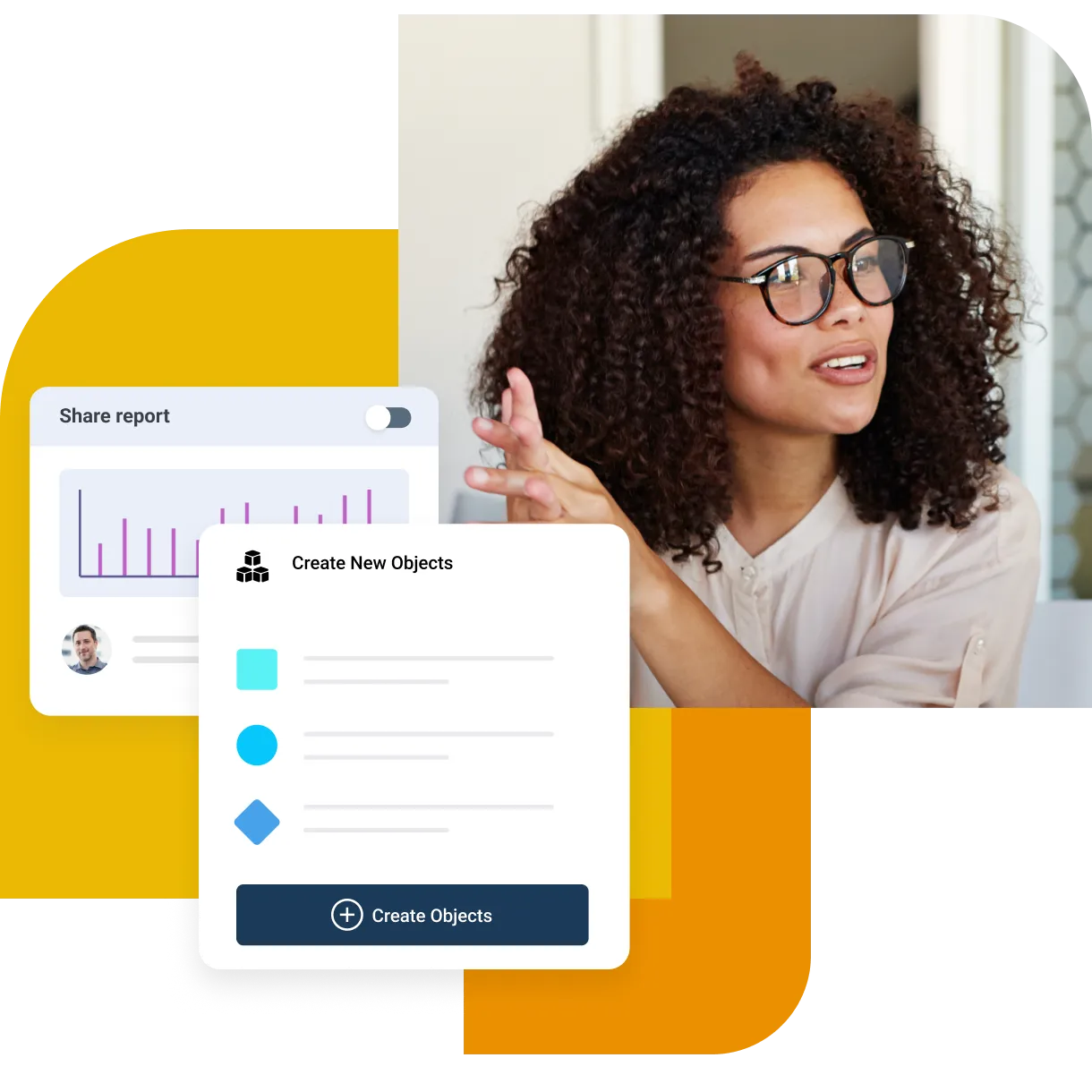Help desk analysis & reporting in 2024
17 help desk analysis & reports for better customer support
Jun 27, 202413 MIN READ
Overview
In 2024, where customer service expectations are sky-high and data drives decisions, help desk analysis and reporting have become pivotal for businesses aiming to enhance their support operations. As businesses grapple with ever-increasing volumes of customer interactions, the ability to sift through, analyze, and act on this data can significantly impact customer satisfaction and operational efficiency.
In this article, we’ll delve into the concept of help desk analysis and reporting, the top 10 reports your business should take advantage of, and best practices to help you maximize their potential.
What is help desk analysis & reporting?
Help desk analysis and reporting is the process of collecting, evaluating, and interpreting data from customer service interactions to improve efficiency and the quality of support provided. This analysis involves examining metrics to identify trends, pinpoint areas of improvement, and make informed decisions about changes to support procedures or resource allocation.
Reporting involves the creation of detailed reports that provide insights into the help desk's operations. These reports can range from daily summaries to comprehensive monthly or annual reviews that offer snapshots of performance against key service level agreements (SLAs) and other benchmarks. This not only helps in maintaining accountability but also plays a pivotal role in strategic planning and helping stakeholders understand how the help desk contributes to the broader goals of customer engagement and retention.
Thorough help desk analysis and reporting allows your business to:
Monitor support ticket creation volume and adjust staffing accordingly
Review agent performance to reward, train, or upskill them
Observe trends in customer satisfaction (CSAT) scores after support interactions
Share updates with other teams, executives, or key stakeholders looking for an overview of the support team’s performance
Enhance customer support with the leading help desk software
10 help desk metrics and KPIs you should be tracking
Although the help desk reports you choose may vary depending on your business and goals, there are 10 key customer service KPIs you should analyze to monitor and improve your help desk’s performance.
1. Response time
Response time is a critical metric that gauges the efficiency and effectiveness of a support team by measuring the time it takes for customer agents to respond to customer inquiries. This report helps organizations identify how quickly customers receive attention after raising a request or issue, which directly correlates to customer satisfaction.
By analyzing variations in response times, help desk managers can pinpoint operational bottlenecks, assess the impact of staffing levels, and implement strategies to enhance responsiveness. Optimizing average response times not only improves the customer experience but also boosts the overall productivity of the help desk team by ensuring resources are appropriately allocated.
2. Resolution time
Analyzing resolution times is an essential tool for evaluating the overall effectiveness of a customer support team that focuses on the duration it takes to fully resolve a customer's issue from the moment it is reported. This metric is pivotal for assessing the competency and efficiency of the support process, as shorter average resolution times often lead to higher customer satisfaction.
By tracking and analyzing these times, management can identify trends and inefficiencies in the problem-solving process. This report also allows organizations to set realistic performance benchmarks, promote continuous improvement, and fine-tune their approach to handling customer issues, ultimately leading to a more streamlined and effective help desk service.
3. Ticket volume, tickets opened, and tickets resolved rate
Tracking ticket volume, tickets opened, and tickets resolved rate offers a comprehensive overview of the workload and throughput of a support team. This report tracks the number of new help desk tickets created within a specific timeframe alongside the number of tickets successfully resolved, providing a clear snapshot of customer demand and operational efficiency.
Analyzing these key metrics allows management to assess the balance between incoming support requests and the team's capacity to address them. High volumes of unresolved tickets might indicate understaffing, insufficient training, or inefficiencies in the support process, while a high-resolution rate suggests that the team is managing its workload effectively. This report helps ensure that the help desk is adequately staffed and equipped to maintain high levels of customer service.
4. Customer satisfaction
Customer satisfaction (CSAT) is a vital indicator of how well a support team is meeting its customers' needs and expectations. This report gathers data from post-interaction surveys, feedback forms, and direct customer ratings to quantify satisfaction levels. This type of analysis is crucial not only for maintaining high standards of customer service but also for shaping future customer engagement and retention strategies.
By closely monitoring CSAT, businesses can assess the impact of their customer service efforts and identify specific areas needing improvement. For example, high satisfaction rates are often linked to customer loyalty and positive word-of-mouth, while lower scores can signal the need for immediate corrective actions.
5. Net promoter score (NPS)
Net promoter score (NPS) is a powerful metric that gauges customer loyalty and the likelihood of customers recommending a company to others. NPS is calculated based on responses to a single question: "How likely are you to recommend our service to a friend or colleague?" Responses are graded on a scale from 0 (not at all likely) to 10 (extremely likely). NPS categorizes respondents as promoters, passives, or detractors and subtracts the percentage of detractors from the percentage of promoters to determine the overall score.
Regularly reviewing NPS enables companies to effectively measure customer sentiment and satisfaction over time, identify trends, and initiate targeted improvements in areas that significantly impact customer loyalty and advocacy.
6. Average handle time (AHT)
Average handle time (AHT) is a metric used to assess the efficiency of customer support interactions. It measures the average duration taken by agents to resolve a customer issue from start to finish. This includes all the time spent talking to the customer, as well as any time spent on related tasks.
Thoroughly analyzing AHT helps businesses gauge the effectiveness of their training programs, the adequacy of their resource allocations, and the complexity of issues handled. Keep in mind, however, that it’s not all about speed; a lower AHT may indicate a more efficient resolution process, but it is important to balance AHT with quality of service.
7. Customer effort score (CES)
Customer effort score (CES) is an insightful metric that evaluates the ease with which customers can resolve their issues with a support team. This score is derived from customer responses to a specific question, such as, "How easy was it to resolve your issue?"
By analyzing CES, businesses can pinpoint aspects of customer interactions that are most problematic or cumbersome and initiate targeted improvements to streamline processes. This focus on minimizing customer effort is crucial for increasing satisfaction and loyalty, as easier interactions encourage loyalty and positive recommendations.
8. Escalation rate
Escalation rate measures the percentage of customer issues that require escalation from the initial point of contact to higher levels of support or management to achieve resolution. This rate is an important indicator of the complexity and severity of issues being reported, as well as the capability of the first-tier support team to handle them.
Monitoring and managing escalation rates helps businesses optimize their resource allocation and improve the efficiency and effectiveness of their customer service operations. This ultimately increases customer satisfaction and reduces operational costs.
9. First contact resolution rate (FCR)
First contact resolution rate (FCR) indicates the proportion of customer issues resolved during the initial interaction with the support team without further follow-ups or escalations. A high FCR rate is generally associated with higher customer satisfaction, as it reflects the support team's ability to address problems quickly and effectively.
FCR also helps in identifying training needs, improving communication tools, and refining problem-solving techniques. By focusing on improving FCR, businesses can significantly reduce operational costs, decrease the volume of repeat calls, and improve overall customer loyalty.
10. Ticket distribution
Analyzing ticket distribution provides crucial insights into the volume and types of issues reported across various categories and departments. This enables businesses to visualize workload distribution and identify patterns in customer inquiries. This report breaks down ticket data by category, such as technical support, billing issues, or product inquiries, and is often segmented by urgency or customer demographics.
Understanding ticket distribution helps management allocate resources more effectively, ensuring staffing levels and expertise match demand. It also highlights trends in customer needs or recurrent issues, guiding process improvements, targeted training initiatives, and the development of proactive measures to reduce incoming ticket volume in specific categories.
Enhance customer support with the leading help desk software
How to create a help desk report in Freshdesk
Building help desk reports in Freshdesk can be done in 4 easy steps:
Step 1: Drag and drop the basic entities of your report
Click on ‘New report’ on your help desk reporting interface and choose the basic entities—also referred to as ‘widgets’ in Freshdesk—that are available with the preset metrics in your help desk. You can either choose an existing widget or build one yourself with the metrics you want to study.
Step 2: Select the type of data visualization
Choose how you want the data to appear on the report by picking the data visualization options that best interpret your data. You can opt to represent the data as bar charts, pie charts, linear trends, or tabular data.
Step 3: Apply report filters to drill deeper into your help desk data
Your reports are as powerful as the filter you apply to pivot and view data in multiple dimensions. You can add filters to view or compare performance over date ranges, agent groups, individual reps, or even across multiple products or services your company offers.
Step 4: Schedule and share your report as necessary
Unless you’re doing an experimental, once-in-a-while deep dive into data for specific insights, you might want to schedule all your regular reports for consistent help desk monitoring. There may be certain reports—like the ticket backlog or resolution time reports—that you may want to view recurrently on a daily, weekly, or monthly basis.
Set the frequency of your report schedules and share them with team members who might benefit from these reports.
Experience seamless customer support with Freshdesk
7 help desk reporting best practices
A good report highlights data trends and communicates important information that keeps the wheels of your customer service function running smoothly.
A less-than-perfect report, on the other hand, conceals important ideas and overwhelms the readers with convoluted information. To help you avoid a desk overflowing with reports that you can’t use, here are seven best practices you can adopt for optimizing your helpdesk reports.
1. Determine the main objective of your report
Every help desk report uses different datasets and interprets the underlying data in various ways. Pulling reports for every metric and applying random filters will lead to more chaos than obtaining accurate information.
To avoid this scenario, be sure of your report’s goals and know what questions you want to be answered with a specific help desk report.
Let’s say you want to look at the overall SLA performance of agents across different time zones. You can pull up the agent performance report and add a filter to group by time zones rather than individual agents.
Being specific about your goal will help you select the right dataset and filters for your help desk report.
2. Focus on the metrics relevant to your individual report goals
This is another potential pitfall with having access to a wealth of rich data. Not all of the metrics and data you have will be relevant to your business at a given time, and trying to manage it all detracts from achieving your department’s goals.
For instance, is one of your goals to reduce ticket resolution time for high-priority tickets? If so, looking at the same data for low or medium-priority tickets isn’t relevant to that goal. Applying the right filters within your report helps build more detailed reports by narrowing down the dataset most relevant to your helpdesk reporting use case.
As a rule of thumb, if you can’t immediately identify how a performance indicator can be translated into action, it’s irrelevant to your current goals.
3. Exclude the outliers in your reports
Datasets, especially larger datasets, are prone to outliers. Outliers are data points that far exceed the normal distribution of the set, either as extremely high or low values.
Outliers that appear consistently over a long period of time can indicate a problem, but if they’re new events, you should investigate the circumstances behind them before forming a plan of action to fix things.
Events that are unlikely to repeat themselves, such as multiple managers being off-site, are outliers. Isolate tickets that arise from outlier events from your reports as points of concern, but hold off on acting on them until you understand the situation behind them.
4. Share your reports to encourage more transparency
Encourage your agents to take ownership of the customer experience by giving them everything they need to thrive, including emotional support, a healthy work-life balance, and open communication about the goals of the department and team.
This means, among other things, not hiding your reports from your agents. Give them the information they need to be actionable, and perhaps even encourage a little healthy competition by showing them the benchmarks for your top agents.
Also, consider incorporating a little gamification into the process. Not only does gamification break up the monotony of the day, but it may also be the key to successfully transforming operations practices.
With Freshdesk Analytics, you can set permissions and control access while sharing help desk reports with agents and other cross-functional collaborators.
5. Stick to key takeaways for top-level executives
While your agents should have a transparent culture of communication, your executive, cross-departmental colleagues don’t need the nitty-gritty details. When you’re going over reports with other executives, focus on what’s imperative to the business at large.
After all, what one metric means for you is vastly different from what it means to other departments. Just like your own reports shouldn’t be overwhelming with unimportant metrics, the reports you compile for your top-level executives should be brief and to the point.
Data that drives a point home does its job well; data that gets everyone lost in the weeds is best left off. A helpdesk suite with robust reporting abilities distills data into its simplest form using the art of good data visualization.
6. Set a manageable reporting schedule
Unless your business makes use of your help desk daily reports, it’s not necessary to pull them every day. In fact, viewing your reports daily may actually impede your progress rather than optimize it. Try to configure your regular reports on a schedule that’s both actionable and manageable. Generating reports once a week is probably a good start.
With Freshdesk, you can schedule reports on a recurring basis and email them to yourself or any of your team members at periodic intervals. You get real-time results and the ability to iterate on them quickly, but you don’t spend your day trying to tease out trends that may not be relevant in the long run
7. Don’t skip the qualitative data
Numbers are impactful—they’re reliable, quantitative, and allow you to highlight statistically significant trends. But they’re also incomplete without context and ‘softer’ data points.
Customer experience isn’t limited to the time it takes to resolve a ticket or the average first response time; it’s about the whole interaction with your brand. To improve their customer journey, you need to understand how customers feel.
After all, what are customers more likely to remember—that their ticket was resolved in 7.2 hours or that the agent who resolved their ticket was friendly, patient, and went above and beyond? Both are important metrics, even if only one can be quantified.
Help desk analysis integration and apps
Help desk analysis integrations are crucial because they allow different software systems and applications to work together, enhancing efficiency and functionality. By allowing disparate systems to communicate and share information, they enable streamlined workflows, better data consistency, and improved user experiences. Overall, analysis integrations improve business operations and customer experiences.
Freshdesk integrates seamlessly with a wide variety of analysis apps and tools, such as:
Google Analytics: This integration provides insights into how customers use your support portal, which pages they visit, how long they stay, and what content leads to more ticket resolutions.
Power BI: This integration allows users to create custom dashboards and reports that provide deeper insights into customer service operations, ticket volumes, resolution times, agent performance, and customer satisfaction trends.
Freshsales: This integration ensures that customer service agents have access to up-to-date customer information. It allows for better customer service as agents can see the customer's entire interaction and transaction history, leading to more personalized service and faster issue resolution.
Ready to uncover game-changing insights with help desk reporting?
Though support data may sound complex and intimidating to a customer service professional, help desk reporting—when done right—simplifies the process of grasping useful information and helps you make informed decisions that revolutionize your company’s customer service experience.
Powerful and advanced help desk software like Freshdesk offers pre-built help desk report templates and the ability to craft customized reports with relevant ticket properties, further easing your reporting experience. You can also share, schedule, and export reports as PDFs or CSVs to get the most out of your help desk analytics.
With these intuitive features, you can transform your help desk from a run-of-the-mill operation to a data-crunching analytical powerhouse.
Help desk analysis FAQ
What are Key Performance Indicators (KPIs) in help desk reporting?
KPIs in help desk reporting are metrics used to evaluate the effectiveness, efficiency, and quality of customer support services. They help organizations monitor performance, identify areas for improvement, and ensure alignment with overall business objectives.
How can help desk reporting and analyzing KPIs help businesses optimize their support operations?
Help desk reporting and analyzing KPIs enable businesses to track the performance of their support operations, identify inefficiencies, and pinpoint areas needing improvement. By continuously monitoring metrics like response times, resolution rates, and customer satisfaction scores, organizations can make data-driven decisions that enhance service quality, streamline processes, and boost customer loyalty.
How does Freshdesk help businesses track and analyze help desk KPIs effectively?
Freshdesk equips businesses with advanced analytics and reporting tools that enable them to track and analyze help desk KPIs effectively. Through customizable dashboards and real-time reporting, organizations can monitor performance trends, evaluate agent productivity, and gain deep insights into customer satisfaction.
Can help desk reporting KPIs be customized to suit specific business needs?
Help desk reporting KPIs can be customized to suit specific business needs. This customization ensures the data collected is actionable and relevant to business strategies and objectives.
How often should businesses review and update their help desk reporting KPIs?
Businesses should review and update their help desk reporting KPIs on a quarterly basis to ensure they remain aligned with evolving business objectives, market conditions, and customer expectations.
What’s the difference between a help desk and a service desk?
A help desk is primarily focused on addressing immediate user issues and IT-related problems, functioning as a point of contact for technical support. In contrast, a service desk provides a broader range of IT services, not only managing incidents but also handling service requests and integrating business processes with IT management practices, aligning more closely with the overall ITSM strategy.
Can help desk analysis software help with my customer service team’s workflow?
Yes, help desk analysis software can improve your customer service team's workflow by providing insights into common issues, agent performance, and customer satisfaction, which can help streamline processes, prioritize tasks, and enhance service delivery.
What’s the difference between a service desk and a help desk?
A help desk typically focuses on providing immediate solutions and technical support to end users. In contrast, a service desk offers a broader range of IT service management functions, including problem resolution and managing service requests and changes.
Can service desk metrics help inform help desk metrics?
Yes, service desk metrics can inform help desk metrics by providing insights into broader trends in IT service management, such as service delivery efficiency and user satisfaction, which can improve help desk performance and problem-resolution strategies.
Can automation tools help with a help desk?
Yes, automation tools can significantly help a help desk by streamlining ticket management, automating routine tasks, and facilitating faster resolution of common issues, thereby improving overall efficiency and user satisfaction.