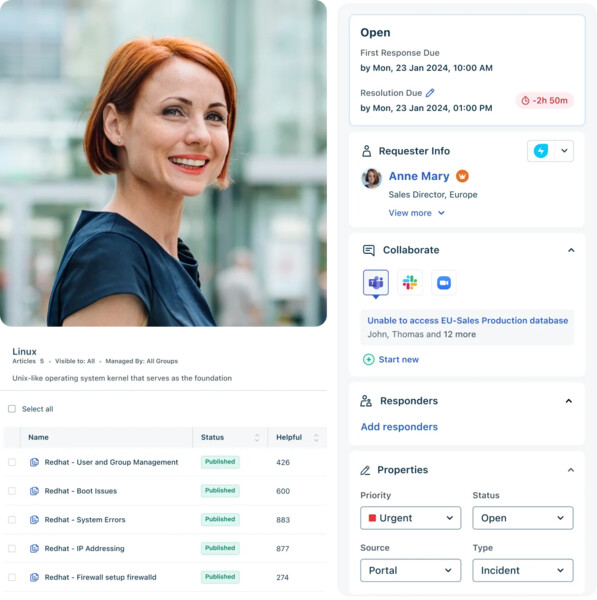Complete guide to IT operations management software: definition, benefits, and top tools
Take a deep dive into the world of IT operations management (ITOM) software to discover how these powerful solutions can help align your technical operations with broader business goals and enhance overall service delivery.
Free for 14 days. No Credit Card Required.
Oct 21, 202420 MIN READ
Modern IT service management (ITSM) encompasses a wide range of strategies and methodologies designed to meet the unique needs of organizations across various industries overseeing vastly different technical ecosystems. IT operations management (ITOM) has emerged as one of the most popular ITSM frameworks, particularly for businesses managing complex, large-scale technical environments.
ITOM offers a distinct approach relative to other ITSM guidelines in that it primarily emphasizes back-end processes, such as network performance monitoring, system health, automation, and capacity planning. This enhanced focus on the operational aspects of service management helps verify the optimal performance, stability, and reliability of technical infrastructure, thus ensuring that it’s always performing at peak efficiency.
Today, we’ll break down what ITOM software is, the challenges you may experience and how to overcome them, and the top solutions currently available to you.
What is ITOM software?
ITOM software acts as a suite of tools designed to help manage and optimize an organization's technical services. It focuses on streamlining IT operations such as network, server, and application monitoring, as well as incident response and performance management. ITOM systems also empower companies to verify that their technical environments are running smoothly and efficiently by providing visibility into real-time operations, detecting issues early, and automating routine tasks like patch management and resource allocation.
Benefits of ITOM software
As businesses continue to rely on increasingly complex technical infrastructures, the need for robust IT management solutions has never been greater. By centralizing operations, automating key tasks, and providing real-time insights, ITOM platforms serve as capable solutions that empower IT teams to deliver consistent service performance and handle challenges with greater agility.
Some key benefits to be gained through the use of these systems include:
Centralized IT resource management
The unified approach facilitated by ITOM enables technical teams to oversee diverse systems, networks, and devices from a single platform, reducing the complexity of managing multiple tools. Armed with this comprehensive visibility, IT departments can easily detect potential issues, optimize resource allocation, and ensure seamless performance across all technology. Centralization also improves efficiency by consolidating operations, eliminating silos, and enabling faster decision-making, as all relevant data is available in one place.
Proactive health and performance monitoring
ITOM systems can monitor various technical components simultaneously and in real time, helping to identify potential issues before they escalate into major problems. With features like automated IT alerts and threshold-based monitoring, these platforms can detect anomalies or performance degradations early, enabling IT teams to respond swiftly and prevent service disruptions. Employing this proactive approach helps companies maintain optimal performance levels, ensuring systems are running efficiently and the risk of downtime is minimized.
Reduced downtime risk
Incident management capacity serves as another key draw of ITOM platforms. Operations management software can automate the identification of root causes and initiate predefined workflows that help IT teams address issues quickly and efficiently. Also, by providing visibility into dependencies between different systems, ITOM often helps prevent cascading failures, where a problem in one area can trigger issues elsewhere. This holistic view of the technical environment allows for quicker resolution times, thus minimizing the length and impact of outages when they do occur.
Optimized network traffic management
Technical teams can leverage the enhanced visibility delivered through ITOM to monitor traffic patterns, identify congestion points, and assess bandwidth usage in real-time. ITOM tools also often come equipped with intelligent algorithms that dynamically route traffic to avoid bottlenecks, verifying that critical applications receive priority and preventing network slowdowns.
ITOM software often analyzes historical network traffic data to identify trends and forecast future demand. This predictive capability empowers technical teams to make data-driven decisions about infrastructure investments, scaling, and capacity planning.
Compliance with global standards
Regulatory requirements, such as GDPR, HIPAA, and ISO standards, can be easily enforced through the centralized control offered by ITOM systems. By ensuring that technical systems are consistently aligned with compliance mandates, ITOM tools reduce the risk of violations or oversights. Additionally, automated workflows for reporting make it easier to generate accurate documentation and audit reports, streamlining the process of demonstrating adherence to global standards.
ITOM solutions also continuously monitor for deviations from compliance policies and provide alerts if potential breaches are detected. This capability empowers organizations to impose security protocols, such as data encryption and access controls and verifies that software and hardware updates are regularly applied to meet compliance requirements.
Advanced capacity planning
The continuous collection and analysis of data on resource utilization can serve to paint a clear picture of how systems are performing relative to demand. This allows IT teams to identify potential bottlenecks, underused assets, or areas where more capacity might be needed.
ITOM software can leverage predictive analytics to forecast future capacity needs based on historical data as well. By identifying patterns in resource consumption, these software can predict when and where additional capacity might be required, allowing teams to plan for future growth proactively.
Improved end-user experience
By automating critical operations such as system monitoring, incident management, and asset optimization, ITOM platforms can help minimize downtime and reduce the time it takes to resolve issues. As a result, end-users typically experience fewer disruptions, faster response times, and a more seamless interaction with the systems they rely on. When IT infrastructure is preemptively maintained and managed, users can consistently access services without delay, thereby enhancing their overall satisfaction.
Common challenges in ITOM
While ITOM systems offer numerous advantages in streamlining IT operations, organizations often face several challenges when implementing and managing these solutions. From integration limitations to scalability concerns, these obstacles can hinder the full potential of your software.
Let’s take a look at some difficulties that your business might face in ITOM and how to effectively power through them:
Lack of integration capabilities
When ITOM software cannot integrate with existing tools, such as monitoring systems or cloud services, it can lead to data silos and fragmented operations. This not only makes it difficult for technical teams to gain a unified view of their infrastructure but also limits the software’s effectiveness in automating workflows and responding to incidents across the entire environment.
To overcome this challenge, businesses can prioritize choosing ITOM solutions that are built with open APIs and strong integration capabilities. Open APIs allow the software to easily communicate with other platforms, enabling data exchange and process automation across tools. Additionally, leveraging middleware or integration solutions can help connect ITOM platforms with legacy systems that may not natively support integration.
Low visibility
Without clear visibility into networks, applications, servers, and other critical systems, IT teams may struggle to identify issues, leading to delayed responses and prolonged downtime. This lack of transparency can also hinder capacity planning and performance optimization efforts, as teams might miss key trends or inefficiencies in resource utilization.
Alleviating these concerns typically requires an investment in an ITOM platform that provides end-to-end monitoring and advanced reporting capabilities. Software should offer a unified dashboard that consolidates data from across the entire IT ecosystem, providing real-time insights into system performance and security. Implementing tools with advanced analytics and visualization features can further enhance visibility, assisting IT teams in spotting anomalies more easily.
Limited tools
Some ITOM solutions offer only basic functionalities or lack specialized capabilities—such as advanced automation or comprehensive incident management—making it difficult for organizations to address complex technical environments efficiently. This can lead to higher operational costs and a greater risk of errors, ultimately undermining the effectiveness of IT operations.
Thus, businesses should emphasize selecting ITOM software that offers a wide range of robust features, including automation, analytics, and scalability options. Investing in modular or extensible platforms enables organizations to easily enhance their system as their needs evolve. Ensuring that ITOM tools are flexible and future-proof empowers businesses to effectively manage their IT infrastructure and support growth without being limited by inadequate toolsets.
Scalability and high costs
As organizations expand, their technical ecosystem generally becomes more intricate, thus requiring ITOM solutions that can scale accordingly. However, many platforms come with steep upfront costs, including licensing, hardware, and implementation expenses. Furthermore, when rapid growth is experienced, additional resources and upgrades may be necessary, which can further increase operational costs.
Preparing for this scenario necessitates opting for an ITOM solution that offers flexible, cloud-based models, such as Software-as-a-Service (SaaS) platforms. These systems often come with subscription-based pricing, which spreads out the cost over time and adjusts based on usage, making them significantly more scalable. Modular architecture can also be highly beneficial, as it allows businesses to add features as needed without overhauling the entire system.
8 best ITOM software tools & software
1. Freshservice
Freshservice is a cloud-based ITSM and ITOM platform designed to help technical teams enhance their back-end operations. Its unrivaled comprehensiveness serves to enhance cost efficiency by providing a robust suite of features that can be leveraged to proactively monitor performance, manage assets, and resolve IT incidents promptly.
Automation serves as the backbone of Freshservice, as our ever-powerful Freddy AI can be leveraged to provide around-the-clock support, categorize and prioritize tickets, and provide valuable insights. With dedicated incident management, problem management, cloud management, and project management tools to boot, Freshservice truly covers every aspect of your organization's IT operations.
Key features
Integrated CMDB maintains a complete repository of all the assets in your organization with in-depth visibility into how they’re connected
Set up copies of your production environment to change, test, and deploy configurations without affecting users in our sandbox environment
Incident management helps route incidents intelligently and gives your technicians all the tools they need to resolve disruptions in a single-screen experience
Service health monitoring provides a user-centric view into the state of digital operations by tracking the health of business and technical services
Workspaces allow multiple teams to co-exist on a single service management platform
Pros
Automatically discover and track asset information by using our out-of-the-box discovery tools
Freddy AI-driven alert management digs through the noise and highlights critical operational issues, enabling a more proactive approach
Capable mobile application allows support teams to monitor services and assist end-users while on the move
Prevent siloed SaaS subscriptions with unified discovery and usage tracking right within your service management solution
Provide support teams a single view of all their tasks across multiple projects with unified task management
Why customers rave about Freshservice
When it comes to an all-in-one ITSM solution that offers a plethora of ITOM-aligned tools, it simply doesn’t get any better than Freshservice.
Freshservice empowers technical teams to proactively track the performance of IT infrastructure with features like service health monitoring and alert management, while also enabling them to respond instantly to any issues with incident management and workflow automation.
Looking to enhance your asset management practices? Freshservice has you covered. A powerful combination of asset lifecycle management, automated discovery, an integrated CMDB, and more help verify that all technical resources are being utilized optimally at all times.
Take it from one of our satisfied customers who has experienced the power of Freshservice for themself. Moosh J. lauds the platform’s comprehensiveness and customer support, saying, “Freshservice is an amazing ITSM/ITOM tool. It is feature-rich at an incredible price! Very easy to use, customize, and integrate with other systems. Last but not least, the customer service is fantastic! I have never had a bad experience working with anyone at Freshworks.”
2. Zluri
Zluri acts as a cloud-based SaaS management and Identity Governance (IDG) platform that can help with ITSM efforts. It excels in helping organizations visualize their technical infrastructure and perform relevant actions with powerful workflow automation.
Key features
Usage monitoring assesses application efficiency to help companies better understand how to optimize licensing costs
Real-time notifications alert users of changes to their application ecosystem while providing a single dashboard to manage renewals, access detailed reports, and more
Smart calendar enables teams to easily manage renewals and create an approval process to reduce spends
Pros
Easy access to metadata can assist in cutting down software spending and improving overall ROI
Monitor, measure, and control application spending while demystifying shadow IT with cost-optimization features
Acts as a single source of truth for vendor contracts while also offering a pre-built database of popular vendor apps
Cons
Limited APIs can make it challenging to integrate with external business systems
Restricted automation capacity can lead to heavier manual workloads
Complex user interface (UI) that requires a high degree of technical proficiency to navigate
Price
You’ll need to reach out to Zluri directly for a custom quote on its Scale and Enterprise packages
3. SolarWinds
SolarWinds is an ITSM software that can be used to help monitor and manage complex technical environments. It’s designed to provide visibility and control across IT infrastructure, regardless of whether it’s on-premises, cloud-based, or in a hybrid model.
Key features
CMDB assists in understanding the relationships between infrastructure and business-critical systems
SolarWinds AI acts as a Gen AI sidekick that builds solutions, responses, and summaries for agents
Smart suggestions display relevant solutions for end-users while they’re searching or submitting tickets
Pros
Dependency mapping helps users understand relationships between configuration items (CIs)
Maintains a history of all changes in the event a rollback or audit is needed
Segregated service desks ensure access control to sensitive data
Cons
User reviews indicate that prices are higher than other comparable platforms
Search functionality is complex and limited, creating difficulties in finding specific tickets or information
Difficult to customize reporting and analytics, resulting in heavier reliance on built-in templates
Price
You can visit SolarWinds’ website to build a custom quote for your specific business needs or reach out to a representative for an estimate
4. Splunk
Splunk’s IT Service Intelligence (ITSI) is a digital tool that helps technical teams use AI and machine learning to predict incidents that could impact customers. When integrated with external business systems, Splunk can turn alerts into tickets, help resolve issues faster, and assist with troubleshooting efforts.
Key features
Intelligent incident management helps accelerate mean time to resolution (MTTR) with automated event correlation, incident prioritization, and integrations
Anomaly detection and adaptive thresholding can predict and prevent issues before they impact performance
Automated event aggregation serves to collect and enrich events from multiple sources into a single framework
Pros
Track key performance indicators (KPIs) and SLAs with dashboards that monitor service health, business metrics, and supporting systems
Ability to prioritize incidents by the severity of impact on the organization, so the most critical issues are addressed first
Analyze multiple service metrics in swim lanes and drill down into raw data to quickly identify root causes
Cons
Initial implementation and onboarding can be both time- and resource-intensive
Limited asset management capacity can make it difficult to understand how various resources are impacting IT performance
User reviews mention that the platform may not be cost-effective for businesses managing large volumes of data
Price
You’ll need to contact Splunk directly for a custom quote on its various plans and packages
5. Zendesk
Zendesk's IT Help Desk acts as a SaaS solution that helps technical teams manage and improve their services. It includes features such as incident and problem tickets, automated workflows, and a self-service portal.
Key features
Workforce management includes AI-powered forecasting and scheduling, plus real-time performance reporting to help anticipate future needs and evaluate current strategies
Agent workspace offers a single set of tools and processes to use across channels, consolidating all activities onto a single pane of glass
Omnichannel analytics integrates data from every channel, enabling businesses to measure how customers interact with their brand without losing the thread
Pros
AI can analyze ticket context and suggest new pre-canned responses to automate
Populate ticket fields automatically with pre-collected customer information so business rules can be applied and routed into the right workflow
Access log allows companies to monitor which users access what data, when they do it, and where they are
Cons
Plans can be prohibitively expensive particularly for small businesses operating on modest budgets
Overabundance of features require a steep learning curve to utilize and make the platform challenging to navigate
Filtering and sorting reports can be difficult, making it hard to extract relevant insights and refine approaches over time
Price
Zendesk’s Suite Team plan starts at $55 per user per month, while you’ll need to reach out to it directly for a custom quote on its Suite Enterprise package
6. ServiceNow
ServiceNow’s ITSM platform is a cloud-hosted, mobile-first platform that helps companies manage and deliver technical services. It emphasizes automating workflows, consolidating legacy systems, and increasing productivity.
Key features
Now Assist for ITOM empowers operators to triage alerts faster and more accurately with generative AI
Service mapping serves to map the relationships between IT components and business services in dynamic environments
Health log analytics delivers uninterrupted digital services with real-time log data to solve problems quickly
Pros
Reduce event floods from monitoring tools and gain insight into business service health with event management capabilities
Use automated discovery to gain a holistic view of operational footprint across both the cloud and on-premises data centers
Track the dependencies and relationships of supported IT services within a configuration management database (CMDB)
Cons
Limited scalability compared to other similar solutions, restricting its ability to evolve alongside your organization as it grows
User interface is dated and clunky
Can be challenging to customize the platform to fit unique business needs
Price
You’ll need to reach out to ServiceNow directly for a custom quote based on your specific business needs
7. Prometheus
Prometheus is an open-source monitoring and alerting tool that can be used for ITSM initiatives. It can be leveraged to collect and store KPIs as time-series data, recording all information with a timestamp.
Key features
Built-in expression browser, Grafana integration, and console template language all act as different models for helping visualize data
PromQL facilitiates the easy breakdown of time-series data to assist in generating ad-hoc graphs, tables, and alerts
Client libraries allow for easy instrumentation of services with easy implementation and over ten distinct language already supported
Pros
Each server is independent from reliability, relying only on local storage
Alerts are defined based on the flexible PromQL and are able to maintain dimensional information
Since data is stored locally, scaling can be achieved by functional sharding and federation
Cons
Data model is simple and constrained, which can limit context
Restricted collection methodology that relies heavily on exporters
Data may not be detailed enough for initiatives that require 100% accuracy
Price
Prometheus itself is free, but businesses may incur costs while deploying and maintaining the software
8. ManageEngine
ManageEngine’s ServiceDesk Plus acts as a service management tool that helps organizations manage and deliver technical services. It emphasizes the designing, delivering, and improving of IT services to end-users.
Key features
Service catalog enables businesses to showcase their available services to end-users, with custom SLAs and multi-stage approvals
Asset management tools help optimize resource utilization, avoid vulnerabilities, and ensure license compliance
Visual workflows assist in standardizing service delivery by displaying flows in an easily digestible manner that’s easy to understand for all team members
Pros
Reduce service outages, improve agent productivity, meet SLAs, and manage the complete lifecycle of IT tickets with incident management features
Low-code customizations allow companies to tailor the platform to meet their unique requirements and ensure the platform integrates with existing processes
AI-based automations available through intelligent assistant, Zia, serve to streamline repetitive tasks and reduce manual workloads
Cons
Some of the more advanced features and AI-powered tools are only included in upper-tier plans
Non-technical employees may struggle utilizing the platform to its fullest potential
Implementing and molding the solution to fit specific needs can be a time- and resource-intensive undertaking
Price
You’ll need to contact ManageEngine directly for a custom quote on its various packages
How to choose the right ITOM software for your business
With such a wide array of ITOM solutions now available, each offering different features and capabilities, it’s essential to carefully evaluate your organization’s unique needs and long-term goals before making a selection. Thoroughly assessing factors like integration capabilities, automation features, and cost and support can lead you to a well-rounded solution that aligns with your broader business objectives and ensures smooth technical operations.
A few things to keep in mind throughout your selection process include:
1. Comprehensive monitoring and reporting capabilities
A capable ITOM solution should include real-time monitoring to continuously track servers, networks, applications, and cloud services to ensure that issues are always detected immediately. Here, customizable dashboards can be invaluable, as they allow IT teams to view key metrics in an intuitive format and spot any inefficiencies promptly.
Beyond monitoring, ITOM software must offer robust reporting features, including historical data analysis to identify trends and support capacity planning. Detailed, customizable reports on performance, compliance, and system health should be readily available, providing valuable insights for audits and optimization efforts.
2. Maximizing ROI through efficiency
By automating repetitive functions such as system monitoring, patch management, and incident resolution, ITOM systems minimize the need for manual intervention, empowering technical teams to focus on more strategic initiatives. This not only reduces labor costs, but also helps prevent human errors that can lead to costly system downtime.
In addition, operations management platforms can enhance system reliability, which translates into greater uptime for critical business applications. With predictive analytics and proactive maintenance features, these solutions help identify potential issues before they impact services, ensuring seamless operations and a better overall user experience (UX).
3. Advanced automation and AI features
When evaluating potential ITOM providers, be sure to seek out AI-powered features such as anomaly detection, which enables software to automatically identify unusual patterns before they escalate. This predictive capability allows technical teams to address problems before they affect operations, reducing downtime and service interruptions.
Automated incident response, driven by AI, can also help to trigger predefined workflows that resolve common issues without manual intervention. These flows serve to significantly reduce resolution time and free up IT personnel to focus on more complex tasks.
4. Availability of in-house implementation support
Begin here by evaluating the software vendor's support offerings, including the availability of dedicated technical resources that can assist with implementation and customization. You’ll also want to check whether the provider offers on-site or remote support during the setup phase and if they offer hands-on training for your in-house team.
Additionally, it's important to assess whether your in-house technical staff has the necessary skills and experience to manage the integration independently or if external support will be required. If additional assistance is necessary, you should consider whether potential vendors offer comprehensive documentation and ongoing support packages that can aid your internal team throughout the implementation process.
5. Reliable phone support options
It’s essential to gauge the availability and responsiveness of ITOM providers’ support teams when examining their capacity to provide sufficient assistance to your organization. Start by looking at the hours of operation for phone support—whether it’s offered 24/7 or only during specific business hours. For global corporations or those operating across multiple time zones, around-the-clock phone support is critical to ensuring that any issues, especially those that could impact operations, are resolved promptly.
Don’t forget to assess the quality of the phone support by researching customer reviews and testimonials as well. Look for feedback on how knowledgeable and helpful the support staff are, and whether they can resolve technical issues efficiently.
6. Ready-to-use out-of-the-box solutions
Throughout your selection process, keep in mind the importance of how quickly and easily different platforms can be deployed within your existing IT environment. Seek out solutions that come with pre-configured workflows, monitoring templates, and automation scripts that are tailored to common IT operations management tasks. This reduces the need for extensive customizations during setup, allowing your team to start managing infrastructure and services almost immediately.
In addition to deployment speed, you’ll need to evaluate how scalable the out-of-the-box features are to meet your organization’s unique needs. While pre-built functionalities can offer immediate value, it’s essential that the ITOM solution can be easily expanded as your requirements evolve. Consider whether the software supports modifications to workflows, reporting, and monitoring settings without complex coding or the need for external consultants.
7. Integration with IT asset management
A strong integration with IT asset management (ITAM) will allow your ITOM software to seamlessly monitor technical resources such as hardware, software, and network resources. You must examine whether potential platforms can automatically discover and inventory IT assets, ensuring that resources are always accounted for in real-time. This connection is vital for maintaining an up-to-date asset database and ensuring that resources are allocated efficiently.
Also, remember to consider how well the ITOM software leverages ITAM data to improve your overall operations. Effective integration should allow ITOM platforms to pull asset details—such as warranty information, license expirations, or maintenance schedules—from ITAM systems and use it to automate workflows.
8. Reduced dependencies on existing IT infrastructure
Cloud-native ITOM solutions can often decrease reliance on legacy on-premise infrastructure, thus enhancing flexibility. Here, remember to assess whether the software can operate independently of physical data centers and whether it supports integration with cloud service providers (e.g., AWS, Azure). This enables organizations to gradually migrate from legacy systems to more agile virtual environments, reducing the need for costly infrastructure upgrades while maintaining operational efficiency.
You should also gauge whether potential systems offer advanced automation features, such as self-healing capabilities and proactive issue detection, which reduce the need for constant intervention by IT staff. By expediting routine management tasks, these software can diminish reliance on specific tools, making it easier to oversee operations without the need for extensive, infrastructure-heavy solutions.
Elevate your IT operations management with Freshservice today!
Freshservice acts as an all-in-one service management solution, offering a powerful suite of features specifically designed to help organizations enhance their ITOM practices.
For instance, many of Freshservices’ tools focus on proactive incident prevention, such as service health monitoring, which helps track the health of your technical services in real-time, and alert management, which consolidates alerts from all monitoring tools on a single pane of glass. The platform also prioritizes resource optimization with attributes like asset normalization, automated discovery, an integrated configuration management database (CMDB), and more.
Seeking extensive cloud management to help you scale for future growth? Freshservice has your back. With it, users can easily automate, simplify, and streamline their cloud operations with built-in integrations from leading providers like AWS, Azure, VMware, and more. Optimizing services, planning change rollouts, and remediating issues is also a breeze with our auto-dependency mapping capabilities.
We’d love to show you exactly how Freshservice can improve your organization’s ITOM blueprint—sign up for a free trial or request a demo today!
Intelligent IT service management, powered by AI
Get enterprise-level capabilities minus the complexity—and give your team the ability to do more with less effort.
How does Freshservice ITOM software help in proactive monitoring?
Freshservice offers several features that can help your business proactively monitor its IT services and systems. For instance, service health monitoring assists in tracking the performance of your technical services while alert management consolidates all notifications on a single pane of glass.
Can Freshservice ITOM software be integrated with other IT management tools?
With Freshservice, businesses can fast-track custom integrations with ready-to-use connectors, templates, built-in security, flexible APIs, and an intuitive low-code UI. Even more, our extensive Freshworks Marketplace offers 1,000+ easily configured integrations that come ready to install.
How does ITOM software support compliance and security?
ITOM platforms help ensure that systems are properly configured, continuously monitored for vulnerabilities, and updated with the latest security patches. Additionally, these solutions can detect anomalies and potential security threats in real-time, thus reducing the risk of breaches.
Is Freshservice ITOM software suitable for both small and large organizations?
Freshservice is a highly flexible solution, allowing it to be scaled up or down as your business requirements evolve or fluctuate. The software is also offered at several distinct price points, from our Starter plan to our Enterprise package, ensuring that your organization has an option that fits its budget.
How does Freshservice ITOM software improve end-user experience?
Freshservice is the market’s most comprehensive ITOM solution, offering a well-rounded suite of features that can improve the UX in a plethora of different ways. For example, robust automation features and self-service resources help shorten resolution times while our integrated CMDB and automated discovery ensure that resources are always allocated optimally.