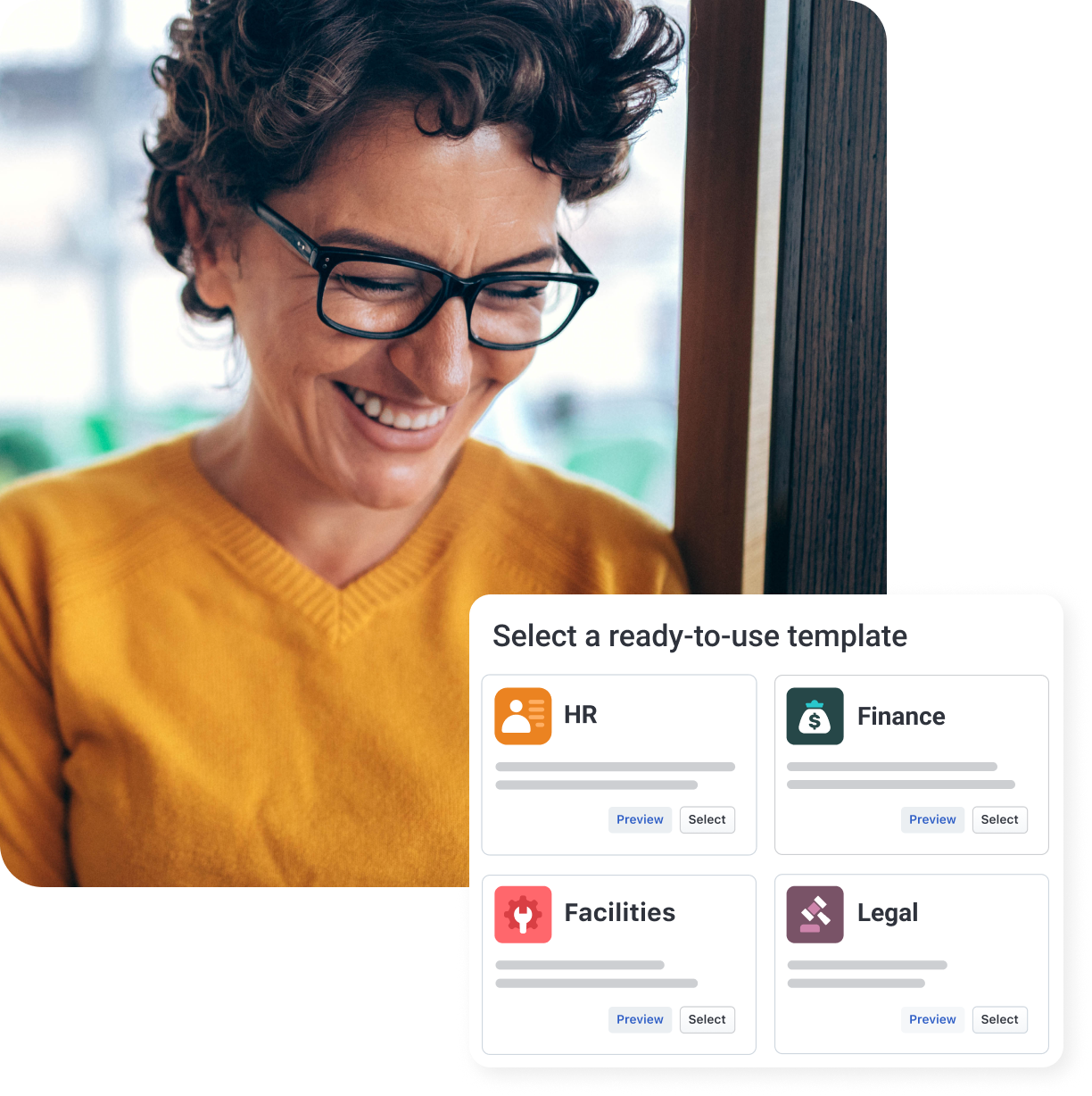Fully managed IT services explained: Benefits, features, and why you need them
Seeking a smarter way to manage your IT operations? Look no further than Freshservice’s Managed Service Provider (MSP) software solutions.
Jun 10, 202511 MIN READ
Technology keeps your business running—until it doesn’t. From data security to day-to-day IT ops, how you manage technology directly impacts your bottom line. But as systems grow more complex, so does the need for reliable, end-to-end IT support software.
That’s where fully managed IT services step in. Instead of handling IT piece by piece, you work with a Managed Services Provide (MSP) who handles everything for you, whether that’s monitoring, maintenance, support, or even long-term planning.
Whether you're considering a shift in your IT strategy or exploring managed services for the first time, we’ve got you covered. Let’s explore what fully managed IT services really mean, how they stack up against other models, and when to choose them.
What are fully managed IT services?
Fully managed IT services involve entrusting an external provider with the complete responsibility of managing your entire IT environment. They manage your entire IT infrastructure so that it runs smoothly in the background while you focus on running the business.
Unlike the traditional break-fix model, fully managed IT services offer proactive support, resolving issues before they impact your business. Instead of reacting to issues after they happen, your systems stay secure and reliable, minimizing downtime, not to mention unexpected costs.
This typically includes 24/7 monitoring, regular maintenance, help desk support, cybersecurity defenses, data backup, and recovery, plus an ongoing IT strategy to align tech with your business goals.
How is it different from co-managed IT services?
With fully managed IT, your Managed Services Provider takes full ownership. They’re responsible for everything. Co-managed IT, on the other hand, is more of a partnership where they manage certain IT services. You keep an internal IT team, and the provider works alongside them, filling in the gaps to strengthen your existing setup.
How do fully managed IT services work?
Now that we understand what fully managed IT services are, let’s do a quick walkthrough of the processes involved, so you know what to expect at every stage of the partnership.
Onboarding: Establishing the foundation
Your provider begins with a thorough audit as part of IT infrastructure management, reviewing your hardware, software, networks, and security protocols to identify gaps and set priorities. They look for gaps (such as outdated systems or weak access controls), document everything, and define priorities.
Service Level Agreements: Setting the expectations
The next step is drafting a Service Level Agreement (SLA) to lay out exactly what you’re getting. This covers response times (e.g., critical issues handled in under 15 minutes), resolution timelines, uptime guarantees, and what’s in scope.
Real-time monitoring: To catch incidents before they become problems
MSPs set up around-the-clock monitoring tools to scan for performance dips, unusual logins, or breach attempts. They might even set guardrails, such as “auto-containing” certain expected threats with scripts to catch them early.
According to the IBM Cost of a Data Breach Report 2023, companies with full AI-driven monitoring save $2.2 Mn on an average in breach costs.
Automations: Putting your IT on autopilot with cloud platforms
Here, your provider will lean on automation to handle the repetitive, time-consuming stuff. And all without relying on human intervention. Think patching, backups, basic asset management, and even user-provisioning. All of the repetitive busywork is automated with cloud platforms.
Ongoing strategy and quarterly business reviews
MSPs don’t just keep things running as usual. They also meet with you quarterly (or more often) to review performance and align IT with your business goals. For example, if you're planning to open a new office or expand to remote teams, your MSP should help plan network architecture, device provisioning, and cybersecurity in advance.
Services included in fully managed IT services
Fully managed IT providers deliver a wide range of services that not only maintain technology stability but also align with your business goals, whether it's going remote, scaling operations, or relocating. Here’s what you can expect:
Network management and infrastructure monitoring
This involves continuous oversight of your network’s health—tracking bandwidth, device status, and connectivity. Whether it’s a traffic spike or a slow device, MSPs detect issues early and keep your team working without interruptions.
Cybersecurity protection and risk management
From setting up firewalls to spotting sneaky phishing attempts, your provider handles it all. This means staying on the right side of regulations and keeping your customers’ data safe and sound.
Cloud hosting and data backups
These days, everything runs in the ‘cloud’, including your IT ops. Your MSP will help you migrate smoothly, optimize your cloud spend, and set up backups that run automatically. If a laptop crashes or files get corrupted, you’re up and running quickly, and nothing is truly gone.
Help desk and end-user support
When your team encounters a snag, whether it’s a software glitch or a forgotten password, the help desk becomes your primary point of contact with your MSP. Fast, friendly support across phone, chat, or email means less time waiting and more time getting work done. It’s like having an on-call IT expert.
Remote work enablement
Fully managed IT services help set up secure VPNs, virtual desktops, and collaboration apps that let your team work from anywhere without security risks. Whether your sales representative is working remotely or your designer is at an offsite location, they remain connected and productive.
Scalability and IT infrastructure planning
Planning for growth? Your provider forecasts your tech needs so you don’t overspend or run short on resources. When you launch a new service or open a new office, your IT setup scales smoothly with no surprises.
These are some of the basics, but that’s not all. Depending on your business requirements, here are some additional services you can request:
Vendor management: Coordinate with your tech suppliers to streamline communication and resolve issues efficiently.
Compliance management: Ensure your systems meet regulatory requirements to avoid fines and protect data, which is particularly important in industries such as healthcare (HIPAA).
Mobile device management: Securely manage smartphones and tablets, enforcing policies even off-site.
Discover how Freshservice can tailor IT management to your needs
Benefits of fully managed IT services
Let’s dive a little more into how offloading IT management allows founders and teams to spend more time on expanding their product or service instead of troubleshooting tech headaches.
24/7 IT support and proactive monitoring: All-time, anytime monitoring helps detect issues before they disrupt your business. Whether you’re running an online store or managing client projects, problems get fixed without dragging you into a crisis.
Predictable IT spending: Fixed monthly fees mean no surprise bills. This helps small businesses and startups budget confidently while scaling up their IT resources as needed.
Improved data security and compliance: With evolving security threats and industry regulations, managed IT ensures your systems stay protected and compliant. This is vital for small businesses handling customer data or working in regulated sectors.
Reduction in downtime and faster problem-solving: Less downtime means fewer lost opportunities. When issues arise, a managed service team provides faster response and resolution, so your employees stay productive and customers aren’t left waiting.
Scalability to match business growth: As your team grows or shifts to remote work, managed IT providers adjust your infrastructure and tools smoothly, helping you stay agile without expensive, last-minute overhauls.
Access to expertise and latest tech: Managed IT services bring specialized skills and up-to-date technology without the cost of hiring full-time experts. This helps you compete with bigger players.
Who needs fully managed IT services?
Businesses of all sizes and industries can benefit from fully managed IT services. Let’s understand who can benefit from these services and how:
SMBs with limited internal IT: You get expert support without the cost or hassle of building an in-house team.
Fast-growing startups: You can scale your tech infrastructure quickly and avoid downtime as your team and user base expand.
Enterprises wanting to scale efficiently: You can control costs while handling increased complexity, without hiring individual experts for each use case.
Industries with compliance requirements (healthcare, finance): You can maintain strict security and regulatory standards with specialized, up-to-date support.
Discover how Freshservice can tailor IT management to your needs.
Drawbacks of fully managed IT services and how to overcome them
While fully managed IT services offer many benefits, they also come with certain drawbacks that can be effectively managed through strategic planning and strong collaboration with your provider. Let’s take a look at some of the challenges:
Loss of control: Handing over your IT means trusting someone else with your tech. The fix? Stay involved with regular check-ins and clear roles. Keep a team member in-house to keep things grounded.
Vendor dependency: Putting all your eggs in one provider’s basket can be risky. Avoid surprises by negotiating flexible contracts and having a backup plan.
Communication hiccups: Sometimes, remote teams miss the full picture of your business, slowing down support. Ensure that your provider offers easy ways to reach them, and appoint an internal point person to keep things smooth.
Unexpected costs: Extra fees can pop up if services creep beyond your original deal. Protect yourself with clear contracts and SLAs that spell out what’s included.
Data security worries: Sharing sensitive data with outsiders can be risky. Choose providers with strong security certifications, regular audits, and strict compliance to keep your data safe.
Managed IT isn’t perfect. But with a little planning, you’ll get the benefits without the headaches.
How to choose the right fully managed IT service provider?
The right IT partner should feel like an extension of your team and not just another vendor. Whether you're running a fast-growing startup or an SMB with lean resources, here's how to find a provider who actually makes your life easier.
Step | What it’s about |
Ask smart questions | Dig into how they deliver services—response times, onboarding, scalability. Avoid vague or overly technical answers. |
Verify the basics | Confirm 24/7 monitoring, backups, cybersecurity, cloud hosting, and solid incident response. |
Spot hidden risks | Watch for rigid contracts, surprise fees, and outsourced support without transparency. |
Check credentials | Look for certifications like ISO 27001, SOC 2, and experience with compliance in your industry. |
Plan for growth | Choose flexible plans and quick scaling to match your evolving needs. |
Assess security | Expect layered protections and real-world incident handling examples. |
Test support | Don’t just trust “24/7” claims—verify response times and support quality firsthand. |
1. Start with the right questions
Don’t just ask what services they offer; find out how they deliver them. Ask: How quickly do you respond to support requests? What’s your onboarding process like? Can we scale up or down easily? If their answers are vague or overly technical, that’s a red flag. You want a partner who’s transparent and makes things easy to understand, even if you’re not tech-savvy.
2. Make sure the essentials are covered
Any serious provider should offer round-the-clock monitoring, reliable backups, cybersecurity protection, cloud hosting, and an easy-to-reach help desk. But beyond this checklist, ask how they actually respond to incidents.
Do they proactively patch systems? Do they have a patch management solution in place? What happens if a backup fails? Without these basic safeguards, even a minor glitch can snowball into a major disruption
3. Watch for red flags before you commit
Some warning signs aren’t obvious until it’s too late. Watch out for contracts that limit your flexibility, vendors who outsource support without transparency, and services that seem affordable until you discover hidden costs..
For example, you might think you’re paying a flat monthly fee—until your invoice includes extra charges for every ticket raised by your team. Always ask for a sample SLA and what’s included in that base price. This will help you compare the services offered with those of different providers.
4. Check their certifications and experience
Certifications such as ISO 27001 or Microsoft Partner status mean the provider follows strict best practices around data security and service delivery. Here are some credentials you can look for:
ISO/IEC 27001: For information security management systems
SOC 2 Type II: For secure handling of customer data
Microsoft Solutions Partner or Google Cloud Partner: For platform-specific expertise
CompTIA Security+ or Network+: For individual technician skills
Cyber Essentials (UK): For baseline cybersecurity hygiene
Ask who they’ve worked with before. If you’re in a regulated field like healthcare or finance, experience with compliance isn’t optional. A provider who’s navigated HIPAA or PCI DSS can save you from costly mistakes.
5. Make sure they can grow with you
Your business today isn’t your business next year. Look for providers with flexible plans that let you add users or adjust services as your needs change. Scaling will be difficult if their model is built around just fixed packages.
Pro tip: Ask how quickly they can scale infrastructure. A provider who needs weeks to react can slow you down just when you're gaining momentum.
6. Review their data security and recovery process
Security is an ongoing strategy. A strong IT provider should go beyond installing firewalls and antivirus software. Your provider should have structured, layered security protocols—from endpoint protection to regular employee training—and a clear process for handling incidents.
We suggest asking them to walk you through a real-world example of a security incident they’ve handled. How fast did they act? How much data was restored? You’ll learn more in that story than any security checklist.
7. Test how strong their support really is
Don’t be swayed by promises of “24/7 support” alone. Ask how support is delivered (live chat, phone, email) and what the average response and resolution times are. A provider might offer support around the clock, but if it takes two hours to respond to a ticket, it’s not much help. You can also call or message their support as a potential client. How they treat you now is a preview of what’s to come.
How Freshservice helps your MSP deliver fully managed IT support
The best managed service providers (MSPs) don’t just rely on people. They rely on the right technology to keep your IT operations running smoothly behind the scenes. Platforms like Freshservice support your MSP with tools designed to deliver better, faster, and more personalized support, including:
Multi-tenancy support: Manage multiple clients effortlessly from a single dashboard without switching accounts.
Customizable workflows and service catalogs: Tailor support processes and offerings to match each client’s unique needs.
AI-powered ticketing and automation: Automate routine tasks like ticket triage and password resets, freeing your team for complex issues.
SLA management: Track and enforce service level agreements to meet deadlines and keep clients satisfied.
Built-in analytics and reporting: Generate clear reports to demonstrate your impact and justify renewals or upsells.
Seamless integrations: Connect with RMM tools, CRM systems, communication apps, and more for smooth operations.
Knowledge base management: Centralize documentation to speed up issue resolution and empower users.
When evaluating or choosing an MSP, ask what tools they use to manage your IT environment. A provider using a modern unified IT management platform such as Freshservice demonstrates their seriousness about offering proactive, efficient, and transparent support—exactly what your business deserves.
By partnering with MSPs powered by Freshservice, you’re not just hiring a partner but investing in technology that safeguards your systems, speeds up fixes, and scales with you as you grow.
Choose a managed service provider who works smarter, not harder. Contact Freshservice today and take your IT operations to the next level.
Ready to see how fully managed IT services can transform your business?
Sign up for a free trial with Freshservice today.
Related resources
No-nonsense guide to ITSM
Complete guide to ITOM
Level up the workplace with automation and AI
Compare the best 10 MSP software
Frequently asked questions about fully managed IT services
What is included in fully managed IT services?
Fully managed IT services cover everything from 24/7 network monitoring and cybersecurity to help desk support, cloud backups, and hardware maintenance. Thus, you can outsource the entire department to an external vendor.
What are the benefits of fully managed IT services?
Fully managed IT services deliver expert IT support without the hassle of hiring and managing your own team. They protect your data, reduce downtime, offer predictable costs, and match your IT infrastructure to business goals. Thus, you can build your business, not worry if tech will hold you back.
Can small businesses afford fully managed IT services?
Fully managed IT services help small businesses control costs by converting unpredictable IT expenses into fixed monthly fees. This allows for easier budgeting, reduces costly emergencies, and provides 24/7 expert support, without the need to hire an in-house IT team.