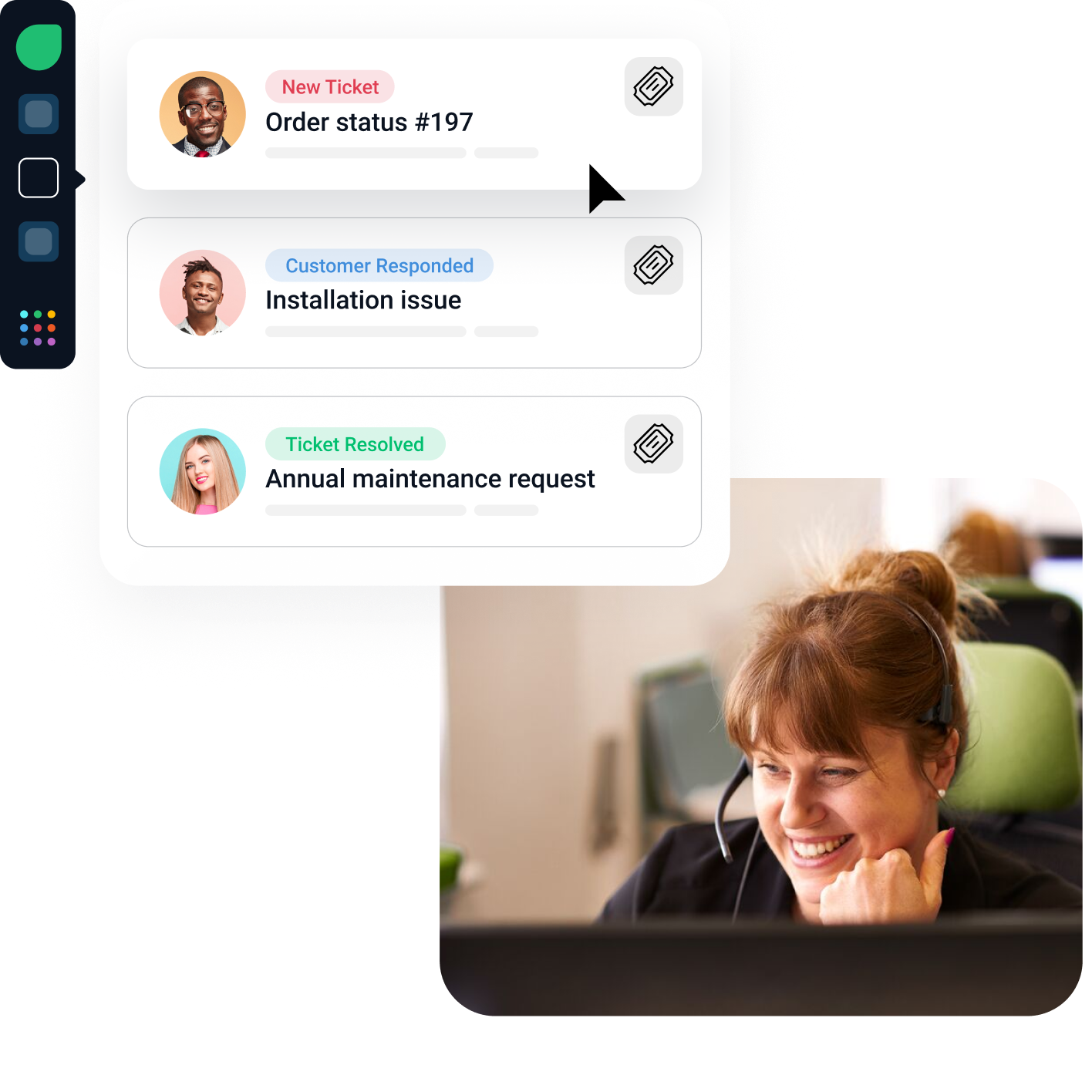Best automated ticketing systems in 2025
As customer expectations evolve, businesses must use the latest technology to provide optimal customer support.
Automated ticketing systems that leverage AI are indispensable tools for managing customer inquiries and support requests. They offer robust features that streamline workflows and reduce response times, increasing customer satisfaction and agent productivity.
But with so many automated ticketing systems available, it can be hard to determine the best one for your business. That’s why we’ve created this comprehensive guide to automated ticketing systems. Read on to learn about their features, benefits, and the 12 best options on the market in 2024.
What is an automated ticketing system?
An automated ticketing system is a help desk automation tool that manages and streamlines the process of handling customer inquiries, support requests, and issue tracking. These systems generate, prioritize, and route tickets to the appropriate department or support agent.
The best automated ticketing systems use AI that can solve some customer issues independently. Additionally, they can integrate seamlessly with other business tools, such as CRM software, email platforms, and communication channels. As a result, automated ticketing systems enhance the overall efficiency of customer service operations.
Master Freshdesk – Join Our Expert-Led Webinar!
Learn how to streamline support, boost productivity, and get the most out of Freshdesk. Reserve your spot today!
8 best automated ticketing systems in 2024
Automated ticketing systems are a crucial part of customer support, helping businesses streamline workflows, reduce response times, and enhance customer satisfaction. Freshdesk, with its powerful AI-driven automation and intuitive interface, stands out as one of the leading solutions. Read on to discover Freshdesk and 11 other top automated ticketing systems that can transform your support operations and help your business thrive.
1. Freshdesk
Freshdesk's advanced ticketing, collaboration, and customization features provide an all-in-one solution for a seamless customer self-service experience. It allows businesses to manage omnichannel support efficiently, from email and chat to social media and phone inquiries.
Key features
Omnichannel support: Centralizes customer communications across multiple platforms.
AI and automation: Automates ticket routing, responses, and workflows to reduce manual effort.
Advanced ticketing: Allows for prioritization, tracking, and escalation.
Self-service: Provides customers with a knowledge base and community forums for independent problem-solving.
Unified agent workspace: A consolidated space for agents to handle tickets, improving productivity.
Actionable insights and analytics: Offers real-time reporting and dashboards to optimize support operations.
1,000+ integrations: Seamless integration with CRM, email, and other business tools.
Why customers rave about Freshdesk
The intuitive and easy-to-navigate interface allows agents to manage tickets with minimal training. Even teams with limited technical resources can get started quickly for smooth onboarding.
Scales effortlessly with growing business needs, enabling companies to add more agents, channels, or integrations as they expand.
AI-powered automation streamlines repetitive tasks like ticket categorization and routing, reducing workload while improving response speed and accuracy.
Consolidates support requests from email, phone, chat, and social media into a single workspace, ensuring faster responses.
Knowledge base and self-service portals empower customers to solve issues independently, reducing ticket volume.
2. Zoho Desk
Zoho Desk can help businesses manage customer communication over the phone, email, live chat, SMS text, social media, and more.
Key features
Knowledge base
Advanced ticket management
Self-service portal
Process automation
AI assistant
Pros
Offers a 15-day free trial
Can automatically route calls to agents that a given customer is familiar with
Cons
Notable learning curve for advanced features
3. Zendesk
Zendesk is a scalable, AI-powered service solution that helps businesses resolve customer issues quickly and accurately. Built on billions of CX interactions, Zendesk AI can be leveraged across the entire service experience to help you operate efficiently.
Key features
Messaging and live chat
AI and automation
Advanced ticketing
Agent workspace
Pros
Offers a free trial
Smooth admin functions
Cons
Add-ons and additional features are pricey
4. HubSpot Service Hub
HubSpot offers a comprehensive CRM platform that includes help desk functionality. It's a good choice for businesses looking to integrate customer support with sales and marketing efforts.
Key features
Advanced ticketing
Live chat
Email marketing tools
Knowledge base
Pros
User-friendly interface
Extensive integrations
Cons
One-time Professional Onboarding fee of $1,500-$3,500
5. Happy Fox
HappyFox is a feature-rich help desk software and ticketing system with a strong emphasis on customer satisfaction. It offers a variety of tools to help you deliver exceptional support and build customer loyalty.
Key features
Advanced ticketing
Automated workflow capabilities
Multichannel communication
Knowledge base
Pros
User-friendly interface
Cons
Fewer third-party integrations than other enterprise help desk software
Limited customization
6. Hiver
Hiver enhances team productivity and communication by centralizing multi-channel interactions directly within Gmail. This platform streamlines workflows, automates repetitive tasks, and offers crucial insights to help businesses succeed.
Key features
Collaboration tools: notes, assignments, internal discussions
Workflow automation and templates
Seamless Gmail integration and email tracking
Tagging and analytics for performance tracking
Pros
Seamless integration with Gmail, reducing the need to switch between platforms
Robust collaboration features, including notes and task assignments
Efficient workflow automation with templates and rules
Detailed analytics to monitor team performance and email trends
Cost-effective compared to traditional help desk software
Cons
Limited advanced features compared to standalone help desk platforms
Heavy reliance on Gmail, which may reduce flexibility
Some users experience performance issues like slow loading times
Variable quality of customer support
May not scale effectively for larger teams or complex support operations
7. Front
Front is a collaborative inbox platform designed to revolutionize how teams manage customer communications. It brings together emails, chats, and social messages into a unified workspace.
Key features
Shared inbox
Email routing
Workflow automation
Integrations
Analytics
Pros
Enhances team collaboration
Speeds up response times
Offers customizable workflows
Cons
May have a steep learning curve for larger teams
Pricing can be higher compared to traditional helpdesk software
8. HelpScout
HelpScout is renowned for its intuitive interface and focus on email-based support, offering a solid platform for managing customer interactions and scaling your support team effectively.
Key features
Shared inbox for collaborative email management
Robust email tracking for monitoring customer engagement
Detailed customer profiles for personalized interactions
Live chat for real-time support
Pros
User-friendly email management that enhances team communication and collaboration
Strong emphasis on fostering customer relationships, leading to increased loyalty and satisfaction
Cons
Limited phone support options
Fewer automation features compared to some competitors for handling routine tasks
Why is automated ticketing important?
In today's fast-paced business environment, customer satisfaction is paramount. By using an automated ticketing system, your business can significantly reduce response times, leading to higher customer satisfaction and loyalty. These systems also help to maintain consistency in handling requests with canned responses and machine learning, which is essential for building trust and reliability among your customer base.
Automated ticketing also provides valuable data and insights that can make your operations more efficient. By analyzing ticket trends and patterns, these systems can identify common issues, optimize workflows, and help implement proactive measures to prevent future problems.
Benefits of automated ticketing systems
Automated ticketing makes life easier for support agents and customers alike. Let’s explore some specific benefits an automated ticketing system can provide for your business.
Reduced costs
By automating routine tasks with AI and reducing the need for manual intervention, companies can lower labor costs and use resources more efficiently. Additionally, an automated ticketing system can handle a higher volume of tickets without the need for additional staff.
Increased productivity & efficiency
Automated ticketing systems handle time-consuming and repetitive tasks such as organizing, prioritizing, and assigning tickets. They can also generate reports and share insights with agents to quickly inform them about issues that require their attention. By eliminating the need to perform basic tasks, these systems increase agent productivity and make workflows more efficient.
Greater employee & customer satisfaction
With automated ticketing, employees benefit from clear workflows and reduced administrative burdens. This leads to higher job satisfaction, less burnout, and lower turnover rates. Customers, on the other hand, enjoy quicker responses and resolutions, resulting in a more positive experience and greater customer satisfaction.
Scalable to support needs
As businesses grow, their customer support needs evolve. The best automated ticketing systems are scalable, allowing companies to easily adapt to increasing ticket volumes and changing customer support requirements. Whether your business is expanding its customer base or introducing new products and services, automated ticketing can accommodate growth without compromising efficiency or service quality.
Faster response & issue resolution
Just like you might expect, automated ticketing systems automate the ticket assignment process. This leads to faster responses and issue resolution because it eliminates the need for manual ticket assignment. It also handles simple requests independently, freeing up your agents to focus on more critical or complex tasks that require human intervention.
When customers can receive assistance as soon as they interact with your support system, they’ll walk away happier and more satisfied.
Freshdesk ticks all of the boxes of powerful and flexible help desk software.
Key features to look for in automated ticketing systems
Now that you’re familiar with the benefits of automated ticketing, let’s explore some key features that your system should include.
Workflow automation
A robust automated ticketing system should offer comprehensive workflow automation capabilities. These include:
Automatic ticket creation
Automatic ticket assignment
Categorization and routing using AI to detect customer sentiments
Ticket escalation based on predefined rules and criteria (such as agent capacity and skill)
Using canned responses for certain customer requests
Workflow automation streamlines processes, reduces manual intervention, and ensures that no ticket goes unresolved.
Ticket tracking
The best automated ticketing systems will provide real-time visibility into ticket status, history, and progress. Ticket tracking allows agents to monitor each ticket's lifecycle, ensuring timely updates and resolutions with transparency between support teams and customers.
Self-service capabilities
Self-service options empower customers to find answers and resolve issues independently. Automated ticketing systems should include features like knowledge bases, FAQs, and community forums. These enable customers to access information quickly, reducing the need for direct intervention from your support team.
AI-powered knowledge base
An AI-powered knowledge base enhances self-service capabilities by providing intelligent search and recommendation features. It allows customers to easily find relevant information and solutions based on their queries.
AI-driven insights can also provide recommendations for new knowledge base content by analyzing ticket data and flagging common topics. This can help support teams identify gaps in their knowledge bases and continuously improve content, even using generative AI to help write optimal articles.
AI chatbots
AI chatbots offer instant assistance to customers through text-based communication. They can handle routine inquiries, provide personalized recommendations in your brand's voice, and escalate complex issues to human agents when necessary. AI chatbots enhance the customer experience by offering 24/7 support and reduced wait times. Some can even be implemented with minimal or no coding, making them easy for any business to use.
Reporting & analytic capabilities
Across your business, it’s important to use comprehensive reporting and analytics so you can monitor performance and identify areas for improvement. Automated ticketing systems should offer detailed reports on key metrics such as ticket volume, response times, resolution rates, and customer satisfaction. These insights will help your business make data-driven decisions and optimize its operations for the best customer support experience.
Quality assurance
Aside from automating the ticketing process, these systems also include automations for administrators who oversee support operations. Quality assurance features ensure that customer support interactions meet predefined standards of excellence, like service level agreements.
Look for systems that offer tools for monitoring, evaluating, and improving the quality of support. Features like call recording, ticket auditing, and customer feedback mechanisms help maintain high service standards and drive continuous improvement.
Optimize your automated ticketing capabilities today with Freshdesk!
To unlock the full potential of your customer support, explore Freshdesk's automated ticketing system.
Designed to streamline your processes, Freshdesk offers a suite of features that ensure tickets are assigned, tracked, and resolved with minimal manual intervention. With advance automation capabilities, Freshdesk allows your team to focus on delivering exceptional customer service, reducing response times, and improving overall efficiency. Whether you're managing a small company or a large enterprise, Freshdesk's intuitive interface and powerful automation tools can scale with your business and make it easier to meet customer needs.
Optimize your ticketing capabilities today and stay ahead of the competition with a 14-day free trial of Freshdesk today!
Related resources
What is a help desk?
Is a help desk a suitable option for your business?
Best help desk software guide 2024
Get access to the list of top help desk software in 2024
Ticketing system
What is the best ticketing system for any business size in 2024?
Helpdesk for saas industry
Saas help desk software to simplify your business
Trouble ticketing system - 2024 guide
What are the best trouble ticketing systems? Complete guide for 2024
The complete guide to help desk automation
Help desk automation