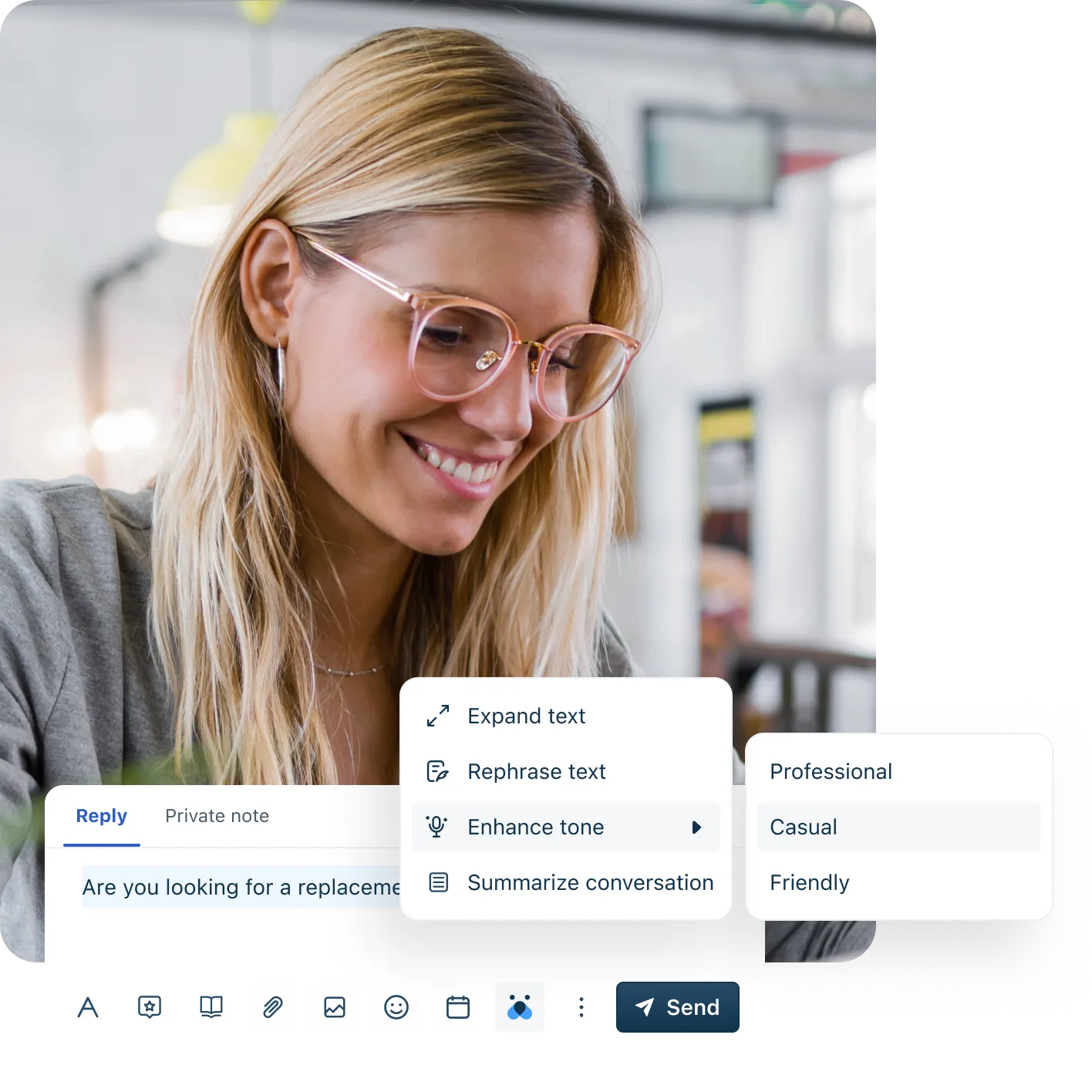Finding the right B2B self service portal for your business
Explore the benefits of B2B self-service portals and the role they play in delivering around-the-clock support to clients who prefer to resolve issues on their own.
Feb 25, 20259 MIN READ
In the modern business-to-business (B2B) landscape, few things are more important than remaining available around the clock to deliver support to your clients. Unfortunately, organizations with limited human resources, particularly those catering to global client bases, may find it difficult to continuously provide this. For these companies, B2B self-service portals can act as a practical solution for delivering easily accessible assistance that’s available 24/7.
B2B self-service portals typically include resources such as a knowledge base, intelligent chatbots, and ticket management where users can submit and track the progress of their requests. These capabilities promote an enhanced sense of autonomy, giving clients the tools they need to answer questions on their own and often improving the business-client relationship along the way.
Today, we’ll take an in-depth look at what B2B self-service portals are, how they can benefit all parties involved in the support process, and how to tailor your portal to meet specific client needs.
What is a B2B self service portal?
A B2B self-service portal is a digital platform designed to streamline interactions between businesses and their clients or partners. It serves as a centralized, self-help hub where users can access a range of services, resources, and support functions. 81% of individuals prefer attempting to resolve issues on their own before contacting a service agent, making it essential that you provide this option for them.
Self service portals enable clients to perform a variety of tasks independently, thus reducing dependency on support representatives and speeding up service processes. With features like knowledge bases, ticketing systems, and account management tools, these portals can provide a seamless user experience (UX) and facilitate easy access to essential information.
Why you should consider offering a B2B self service portal
As clients increasingly prefer the ability to find answers autonomously, a self-service portal empowers them with instant access to resources such as knowledge bases, FAQs, and chatbots. By providing an intuitive self-help option, businesses can meet these demands, enhance the customer experience (CX), and foster greater client satisfaction.
In addition to improving the CX, a B2B self-service portal offers substantial operational benefits. For instance, it can free up customer service teams by reducing the number of repetitive, low-value inquiries, allowing support agents to focus on higher-priority issues. This typically leads to both faster resolution times and more personalized service for clients who require specialized assistance.
Benefits of B2B self service portals
Implementing a B2B self-service portal can be transformative for businesses looking to elevate their customer service and optimize support operations. By enabling clients to find answers and complete tasks on their own, these portals not only enhance user satisfaction but also free up valuable resources for businesses.
Let’s dive further into some of the key benefits that B2B self-service portals can provide:
Increase efficiency/productivity of support for customer or partner
Through access to resources like knowledge bases, FAQs, and documentation, self-service portals enable clients to find solutions without waiting for support intervention. 73% of individuals say that valuing their time is the most important aspect of customer service, and instant access to self-help tools can help expedite the entire support process for end-users.
Moreover, B2B portals streamline support workflows by integrating with other systems such as customer relationship management (CRM) or enterprise resource planning (ERP), providing easy access to order tracking, account details, and previous support history. This connection allows clients to access the information they need without switching between platforms or contacting multiple departments, thereby saving time and reducing support complexity.
Centralize your B2B support assets
Consolidating assets like knowledge bases, troubleshooting guides, and FAQs within a single platform promotes a seamless experience where clients can find answers without navigating multiple systems. This centralized approach reduces confusion, minimizes the need for additional support, and makes it easier for clients to locate up-to-date resources efficiently. Housing all support assets under one roof also ensures consistency in the information provided, helping to establish reliable expectations around service and product use.
Meanwhile, for businesses, unifying support assets within a self-service portal simplifies content management and allows for more streamlined updates. Instead of managing resources across disparate platforms, support teams can easily maintain the content in a single, centralized location, ensuring that clients always have access to the latest information.
Increased accessibility of support
Unlike traditional support channels that are often limited to business hours, a self-service portal empowers clients to independently resolve issues, access documentation, and perform account management tasks whenever they need to. This flexibility is especially beneficial in B2B environments, where clients may operate across different time zones or have urgent issues that require quick solutions outside of standard support hours.
Increased accessibility typically translates to greater inclusivity as well, as these portals can cater to different client preferences and needs. For example, clients who prefer self-directed problem-solving can use the portal to gain instant access to resources, while those who may need assistance with specific tools or content can reach out when it suits them, rather than waiting for an agent’s availability.
Better data-driven insights
By tracking how clients interact with the portal—such as which resources they access most, common search terms, and the frequency of support ticket submissions—businesses can identify trends and recurring issues that may need further attention. These insights help organizations understand what information clients find most valuable, allowing them to optimize the portal's structure based on real usage patterns.
Beyond improving content management, insights gained from self-service portals often inform strategic business decisions across departments. For example, data might reveal areas for product improvement, guide feature development, or highlight training needs based on client interactions. This enhanced understanding allows companies to refine the overall CX, align their offerings more closely with client expectations, and make strategic adjustments to improve retention.
Cost savings
When clients can independently access self-help resources, they’re less likely to contact support agents for routine issues. This self-sufficiency reduces the volume of incoming support requests, allowing businesses to lower staffing expenses or reallocate resources to handle more complex client needs. By automating simple tasks, such as tracking orders or updating account information, organizations can also reduce the time agents spend on repetitive tasks, leading to further cost reductions.
In addition to minimizing labor costs, a B2B self-service portal can help decrease operational expenses associated with traditional support channels. For instance, providing self-help options lowers the need for extensive phone or email support infrastructure, which can be costly to maintain. Studies have shown that providing self-service resources for end-users can reduce support costs by up to 75%.
B2B self service portal best practices
A well-designed B2B self-service portal often significantly enhances client satisfaction, improves operational efficiency, and reduces the burden on customer support teams. However, to fully unlock these benefits, businesses must carefully consider how the portal is structured, the quality of the content provided, and how it integrates with existing systems.
Some best practices that you can leverage to help optimize the performance of your self-help portal include:
Continually update and optimize B2B self service offerings
One of the most effective ways to keep your self-service content fresh is to analyze client behavior within the portal, such as frequently accessed resources, common search terms, and areas where clients may still require live support. Based on these findings, businesses can update FAQs, expand knowledge base articles, or add new troubleshooting guides, verifying the portal’s resources remain aligned with evolving client expectations.
Alongside content updates, it’s important to focus on the portal’s functionality and user experience. This includes optimizing its layout, navigation, and search functionality to make it easier for clients to find what they need quickly. Implementing new features or integrations based on user feedback—such as chatbot support, mobile compatibility, or personalized resource recommendations—also makes the portal more intuitive and useful over time.
Don't be limited to B2C practices
B2B clients usually interact with multiple stakeholders, require account-based support, and may have layered approval or purchasing processes. Organizations can accommodate these unique needs by including portal features such as multi-user account access, personalized dashboards, and workflow management tools that allow clients to delegate tasks or track project stages. These portals should also support in-depth resources and advanced tools, enabling clients to manage bulk orders, access product roadmaps, or view detailed billing information.
Moreover, B2B self-service portals should emphasize flexibility to cater to different industries, account types, and business sizes. Unlike B2C users, B2B clients may expect support for specific integrations with other enterprise software and often rely on data-driven reporting to monitor their interactions and purchases. Regularly consulting clients to understand their workflows and challenges can help in designing a portal that meets these nuanced needs.
Ensure you are providing the support needed by customers and partners
Here, you should begin by analyzing customer support trends and feedback to identify recurring pain points that can be addressed within the portal. Once this has been done, you’ll want to develop an extensive knowledge base that includes detailed product guides, troubleshooting steps, industry-specific FAQs, and video tutorials. Be sure to regularly update your content based on evolving client needs, product updates, or common queries from the support team, ensuring that the portal remains a reliable resource for customers and partners.
Another best practice is to integrate multiple support channels within the self-service portal, offering clients the flexibility to choose how they seek assistance. Tools like live chat, AI-driven chatbots, and ticketing systems can also help in resolving more complex issues. These options allow clients to escalate problems when needed, ensuring that the portal doesn’t become a barrier to assistance, but rather an enabler of more efficient support.
Finding the right B2B self service portal for your business
Choosing the best B2B self-service portal for your specific requirements demands a careful assessment of both your client's needs and your internal operational goals.
Start by identifying the key features that align with your particular organizational requirements—such as multi-user account management, customizable dashboards, advanced search capabilities, and integration options with CRM, ERP, or other business-critical software. You’ll also need to consider your clients' typical interactions and the complexity of the support they require; make sure the software has a flexible knowledge base that can be tailored to unique needs and AI-driven chatbots to handle more complex inquiries.
Alongside functionality, evaluating scalability and ease of use is crucial for long-term success. Seek out a solution that can easily grow with your business, while also offering an intuitive, user-friendly interface that ensures easy adoption by both your team and clients. Freshdesk, for instance, offers a diversity of distinct packages designed to meet the needs of any business operating in any industry, as well as an easily navigable layout that makes it simple to get from one feature to the next.
Begin optimizing your B2B self service offerings today with Freshdesk!
Freshdesk is the market’s premier customer service solution, acting as a comprehensive help desk that empowers end-users to access support in a variety of different ways.
The platform’s supreme flexibility allows its self-service portal to be effortlessly tailored to suit the needs of B2B clients, offering a customizable knowledge base, Freddy AI-powered chatbots, and unmatched integration capacity. When escalation is required, clients can easily create a support ticket and monitor its progress through resolution—all in a single, unified location.
But don’t just take it from us—one of our many satisfied clients, Shaul G., praises Freshdesk’s ease of use and ticket management capabilities, saying, “Our experience with the Freshdesk portal has been very positive. The site is user-friendly and makes managing support tickets efficient and straightforward. The customer support is impressively quick and responsive, which has been a pleasant surprise. Since switching to Freshdesk, we’ve noticed a significant improvement in our workflow. Additionally, we’re continually discovering new features that enhance our experience further. Overall, it’s been a great upgrade for our team.”
Ready for easy-to-use, intuitive helpdesk ticketing software?
Choosing the Right Helpdesk Software
Explore our guide to selecting the best helpdesk software for your business and enhance your customer service strategy.
Explore Freshdesk's Helpdesk Features
Discover powerful helpdesk features designed to streamline customer support and improve team productivity with Freshdesk.
Master Helpdesk Software Best Practices
Learn essential best practices for optimizing helpdesk software and delivering exceptional customer support.
FAQs
What features should a B2B self-service portal have?
Key features of a B2B self-service portal include a comprehensive knowledge base with searchable FAQs, product documentation, and troubleshooting guides to enable clients to find answers independently. It should also integrate seamlessly with other enterprise systems, such as CRM and ERP, to provide clients with real-time data access and allow for efficient management of their interactions.
How do I set up a B2B self-service portal with Freshdesk?
To set up your self-service portal, an admin will simply need to navigate from ‘Admin > Channels > Portals’ and then click the ‘Edit’ icon to begin customizing. From here, you can tailor the portal to meet the unique needs of B2B clients by personalizing the layout, editing sections, and designating access restrictions.
Can clients submit support tickets through the portal?
Yes.
By integrating a ticketing system into your B2B self-service portal, you allow clients to submit tickets directly, providing details about their issues, attaching any relevant files, and specifying urgency. This also provides users with the ability to track the status of their requests in real-time, reducing the need for follow-ups and improving the transparency of the support process.
Can I customize the design of my B2B self-service portal?
Certainly!
Freshdesk offers basic styling options to modify the colors and fonts of different sections in your portal. Users can also leverage the advanced code editor to further personalize and perform custom design changes that better reflect their brand identity and the preferences of their clients.
Does Freshdesk offer integrations with other tools within the self-service portal?
Yes. With Freshdesk, users can easily fast-track custom integrations with ready-to-use connectors, templates, flexible APIs, an intuitive low-code UI, and built-in security. Additionally, our extensive Freshworks Marketplace offers 1,000+ ready-to-install, easily configured integrations.