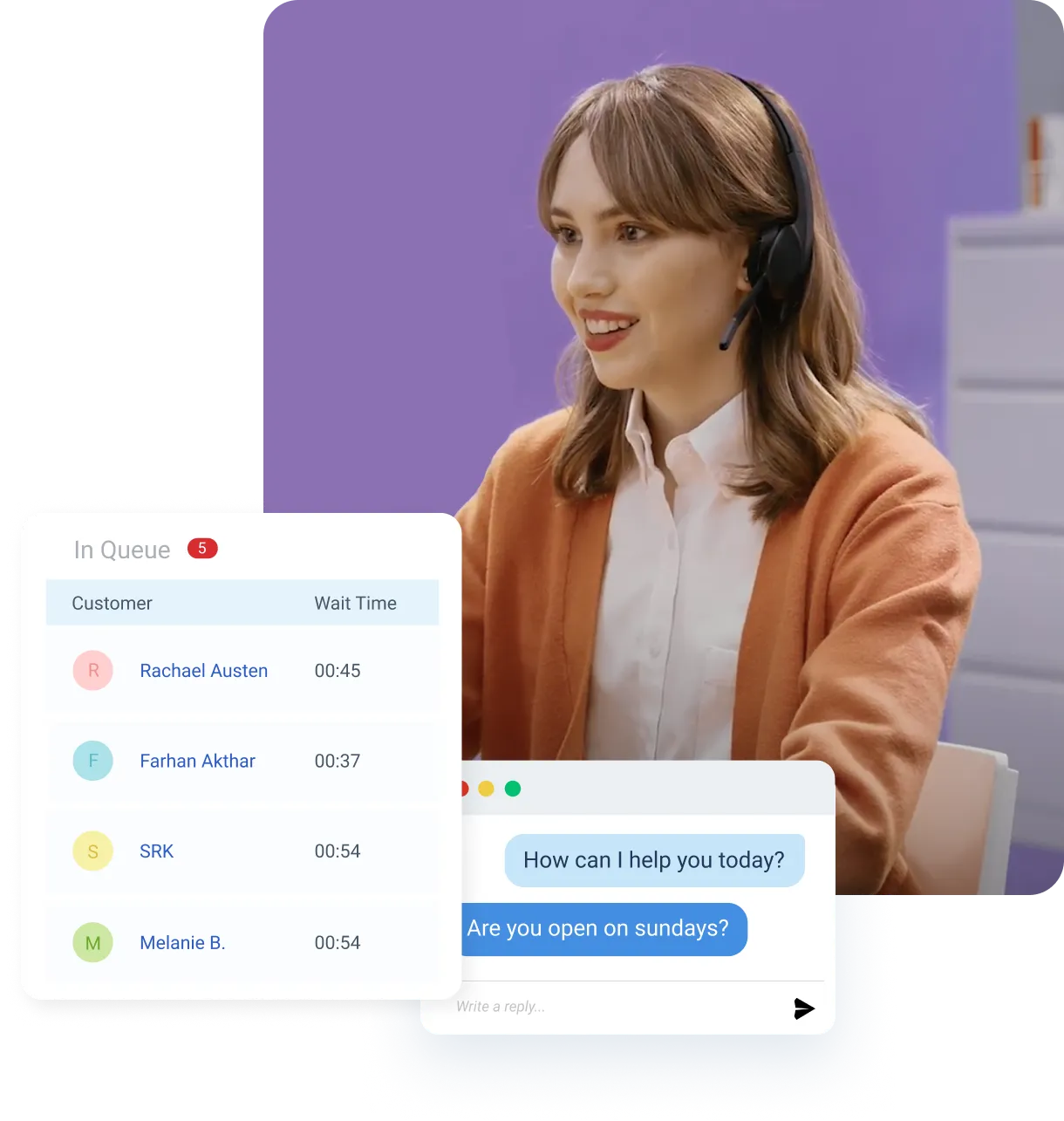Whatsapp notification: detailed guide for 2025
Everything you need to know about WhatApp notifications by Freshworks
May 14, 20249 MIN READ
Overview of WhatsApp notifications
WhatsApp notifications serve as short, real-time messages sent directly to users' devices via the WhatsApp platform. They are a vital component of businesses' communication strategies, enabling them to engage with customers promptly and effectively. Also compared to SMS they are a tad affordable.
With the WhatsApp app being one of the most widely used messaging apps globally, leveraging its notification feature allows businesses to reach active Android and iOS (iPhone) users where they are most active, ensuring high visibility and engagement. Moreover, WhatsApp notifications offer the advantage of immediate delivery and high open rates, making them an indispensable tool for businesses looking to enhance their customer communication and overall engagement strategies.
What are WhatsApp notifications?
WhatsApp notifications encompass push messages sent by businesses to users who have opted to receive them. These appear as new messages that pop up on the WhatsApp app on customers’ Android devices and Apple phones. Nevertheless, adhering to specific conditions outlined in WhatsApp guidelines is imperative for sending notifications. Brands have the option to dispatch pre-approved message templates and enable notification settings to engage directly with customers.
These notifications can contain a variety of content based on the pre-approved WhatsApp template, including:
- Transactional Updates: Such as order confirmations, shipping notifications, and payment receipts.
- Promotional Offers: Featuring exclusive discounts, product launches, and limited-time deals.
- Service Reminders: Including appointment reminders, subscription renewals, and account alerts.
The customers will receive an app notification or message notification on their phones.
Step-by-step guide on using WhatsApp notifications
Prior to beginning, it's essential to familiarize yourself with WhatsApp guidelines regarding the creation of WhatsApp templates. Additionally, you'll need to partner with a WhatsApp Business Service Provider (BSP) to assist in template creation and obtaining approval for them.
1. Set up a WhatsApp Business API account - Ensure you have a functional WhatsApp Business API account to utilize notifications effectively. Connect with any of the WhatsApp BSPs to get your WhatsApp Business API and send messages to customers.
2. Learn about WhatsApp template creation - Familiarize yourself with the process of creating pre-approved WhatsApp templates, which are essential for your notification campaigns.
3. Import contacts using CSV files - To efficiently send notifications to large numbers of customers, it's essential to upload their details onto the platform.
4. Integrate user and event data through APIs - Enhance your notification strategy by integrating customer data using our user track API. For automated notifications triggered by specific events, ensure to send relevant triggers through our user and event track APIs.
5. Shopify integration for automated notifications - Shopify e-store owners can effortlessly send automatic WhatsApp notifications for various events, such as order placement or checkout abandonment, through integration.
6. Integration with popular CRMs - You can even integrate leading CRMs like Freshworks and e-commerce platforms worldwide via Integromat or Zapier. This integration enables automated WhatsApp messages based on triggers within your CRM or e-store.
7. Understand WhatsApp's messaging policies and ratings - Be mindful of WhatsApp's messaging policies and ratings when sending notifications. Sending irrelevant bulk messages may prompt recipients to mark them as spam, potentially leading to a downgrade in your WhatsApp account rating.
Benefits of WhatsApp notifications
WhatsApp notifications offer numerous benefits for businesses looking to enhance their communication strategies and provide exceptional customer experiences, some of which we have already discussed in the previous sections.
1. High open rates
WhatsApp boasts a staggering 99% open rate, ensuring that your messages are seen by the majority of your audience.
2. Instant delivery
Notifications are delivered instantly to users' mobile devices, allowing for real-time communication with customers.
3. Direct customer engagement
WhatsApp notifications provide a direct channel for businesses to engage with their customers, fostering personalized interactions and building stronger relationships.
4. Cost-Effective
As we have already discussed, compared to traditional channels like SMS or email, WhatsApp notifications are often more cost-effective, making them an attractive option for businesses looking to streamline their communication efforts.
5. Interactive features
With WhatsApp's interactive features such as buttons and quick replies, businesses can create engaging and interactive notification experiences for their customers.
6. Transactional updates
Businesses can use WhatsApp notifications to send transactional updates such as order confirmations, shipping notifications, and payment receipts, keeping customers informed every step of the way.
7. Promotional opportunities
WhatsApp notifications also offer opportunities for businesses to send promotional offers, exclusive discounts, and limited-time deals directly to their customers, driving sales and revenue.
Best practices for engaging WhatsApp notifications
By following best practices, you can create WhatsApp notifications that effectively engage your audience and drive meaningful interactions with your business.
1. Obtain Opt-In consent
Ensure that users have explicitly opted in to receive notifications from your business on WhatsApp to comply with privacy regulations and build trust with your audience.
2. Personalize messages
Tailor your notifications to each recipient by using their name or past interactions with your business to create a more personalized experience.
3. Keep it concise
WhatsApp notifications have a character limit, so keep your messages brief and to the point to ensure they are easy to read and understand.
4. Use rich media
Incorporate images, videos, and GIFs into your notifications to make them more visually appealing and engaging for recipients.
5. Timing is key
Send notifications at times when your audience is most likely to be active on WhatsApp to maximize engagement. Avoid sending notifications late at night or early in the morning to respect recipients' privacy.
6. Provide value
Ensure that your notifications provide value to recipients by offering relevant information, updates, or promotions that are tailored to their interests and preferences.
7. Enable Two-Way communication
Encourage recipients to respond to your notifications by including a call-to-action or offering the option to reply with questions or feedback.
8. Monitor performance
Regularly monitor the performance of your notifications by tracking metrics such as open rates, click-through rates, and response rates. Use this data to refine your notification strategy and optimize engagement over time.
Optimizing WhatsApp notifications for business
Optimizing WhatsApp notifications for business involves several key strategies:
1. Segmentation
Divide your audience into smaller segments based on demographics, behavior, or preferences. This allows you to send targeted notifications that are more relevant to each group, increasing engagement and conversion rates.
2. Personalization
Customize your notifications with the recipient's name, past purchase history, or other relevant information to create a personalized experience. This makes recipients feel valued and increases the likelihood of them taking action.
3. A/B Testing
Experiment with different elements of your notifications, such as the messaging, timing, or call-to-action, to determine what resonates best with your audience. Use A/B testing to compare the performance of different variations and optimize your notifications for maximum effectiveness.
4. Automation
Implement automation tools to streamline the process of sending notifications and ensure timely delivery. This allows you to send notifications based on triggers or events, such as abandoned carts or upcoming appointments, without manual intervention.
5. Compliance
Familiarize yourself with WhatsApp's guidelines and regulations regarding notifications to ensure compliance and avoid penalties. Only send notifications to users who have opted in to receive them and adhere to any restrictions on message content or frequency.
6. Integration
Integrate WhatsApp with your existing CRM, e-commerce platform, or marketing automation software to seamlessly sync customer data and streamline the process of sending notifications. This allows you to leverage existing data and workflows to create more targeted and effective notifications.
7. Analytics
Track key metrics such as open rates, click-through rates, and conversion rates to measure the performance of your notifications and identify areas for improvement. Use this data to refine your notification strategy and optimize for better results over time.
Privacy and security in WhatsApp notifications
When it comes to privacy and security in WhatsApp notifications, businesses must prioritize the protection of user data and adhere to stringent privacy regulations. Here are some key considerations:
1. User consent
Always respect user preferences and obtain consent before sending them WhatsApp notifications. This ensures that users are aware of and agree to receive notifications from the business, enhancing transparency and trust.
2. Data protection
Safeguard user data by implementing robust data protection measures and complying with privacy laws and regulations. This includes storing user data securely, implementing access controls, and regularly auditing and monitoring systems for security vulnerabilities.
3. Encryption
WhatsApp messages are end-to-end encrypted, ensuring that messages and notifications are securely transmitted between users and businesses. This encryption protocol provides an additional layer of privacy and security, ensuring that only the sender and recipient can access the contents of the messages.
4. Compliance
Businesses must comply with applicable privacy laws and regulations, such as the General Data Protection Regulation (GDPR) in the European Union or the California Consumer Privacy Act (CCPA) in the United States. This includes providing users with clear information about how their data will be used and obtaining their consent before processing personal information.
5. Secure authentication
Implement secure authentication mechanisms to verify the identity of users and prevent unauthorized access to their accounts or sensitive information. This may include multi-factor authentication or biometric authentication methods to enhance security.
6. Regular audits and assessments
Conduct regular audits and security assessments of WhatsApp notification systems to identify and address any vulnerabilities or compliance issues. This helps ensure that the system remains secure and compliant with privacy regulations over time.
Challenges and solutions in WhatsApp notifications
Navigating the realm of WhatsApp notifications comes with its fair share of challenges, but with the right strategies, businesses can overcome these hurdles. Here are some common challenges and their solutions:
1. Delivery reliability
One of the primary challenges businesses face is ensuring that notifications reach users promptly. To address this, businesses can leverage reliable WhatsApp BSPs with robust infrastructure and delivery mechanisms. Additionally, optimizing message content and timing can improve delivery rates and enhance user engagement.
2. User opt-out
Respecting user preferences and providing an easy opt-out process is essential for maintaining user trust and compliance with privacy regulations. Businesses should offer clear instructions on how users can opt out of receiving notifications, ensuring a seamless and hassle-free experience. Implementing an unsubscribe mechanism within the notification itself or providing a dedicated opt-out channel can streamline the process for users.
3. Template limitations
WhatsApp imposes predefined templates for message formats, limiting the flexibility of businesses in crafting notifications. To work around this limitation, businesses can utilize a diverse range of templates for different use cases and ensure compliance with WhatsApp's guidelines. Additionally, leveraging dynamic content within templates can personalize notifications and improve user engagement.
Future trends in WhatsApp notifications
Looking ahead, the future of WhatsApp notifications is ripe with innovation and evolution. Here are some emerging trends that businesses should keep an eye on:
1. Interactive notifications
The future of WhatsApp notifications lies in interactivity, allowing users to take actions directly within the notification itself. This seamless integration enables users to engage with content, complete transactions, or provide feedback without leaving the messaging platform, enhancing user experience and streamlining interactions.
2. AI-Powered personalization
Leveraging machine learning and artificial intelligence (AI), businesses can enhance the personalization of WhatsApp notifications. By analyzing user behavior, preferences, and historical data, AI algorithms can generate highly tailored messages that resonate with individual users, driving higher engagement and conversion rates.
3. Integration with chatbots
Integrating WhatsApp notifications with chatbot interactions represents the convergence of two powerful communication channels. By combining the immediacy of notifications with the conversational capabilities of chatbots, businesses can deliver more engaging and interactive experiences to users.
How Freshworks supports businesses with WhatsApp notifications
Explore how Freshworks facilitates businesses with WhatsApp notifications seamlessly. Through Freshworks, businesses can:
1. Automate notifications: Effortlessly configure automated workflows to manage transactional and promotional messages efficiently.
2. Track engagement: Stay informed with comprehensive insights into open rates, click-through rates, and user responses, enabling informed decision-making.
3. Ensure compliance: Rest assured that Freshworks complies with WhatsApp's guidelines and stringent privacy standards, ensuring a secure and trustworthy messaging environment for businesses and users alike.
Frequently asked questions
What are WhatsApp notifications?
Businesses utilize WhatsApp notifications to dispatch brief push messages to users through the WhatsApp platform, serving as channels for updates, alerts, and promotional content.
How do I enable WhatsApp notifications on my phone?
To start receiving WhatsApp notifications, make sure you have the WhatsApp application installed and notifications activated in your phone's settings.
Can I customize the types of WhatsApp notifications I receive?
Indeed, businesses have the flexibility to tailor the content and timing of WhatsApp notifications according to user preferences.
What future developments can we expect in WhatsApp notifications?
Among these developments are features like Favorite Contacts for Quick Calls, allowing users to designate certain contacts as favorites for easy access.