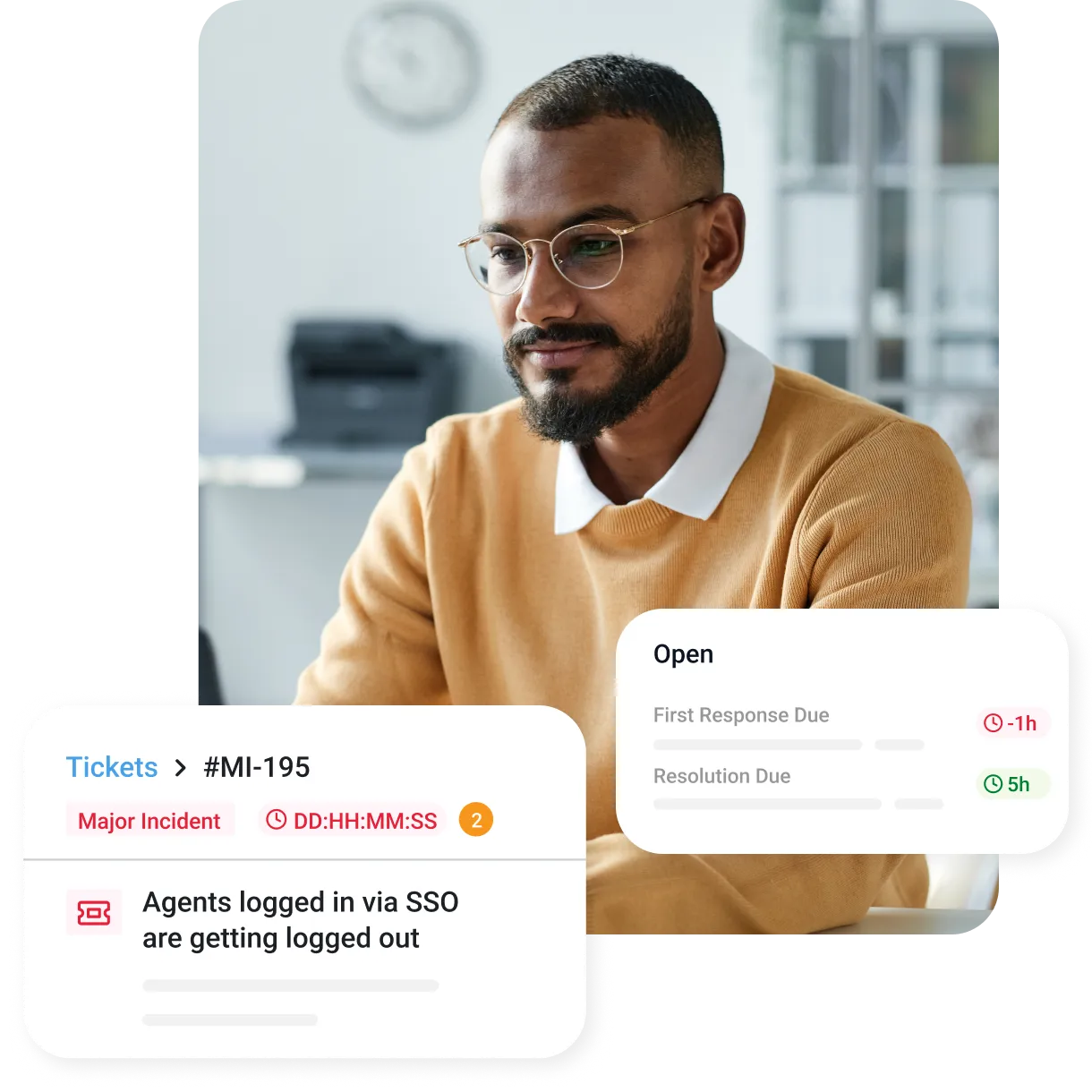10 ways to improve agent productivity
Explore ten powerful strategies to boost your agents' productivity and transform your support team.
Jun 02, 202418 MIN READ
Exceptional customer service is no longer a differentiator – it's the table stakes. And at the heart of delivering that exceptional service are your service agents. They are the frontline, the voice of your brand, and their efficiency directly impacts customer satisfaction and loyalty. This is where boosting service agent productivity becomes a strategic imperative.
Let's discuss how we can develop a customized plan to optimize your service agent productivity and achieve your business goals, one solution at a time. Our top 10 checklist goes beyond just making your agents' jobs easier; it’s a strategic investment in the overall success of your business. By working together, we can empower your service agents to deliver exceptional customer service, ultimately driving customer satisfaction, loyalty, and business growth. Let’s explore how to keep your frontrunners conditioned for the customer journey ahead.
10 ways to improve service agent productivity
1. Set well-defined goals and expectations
Imagine a customer service team where everyone is hyper-focused, working towards clear objectives. Setting well-defined goals and expectations isn't just about accountability; it's about igniting a fire within your agents. When they understand what success looks like, they're motivated to make decisions, prioritize tasks, and ultimately, resolve customer issues faster and more efficiently. This surge in productivity leads to a happier team and a dramatic improvement in the overall customer service experience, which is a win-win.
2. Continually measure and review performance with team members
Freshservice offers several features that can help IT (and customer service) teams continually measure and review performance with team members, ultimately boosting agent productivity. Here's how:
Reporting and analytics: Look for comprehensive reporting and analytics dashboards that track key performance indicators (KPIs) relevant to agent productivity. These can include:
Average handle time (AHT): Measures an agent's average time resolving a ticket.
First contact resolution (FCR): Tracks the percentage of tickets resolved on the first interaction, indicating agent efficiency.
Customer satisfaction (CSAT): Gauges customer sentiment about the support experience.
Agent activity: Monitors the volume and types of tickets each agent handles, identifying areas for improvement or workload distribution.
Customizable dashboards: Managers can create custom dashboards focusing on specific metrics relevant to their team or individual agents. This allows for targeted performance reviews and coaching opportunities.
Goal setting and tracking: Aim to set individual and team goals for various KPIs. Tracking progress towards these goals fosters a sense of ownership and accountability among agents.
Real-time insights: Choose solutions that generate real-time reports and agent performance dashboards. Managers can identify potential issues or areas for improvement as they arise, allowing for proactive interventions and adjustments.
Agent collaboration features: Utilize internal notes, discussions within tickets, and knowledge-base collaboration tools. This facilitates knowledge sharing and peer-to-peer coaching among agents, potentially improving team performance.
Automated reporting: Use features that automate report generation and schedule them for regular delivery. This ensures consistent performance reviews and reduces managers' time manually compiling data.
3. Recognize agent achievements and success with automation
Did you know that recognition can be a powerful motivator that can significantly boost service agent productivity? When agents feel appreciated for their hard work, exceeding goals, or resolving complex issues, it fosters a sense of accomplishment and a commitment to continued excellence. Here’s how your IT solution can help:
Automated recognition:
Milestone badges and notifications: Automatically award digital badges or send system notifications recognizing agents for achieving specific milestones. Examples include resolving a certain number of tickets within a timeframe, maintaining a high customer satisfaction rating, or achieving certification in a relevant technical area.
Leaderboards and gamification: Implement friendly competition through leaderboards that showcase top performers based on critical metrics like resolved tickets or customer satisfaction scores.
Public recognition features:
Internal communication channels: Integrate with internal communication platforms like Slack or Microsoft Teams to allow managers to recognize agent achievements in team channels publicly. This can involve highlighting exceptional performance or sharing positive customer feedback.
Knowledge base recognition: For agents who contribute significantly to the knowledge base by creating or updating helpful articles, the IT solution can display their name or avatar alongside their contributions, publicly acknowledging their expertise.
Data-driven recognition:
Performance reports with recognition callouts: Reporting features can be enhanced to highlight exceptional individual or team performance alongside raw data. Managers can use these reports to identify and call out specific achievements during performance reviews or team meetings.
Customer satisfaction integration: Integrate with customer satisfaction surveys, it can automatically identify and recognize agents who consistently receive high ratings.
4. Encourage accountability with visual reporting
Want agents who proactively seek solutions to challenges and strive to exceed customer expectations? Done. A team that thrives on self-ownership consistently delivers high-quality service and takes pride in being an invaluable asset to your business.
Here's how you can encourage accountability among agents with IT tools:
Ticket ownership and tracking:
Clear ticket assignment: The solution should ensure the clear assignment of tickets to individual agents, fostering a sense of ownership and responsibility for resolving issues.
Escalation management: Implement clear escalation rules and workflows within the ticketing system. This defines when and how unresolved issues should be escalated to senior agents or supervisors, ensuring accountability for timely resolution.
Audit trails and activity logs: Maintain a detailed audit trail that tracks all actions taken on a ticket. This allows managers to monitor progress and identify potential delays or ownership gaps in the resolution process.
Performance measurement and visibility:
Personalized dashboards: Provide agents with access to personalized dashboards that display their performance metrics. This allows them to monitor their progress, identify areas for improvement, and take ownership of their performance.
Real-time feedback: Consider solutions that offer real-time feedback mechanisms. This could involve automated alerts for overdue tickets or notifications highlighting potential issues in an agent's handling of a specific case.
Collaboration and knowledge-sharing features:
Internal notes and discussions: Encourage transparency and accountability by allowing agents to add internal notes and discussions within tickets. This facilitates knowledge sharing and collaboration on complex issues and ensures everyone involved is aware of the resolution process.
Knowledge base contributions and ownership: The solution can track individual contributions to the knowledge base, acknowledging agents who create or update helpful articles. This fosters a sense of ownership for maintaining an accurate and up-to-date knowledge base, improving overall team accountability.
5. Provide agents with IT resources to maintain well-being
Remember that empowering your agents goes beyond learning new technical skills. By prioritizing their well-being, you cultivate a happier, more resilient team. IT solutions can become valuable tools for promoting agent well-being by reducing stress, fostering a sense of self-sufficiency, and creating a more supportive team environment.
Here’s how they can make a positive impact on their well-being while at work:
Improved workload management and automation:
Automated workflows and ticketing: To reduce agent workload, implement automated workflows and ticketing systems that streamline routine tasks like ticket routing, prioritization, and initial responses.
Skill-based routing: Utilize skills-based routing to ensure tickets are directed to agents with the most relevant expertise, which reduces the time agents spend researching unfamiliar issues and allows them to leverage their strengths, potentially leading to faster resolution and a more positive experience.
Collaboration and team support:
Internal notes and discussions: Features for adding internal notes and discussions within tickets facilitate knowledge sharing and collaboration among agents. This reduces the feeling of isolation and allows agents to seek help from colleagues on complex issues, fostering a sense of teamwork and support.
Peer-to-peer recognition: Encourage peer recognition by allowing agents to acknowledge and appreciate helpful contributions from colleagues within the IT solution. This fosters a more positive and supportive team environment, contributing to overall well-being.
Integrations and third-party apps:
Integrations with wellness apps: Consider integrating the IT solution with relevant wellness apps. This could include mindfulness tools, short guided meditations, or access to mental health resources, allowing agents to prioritize their well-being during breaks.
Shift scheduling and time management tools: Integrate with shift scheduling and time management tools to ensure agents have predictable schedules and avoid burnout caused by overworked hours.
Managerial visibility and support:
Real-time performance monitoring: While not for micromanaging, real-time dashboards can help managers identify potential bottlenecks or overloaded agents. This allows for proactive interventions like workload adjustments or additional support, preventing burnout before it occurs.
Agent feedback mechanisms: Provide anonymous channels for agents to share feedback about their workload, stress levels, and suggestions for improvement.
6. Utilize workforce management software
Essentially, workforce management software empowers agents by streamlining processes, providing valuable data, and ensuring they're focused on what matters most – delivering exceptional customer service.
Its functionalities also go hand-in-hand with significantly boosting agent productivity. Here's how:
Improved scheduling and resource allocation:
Skill-based scheduling: Workforce management software analyzes agent skills and experience. This allows for scheduling agents based on the types of tickets typically received, ensuring the right person is assigned to the job.
Predictable schedules and time management: The software can create balanced and predictable schedules through Smart Scheduling, reducing stress for agents and avoiding situations where they're overwhelmed during peak hours.
Real-time monitoring and adjustments: Workforce management software provides real-time insights into agent workload and queue lengths. Managers can use this data to dynamically adjust schedules or redistribute work as needed, ensuring optimal resource allocation and preventing agent burnout.
Boosting efficiency and reducing handling time:
Automated time tracking and reporting: Automatically track time spent on different tasks (e.g., resolving tickets and attending meetings). This data can be used to identify areas for improvement and streamline workflows, leading to faster resolution times.
Break management and scheduling: Automate break scheduling to ensure agents have adequate rest periods throughout their shifts. This helps maintain focus and prevents fatigue, ultimately improving efficiency and reducing handling time.
Adherence tracking and coaching: Track adherence to schedules and identify areas where agents might exceed breaks or struggle to meet resolution targets. This data can be used for targeted coaching to improve overall efficiency.
Data-driven decision making:
Agent performance analytics: Get more profound insights into individual and team performance metrics. Analyze data like average handle time, resolution rates, and customer satisfaction to identify areas for improvement and implement targeted training or process changes.
Forecasting and planning: Analyze historical data to forecast future customer support volumes. This allows for proactive scheduling adjustments to ensure adequate staffing during peak periods and avoid overwhelming agents.
Integration with IT solutions:
Seamless data flow: Integrate with IT solutions to ensure a unified view of agent activity and performance. This eliminates the need for manual data entry and streamlined reporting processes.
Automated ticket routing: Integrate skill-based routing from workforce management software – this automatically assigns tickets to the most qualified agents based on their skills and availability, improving efficiency and first-contact resolution rates.
7. Build and maintain strong communication and collaboration
Creating a culture of open communication and collaboration within your service team isn't just about fostering a positive work environment; it's a strategic move to boost productivity. When agents feel comfortable sharing knowledge and best practices and even tackling complex issues together, problem-solving becomes a collaborative effort.
Here’s how IT-based solutions can help deliver this connection across the team:
Communication features:
Internal notes and discussions: Integrate functionalities for adding internal notes and threaded discussions within tickets. This allows agents to exchange information, share insights, and collaborate on resolving complex issues, fostering teamwork and knowledge sharing.
Real-time chat and messaging: Enable real-time chat or messaging features within the IT solution. This allows agents to reach out to colleagues for clarifications quickly, seek help on specific questions, or brainstorm solutions together, promoting efficient communication and problem-solving.
Team huddle and announcement features: Implement functionalities for team huddles or announcements. This facilitates sharing important updates, policy changes, or best practices with the team, ensuring everyone is on the same page.
Collaboration tools:
Shared knowledge base ownership: The solution can allow for collaborative creation and editing of knowledge base articles. This allows agents to leverage each other's expertise, keep the knowledge base up-to-date, and ensure consistent information is provided to customers.
Document sharing and co-authoring: Enable features for sharing and co-authoring documents within the IT solution. This allows agents to work collaboratively on reports, troubleshooting guides, or training materials, promoting knowledge sharing and fostering a sense of teamwork.
Escalation management with clear guidelines: Establish clear escalation rules and workflows within the ticketing system. This ensures smooth handoff of complex issues to senior agents or specialists, with all relevant information and context readily available for seamless collaboration.
Integrations and external tools:
Integrations with communication platforms: Consider integrating the IT solution with popular communication platforms like Slack or Microsoft Teams. This allows agents to communicate seamlessly with colleagues outside the ticketing system for quick discussions or informal knowledge sharing.
Video conferencing integration: Integrate video conferencing functionalities for virtual team meetings or collaborative troubleshooting sessions. This can be particularly valuable for geographically dispersed teams or situations requiring real-time visual communication.
8. Provide quality IT-facilitated training
Quality training equips agents with a deep understanding of your products, services, and best practices to navigate even the trickiest situations. It refines their communication skills, allowing them to build rapport, address concerns with empathy, and leave customers feeling heard and valued. So, what does this mean for your key metrics? It’s a direct route to faster resolution times, higher first-call resolution rates, and, ultimately, a surge in customer satisfaction.
This is how IT can help improve this training process:
Content delivery and management:
Centralized knowledge base: Utilize the IT solution's knowledge base as a central repository for training materials. This ensures all agents have access to the latest information, standard operating procedures (SOPs), and troubleshooting guides in a readily searchable format.
On-demand training modules: The solution can host a library of pre-recorded training modules on various topics relevant to agent skills and knowledge. Agents can access these modules at their own pace, revisit them for refreshers, and ensure a consistent understanding of key concepts.
Personalized learning paths:
Skills gap analysis: Integrate features that assess agent skills and knowledge gaps based on their role or past performance. This allows for creating personalized learning paths that target specific areas for improvement.
Adaptive learning technologies: Consider IT solutions with adaptive learning functionalities. These can adjust the difficulty and content of training modules based on the agent's performance, ensuring they are neither under-challenged nor overwhelmed by the material.
Delivery options and flexibility:
Micro-learning modules: Break down complex topics into bite-sized, easily digestible micro-learning modules. This allows agents to learn in short bursts during downtime, minimizing workflow disruption.
Gamification and interactive elements: Gamify training modules with points, badges, or leaderboards to make learning more engaging and encourage friendly competition among agents.
Mobile-friendly training materials: Ensure training materials are accessible on mobile devices. This allows agents to complete training modules during commutes or breaks, maximizing flexibility and learning opportunities.
Integration and Tracking:
Integration with LMS (Learning Management System): Integrate your IT solution with a Learning Management System (LMS) if you have one. This allows for centralized management of all training materials, tracking of agent progress, and easy access to completion certificates.
Performance tracking and feedback: Track agent progress through training modules and utilize the data to identify areas where additional training or support might be needed. Provide constructive feedback to reinforce learning and ensure successful knowledge application during real-world scenarios.
9. Utilize AI to automate routine tasks
No more data entry, no more scrambling to find product information. The future of streamlined efficiency is here, conveniently powered by AI. By automating routine tasks like generating reports, summarizing customer inquiries, or suggesting knowledge base articles, AI empowers your agents to focus on what truly matters - building positive customer interactions.
Here's how your team can leverage AI (Artificial Intelligence) to automate routine tasks and boost productivity:
Automated ticketing and classification: AI can analyze incoming customer inquiries and automatically categorize them based on keywords, urgency, or product/service area. This reduces agents' time classifying tickets and ensures they're routed to the most qualified agent for faster resolution.
Smart chatbots for initial responses: Integrate AI-powered chatbots to handle basic customer inquiries or provide initial troubleshooting steps. This frees agents from simple, repetitive tasks and allows them to focus on more complex issues requiring human expertise.
Automated responses and knowledge base suggestions: AI can analyze past interactions and suggest relevant knowledge-base articles or pre-written responses to common customer queries. This empowers agents to resolve issues faster and provides consistent information to customers.
Automated data extraction and pre-populating forms: Utilize AI to extract key information (e.g., customer ID, product details) from emails or chat transcripts. This can pre-populate relevant fields in ticketing forms, saving agents time and minimizing manual data entry.
Sentiment analysis and escalation triggers: AI can analyze the sentiment of customer inquiries, identifying frustrated or angry customers. This can trigger automated alerts or escalations to senior agents, ensuring timely intervention and improved customer satisfaction.
10. Strategically add variety to agent workload
While repetitive tasks might seem efficient on the surface, adding variety to a customer service agent's workload can lead to increased productivity. Most agents possess a range of skills beyond just answering basic questions. A varied workload allows them to utilize these skills, creating a sense of accomplishment (which ripples into the customer experience).
Here are some ways this can be accomplished with IT:
Skill-based routing and task management:
Dynamic workload distribution: Implement skill-based routing, which ensures agents are assigned tickets that match their expertise and interests, preventing monotony associated with repetitive tasks.
Task queues with variety: Create different work queues within the ticketing system, categorizing tickets based on complexity, urgency, or required skill set. This allows agents to choose tasks from different daily queues, injecting variety into their workload.
Cross-training opportunities: Facilitate cross-training initiatives by allowing agents to volunteer for or shadow colleagues working on different types of tickets. The IT solution can track progress and certifications in new skill areas, promoting knowledge sharing and adding variety to future work assignments.
Knowledge base management and collaboration:
Assigning knowledge base creation tasks: Involve agents in the knowledge base creation process. Assigning tasks to create or update articles on new topics or unfamiliar product areas can add variety to their workload and encourage them to expand their knowledge base.
Collaborative knowledge base editing: Allow agents to collaborate on editing and updating existing knowledge base articles. This fosters teamwork and knowledge sharing and exposes agents to different areas of expertise within the team.
How to measure agent productivity
Measuring service agent productivity is crucial for understanding your team's strengths, identifying areas for improvement, and ultimately driving better customer service. By establishing a comprehensive measurement strategy that combines quantitative data with qualitative assessments, you gain a well-rounded picture of your service agent's productivity.
Here are some key metrics to track:
Average handling time (AHT): This measures the average time it takes for an agent to resolve a customer inquiry. While a lower AHT is generally desired, it's essential to consider the complexity of everyday issues. Aim for a balance between efficiency and thorough resolution.
First call resolution (FCR): indicates the percentage of issues resolved during the initial contact. A high FCR signifies that agents are knowledgeable and can effectively handle customer concerns.
Customer satisfaction (CSAT): Regularly gather feedback from customers through surveys or post-interaction ratings. This provides valuable insight into customers' satisfaction with the agent's assistance.
Beyond the numbers:
While these quantitative metrics are essential, remember that truly exceptional customer service goes beyond just numbers. Consider qualitative factors like:
Agent knowledge: Assess your team's understanding of your products, services, and typical customer queries.
Communication skills: Evaluate how healthy agents communicate with customers – clarity, empathy, and professionalism are essential.
Problem-solving abilities: Monitor how effectively agents identify and address customer concerns.
Service agent tools and software
Service agents are the backbone of any customer service organization. They interact with customers directly, resolving their issues and providing them with the support they need. To be successful and boost productivity, service agents need the right tools and software.
Here are some of the most essential service agent solutions:
Productivity suites: Productivity suites such as Microsoft Office 365 or Google Workspace can help agents create documents, spreadsheets, and presentations. These tools can be helpful for agents who need to create reports, track data, or collaborate with other team members.
Project management software: Project management software can help agents track the progress of tasks and projects. This can be helpful for agents who are working on complex issues or collaborating with other teams.
Communication and collaboration tools: Communication and collaboration tools such as Slack or Microsoft Teams can help agents communicate with each other and collaborate on tasks within a unified platform. These tools can be helpful for agents who need to share information, brainstorm ideas, or solve problems together.
Help desk software: Help desk software is a more comprehensive solution that includes ticketing systems, knowledge base management, and self-service portals. Help desk software can help agents resolve customer issues more efficiently and provide customers with a better self-service experience.
Looking for an ITSM solution with the right features to increase productivity?
How Freshservice can help streamline your workforce management needs and improve agent productivity
As IT professionals, we understand the pressure to deliver exceptional customer service, all while keeping teams efficient. Freshservice, a comprehensive IT service desk solution, offers a powerful toolkit to streamline workforce management and significantly improve agent productivity. Here's how:
1. The power of data-driven decisions:
Freshservice analytics: Gain real-time and historical insights into agent performance, ticket volume, and resolution times. Identify bottlenecks, optimize resource allocation, and make data-driven decisions to improve efficiency.
Customizable dashboards: Tailor dashboards to focus on specific metrics relevant to your team or individual agents. This empowers managers to provide targeted coaching and identify areas where agents can excel.
2. Empower agents with the IT right tools:
Automated workflows: Automate repetitive tasks like ticket routing, prioritization, and initial responses. This frees agents to focus on complex issues and value-added interactions with customers.
Skill-based routing: Ensure tickets are directed to agents with the most relevant expertise. This reduces resolution times, improves first-contact resolution rates, and allows agents to leverage their strengths.
Freshservice knowledge base: Empower agents with a comprehensive knowledge base containing solutions to common issues. This reduces customer reliance on senior agents and allows for customer self-service troubleshooting.
3. Foster collaboration and knowledge sharing:
Internal notes and discussions: Facilitate seamless collaboration with internal notes and threaded discussions within tickets. This allows agents to share knowledge, brainstorm solutions, and ensure everyone involved is on the same page.
Collaborative knowledge base management: Encourage agents to contribute to the knowledge base by creating and updating articles. This fosters a culture of knowledge sharing and keeps the information base up-to-date for improved customer self-service.
4. Prioritize agent well-being for peak performance:
Automated time tracking: Track time spent on different tasks to identify areas for improvement and optimize agent workflows, reducing stress and preventing burnout.
Real-time performance monitoring: Identify potential agent overload situations and proactively adjust workloads to ensure optimal resource allocation and prevent burnout before it occurs.
5. Leverage integrations for a unified experience:
Freshservice marketplace: Explore a vast library of integrations with workforce management software. This allows for seamless data flow, eliminates manual data entry, and streamlines reporting processes.
Popular integrations: Integrate with tools like Slack for real-time communication, project management software for broader team collaboration, or communication platforms to improve customer interactions.
Freshservice advantage: Beyond the core features
While these features are common among IT service desks, Freshservice goes a step further:
Intuitive interface: Freshservice prioritizes a user-friendly design, minimizing onboarding time and maximizing agent adoption.
Scalability: Accommodate the needs of growing teams with a solution that scales efficiently.
Cost-effectiveness: Freshservice offers competitive pricing plans, making it an attractive option for businesses of all sizes.
By implementing Freshservice and leveraging its capabilities, you can create a dynamic and data-driven environment that empowers your IT support team to be more efficient and collaborative and ultimately deliver exceptional customer service.