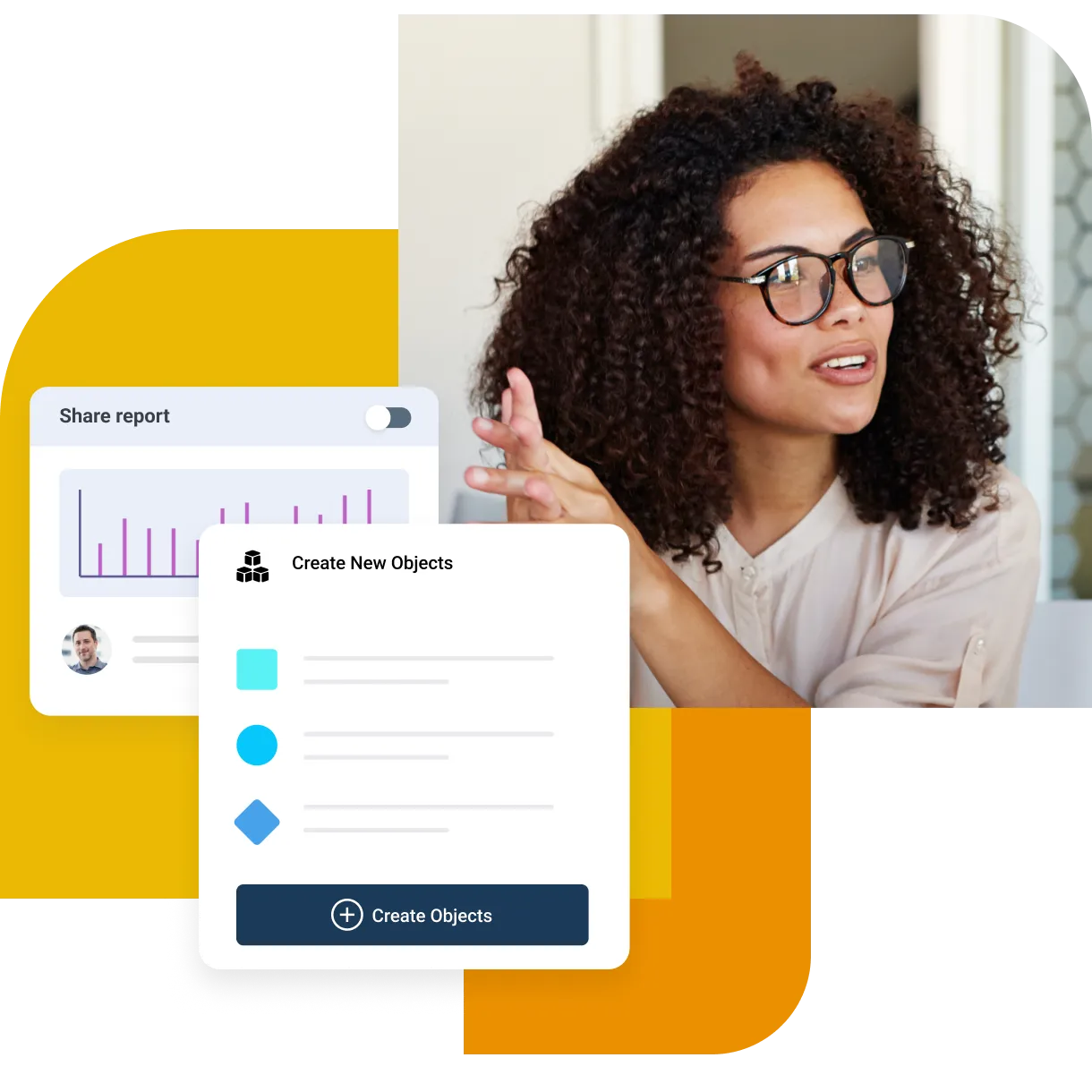11 help desk and ticketing examples you should know in 2024
Your practical guide to streamlining your support.
Jun 30, 202412 MIN READ
Overview
Every interaction with your customers is an opportunity to build trust and loyalty. But when technical issues arise, a smooth and efficient support system is crucial. So how can help desk software and ticketing systems lead to an exceptional customer experience? From IT and HR helpdesks to self-service resources and cloud-based helpdesks, we’ll detail 11 real-world examples to showcase how these tools can be leveraged to tackle a variety of support scenarios and team scopes.
By exploring these real-world examples, you'll gain valuable insights into how helpdesk and ticketing systems can be leveraged to:
Improve Resolution Times: Streamline issue resolution and get customers back on track faster.
Enhance Customer Satisfaction: Provide a positive and efficient support experience that fosters loyalty.
Boost Agent Productivity: Equip your team with the tools to handle inquiries efficiently.
Gain Valuable Insights: Leverage data and reporting to identify trends and improve your support strategy.
What is a helpdesk?
A help desk is essentially your first line of defense for resolving customer (or even employee) issues. Whether it’s a physical location with dedicated staff, or a virtual platform accessible through various channels like phone, email, live chat, or even social media, a help desk is to provide centralized support, acting as a single point of contact for users seeking assistance.
This streamlined approach eliminates confusion and ensures that users are efficiently directed to the appropriate resources or personnel to get their problems solved quickly. It serves as a critical touchpoint within an organization, big or small, by fostering positive interactions and building trust by making sure users receive timely and effective support.
Ultimate help desk software guide for 2024
Help desk trends gaining traction in 2024:
AI and Chatbots: Artificial intelligence (AI) will play an even greater role in help desks, with chatbots becoming more sophisticated and handling a wider range of customer inquiries. These AI-powered chatbots can answer FAQs, troubleshoot basic issues, and even schedule appointments, freeing up human agents for more complex problems.
Focus on Proactive Problem Resolution: Help desks will shift from a reactive approach (waiting for customers to report issues) to a proactive one. Predictive analytics and AI will be used to identify potential problems before they occur, allowing businesses to take preventative measures and minimize customer disruptions.
Embracing the Power of Remote Support: The rise of remote work necessitates robust remote support capabilities. Help desks will offer features like screen sharing, co-browsing, and augmented reality (AR) to enable technicians to diagnose and resolve issues remotely, improving efficiency and reducing the need for on-site visits.
The Rise of the Multilingual Help Desk: In today's globalized marketplace, catering to multilingual customers is crucial. Help desks will offer increased support for multiple languages, including features like machine translation for chat conversations and multilingual knowledge bases.
Integration with Business Intelligence (BI) Tools: Help desks will integrate seamlessly with BI tools, providing businesses with a comprehensive view of customer interactions and support metrics. This data can be used to identify trends, optimize support resources, and improve overall customer satisfaction.
Focus on User Experience (UX): Help desks will prioritize user experience (UX) by offering intuitive interfaces and self-service options that empower customers to find solutions independently. This can include features like searchable knowledge bases, step-by-step guides, and video tutorials.
Security and Data Privacy Priorities: As businesses collect and store more customer data, data security and privacy will remain a top concern. Help desks will offer even more advanced security features to ensure customer data is protected and comply with evolving data privacy regulations.
By staying ahead of these trends, businesses can leverage help desks to deliver exceptional customer and employee support, fostering stronger relationships and driving business success in 2024 and beyond.
Why are helpdesks important?
Help desks are direct generators of positive customer experiences and ensure the smooth operation of any organization. By streamlining communication and ensuring users are efficiently directed to the appropriate resources or personnel to resolve their issues not only saves time and reduces frustration for both customers and employees, but also empowers support teams to work more productively. Beyond immediate issue resolution, help desks enable organizations to track and analyze support requests, identify recurring problems, and proactively address them. This not only improves the overall quality of service but also helps prevent future issues.
For small businesses, help desks manage customer inquiries within a single platform through emails, phone calls, and even social media messages. Help desk ticketing systems keep track of each issue, preventing lost requests and fostering clear communication throughout the resolution process. This not only improves customer satisfaction but also empowers small business teams to punch above their weight by delivering exceptional service despite limited resources.
Large organizations face a different set of challenges. With a vast employee base and geographically dispersed teams, ensuring consistent and effective support can be a logistical nightmare. Help desks bridge this gap by providing a standardized approach to handling internal and external requests. IT departments can leverage help desks to manage employee inquiries about software, hardware, or network issues. HR teams can utilize the system to field questions about benefits, payroll, or onboarding procedures without burdening individual departments.
11 Examples of helpdesk types in 2024
Help desks cater to a diverse range of needs and can be customized to address specific situations. Here's a glimpse into 11 impactful help desk types in 2024:
1. Customer service help desks
The frontline for customer interactions, these help desks handle inquiries, complaints, and requests related to products, services, or general account management. They use ticketing systems to track issues, ensure timely resolution, and provide a seamless customer support experience across multiple channels like phone, email, and live chat.
2. IT helpdesks
The go-to resource for internal technical issues, IT help desks offer support for employees encountering problems with software, hardware, network connectivity, or password resets. They often leverage knowledge base articles and FAQs to empower users to self-troubleshoot, while also providing dedicated technicians to tackle more complex issues.
3. HR helpdesks
Dedicated to addressing employee concerns related to human resources, these help desks answer questions about benefits, payroll, leave requests, or onboarding procedures. They streamline communication between HR personnel and employees, ensuring smooth administrative processes and a positive work experience.
4. Facilities help desk
Facilities help desks provide support for issues related to the physical work environment. This can encompass anything from malfunctioning equipment (printers, copiers) to temperature control problems or maintenance requests. Facilities help desks often utilize mobile ticketing systems for efficient issue reporting and resolution.
5. Vendor support help desk
Unlike customer service desks focused on end-users, vendor support help desks cater specifically to the needs of an organization's vendors or suppliers. This system acts as a central point of contact for vendors to report issues, ask questions about contracts or purchase orders, or seek clarification on processes. Efficient vendor support fosters stronger relationships and ensures smooth collaboration throughout the business ecosystem.
6. Tech support help desk
Tech support help desks typically address a broader range of technical issues, encompassing not just company-specific IT infrastructure but also personal devices employees or customers might use to access services (e.g., smartphones, tablets). This type of help desk is particularly relevant for organizations that offer technical support bundled with their products or services.
7. Cloud help desk
The trending solution for traditional on-premise software. Cloud help desks leverage the power of cloud computing, offering a flexible and scalable solution. This allows for remote access from any device with an internet connection, increasing accessibility for both support agents and users. Cloud help desks also offer automatic updates, ensuring teams are always working with the latest features and security patches. This flexibility and ease of use make cloud help desks a popular choice for businesses of all sizes.
8. Online help desk
An online help desk is a broad term encompassing any help desk system accessible through the internet. This includes web-based portals, email ticketing systems, and live chat functionalities. Online help desks offer increased convenience for users, allowing them to submit requests or track issue resolution at their own pace from any internet-connected device.
9. Self service help desk
A self-service help desk empowers users to find solutions independently, reducing the burden on support agents. This can involve a comprehensive knowledge base with articles, FAQs, video tutorials, or downloadable resources. Users can search this knowledge base for answers to common questions or troubleshoot basic issues without needing to contact a support representative directly.
10. 24/7 support help desk
Customer needs don't adhere to a 9-to-5 schedule. 24/7 support help desks cater to businesses with geographically dispersed customers or those operating in industries that require constant support, such as healthcare or e-commerce. These systems offer extended hours or even round-the-clock availability through a combination of live chatbots, automated ticketing systems, or a network of support agents operating across different time zones.
11. Multilingual support help desk
With a growing global marketplace, companies are increasingly catering to customers who speak various languages. Multilingual support help desks provide assistance in multiple languages, ensuring all customers receive a smooth and efficient support experience regardless of their native tongue. This can be achieved through a combination of features like:
Multilingual knowledge bases: Offering articles, FAQs, and tutorials in various languages.
Live chat with language translation: Providing real-time translation during chat conversations.
Support agents with multilingual capabilities: Employing agents who are fluent in multiple languages.
What are help desk tickets?
Help desk tickets are at the core of any well-functioning help desk system. They act as individual records for each customer or employee inquiry, serving as a centralized hub for tracking issue details, communication history, and resolution progress by providing:
Centralized Communication: Tickets provide a central location to document all communication between a user and the support team. This ensures all relevant information is readily available, fostering a smooth handover between agents and eliminating the need for users to repeat themselves.
Issue Tracking and Prioritization: Tickets allow for efficient tracking of issue progress, from initial reporting to final resolution. Help desk software often features prioritization tools, enabling support agents to focus on critical issues first.
Improved Accountability: Tickets establish a clear chain of ownership, ensuring accountability for both users and support agents. Users can track the status of their requests, and managers can monitor agent performance based on ticket resolution times.
Data Analysis and Reporting: Tickets provide valuable data that can be used to identify trends, analyze common issues, and measure overall help desk performance. This data can be instrumental in improving service delivery and identifying areas for improvement.
By centralizing all this information within a single ticket, help desk software facilitates a smooth handover between support agents, enables efficient tracking of progress, and ensures clear accountability for resolving user issues.
7 Help desk ticket examples
Help desk tickets encompass a wide range of scenarios. Here are 7 examples to showcase their versatility:
Software problems
Subject: Urgent: Accounting Software Crashing Frequently
Description: Our accounting software (ABC Accounting) keeps crashing unexpectedly whenever we try to enter new invoices. This is causing significant delays in our work.
Priority: High Department: Finance
Additional Information: [Attached screenshot of the error message] We are using the latest version of the software (v.12.3) on Windows 10 machines.
Security concerns
Subject: Suspicious Phishing Email Received
Description: I received an email today from an unknown sender ([email address removed]) claiming to be from our IT department. The email asks me to click on a link to verify my account information. This looks suspicious as we don't usually request such information via email.
Priority: Medium Department: IT Security
Additional Information: [Forwarded copy of the phishing email]
Password issues
Subject: Unable to Login to Company Portal
Description: I am unable to log in to the company portal using my usual credentials. I've tried entering my password multiple times, but I keep getting an error message stating "Invalid Login."
Priority: Low Department: IT Help Desk
Additional Information: I have not made any recent changes to my password.
Note: Depending on the specific help desk software, some tickets might have options to choose the type of issue being reported (e.g., software problem, security concern, password issue) for easier categorization and routing.
Hardware problems
Subject: Laptop Keyboard Not Responding Properly
Description: Several keys on my laptop keyboard are not working correctly. The "A" and "S" keys are unresponsive, and the "Enter" key seems to be registering multiple presses at once. This is making it difficult to type.
Priority: Medium Department: IT Help Desk
Additional Information: [Laptop model and serial number] The laptop has been bumped a few times recently, but there is no visible damage.
Bug reports
Subject: Error Message When Trying to Save Documents in CRM Software
Description: I am encountering an error message whenever I try to save documents in our CRM software (XYZ CRM). The error message reads "File upload failed. Please try again later." I've tried restarting the software and clearing my cache, but the issue persists.
Priority: High Department: IT Department (Software Development Team)
Additional Information: [Steps to reproduce the error] This issue seems to be affecting multiple users in our department.
Data loss
Subject: Urgent: Accidentally Deleted Important Files
Description: I accidentally deleted a critical folder containing project reports from my computer. I haven't emptied the recycle bin yet, but I'm unsure if the files can be recovered.
Priority: High Department: IT Help Desk (Data Recovery Team)
Additional Information: I can provide the names of the deleted files and the folder they were located in.
Performance issues
Subject: Slow Computer Performance
Description: My computer has been running very slow lately. It takes a long time for programs to open, and I experience frequent lagging when working with multiple applications.
Priority: Medium Department: IT Help Desk
Additional Information: I haven't installed any new software recently. My computer specifications are [list of specifications].
Enhance your business help desk capabilities with Freshdesk!
In today's competitive landscape, exceptional customer service is no longer a differentiator, it's a necessity. But managing a deluge of customer inquiries and ensuring efficient resolution can be a challenge. Freshdesk is a powerful and user-friendly software designed to leverage tools beyond the support ticket, streamline help desk operations and deliver an unparalleled support experience.
Freshdesk is your one-stop solution for streamlining your business help desk operations and actively helps you to deliver an exceptional customer experience by:
Centralizing Support Channels: Offer a unified platform for managing inquiries from various channels like email, phone, chat, social media, and even online forms.
Streamlining Ticketing System: Organize and prioritize customer requests with a robust ticketing system, ensuring no issue gets lost in the cracks.
Automating Workflows: Automate repetitive tasks like ticket assignment, email notifications, and self-service resources, freeing up your agents' time to focus on complex issues.
Boosting Agent Productivity: Equip your team with the tools they need to resolve issues quickly and efficiently. Freshdesk offers features like knowledge base articles, canned responses, and collaboration tools to streamline communication.
Empowering Self-Service: Deflect common questions with a comprehensive self-service knowledge base. Empower your customers to find solutions independently, reducing the burden on your support team.
Gaining Valuable Insights: Leverage built-in analytics to gain valuable insights into customer behavior and identify areas for improvement. Track key metrics like agent performance, resolution times, and customer satisfaction.
Freshdesk is more than just a ticketing system – it's a powerful investment in the future of your customer service. With its wide range of features, scalability, and affordability, Freshdesk caters to businesses of all sizes.
Related resources
FAQ
What are help desks?
Help desks are centralized hubs that address customer or employee inquiries, typically through phone, email, chat, or social media. They streamline issue resolution and ensure users are efficiently directed to the appropriate resources. Sometimes, help desks act as a self-service portal where customer support teams can jump in as help desk agents when questions aren’t addressed.
What are helpdesk tickets?
Helpdesk tickets are digital records of user requests or issues to resolve IT support problems. They contain details like contact information, issue description, priority level, and communication history, ensuring clear tracking and efficient resolution.
How do helpdesk systems integrate with other business tools and software?
Many helpdesk systems integrate with CRM, project management, and accounting software, allowing for data sharing and streamlined workflows. This enhances communication and improves overall customer service experiences. Ticket dashboards present core IT service KPIs, like call center volume or ticket volume. And can get routed into other business teams via automation or integrations.
What are the key considerations when selecting a helpdesk solution for my business?
Finding the right helpdesk solution for your enterprise-level or small business can be challenging. Consider factors like your business size, budget, support channels, and desired features. Look for solutions that offer scalability, ease of use, robust ticketing systems, and integrations, simple SLAs (service-level agreements), and portals that will work well with your existing business tools.